Konica Minolta bizhub C360 Support Question
Find answers below for this question about Konica Minolta bizhub C360.Need a Konica Minolta bizhub C360 manual? We have 19 online manuals for this item!
Question posted by raymoclau on February 13th, 2014
Bizhub C360 How To Print Reports
The person who posted this question about this Konica Minolta product did not include a detailed explanation. Please use the "Request More Information" button to the right if more details would help you to answer this question.
Current Answers
There are currently no answers that have been posted for this question.
Be the first to post an answer! Remember that you can earn up to 1,100 points for every answer you submit. The better the quality of your answer, the better chance it has to be accepted.
Be the first to post an answer! Remember that you can earn up to 1,100 points for every answer you submit. The better the quality of your answer, the better chance it has to be accepted.
Related Konica Minolta bizhub C360 Manual Pages
bizhub C220/C280/C360 Copy Operations User Guide - Page 82
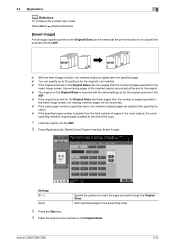
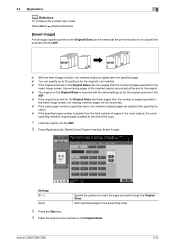
... Original Glass. bizhub C360/C280/C220
5-25 Sorts specified pages in the main original, the corre-
sponding insertion original page is specified twice, two insertion original pages are printed at the end...at the pre-set location in an original first scanned with the ADF.
1234
REPORT
123
4
AB
1 2 34
REPORT
B
1A
0 With the Insert Image function, the inserted original is added after...
bizhub C220/C280/C360 Copy Operations User Guide - Page 84


...settings can be specified for the text pages. In- stead, select [Sort]. bizhub C360/C280/C220
5-27
Specify the paper tray for scanning various originals with the ...Press [Basic] ö [Duplex/Combine].
[Program Jobs]
When the originals to be printed together.
1234
REPORT 123
4
1234 REPORT 123
1234
1R23E40P0O0R1T
0 Up to be selected in the ascending order.
Settings [P---] [Sort...
bizhub C220/C280/C360 Copy Operations User Guide - Page 90
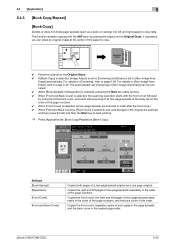
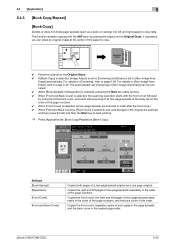
... order.
bizhub C360/C280/C220
5-33 5.4 [Application]
5
5.4.3 [Book Copy/Repeat]
[Book Copy]
Divides or does not divide page spreads (such as a one page original. For details on [Non-Image Area Erase], refer to page 5-38. The automatically set to start printing.
% Press [Application] ö [Book Copy/Repeat] ö [Book Copy]. SURVEYOR'S REPORT
SURVEYOR'S REPORT
0 Place...
bizhub C220/C280/C360 Copy Operations User Guide - Page 124


... Top & Bottom Bind: All the Same]
[Local Keyboard]
bizhub C360/C280/C220
6-4 6.1 [System Settings]
6
Settings [Auto Paper Select for Small Original]
[Blank Page Print Settings] [Page Number Print Position] [Select Keyboard]
Specify the paper size to be used for Small Original] [Blank Page Print Settings] [Page Number Print Position] [Select Keyboard]
[English] This value varies depending...
bizhub C220/C280/C360 Copy Operations User Guide - Page 141
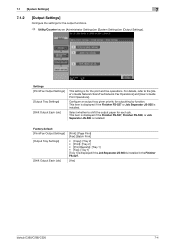
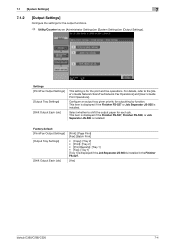
...the Finisher FS-527.
[Yes]
bizhub C360/C280/C220
7-4
For details, refer to shift the output paper for the print and fax operations. This item ...505 is installed:
Factory default [Print/Fax Output Settings] [Output Tray Settings]
[Shift Output Each Job]
[Print]: [Page Print] [Fax]: [Batch Print]
• [Copy]: [Tray 2] • [Print]: [Tray 2] • [Print Reports]: [Tray 1] • ...
bizhub C220/C280/C360 Fax Driver Operations User Manual - Page 67


... a peripheral device when it is a language used for NetWare 3.x, and Nprinter for LPD/LPR printing. 6.1 Glossary Term NetBEUI
NetBIOS NetWare Nprinter/ Rprinter OS
Outline font
PDF
PDL
Peer-to-peer Plug and play
Preview Print job Print queue Printer buffer Printer driver Profile
Property
Protocol Proxy server
PServer Queue name
Resolution RIP
bizhub C360/C280/C220...
bizhub C220/C280/C360 Network Administrator User Guide - Page 312
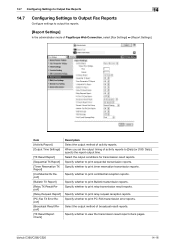
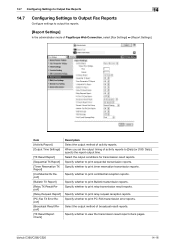
Specify whether to print Bulletin transmission reports.
bizhub C360/C280/C220
14-16 14.7 Configuring Settings to Output Fax Reports
14
14.7
Configuring Settings to Output Fax Reports
Configure settings to output fax reports.
[Report Settings]
In the administrator mode of broadcast result reports.
Specify whether to print confidential reception reports. Select the output method ...
bizhub C220/C280/C360 Network Administrator User Guide - Page 357


... abbreviation numbers.
of serial broadcasts or serial pollings are automatically added).
bizhub C360/C280/C220
15-37 A technology for LPD/LPR printing. A function to post documents to be viewed, or to store ...detail of pages. The file extension is opened).
A method used to the device via polling. A form presenting monochrome image by identifying the text and image regions, and...
bizhub C220/C280/C360 Network Administrator User Guide - Page 360


... the document will usually be used to high image quality.
bizhub C360/C280/C220
15-40 Also by using ADF.
A TIFF file... after scanning originals and storing them in the transmission report. 15.5 Glossary
15
Term Property
Profile Closed Network RX... device used by multiple processes. However, the memory may become full if the document contains many pages, or there is printed...
bizhub C220/C280/C360 Print Operations User Guide - Page 6
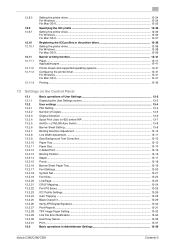
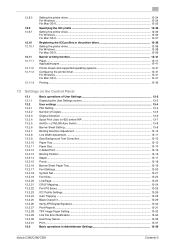
... ICC Profile Settings...13-26 Auto Trapping ...13-28 Black Overprint ...13-29 Verify XPS Digital Signature ...13-30 Print Reports ...13-31 TIFF Image Paper Setting ...13-32 Link File Error Notification...13-34 Use Proxy Server ...13-35 Print...13-37 Basic operations in Administrator Settings 13-39
bizhub C360/C280/C220
Contents-5
bizhub C220/C280/C360 Print Operations User Guide - Page 8
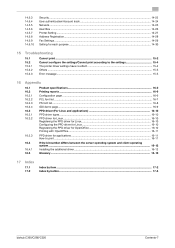
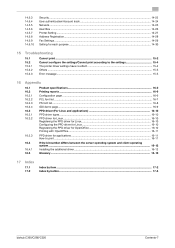
...16.3.1 16.3.2
16.3.3
16.4
16.4.1 16.5
Product specifications...16-2 Printing reports ...16-6 Configuration page ...16-6 PCL font list ...16-7 PS ...print ...16-11
If the bit number differs between the server operating system and client operating system ...16-12 Installing the additional driver ...16-12 Glossary ...16-13
17 Index
17.1 17.2
Index by item ...17-2 Index by button...17-5
bizhub C360...
bizhub C220/C280/C360 Print Operations User Guide - Page 223


....2.27 Print Reports
Print reports. The following describes the report output method taking the PCL font list output process as an example. - [Configuration Page]: Select this option to output the PS font list.
1 In the User Settings screen, press [Printer Settings].
% For details on displaying the User Settings screen, refer to page 13-2.
2 Press [Print Reports]. bizhub C360/C280...
bizhub C220/C280/C360 Print Operations User Guide - Page 294


16.2 Printing reports
16
16.2 Printing reports
16.2.1 Configuration page
bizhub C360/C280/C220
16-6
bizhub C220/C280/C360 Print Operations User Guide - Page 295
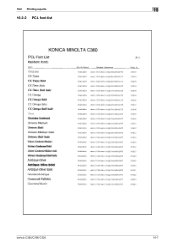
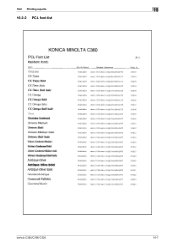
16.2 Printing reports
16
16.2.2 PCL font list
bizhub C360/C280/C220
16-7
bizhub C220/C280/C360 Print Operations User Guide - Page 296


16.2 Printing reports
16
16.2.3 PS font list
bizhub C360/C280/C220
16-8
bizhub C220/C280/C360 Print Operations User Guide - Page 303


...server software which uses SMB (Server Message Block) to make UNIX system resources available to a printing device.
This is a protocol for sharing files and printers mainly over the entire system for Macintosh and....
Brightness of a display or other devices, producing any of the electronic document formats developed by changing their brightness ratio. bizhub C360/C280/C220
16-15
bizhub C220/C280/C360 Print Operations User Guide - Page 307
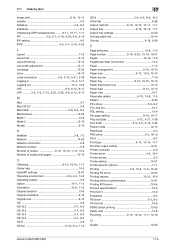
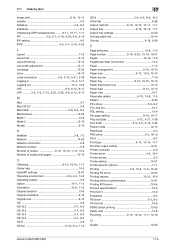
...-2, 11-2, 12-43
Printing PS errors 13-25
Printing reports 13-31, 16-6
Printing without authentication 13-51 Printing XPS errors 13-54 Product specifications 16-2 Proof print 12-2 Properties 9-4
PS driver 3-3, 9-2
PS font list 16-8 PSWC direct printing 13-55 Public user 14-8
Punching 9-15, 10-14, 11-7, 13-18
Q
Quality 10-22
bizhub C360/C280/C220
17-3
bizhub C220/C280/C360 Print Operations User Guide - Page 309


... View 9-9 Properties 9-2 PS Font List 13-31 PS Setting 13-25 PSWC Direct Print 13-55 Punch 13-18
Q Quality Adjustment 9-24, 10-23
S
Save Custom Size 9-6 Secure Print Document Box 12-7 Secure Print Only 13-59 Single Color > 2 Color Output Management ...........13-52 Skip Job Operation Settings 13-47
bizhub C360/C280/C220
17-5
Installation Guide - Page 22


...-107 Paper Feed Cassette (One 500-sheet Universal Cassette; Konica Minolta bizhub C360/C280/C220 Specification & Installation Guide
How to build a bizhub C360/C280/C220 System (from start to finish)
How to Build a bizhub C360/C280/C220 System (from -USB Thumb Drive, USB Local Printing, Optional Authentication Device Connection, Service USB Firmware Updates, CMYK Developer Units, Color Drum...
Installation Guide - Page 23


.... Compatible with bizhub C360, C280, C220. Compatible with bizhub C360, C280, C220.
2,500 sheets; Konica Minolta bizhub C360/C280/C220 Specification & Installation Guide
Accessory Options for bizhub C360/C280/C220 Digital Printer/Copier/Scanner/Fax
Accessory Options for Scan-to-USB Thumb Drive/Print-from-USB Thumb Drive, USB Local Printing, Optional Authentication Device Connection, Service...
Similar Questions
Konica Bizhub C360, How To Print Report History
(Posted by vikixhm 10 years ago)
Why Is Color Printer Bizhub C360 Printing In Black And White?
(Posted by scawimpy 10 years ago)
How To Generate User Print Reports For The Konica-minolta Bizhub C280
(Posted by DAVINJo 10 years ago)
Konica Minolta Printer How To Print Reports C360
(Posted by kyarrjami 10 years ago)

