Konica Minolta bizhub C35P Support Question
Find answers below for this question about Konica Minolta bizhub C35P.Need a Konica Minolta bizhub C35P manual? We have 3 online manuals for this item!
Question posted by debraadamson on February 15th, 2012
Double Sided Printing
How do I turn this function off? Have turned off 'duplex' but that hasn't helped
Current Answers
There are currently no answers that have been posted for this question.
Be the first to post an answer! Remember that you can earn up to 1,100 points for every answer you submit. The better the quality of your answer, the better chance it has to be accepted.
Be the first to post an answer! Remember that you can earn up to 1,100 points for every answer you submit. The better the quality of your answer, the better chance it has to be accepted.
Related Konica Minolta bizhub C35P Manual Pages
bizhub C35P Reference Guide - Page 90


... mm) Height (Tray 1):5.83 - 14.00" (148 - 356 mm) Height (Tray 2):5.83 - 11.69" (148 - 297 mm)
Double-sided Width: 7.17 - 8.50" (182 - 216 mm) Height (Tray 1): 10.00 - 14.00" (254 - 356 mm) „ Printer Margins Enter the dimensions for the custom page size. Specifying Page Setup Settings (Mac OS X 10.2/10...
bizhub C35P Reference Guide - Page 92


from the File menu in the Printer pop-up menu.
This section contains options for double-sided printing.
This section contains options for specifying the page layout when printing and the setting for specifying ColorSync settings.
This section contains paper feed options.
The Print dialog box appears.
2 Select this printer in the application being used to specify the...
bizhub C35P Reference Guide - Page 95


... check box can be selected even when the Duplex Unit is not installed.
Short-edged binding: Double-sided printing is performed with the binding along the short edge of the paper.
" In order to be printed on one sheet of paper.
„ Two-Sided Select the desired setting for double-sided printing. However, in this specifies the direction and...
bizhub C35P Reference Guide - Page 110


... from the File menu.
This section contains paper feed options. Specifying Print Settings (Mac OS X 10.5/10.6)
1-85
This section contains options for double-sided printing. The Print dialog box appears.
2 Select this printer in the application being used to be printed and their printing order.
Print Dialog Box
Section Layout
Color Matching Paper Handling
Paper Feed Cover Page...
bizhub C35P Reference Guide - Page 112


...
Layout
The Layout section is used to specify the page layout when printing and the setting for double-sided printing.
„ Pages per sheet, this specifies the direction and order the pages should be arranged on each sheet of paper.
„ Border This prints a border around the image for printouts. „ Orientation Select either a vertical...
bizhub C35P Reference Guide - Page 113


... select printer-based color matching.
„ Profile Allows you to select ColorSync Profile.
1-88
Specifying Print Settings (Mac OS X 10.5/10.6) Color Matching
„ Color Matching ColorSync: Allows you to select host-based color matching. Long-edge binding: Double-sided printing is performed with the binding along the long edge of the paper, the Duplex Unit...
bizhub C35P Reference Guide - Page 184
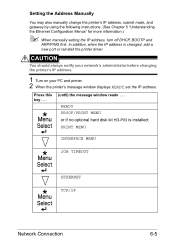
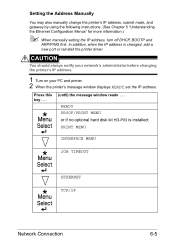
... also manually change the printer's IP address, subnet mask, and gateway by using the following instructions. (See Chapter 5 "Understanding the Ethernet Configuration Menus" for more information.)
" When manually setting the IP address, turn off DHCP, BOOTP and
ARP/PING first. In addition, when the IP address is installed:
PRINT MENU
INTERFACE MENU
JOB...
bizhub C35P User Guide - Page 35


... In addition, if settings have been specified for "N-up printing) „ Print a single copy for enlargement and print several pages (PCL printer
driver only) „ Specify booklet printing „ Rotate the print image 180 degrees „ Specify duplex (double-sided) printing „ Specify whether or not blank pages are printed (PCL and XPS printer
driver only) „ Adjust the binding margin...
bizhub C35P User Guide - Page 108


... PAPER
Settings -8-7
Adjusts the 2nd image transfer output (ATVC) for simplex (single-sided) printing of thick paper for simplex (single-sided) printing. Configuration Menu Overview
4-65
LEFT ADJ TRAY3
Settings -15-15
Adjusts the left margin of media fed from Tray 2 for duplex (double-sided) printing.
TRANS- THICK Settings -15-15
Adjusts the top margin of plain paper...
bizhub C35P User Guide - Page 110
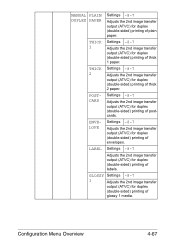
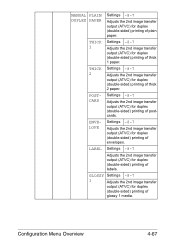
... 2nd image transfer output (ATVC) for duplex (double-sided) printing of thick 2 paper. GLOSSY Settings -8-7
1
Adjusts the 2nd image transfer
output (ATVC) for duplex (double-sided) printing of plain paper.
MANUAL PLAIN DUPLEX PAPER
Settings -8-7
Adjusts the 2nd image transfer output (ATVC) for duplex
(double-sided) printing of
glossy 1 media. THICK 1
Settings -8-7
Adjusts...
bizhub C35P User Guide - Page 111


...Adjusts the 2nd image transfer
output (ATVC) for images printed on thick paper. Settings -3-0-2
Adjust how fine lines are reproduced by changing the applied voltage (VC) to the electrostatic roller.
YELLOW Settings -5-0-5
Finely adjusts the density of yellow for duplex
(double-sided) printing of black for images printed on thick paper. Settings -2-0-2
Finely adjusts the density...
bizhub C35P User Guide - Page 122


... (optional)
**Although the maximum supported width is 216.0 mm (8.5"), the Envelope DL size (width: 220 mm (8.7")) can be fed.
***The minimum possible size for duplex (double-sided) printing is 216.0 x 297.0mm (8.5" x 11.69").
" For custom sizes, use the printer driver to specify the settings within
the ranges shown in the table on previous page.
bizhub C35P User Guide - Page 129


...Weight
100-158 g/m²
Duplexing Not supported
Single Side Only
Print on printing glossy media.
Tray 3...printing and print one sheet at a time.
Check your application documentation for example, when on side has already been printed on) is loaded as plain paper with double sided copying (for more information on the single side only.
You can print continuously with single side...
bizhub C35P User Guide - Page 149


...The following Binding Position settings are available.
For best results, print a small quantity to the other side. How do I autoduplex? Check your application to determine how ...the side.
2
13
6-30
Duplexing Check your application for duplex (double-sided) printing. If "Short Edge" is selected, the pages will be laid out to set your margins for duplex (double-sided) printing. ...
bizhub C35P User Guide - Page 150


Duplexing
6-31
In addition, if "N-up" has been set to "Booklet", autoduplex printing is selected.
The following Order settings are available when "Booklet" is performed. If "Left... folded as a
31
right-bound booklet.
31
1 Load plain paper into the tray. 2 From the printer driver, specify duplex (double-sided) printing (Layout tab
in Windows).
3 Click OK.
" With autoduplexing, the back...
bizhub C35P User Guide - Page 193
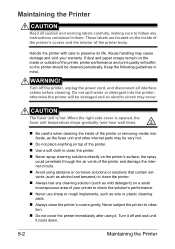
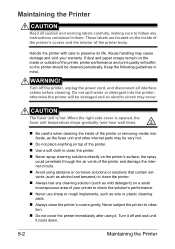
.... Turn it off the printer, unplug the ...side cover is hot. Never subject the printer to follow any cleaning solution (such as wire or plastic cleaning pads. „ Always close the printer's covers gently. Maintaining the Printer
CAUTION
Read all interface cables before cleaning. WARNING! These labels are located on the inside or outside of the printer, printer performance and print...
bizhub C35P User Guide - Page 228


...The front edges of the printer again. Do not duplex (double-sided) envelopes, labels, letterhead, postcards, glossy or single side only paper.
Media misfeed ...printer.
Remove the media and even up the front edges, then reload it with Media Misfeeds
9-23
Remove the moist media and replace it . Some media remains Recheck the media path and make sure that you 're
using unsupported print...
bizhub C35P User Guide - Page 233


...the Windows printer driver (Layout/ Print Type), choose "Double-Sided." Basic Tab. Do not set for collation. incorrect. incorrect. Symptom Cause
Solution
You are experiencing duplex (doublesided) problems.
Media or settings are using correct
not correct. For N-up on page 6-2.
„ Do not duplex (double-sided) envelopes, labels, letterhead, postcards, glossy or single side only paper...
bizhub C35P User Guide - Page 255


The memory can be expanded to protect the printer controller board and any associated circuit boards from electrostatic damage.
nect the ...handle circuit boards by the edges only.
1 Turn off the printer and discon-
Dual In-Line Memory Module (DIMM)
" You may need additional memory (DIMM) for complex graphics and
for duplex (double-sided) printing. Dual in-line memory module (or DIMM) ...
bizhub C35P User Guide - Page 273
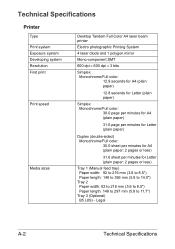
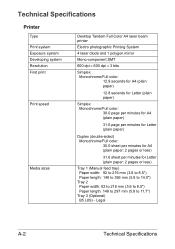
... Exposure system Developing system Resolution First print
Print speed
Media sizes
Desktop Tandem Full Color A4 laser beam printer
Electro photographic Printing System
4 laser diode and 1 polygon mirror...30.0 page per minutes for A4 (plain paper)
31.6 page per minutes for Letter (plain paper)
Duplex (double-sided) Monochrome/Full color: 30.0 sheet per minutes for A4 (plain paper: 2 pages or less)
31...
Similar Questions
How Many Prints Per Min A4? Time To First Copy? Double Sided Print? Colour Sc
(Posted by chris17305 9 years ago)
I Can't Close The Side Door On My Konica Minolta C35p Bizhub Printer
please help!
please help!
(Posted by debbie39492 9 years ago)
Does Magicolor 1690 Support Double Sided Print
(Posted by obnab 9 years ago)
Envelope Printing
How do I print a 4.125 X 9.5 envelope? I attempted to do this through Tray 1 but it is not wide enou...
How do I print a 4.125 X 9.5 envelope? I attempted to do this through Tray 1 but it is not wide enou...
(Posted by SarahGonzales 11 years ago)

