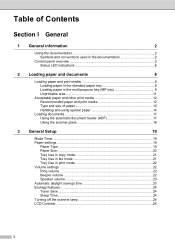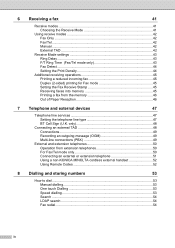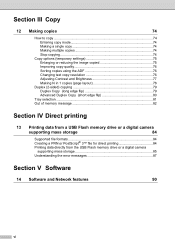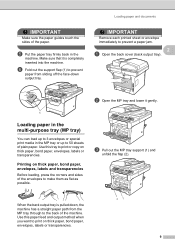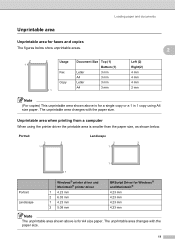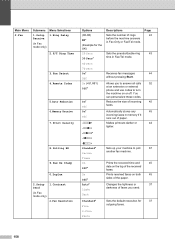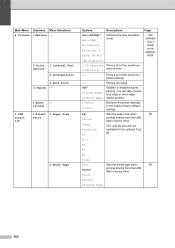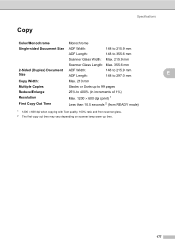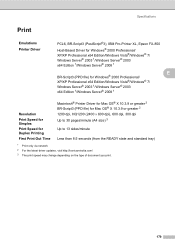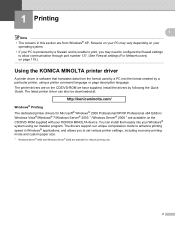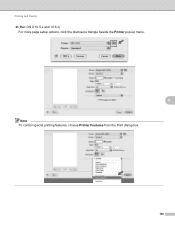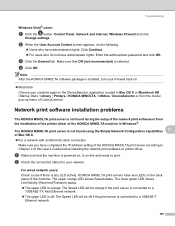Konica Minolta bizhub 20 Support Question
Find answers below for this question about Konica Minolta bizhub 20.Need a Konica Minolta bizhub 20 manual? We have 5 online manuals for this item!
Question posted by chris17305 on March 10th, 2015
How Many Prints Per Min A4? Time To First Copy? Double Sided Print? Colour Sc
The person who posted this question about this Konica Minolta product did not include a detailed explanation. Please use the "Request More Information" button to the right if more details would help you to answer this question.
Current Answers
Answer #1: Posted by TommyKervz on March 11th, 2015 6:24 PM
Please refer to the user guide on the link http://www.helpowl.com/manuals/Konica%20Minolta/bizhub20/120368
Related Konica Minolta bizhub 20 Manual Pages
Similar Questions
How To Copy Double Sided To Double Sided Konico Minalta Bizhub 3320
(Posted by Anonymous-153232 8 years ago)
Does Magicolor 1690 Support Double Sided Print
(Posted by obnab 9 years ago)
How Do You Print The Configuration Page For Bizhub 20 Printer
(Posted by bes17ly 10 years ago)
How Do You Set The Fax To Print A Receipt Verifying The Fax Has Been Sent?
(Posted by jksmith17469 11 years ago)
Irregular Print Count
The B20 hasa higher print count than the actual pages printed, Please help
The B20 hasa higher print count than the actual pages printed, Please help
(Posted by willie24845 12 years ago)