Konica Minolta bizhub C35 Support Question
Find answers below for this question about Konica Minolta bizhub C35.Need a Konica Minolta bizhub C35 manual? We have 7 online manuals for this item!
Question posted by Chrob5 on June 8th, 2014
How To Use The Ldap Functions In Konica Minolta C35
The person who posted this question about this Konica Minolta product did not include a detailed explanation. Please use the "Request More Information" button to the right if more details would help you to answer this question.
Current Answers
There are currently no answers that have been posted for this question.
Be the first to post an answer! Remember that you can earn up to 1,100 points for every answer you submit. The better the quality of your answer, the better chance it has to be accepted.
Be the first to post an answer! Remember that you can earn up to 1,100 points for every answer you submit. The better the quality of your answer, the better chance it has to be accepted.
Related Konica Minolta bizhub C35 Manual Pages
bizhub C35 Facsimile User Guide - Page 2


... describes operating procedures and precautions for purchasing a bizhub C35. All other trademarks and registered trademarks are registered...use of the Fax functions, read this User's Guide, and then store it where it can immediately be copied, in whole or part, nor transferred to read this User's Guide before starting any other media or language, without written permission of KONICA MINOLTA...
bizhub C35 Printer/Copier/Scanner User Guide - Page 4
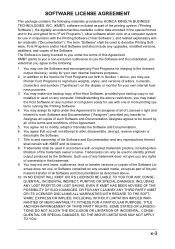
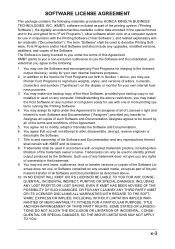
... addition to the licensed output device(s), solely for your backup copy is being licensed to you agree to be bound by the Software. Such use of any trademark does not ...
4.
tification of such Software and Documentation Assignee agrees to the following materials provided by KONICA MINOLTA BUSINESS TECHNOLOGIES, INC. (KMBT): software included as part of the printing system ("Printing ...
bizhub C35 Printer/Copier/Scanner User Guide - Page 165


... properties as follows:
- (Windows 7/Server 2008 R2) From the [Start] menu, choose [Devices and Printers] to open the Printers directory. Selecting Driver Options/Defaults (for Windows)
Also, in the driver. Right-click the KONICA MINOLTA bizhub C35 PCL6, KONICA MINOLTA bizhub C35 PS or KONICA MINOLTA bizhub C35 XPS printer icon, and then click [Properties].
- (Windows XP/Server 2003) From...
bizhub C35 Printer/Copier/Scanner User Guide - Page 168


... and then click [Printers] to display the
[Devices and Printers] directory.
2 Right-click the KONICA MINOLTA bizhub C35 PCL6, KONICA MINOLTA
bizhub C35 PS or KONICA MINOLTA bizhub C35 XPS printer icon, and then click [Printing Preferences]. play the [Printers] directory.
2 Right-click the KONICA MINOLTA bizhub C35 PCL6 or KONICA
MINOLTA bizhub C35 PS printer icon and choose [Printing Preferences...
bizhub C35 Printer/Copier/Scanner User Guide - Page 332


Print] is set to [Disory device is set to It takes more of the are
defective or empty. not possible. Press ... toner cartridge for a Install a correct KONICA MINOLTA different region or an toner cartridge approved for user authentication. toner cartridges are printed. The image will not print correctly or not at all, if the cartridges are empty. being used.
The machine is Check that can be...
bizhub C35 Printer/Copier/Scanner User Guide - Page 334


...N-up on the Documentation
CD/DVD.
ence Guide] on multiple copies, choose
multiple cop-
Use KONICA MINOLTA-approved media. Booklet Left and Right Binding output is not level. The machine is incorrect...with new, dry media. Turn off version) is being used for damage. Unsupported media (wrong size, thickness, type, etc.) is used .
Remove the tray that you cannot remove it from...
bizhub C35 Printer/Copier/Scanner User Guide - Page 355
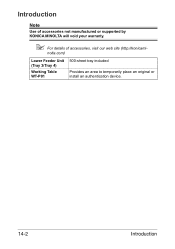
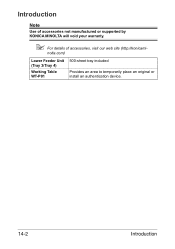
Introduction
Note
Use of accessories not manufactured or supported by KONICA MINOLTA will void your warranty.
" For details of accessories, visit our web site (http://konicami-
nolta.com)
Lower Feeder Unit (Tray 3/Tray 4)
Working Table WT-P01
500-sheet tray included
Provides an area to temporarily place an original or install an authentication device.
14-2
Introduction
bizhub C35 Reference Guide - Page 2


... trademarks or trademarks of KONICA MINOLTA.
XEROX, the XEROX ... other countries. Trademarks
KONICA MINOLTA and the KONICA MINOLTA logo are registered trademarks...KONICA MINOLTA bizhub C35 printers only. FeliCa is intended for Linux, which is a registered trademark or trademark of KONICA MINOLTA... or trademark of KONICA MINOLTA BUSINESS TECHNOLOGIES, INC. bizhub and PageScope are ...
bizhub C35 Reference Guide - Page 4
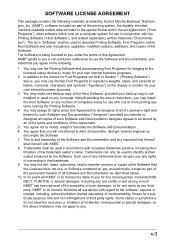
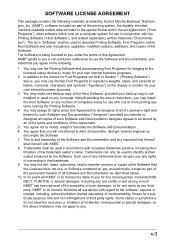
... accompanying Font Programs for imaging to the licensed output device(s), solely for use Roman Font Programs to reproduce weights, styles, and versions... for use the Software and Documentation, provided that you will KMBT or its licensor disclaims all Software and Documentation as described above , you transfer to identify printed output produced by Konica Minolta Business Technologies...
bizhub C35 Reference Guide - Page 63


4 Select [bizhub C35] in the [Printer Name].
" If [bizhub C35] does not appear, check that [KONICA MINOLTA bizhub C35 PPD] is selected in the [Printer List] screen.
" If any options are installed, select them. For details, refer to
"Selecting... is turned
on page 1-60.
1-36
Printer Setup Utility Settings (Mac OS X 10.4) The new printer appears in the [Print
Using] list.
6 Click [Add].
bizhub C35 Reference Guide - Page 65


decimal).
5 Check that [KONICA MINOLTA bizhub C35 PPD] is selected in hexa- 4 Select [KONICA MINOLTA bizhub C35(xx:xx:xx)] in the [Printer Browser].
" "xx:xx:xx" refers to the last six digits of the MAC address (in the [Print
Using] list.
6 Click [Add].
1-38
Printer Setup Utility Settings (Mac OS X 10.4)
bizhub C35 Reference Guide - Page 68


Printer Setup Utility Settings (Mac OS X 10.4)
1-41
imal).
5 Check that [KONICA MINOLTA bizhub C35 PPD] is selected in the [Printer List] screen. The new printer appears in the [Print
Using] list.
6 Click [Add].
" "XXXXXX" refers to the last six digits of the MAC address (in hexadec-
bizhub C35 Reference Guide - Page 152


....
" - If the desired machine is not listed, select a device port from the [Devices] list. Adding the Printer Using Printer configuration
2-5 For a machine connected to be used are automatically searched for and listed in the host name or IP address for the machine to the network, select [KONICA MINOLTA bizhub C35] . - TCP/IP: [AppSocket/HP jetDirect, Internet Printing Protocol...
bizhub C35 Reference Guide - Page 489


...]
8-222
Configuring the Printer Range: Up to 63 characters (excluding ! \ and ,)
[Printer Location]
Default: [KONICA MINOLTA bizhub C35(XX:XX:XX)] Specify the printer location. Choices: [Enable], [Disable]
Default: [Enable]
[Printer Name] Type ... Printer Specify settings for printing using Web Service. Settings]
[Print Function] If [Enable] is selected, the WSD print function is enabled.
bizhub C35 Security Operations User Guide - Page 93


...functions properly.
% If [External Server] (Active Directory) is set into an access lock state and prohibits any subsequent password entry operations.
Accessing from the TWAIN driver.
1 Start the image processing application.
2 From the [File] menu, click [Read], and then select [KONICA MINOLTA bizhub C35... It allows the image data read by using an 8-to-64-digit User Password and...device.
bizhub C35 Safety Information Guide - Page 4


... information, please contact the Konica Minolta dealer location where you believe it is sent and an identification of the business or other entity, or other individual sending the message and the telephone number of Telecom's network services. 4. The Ringer Equivalence Number is used to determine the number of devices that could affect the operation...
Installation Guide - Page 3


Supplied from main body
Working Table2
Type Function
External Table
Recommended for AU-201H HID Card Authentication ...
500 sheet drawer 16-24 lb. Can be used as a place holder for originals and/or output
DK-P01 Copy Desk
Type Function
Storage drawer only Storage of launch.
3 Konica Minolta bizhub C35 Specification & Installation Guide
Component Considerations
PF-P08 Paper...
Installation Guide - Page 4


...LDAP
1 Not WHQL certified at time of launch. 2 Scan speed varies by resolution and amount of the mixed originals. 2 Indicates the document sizes that can be mixed together based on the maximum document width. Konica Minolta bizhub C35... Server 2008, Windows 71
Universal PCL Konica Minolta Universal Printer Driver and PS Driver
Scanning Function (Standard)
Type
Full-Color Scanner
Scanning...
Installation Guide - Page 5


...
PageScope Software
Network & Device Management PageScope Net Care Device Manager PageScope Data Administrator ...Using the bizhub C35 solely as a Scanner This machine can be used as an Email attachment. The FTP server address, login password, and other information are entered from the control panel of launch.
5 Konica Minolta bizhub C35 Specification & Installation Guide
Network Functions...
Installation Guide - Page 6


... or personal information
2) Prevent unauthorized use of equipment 3) Effective data encryption ... LDAP Server • Scan Data Encryption (TCP/socket SSL Compatibility) • LDAP ...Konica Minolta bizhub C35 Specification & Installation Guide
Security
Because information assets are critical, a company needs to effectively protect against cyber attacks 7) Manage log history
Protective Functions...
Similar Questions
How To Setup Fax Function On Konica Bizhub C35
(Posted by deSimon 9 years ago)
How To Setup Scan To Email Using Ldap Bizhub C220
(Posted by birakam 10 years ago)
How Do I Use Folding Function On My Bizhub C652
(Posted by kylohlisa 10 years ago)
Konica Minolta Bizhub C35 One Color Cartridge Out How To Keep Using As Fax
(Posted by Nikijoh 10 years ago)
How To Restrict Color Use On Bizhub C35?
Need to restrict all access to CMY on Bizhub C35.
Need to restrict all access to CMY on Bizhub C35.
(Posted by Anonymous-64300 11 years ago)

