Konica Minolta bizhub C35 Support Question
Find answers below for this question about Konica Minolta bizhub C35.Need a Konica Minolta bizhub C35 manual? We have 7 online manuals for this item!
Question posted by protecks2000 on March 25th, 2013
How Do You Re Set The Imaging Unit Black
The person who posted this question about this Konica Minolta product did not include a detailed explanation. Please use the "Request More Information" button to the right if more details would help you to answer this question.
Current Answers
There are currently no answers that have been posted for this question.
Be the first to post an answer! Remember that you can earn up to 1,100 points for every answer you submit. The better the quality of your answer, the better chance it has to be accepted.
Be the first to post an answer! Remember that you can earn up to 1,100 points for every answer you submit. The better the quality of your answer, the better chance it has to be accepted.
Related Konica Minolta bizhub C35 Manual Pages
bizhub C35 Printer/Copier/Scanner User Guide - Page 14
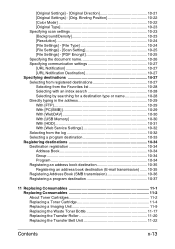
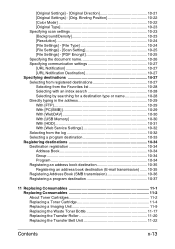
... With [WebDAV 10-30 With [USB Memory 10-30 With [HDD 10-31 With [Web Service Settings 10-32 Selecting from the log 10-32 Selecting a program destination 10-33 Registering destinations 10-34 ...11-2 About Toner Cartridges 11-2 Replacing a Toner Cartridge 11-4 Replacing a Imaging Unit 11-9 Replacing the Waste Toner Bottle 11-17 Replacing the Transfer Roller 11-20 Replacing the Transfer Belt...
bizhub C35 Printer/Copier/Scanner User Guide - Page 102
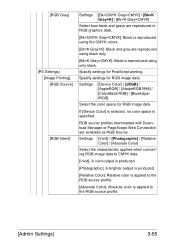
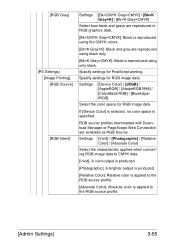
... the RGB source profile.
[Admin Settings]
3-55 If [Device Color] is selected, no color space is applied to the RGB source profile.
[Absolute Color]: Absolute color is specified. [RGB Gray]
[PS Settings] [Image Printing] [RGB Source]
[RGB Intent]
Settings [Bk=CMYK Gray=CMYK] / [Bk=K Gray=K] / [Bk=K Gray=CMYK]
Select how black and grays are reproduced in...
bizhub C35 Printer/Copier/Scanner User Guide - Page 262


If the messages [Replace Imaging Unit] appear, replace the specified imaging unit. This could lower image quality. As an example, the procedure for replacing the black imaging unit is described below.
1 Check the message window to see which color imaging unit needs replac- ing. Replacing a Imaging Unit
Note
Do not touch the OPC drum surface.
Replacing Consumables
11-9
bizhub C35 Printer/Copier/Scanner User Guide - Page 263


YMCK
11-10
Replacing Consumables 2 Open the machine's front cover.
3 Pull the front lever of the color
toner cartridge indicated to replace the toner cartridge (K). The replacement procedure for the imaging unit is the same for all colors (yellow: Y, magenta: M, cyan: C, and black: K). The following instructions show the procedure to the left.
bizhub C35 Printer/Copier/Scanner User Guide - Page 294


....
„ Do not tilt the machine.
„ Do not touch the electrical contacts, gears, or laser devices. Turn it off with cool water and consult a doctor.
„ Make sure any length of Tray 3,...machine, fold up Tray 1, and then lift the machine as shown in your machine may damage the imaging units.
„ Do not open for any parts removed during printing.
„ Do not tap media ...
bizhub C35 Printer/Copier/Scanner User Guide - Page 336
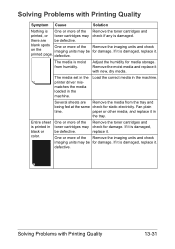
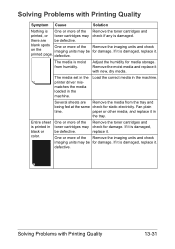
The media set in the printer driver mismatches the media loaded in
the tray. Several sheets are be defective. One or more of the Remove the imaging units and check imaging units may check for damage. printed page. Fan plain
time. paper or other media, and .... If it . Remove the moist media and replace it . Load the correct media in black or color.
defective.
defective.
bizhub C35 Printer/Copier/Scanner User Guide - Page 337
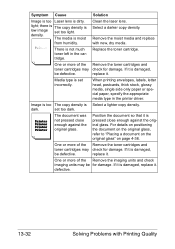
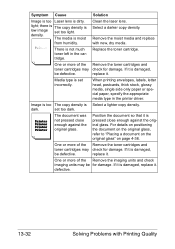
... of the Remove the toner cartridges and
toner cartridges may be for damage.
One or more of the Remove the imaging units and check imaging units may check for damage. Clean the laser lens.
set incorrectly. Position the document so that it is damaged,
be defective.
If it is not much toner left in the...
bizhub C35 Printer/Copier/Scanner User Guide - Page 339
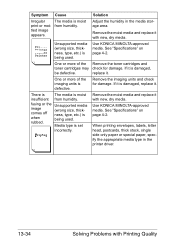
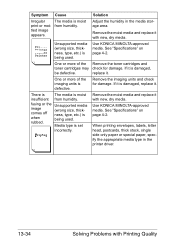
..., type, etc.) is damaged,
be defective. One or more of the imaging units is defective. If it is damaged, replace it is being used . fusing or the Unsupported media
image
(wrong size, thick- When printing envelopes, labels, letter head, postcards, thick...replace it with new, dry media. Symptom Cause
Solution
Irregular print or mottled image appears. The media is set
incorrectly.
bizhub C35 Printer/Copier/Scanner User Guide - Page 340
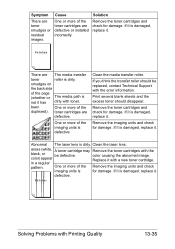
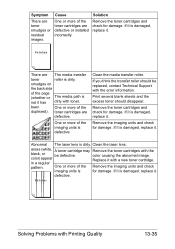
... Cause
Solution
There are defective or installed incorrectly.
If it is dirty. Remove the imaging units and check for damage. areas (white, A toner cartridge may Remove the toner cartridges with the
black, or
be replaced, contact Technical Support with toner. in a regular
pattern.
If it is dirty. Remove the toner cartridges and check...
bizhub C35 Printer/Copier/Scanner User Guide - Page 342


...Problems with new, dry media. ing properly; Set [Print Settings]/[Quality Settings]/ [Gradation Adjustment]/[Tone Calibration] in the [Admin Settings] menu to "[Print Settings]" on page 3-49.
The media is ...it
from humidity.
The color One or more of the Remove the imaging units and check has a poor imaging units may
be for damage. If the problem is damaged, replace it....
bizhub C35 Printer/Copier/Scanner User Guide - Page 344


... toner and close front door. Replace the transfer belt unit. After replacing the transfer belt unit, reset its counter. Replace the fuser unit. is canhard disk for collated celed. hard disk. ize the hard disk.
[Replace imaging unit.] [Replace imaging unit.] [x]
The time to collate.] [Prints one set only.]
There is not enough After one copy is too...
bizhub C35 Printer/Copier/Scanner User Guide - Page 345


...Replenish paper.] [Trayx]
There is cartridge. paper tray. Replace the indicated imaging unit with a correct one .
[x]
[Incorrect Imaging Unit]
[Install proper imaging unit.]
[x]
An imaging unit incompatible with the machine has been installed. Replace the transfer roller.
Appears when [Paper Empty] ([Admin Settings]) is set to replace the transfer roller has been reached.
HOST port.
13...
bizhub C35 Printer/Copier/Scanner User Guide - Page 346
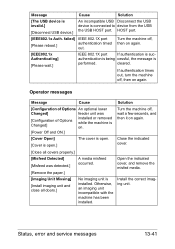
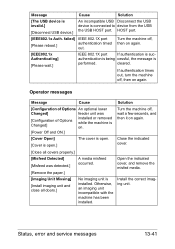
... machine off , then on again. Otherwise, an imaging unit incompatible with the machine has been installed.
failed] IEEE 802.1X port
[Please reboot.]
authentication timed out. Message
Cause
Solution
[The USB device is invalid.]
[Disconnect USB device.]
An incompatible USB Disconnect the USB device is connected to device from the USB the USB HOST port.
Open...
bizhub C35 Printer/Copier/Scanner User Guide - Page 347


...been reached. toner bottle.
[Replace Imaging Unit]
[Open front door and replace imaging unit by following the instruction and close...imaging unit has been reached. Load paper of paper loaded in Tray x or can- Other- feed]
selected for Manual Tray 1 has been
Press [Print].
matching the specified
type and size. (when
[Auto Tray Switching]
is set to [ON])
[Replenish paper]
There is set...
bizhub C35 Printer/Copier/Scanner User Guide - Page 390
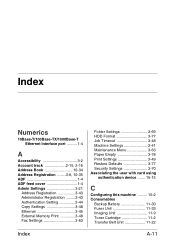
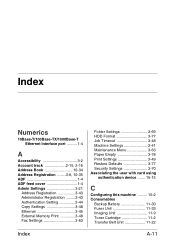
...77 Job Timeout 3-48 Machine Settings 3-41 Maintenance Menu 3-63 Paper Empty 3-78 Print Settings 3-49 Restore Defaults 3-77 Security Settings 3-70 Associating the user with card using
authentication device ....... 15-15
C
Configuring this machine ......... 15-2 Consumables
Backup Battery 11-30 Fuser Unit 11-33 Imaging Unit 11-9 Toner Cartridge 11-2 Transfer Belt Unit 11-22
Index
A-11
bizhub C35 Reference Guide - Page 314
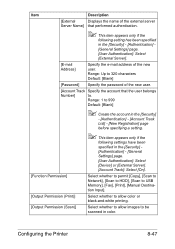
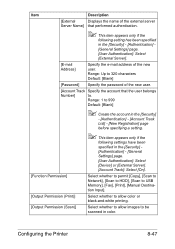
...This item appears only if the
following settings have been specified in the [Security] [Authentication] - [General Settings] page. [User Authentication]: Select [Device] or [External Server]. [Account ...to allow color or black-and-white printing.
[Output Permission (Scan)]
Select whether to allow images to be scanned in the [Security] - [Authentication] [General Settings] page. [User ...
bizhub C35 Reference Guide - Page 389
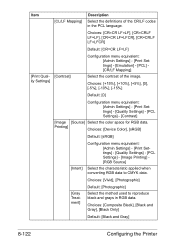
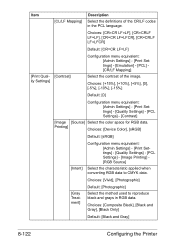
...[Photographic]
Select the method used to CMYK data.
Printing]
Choices: [Device Color], [sRGB]
Default: [sRGB]
Configuration menu equivalent: [Admin Settings] - [Print Settings] - [Quality Settings] - [PCL Settings] - [Image Printing] [RGB Source]
[Intent] Select the characteristic applied when converting RGB data to reproduce black and grays in the PCL language.
Choices: [+15%], [+10...
bizhub C35 Reference Guide - Page 394
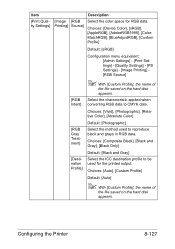
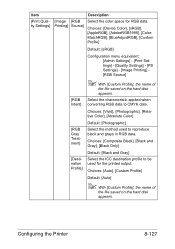
... [Black and Gray], [Black Only]
[Destination Profile]
Default: [Black and Gray] Select the ICC destination profile to be used to CMYK data. Choices: [Device Color], [sRGB], [AppleRGB], [AdobeRGB1998], [ColorMatchRGB], [BlueAdjustRGB], [Custom Profile]
Default: [sRGB]
[RGB Intent]
Configuration menu equivalent: [Admin Settings] - [Print Settings] - [Quality Settings] - [PS Settings] - [Image...
Installation Guide - Page 8


... to build a bizhub C35 System (from start to finish)
How to Build a bizhub C35 System (from start to 2 units)
DK-P01 Copy Desk (Optional)
1 20 GB available for user storage. 2 Not available at time of launch.
8
Step 2: Paper Handling Options
PF-P08 Paper Feed Unit (500 sheets, maximum 2)
DK-P01 Copy Desk
Step 3: Image Controller Standard Emperon...
Installation Guide - Page 9


... 100,000
1 20 GB available for access to working height. K Toner - M Toner - Recommended for bizhub C35 Digital Color Printer/Copier/Scanner/Fax
6/2010
DeSCRIPTIOn
BASE UNIT
bizhub C35 Digital Color Printer/Copier/Scanner/Fax
ITeM nO. C Imaging Unit - Add up to bizhub C35.
M Imaging Unit - Adds storage and mobility. A121011
PAPER HANDLINg OPTIONS PF-P08 Paper Feed...
Similar Questions
Konica Minolta C35 Copier How To Reset Imaging Unit Black
(Posted by bzichucks 9 years ago)
How Can You Tell When The Image Unit On A Minolta Bizhub C353 Is Empty
(Posted by kkbu 10 years ago)
How Do I Reset Replace Image Unit On A Konica Bizhub C35
(Posted by wilodge 10 years ago)
Where Is The Imaging Unit K On A Bizhub C35
(Posted by mdonjoh 10 years ago)
What Does The Imaging Unit Do On A Bizhub C35
(Posted by theNco 10 years ago)

