Konica Minolta bizhub C35 Support Question
Find answers below for this question about Konica Minolta bizhub C35.Need a Konica Minolta bizhub C35 manual? We have 7 online manuals for this item!
Question posted by Kimelhfunk on August 7th, 2014
How To Set Default Saving Folder For Scanner Konica Minolta
The person who posted this question about this Konica Minolta product did not include a detailed explanation. Please use the "Request More Information" button to the right if more details would help you to answer this question.
Current Answers
There are currently no answers that have been posted for this question.
Be the first to post an answer! Remember that you can earn up to 1,100 points for every answer you submit. The better the quality of your answer, the better chance it has to be accepted.
Be the first to post an answer! Remember that you can earn up to 1,100 points for every answer you submit. The better the quality of your answer, the better chance it has to be accepted.
Related Konica Minolta bizhub C35 Manual Pages
bizhub C35 Facsimile User Guide - Page 2


... Electrical and Electronics Engineers, Inc. You have made an excellent choice. This User's Guide describes operating procedures and precautions for purchasing a bizhub C35. Be sure to when necessary. Trademarks
KONICA MINOLTA and the KONICA MINOLTA logo are trademarks or registered trademarks of the Fax functions.
All Rights Reserved. Thank You
Thank you for the use of...
bizhub C35 Facsimile User Guide - Page 29
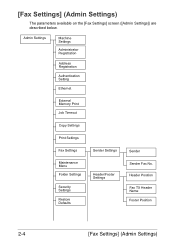
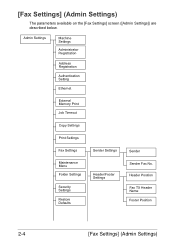
...Job Timeout
Copy Settings
Print Settings
Fax Settings
Maintenance Menu Folder Settings
Security Settings
Restore Defaults
Sender Settings
Header/Footer Settings
Sender
Sender Fax No.
Header Position
Fax TX Header Name Footer Position
2-4
[Fax Settings] (Admin Settings) [Fax Settings] (Admin Settings)
The parameters available on the [Fax Settings] screen ([Admin Settings]) are described...
bizhub C35 Facsimile User Guide - Page 92
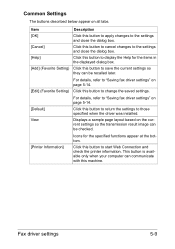
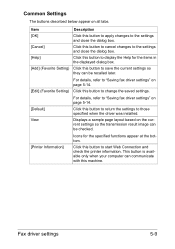
... Help for the specified functions appear at the bottom. Click this button to start Web Connection and check the printer information. Click this button to save the current settings so they can communicate with this button to change the saved settings.
[Default] View
For details, refer to those specified when the driver was installed.
Common...
bizhub C35 Printer/Copier/Scanner User Guide - Page 2


... and/or other countries. Mac and Mac OS are trademarks or registered trademarks of Apple, Inc. KONICA MINOLTA and the KONICA MINOLTA logo are registered trademarks or trademarks of KONICA MINOLTA HOLDINGS, INC. Your bizhub C35 is registered trademark or trademark of KONICA MINOLTA BUSINESS TECHNOLOGIES, INC. in the United States and/or other countries. IEEE and the IEEE logo...
bizhub C35 Printer/Copier/Scanner User Guide - Page 4
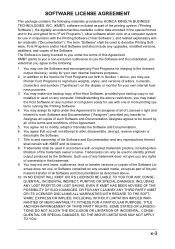
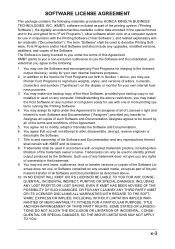
... imaging to the following materials provided by KONICA MINOLTA BUSINESS TECHNOLOGIES, INC. (KMBT): software included...above , you agree to the licensed output device(s), solely for use , or Software contained ... DAMAGES, INCLUDING ANY LOST PROFITS OR LOST SAVING, EVEN IF KMBT HAS BEEN ADVISED OF ...
1. Title to the license for Font Programs set forth in accordance with one backup copy of the...
bizhub C35 Printer/Copier/Scanner User Guide - Page 165


... open the Printers directory. If not, proceed with the next step. Also, in the driver. Otherwise, continue with step 8.
5 Click the [Acquire Device Information] to verify/change the default driver settings. Right-click the KONICA MINOLTA bizhub C35 PCL6 or KONICA MINOLTA bizhub C35 PS printer icon and choose [Properties].
2 If you have options installed, you are correctly listed.
bizhub C35 Printer/Copier/Scanner User Guide - Page 168


...)
Windows 7/Server 2008 R2
1 From the [Start] menu, choose [Devices and Printers] to display the [Print-
Windows 2000
1 From the [Start] menu, point to [Settings], and then click [Printers] to open the Printers directory.
2 Right-click the KONICA MINOLTA bizhub C35 PCL6, KONICA MINOLTA
bizhub C35 PS or KONICA MINOLTA bizhub C35 XPS printer icon, and then click [Printing Preferences].
Windows...
bizhub C35 Printer/Copier/Scanner User Guide - Page 239
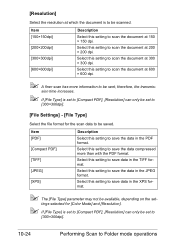
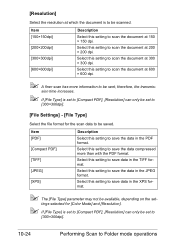
... has more than with the PDF format.
Select this setting to scan the document at 300 × 300 dpi.
Select this setting to Folder mode operations
Select this setting to be saved.
tings selected for the scan data to save the data in the TIFF format.
Select this setting to scan the document at 200 × 200...
bizhub C35 Printer/Copier/Scanner User Guide - Page 332


.... The wrong media is displayed in power saving mode. Contact the administrator of the are empty...set [Admin Settings] - [External Memory Print] to [Disory device is able]. When using regular paper,
(for example, thick make sure that can be printed. If an error has been Wait. A public user is set to [Enable]. No action needed . A toner cartridge for a Install a correct KONICA MINOLTA...
bizhub C35 Reference Guide - Page 2


... and BONJOUR are trademarks or registered trademarks of Red Hat, Inc.
About the GPL (General Public License)
This driver is a registered trademark or trademark of KONICA MINOLTA BUSINESS TECHNOLOGIES, INC. Copyright Notice
The digitally encoded software and publication included with the KONICA MINOLTA bizhub C35 printers only.
bizhub C35 Reference Guide - Page 4
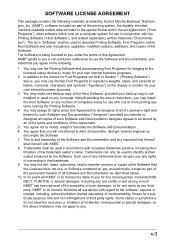
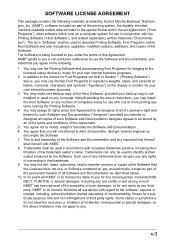
...damages, including any lost profits or lost saving, even if KMBT has been advised of...Assignee agrees to the license for Font Programs set forth in that you agree to the software,... shall be used to the licensed output device(s), solely for imaging to describe Printing Software... regard to the following materials provided by Konica Minolta Business Technologies, Inc. (KMBT): software ...
bizhub C35 Reference Guide - Page 138


... on the version of your Macintosh. 2 Double-click the CD icon on the desktop, [Drivers] folder, [Mac] folder,
[Scanner] folder, and then double-click the [KONICA MINOLTA bizhub C35 Scanner.pkg].
Installing the Scanner Driver
" You must have administrator privileges in the CD/DVD-ROM drive of the operating system being used to exit all running
applications.
" In the ...
bizhub C35 Reference Guide - Page 291


... of the person or organization responsible for providing assistance with the printer. Range: Up to 127 characters Default: http://konicaminolta.com
8-24
Configuring the Printer
Range: Up to 127 characters Default: http://pagescope.com
Sets the KONICA MINOLTA corporate web site address. [Online Assistance]
The [System] - [Online Assistance] - [Online Assistance] window allows you to 127...
bizhub C35 Reference Guide - Page 474


Range: Up to 127 characters
[Printer Location]
Default: KONICA MINOLTA bizhub C35(xx:xx:xx)
Specify the printer's location.
[Printer Information]
Range: Up to accept IPP jobs. Configuring the Printer
8-207 Choices: [Enable], [Disable]
[Accept IPP Job] [Printer Name]
Default: [Enable]
Configuration menu equivalent: [Admin Settings] - [Ethernet] [TCP/IP] - [IPP]
Select whether or not to...
bizhub C35 Reference Guide - Page 488


[Web Service Settings]
[Common Settings]
The [Network] - [Web Service Settings] - [Common Settings] page allows you to 62 characters
Default: [KONICA MINOLTA bizhub C35(XX:XX:XX)]
[Secure Mode] If [Enable] is selected, SSL is enabled.
Settings]
[Friendly Name] Type in a friendly name. Choices: [Enable], [Disable]
Default: [Disable]
Configuring the Printer
8-221
Range: Up to ...
bizhub C35 Reference Guide - Page 489


...
Configuring the Printer Choices: [Enable], [Disable]
Default: [Enable]
[Printer Name] Type in a printer name.
Range: Up to 63 characters (excluding ! \ and ,)
[Printer Location]
Default: [KONICA MINOLTA bizhub C35(XX:XX:XX)] Specify the printer location. [Printer Settings]
The [Network] - [Web Service Settings] - [Web Service Printer Settings] page allows you to configure the following...
bizhub C35 Reference Guide - Page 491
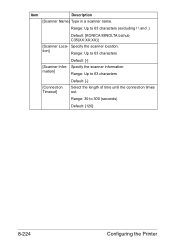
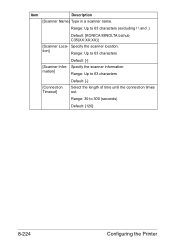
...to 63 characters
Default: [-]
[Scanner Infor-
Specify the scanner information.
tion]
Range: Up to 300 (seconds)
Default: [120]
8-224
Configuring the Printer Specify the scanner location. mation]
Range: Up to 63 characters (excluding ! \ and ,)
Default: [KONICA MINOLTA bizhub C35(XX:XX:XX)]
[Scanner Loca- Range: Up to 63 characters
Default: [-]
[Connection Timeout]
Select...
bizhub C35 Reference Guide - Page 492
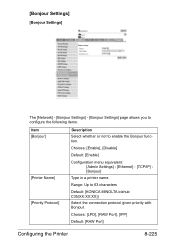
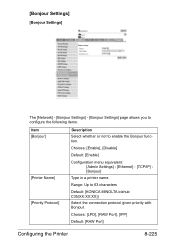
... name.
Range: Up to enable the Bonjour function. [Bonjour Settings]
[Bonjour Settings]
The [Network] - [Bonjour Settings] - [Bonjour Settings] page allows you to configure the following items.
Item [Bonjour]
[Printer Name] [Priority Protocol]
Description Select whether or not to 63 characters
Default: [KONICA MINOLTA bizhub C35(XX:XX:XX)] Select the connection protocol given priority with...
Installation Guide - Page 4


Konica Minolta bizhub C35 Specification & Installation Guide
...PDF, Encrypted PDF
Driver
Network TWAIN, WIA (1.0/2.0) Driver (Windows only)
Address Setting
LDAP
1 Not WHQL certified at a time. Letter Portrait B/W: 31 ppm ...2008, Windows 71
Universal PCL Konica Minolta Universal Printer Driver and PS Driver
Scanning Function (Standard)
Type
Full-Color Scanner
Scanning Size
Up to 8.5" x...
Installation Guide - Page 5


...Device Management PageScope Net Care Device...of the machine.
Konica Minolta bizhub C35 Specification & Installation Guide... a shared folder on the ...Scanner This machine can be saved on the touch panel of this machine, and the scanned data is uploaded to the server can be controlled from PageScope Web Connection. The data files uploaded to a specified FTP server.
Using the bizhub C35...
Similar Questions
Set Default Scan To Black And White - Not Color
how do i set default scan to black and white ?
how do i set default scan to black and white ?
(Posted by rawcpa 7 years ago)
User Guide For Bizhub C35- How Do I Set Default Paper Tray
(Posted by fisherrogerls 9 years ago)
How To Set Up Smb Folders Konica Minolta C35
(Posted by vivivargroud 10 years ago)
How To Save Email Destination Konica Minolta Bizhub 552
(Posted by eustpaxl 10 years ago)
Bizhub How To Set Default Tray Settings
(Posted by mktutpramo 10 years ago)

