Konica Minolta bizhub C35 Support Question
Find answers below for this question about Konica Minolta bizhub C35.Need a Konica Minolta bizhub C35 manual? We have 7 online manuals for this item!
Question posted by yvoam on May 31st, 2014
How To Reset Admin Password For Bizhub 20
The person who posted this question about this Konica Minolta product did not include a detailed explanation. Please use the "Request More Information" button to the right if more details would help you to answer this question.
Current Answers
There are currently no answers that have been posted for this question.
Be the first to post an answer! Remember that you can earn up to 1,100 points for every answer you submit. The better the quality of your answer, the better chance it has to be accepted.
Be the first to post an answer! Remember that you can earn up to 1,100 points for every answer you submit. The better the quality of your answer, the better chance it has to be accepted.
Related Konica Minolta bizhub C35 Manual Pages
bizhub C35 Printer/Copier/Scanner User Guide - Page 9


...device 2-16 With account track 2-16
3 Utility Settings 3-1 [Accessibility 3-2 [Meter Count 3-7 [Address Registration 3-8 [User Settings 3-10 [Machine Settings 3-13 [Copy Settings 3-15 [Scan Settings 3-16 [Print Settings 3-17 [Fax Settings 3-20 [Select Default Start App 3-20 [Admin... 3-70 Changing the administrator password 3-74 Limitations of the password rules 3-74
x-8
Contents
bizhub C35 Security Operations User Guide - Page 2


... Administrator Password 2-20
Erasing data when the machine is to be discarded or use of a leased machine is terminated...2-22 Setting the Overwrite All Data...2-22 Setting the SSD Low-level Format 2-25 Setting the Restore All ...2-26 SSL Setting Function ...2-27 Device Certificate Setting ...2-27 SSL Setting ...2-29 Removing a Certificate...2-30
bizhub C35
Contents...
bizhub C35 Security Operations User Guide - Page 3


... files ...3-12 Accessing the ID & Print file...3-14 Change Password Function ...3-16 Performing Change Password ...3-16
Secured Job Function...3-18 Registering Secured Job files ...3-18 Accessing the Secured Job file ...3-20 Scan to HDD Function ...3-23 Registering image files...3-23 Accessing ... information...4-10 TWAIN driver...4-12 Accessing from the TWAIN driver...4-12
bizhub C35
Contents-2
bizhub C35 Security Operations User Guide - Page 6


...out by checking the box on the right of the machine. Check that the Administrator Password has been set to [Device] or [External Server] (Active Directory only) by the Administrator of the User's ... steps. Completed
Check with the Service Manual match the values shown in charge
bizhub C35
1-3
Explain to the administrator that the settings for the security functions for filing. The Service...
bizhub C35 Security Operations User Guide - Page 7


... items to the Admin Settings, User Authentication mode, and Secured Job file. NOTICE
The check count is restarted
- Access is to factory settings, preventing leak of Secured Job is any access to be changed by data erase function, see page 1-8. The machine is successful. - A password that it is restarted
bizhub C35
1-4 User Authentication mode...
bizhub C35 Security Operations User Guide - Page 9


... corresponding user change the Administrator Password as soon as possible. - Password Usage Requirements
The Administrator must change the Administrator password. Make absolutely sure that they may not be leaked. If the LAN, in which this machine should be used in an office environment that they may not be leaked. bizhub C35
1-6 A single individual person who...
bizhub C35 Security Operations User Guide - Page 11


...bizhub C35
1-8 Study the following requirements when using the PageScope Web Connection or an application of digits and characters that shows "*" or "●" for each password...stores the password that currently set to enable the Password Rules. For the Administrator Password, User Password, and SNMP Password, the same password as follows: [Utility/Counter] ö [Admin Settings ...
bizhub C35 Security Operations User Guide - Page 16


... not leave the machine with the setting screen of the following conditions. bizhub C35
2-2 Contact your Service Representative.
During the authentication procedure, the Administrator Password entered for some while before attempting to gain access to the Admin Settings under any of Admin Settings left shown on the display. NOTICE
Make sure that verifies the identity...
bizhub C35 Security Operations User Guide - Page 17


... that tells that the machine functions properly.
6 Press the [Reset] key to log off from the keyboard or keypad.
% Press...password entry operations. 2.1 Accessing the Admin Settings
2
4 Enter the 8-digit Administrator Password from the Admin Settings. To cancel the access lock state, turn it on after turning it off , then on again, wait at least 10 seconds to turn off . bizhub C35...
bizhub C35 Security Operations User Guide - Page 18


.... This interval is completed. 0 Do not leave the machine with the Admin Mode setting screen left shown on the display. bizhub C35
2-4 Enter the correct Administrator Password.
% A failure in the password box.
% When accessing the Admin Mode using the PageScope Web Connection, enter the same Administrator Password as that for the machine.
6 Click [OK].
% If a wrong Administrator...
bizhub C35 Security Operations User Guide - Page 19


...Device] or [External Server] (Active Directory). Settings to be changed)
NOTICE
When Password... For details of the Password Rules, see page 2-12...password/privpassword (SNMP v3 Write User) Administrator Password.../Write enabled auth-password/ priv-password
Enabled
Invalid
Usable Enable...as that meets the Password Rules.
In the...Admin Settings from among [authpassword] or [auth-password/priv-password...
bizhub C35 Security Operations User Guide - Page 30


...Device] is not to be changed from PageScope Web Connection. Scan to HDD files, Secured Job files, and ID & Print files owned by the user
Making user setting
0 For the procedure to , or operation of, the machine. bizhub C35
2-16 The password... access to the machine by the Administrator of the machine through the Admin Settings is used for registering user information, however, the user name ...
bizhub C35 Security Operations User Guide - Page 32


... based on entry of a user name and a user password. To use the IC card function, it is authenticated,... the machine and register information by
using PageScope Data Administrator. bizhub C35
2-18 2.7 IC card information Setting Function
2
2.7
IC ...Admin Settings on the display. NOTICE
The Administrator must first make User Authentication and Authentication Device settings before registering the IC...
bizhub C35 Security Operations User Guide - Page 34


... machine with the setting screen of changing the Administrator Password required for the authentication purpose appears as "*" on the display.
bizhub C35
% Press the [C] key to clear all characters. % Touch [Delete] to delete the last character entered. % Touch [↑] to log off from the Admin Settings.
1 Call the Security Settings screen on the display...
bizhub C35 Security Operations User Guide - Page 35


....
8 Touch [OK].
% If the entered Administrator Password does not meet the requirements of the Password Rules, see page 1-8.
% If the entered Administrator Password does not match, a message that tells that the entered Administrator Password cannot be used appears. Enter the correct Administrator Password. bizhub C35
2-21 For details of the Password Rules, a message that tells that the...
bizhub C35 Security Operations User Guide - Page 56


...on the IC card reader and entry of a user password for Authentication Method of the Admin Settings, the User Authentication function implements authentication of the ...bizhub C35
3-2 3.1 User Authentication Function
3
3 User Operations
3.1
User Authentication Function
When [Device] or [External Server] (Active Directory) is selected. - During the authentication procedure, the User Password...
bizhub C35 Security Operations User Guide - Page 58


3.1 User Authentication Function
3
3 Enter the User Name from the keyboard or keypad.
% Press the [C] key to clear all characters. % Touch [Delete] to delete the last character entered. % Touch [↑] to show the upper case screen. % Touch [!#?/] to show the symbol screen.
4 Touch [OK]. 5 Touch [OK].
6 Touch [Password].
bizhub C35
3-4
bizhub C35 Security Operations User Guide - Page 62
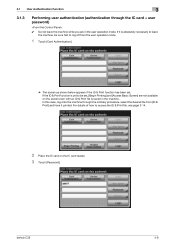
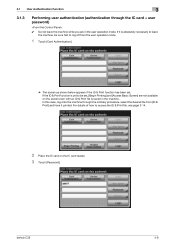
... as shown below appears if the ID & Print function has been set , [Begin Printing] and [Access Basic Screen] are in the machine. bizhub C35
3-8 In this case, log onto the machine through the IC card + user password)
0 Do not leave the machine while you are not available on the IC card reader. 3 Touch...
bizhub C35 Security Operations User Guide - Page 71
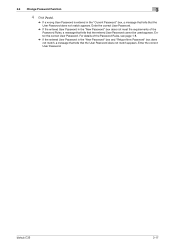
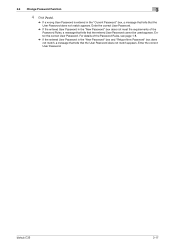
...correct User Password.
bizhub C35
3-17 3.3 Change Password Function
3
4 Click [Apply].
% If a wrong User Password is entered in the "New Password" box and "Retype New Password" box does not match, a message that tells that the User Password does not match appears. Enter the correct User Password. For details of the Password Rules, a message that tells that the User Password does not...
Installation Guide - Page 5


...password are entered from a PC connected to the network, and the scanned image can be sent to be processed.
1 20... to 31 ppm
PageScope Software
Network & Device Management PageScope Net Care Device Manager PageScope Data Administrator Driver Packaging Utility ... bizhub C35 solely as a scanner. The scanner can be controlled from PageScope Web Connection.
Konica Minolta bizhub C35 ...
Similar Questions
Reset Admin Password In Konica Bizhub 195
Dear, I want to Reset the admin password of my konica bizhub 195 photocopy machine. how can I do it....
Dear, I want to Reset the admin password of my konica bizhub 195 photocopy machine. how can I do it....
(Posted by ashanavaz 8 years ago)
How To Reset Admin Password Konica Minolta Bizhub C351
(Posted by nthbil 10 years ago)

