Konica Minolta bizhub C35 Support Question
Find answers below for this question about Konica Minolta bizhub C35.Need a Konica Minolta bizhub C35 manual? We have 7 online manuals for this item!
Question posted by emmMonDie on January 3rd, 2014
How To Replace Konica C35 Toner
The person who posted this question about this Konica Minolta product did not include a detailed explanation. Please use the "Request More Information" button to the right if more details would help you to answer this question.
Current Answers
There are currently no answers that have been posted for this question.
Be the first to post an answer! Remember that you can earn up to 1,100 points for every answer you submit. The better the quality of your answer, the better chance it has to be accepted.
Be the first to post an answer! Remember that you can earn up to 1,100 points for every answer you submit. The better the quality of your answer, the better chance it has to be accepted.
Related Konica Minolta bizhub C35 Manual Pages
bizhub C35 Facsimile User Guide - Page 2


... States and/or other media or language, without written permission of the Fax functions. x-1 This User's Guide describes operating procedures and precautions for purchasing a bizhub C35. Copyright Notice
Copyright © 2009 KONICA MINOLTA BUSINESS TECHNOLOGIES, INC., Marunouchi Center Building, 1-6-1 Marunouchi, Chiyoda-ku, Tokyo, 1000005, Japan. Thank You
Thank you for the use of...
bizhub C35 Printer/Copier/Scanner User Guide - Page 2


... other trademarks and registered trademarks are registered trademarks or trademarks of The Institute of their respective owners. Your bizhub C35 is a registered trademark or trademark of KONICA MINOLTA HOLDINGS, INC. Ethernet is specially designed for purchasing a bizhub C35. in the United States and/or other countries. TOYO is a registered trademark or trademark of TOYO INK...
bizhub C35 Printer/Copier/Scanner User Guide - Page 14
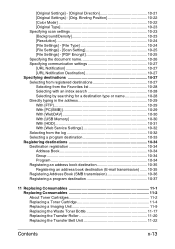
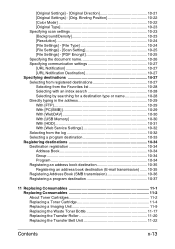
... Address Book (SMB transmission 10-36 Registering a program destination 10-37
11 Replacing Consumables 11-1 Replacing Consumables 11-2 About Toner Cartridges 11-2 Replacing a Toner Cartridge 11-4 Replacing a Imaging Unit 11-9 Replacing the Waste Toner Bottle 11-17 Replacing the Transfer Roller 11-20 Replacing the Transfer Belt Unit 11-22
Contents
x-13 [Original Settings] - [Original...
bizhub C35 Printer/Copier/Scanner User Guide - Page 165


...open the Printers directory. If not, proceed with your printer, you are correctly listed. Otherwise, skip
to display the [Devices and Printers] directory. Right-click the KONICA MINOLTA bizhub C35 PCL6, KONICA MINOLTA bizhub C35 PS or KONICA MINOLTA bizhub C35 XPS printer icon, and then click [Printer Properties].
- (Windows Vista/Server 2008) From the [Start] menu, click [Control Panel...
bizhub C35 Printer/Copier/Scanner User Guide - Page 167


...:
- (Windows Server 2008 R2/7/Vista/Server 2008/XP/Server 2003) From the [Start] menu, choose [All programs], [KONICA MINOLTA], [bizhub C35], and then [Uninstall Printer Driver].
- (Windows 2000) From the [Start] menu, choose [Programs], [KONICA MINOLTA], [bizhub C35], and then [Uninstall Printer Driver].
3 When the Uninstall dialog box appears, select the name of the driver to...
bizhub C35 Printer/Copier/Scanner User Guide - Page 168


...
Windows 7/Server 2008 R2
1 From the [Start] menu, choose [Devices and Printers] to dis- Windows 2000
1 From the [Start] menu, point to [Settings], and then click [Printers] to display the
[Devices and Printers] directory.
2 Right-click the KONICA MINOLTA bizhub C35 PCL6, KONICA MINOLTA
bizhub C35 PS or KONICA MINOLTA bizhub C35 XPS printer icon, and then click [Printing Preferences]. Displaying...
bizhub C35 Printer/Copier/Scanner User Guide - Page 257


As an example, the procedure for replacing the yellow toner cartridge is empty, the message [Replace Toner (x)] appears in the touch panel. When the toner is described below to spill toner while replacing a toner cartridge. Follow the instructions below .
1 Open the machine's front cover.
11-4
Replacing Consumables If toner spills, immediately wipe it off with a soft, dry cloth. ...
bizhub C35 Printer/Copier/Scanner User Guide - Page 270
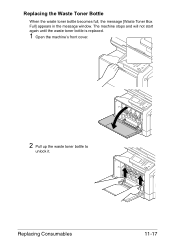
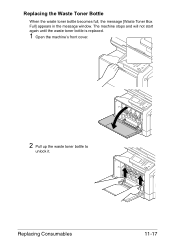
Replacing Consumables
11-17 The machine stops and will not start again until the waste toner bottle is replaced.
1 Open the machine's front cover.
2 Pull up the waste toner bottle to
unlock it.
Replacing the Waste Toner Bottle
When the waste toner bottle becomes full, the message [Waste Toner Box Full] appears in the message window.
bizhub C35 Printer/Copier/Scanner User Guide - Page 341


... may be defective. If it . The machine is damaged, replace it is not level.
If it . A toner cartridge may check for damage.
Print several sheets and the excess toner should disappear. One or more of the Remove the toner cartridges and
toner cartridges may Remove the toner cartridges and
be for damage.
defective.
Remove the imaging...
bizhub C35 Printer/Copier/Scanner User Guide - Page 345


... unit with the machine has been installed.
Message
Cause
Solution
[Toner is low.]
[Prepare new toner cartridge.]
The time to replace Prepare the new toner the toner cartridge is set to [ON].
Appears when [Paper Empty] ([Admin Settings]) is cartridge. Replace the transfer roller. Replace the indicated toner cartridge with a correct one.
[x]
[Incorrect Imaging Unit]
[Install proper...
bizhub C35 Reference Guide - Page 2


...registered trademarks or trademarks of KONICA MINOLTA. x-1 Copyright Notice
The digitally encoded software and publication included with the KONICA MINOLTA bizhub C35 printers only.
in the United..., mechanical, photocopying, recording, or otherwise, without the express written permission of KONICA MINOLTA BUSINESS TECHNOLOGIES, INC. Adobe, the Adobe logo, Photoshop, and AdobeRGB1998 ...
bizhub C35 Reference Guide - Page 152


... box, type in the host name or IP address for the machine to the network, select [KONICA MINOLTA bizhub C35] . - If the desired machine is not listed, select a device port from the [Devices] list. For a USB connection, select [KONICA MINOLTA bizhub C35 USB #1]. - Adding the Printer Using Printer configuration
2-5 The printers that can be
installed. - TCP/IP: [AppSocket...
bizhub C35 Security Operations User Guide - Page 93


... Start the image processing application.
2 From the [File] menu, click [Read], and then select [KONICA MINOLTA bizhub C35 TWAIN Ver.1].
3 Select the "Login as the Registered user" radio button and enter the User Name ... procedure, the User Password entered for allowing the machine to be recognized as a TWAIN device. When an attempt is made to gain access to the machine through the TWAIN driver,...
bizhub C35 Safety Information Guide - Page 3


...imprimante est longtemps utilisée en continu.
● Battery Replacement CAUTION: RISK OF EXPLOSION IF BATTERY IS REPLACED BY AN INCORRECT TYPE. This perchlorate warning applies to radio ...Multi-Function Peripherals (copier, printer, scanner, fax)
Product Name
bizhub C35
Options
PF-P08, Expandable Memory
This device complies with a ferrite core to the telecommunication port of this ...
bizhub C35 Safety Information Guide - Page 4


... ACTA. FCC PART 68 REQUIREMENTS: This equipment complies with bizhub C35, for repair or warranty information, please contact the Konica Minolta dealer location where you in order for the caution ... Warning headings when reading the User's Guide. The Telephone Consumer Protection Act of devices allowed to the telephone network, the telephone company will work correctly in such circumstances...
bizhub C35 Quick Guide - Page 11
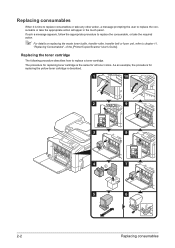
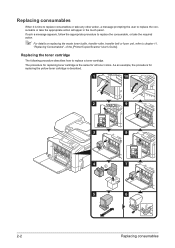
... [Printer/Copier/Scanner User's Guide]. The procedure for replacing toner cartridge is the same for replacing the yellow toner cartridge is time to replace consumables or take any other action, a message prompting the user to replace the consumable or take the required action.
" For details on replacing the waste toner bottle, transfer roller, transfer belt or fuser unit...
Installation Guide - Page 1


... kW or less (max.)
Dimensions
20.9" (W) x 20.0" (D) x 21.7" (H)
Memory
1.5 GB RAM (120 GB HDD*)
*20 GB available for the device. Approx. 86 lbs. Konica Minolta bizhub C35 Specification & Installation Guide
bizhub C35 Specifications
Type
Full Color Printer/Copier/Scanner/Fax
Document Holder
Stationary (mirror scanning) T ypes: Sheets, books (page spreads), 3-dimensional objects Size...
Installation Guide - Page 5


... can be sent to 31 ppm
PageScope Software
Network & Device Management PageScope Net Care Device Manager PageScope Data Administrator Driver Packaging Utility PageScope Download Manager PageScope... login password, and other information are entered from PageScope Web Connection.
Konica Minolta bizhub C35 Specification & Installation Guide
Network Functions
Sending the Scanned Data in an ...
Installation Guide - Page 8


... Reversing Automatic Document Feeder, 1.5 GB Standard Memory, 120 GB HDD*, Standard USB 2.0 (supports local printing),CMYK Toner and Imaging Units.
Konica Minolta bizhub C35 Specification & Installation Guide
How to build a bizhub C35 System (from start to finish)
How to Build a bizhub C35 System (from start to 2 units)
DK-P01 Copy Desk (Optional)
1 20 GB available for user storage...
Installation Guide - Page 9


.../Scanner/Fax
6/2010
DeSCRIPTIOn
BASE UNIT
bizhub C35 Digital Color Printer/Copier/Scanner/Fax
ITeM nO. Konica Minolta bizhub C35 Specification & Installation Guide
Accessory Options for bizhub C35 Digital Color Printer/Copier/Scanner/Fax
Accessory Options for user storage. 2 Not available at time of paper capacity (8.5" x 11" or 8.5" x 14").
Add up to 2. C Imaging Unit - Y Toner -
Similar Questions
How To Replace Waste Box Toner For Bizhub C35
(Posted by fauzimw 10 years ago)
How To Replace Konica/minolta Developing Unit On Bizhub 363
(Posted by masonxasc2 10 years ago)
Some Faxes Not Being Received On Konica C35
This is a constant issue with one of our Branches. We have just purchased a Konica C35 and there are...
This is a constant issue with one of our Branches. We have just purchased a Konica C35 and there are...
(Posted by calgary 10 years ago)
How Do I Replace The Waste Toner Box For A Bizhub C451?
How do I replace the waste toner box for a bizhub C451?
How do I replace the waste toner box for a bizhub C451?
(Posted by sbwaters 10 years ago)
How To Replace Konica Minolta Bizhub C35 Waste Toner Box
(Posted by lupardd 10 years ago)

