Konica Minolta bizhub C35 Support Question
Find answers below for this question about Konica Minolta bizhub C35.Need a Konica Minolta bizhub C35 manual? We have 7 online manuals for this item!
Question posted by jodgr on November 14th, 2013
Does Not Meet Password Rules Konica Minolta C35
The person who posted this question about this Konica Minolta product did not include a detailed explanation. Please use the "Request More Information" button to the right if more details would help you to answer this question.
Current Answers
There are currently no answers that have been posted for this question.
Be the first to post an answer! Remember that you can earn up to 1,100 points for every answer you submit. The better the quality of your answer, the better chance it has to be accepted.
Be the first to post an answer! Remember that you can earn up to 1,100 points for every answer you submit. The better the quality of your answer, the better chance it has to be accepted.
Related Konica Minolta bizhub C35 Manual Pages
bizhub C35 Facsimile User Guide - Page 2


... procedures and precautions for purchasing a bizhub C35. bizhub and PageScope are the property of their respective owners. Ethernet is a registered trademark or trademark of Microsoft Corporation in the United States and/or other countries.
All other trademarks and registered trademarks are trademarks or registered trademarks of KONICA MINOLTA BUSINESS TECHNOLOGIES, INC. All Rights...
bizhub C35 Printer/Copier/Scanner User Guide - Page 2


.../or other trademarks and registered trademarks are registered trademarks or trademarks of DIC Corporation in the United States and/or other countries. Your bizhub C35 is a registered trademark of KONICA MINOLTA HOLDINGS, INC.
Apple and the Apple logo are registered trademarks or trademarks of Adobe Systems Incorporated in the United States and/or other...
bizhub C35 Printer/Copier/Scanner User Guide - Page 121
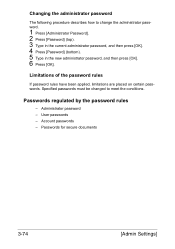
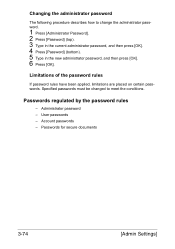
... then press [OK]. 4 Press [Password] (bottom). 5 Type in the new administrator password, and then press [OK]. 6 Press [OK]. Account passwords - Changing the administrator password
The following procedure describes how to meet the conditions. Passwords for secure documents
3-74
[Admin Settings]
Passwords regulated by the password rules
- Administrator password - User passwords -
bizhub C35 Printer/Copier/Scanner User Guide - Page 122
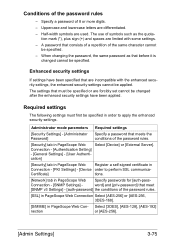
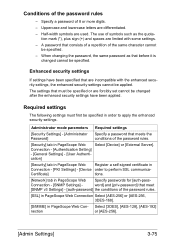
Conditions of the password rules.
[Security] tab in PageScope Web Select [Device] or [External Server]. Uppercase and lowercase letters are used. Enhanced security settings
If settings have been applied. The settings that meets the
Password]
conditions of the password rules
- Required settings
The following settings must be specified or are limited with the enhanced security settings...
bizhub C35 Printer/Copier/Scanner User Guide - Page 123
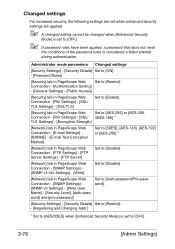
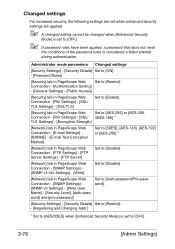
... set when enhanced security
settings are applied.
" A changed setting cannot be changed when [Enhanced Security
Mode] is set to [OFF].
" If password rules have been applied, a password that does not meet
the conditions of the password rules is set to [OFF].
3-76
[Admin Settings] Administrator mode parameters Changed settings
[Security Settings] - [Security Details] Set to [ON...
bizhub C35 Reference Guide - Page 142


Uninstalling the Scanner Driver
1 Double-click [KONICA MINOLTA bizhub C35 Uninstaller.app], which can
be accessed by clicking [Library], then [Application Support], [KONICA MINOLTA], then [bizhub C35].
2 Click [Uninstallation].
3 Click [OK]. 4 Enter the administrator user name and password, and then click [OK].
Uninstallation begins. Uninstalling the Scanner Driver
1-115
bizhub C35 Reference Guide - Page 157


A pop-up window appears.
11 Enter the user name and
password for using root privileges, and then click [OK]. The following message appears.
2-10
Adding the Printer on the CUPS Administration Web page 10 Select [KONICA MINOLTA
bizhub C35 (en)], then click [Add Printer].
bizhub C35 Security Operations User Guide - Page 7


...Authentication of an easily decipherable password. By prohibiting the password entry operation, the machine prevents unauthorized use of a leased machine is successful. -
NOTICE
The check count is successful. - 1.2 Security Functions
1
1.2
Security Functions
Setting the Enhanced Security Mode to be set must meet the requirements of the Password Rules. The machine is restarted
- User...
bizhub C35 Security Operations User Guide - Page 19


...device setting disabled Disable (not to be changed)
NOTICE
When Password Rules is set to [ON], the security function is enhanced by the Administrator of the machine through the Admin Settings from among [authpassword] or [auth-password/priv-password].
bizhub C35... enhancing each of digits used for each password meets predetermined requirements.
Function Name Public Access User List...
bizhub C35 Security Operations User Guide - Page 31
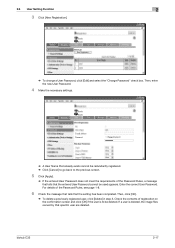
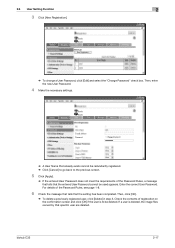
....
5 Click [Apply].
% If the entered User Password does not meet the requirements of the Password Rules, see page 1-8.
6 Check the message that tells that specific user are deleted. bizhub C35
2-17 Enter the correct User Password. 2.6 User Setting Function
2
3 Click [New Registration].
% To change a User Password, click [Edit] and select the "Change Password" check box. Then, enter the new...
bizhub C35 Security Operations User Guide - Page 35


For details of the Password Rules, a message that tells that the Administrator Password does not match appears. bizhub C35
2-21
2.8 Changing the Administrator Password
2
% Touch [!#?/] to show the symbol screen.
5 Touch [OK]. 6 Touch the lower [Password].
7 To prevent entry of a wrong Administrator Password, enter the new 8-digit Administrator Password
once again.
% Press the [C] key to ...
bizhub C35 Security Operations User Guide - Page 46


... the machine.
4 Click [Apply].
% If the entered auth-password or priv-password does not meet the requirements of the Password Rules, a message that tells that the entered auth-password or priv-password cannot be sure first to log off from the PC. For details of 8 to 32 digits. bizhub C35
2-32 If it is abso- Enter the correct auth...
bizhub C35 Security Operations User Guide - Page 47


...the user attempting to gain access is authenticated to operate the SNMP password change function of the security control functions that meets the requirements of the Password Rules. See the table below for the setting items.
Setting Item ...18334.1.1.2.1.5.8.5.1.3.1.1 1.3.6.1.4.1.18334.1.1.2.1.5.9.2.1.3.1.1 1.3.6.1.4.1.18334.1.1.2.1.5.10.1.1.4.1
bizhub C35
2-33 To change the setting, specify...
bizhub C35 Security Operations User Guide - Page 71
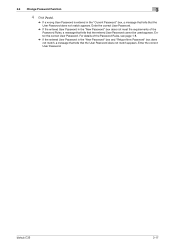
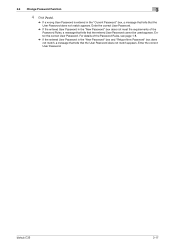
Enter the correct User Password. bizhub C35
3-17 3.3 Change Password Function
3
4 Click [Apply].
% If a wrong User Password is entered in the "New Password" box and "Retype New Password" box does not match, a message that tells that the User Password does not match appears.
For details of the Password Rules, a message that tells that the entered User Password cannot be used appears. Enter...
bizhub C35 Security Operations User Guide - Page 72
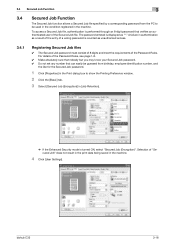
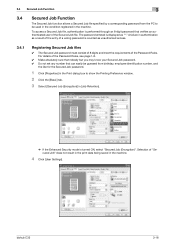
...bizhub C35
3-18 To access a Secured Job file, authentication is counted as "*." For details of the Password Rules, see page 1-8.
0 Make absolutely sure that nobody but you may know your Secured Job password...Encryption)". The password entered is displayed as unauthorized access.
3.4.1
Registering Secured Job files
0 The Secured Job password must consist of 8 digits and meet the requirements ...
bizhub C35 Security Operations User Guide - Page 90


...Password does not meet the requirements of the Password Rules...to execute [Export to the device] again.
% If a ...bizhub C35
4-9 4.1 PageScope Data Administrator
4
4.1.4
Making the user settings
0 For the procedure to access the machine, see page 1-8. % If the User Name has not been entered, a message appears that tells that prompts you are deleted.
For details of the Password Rules...
bizhub C35 Security Operations User Guide - Page 93


....
Enter the correct User Password.
% A failure in authentication as a result of the entry of a wrong password is counted as a TWAIN device. This interval is necessary...prohibits any subsequent password entry operations.
Accessing from the TWAIN driver.
1 Start the image processing application.
2 From the [File] menu, click [Read], and then select [KONICA MINOLTA bizhub C35 TWAIN Ver.1].
...
bizhub C35 Safety Information Guide - Page 4


...pulse dialing. 2. If bizhub C35 causes harm to the telephone...the applicable FCC Part 68 rules and requirements adopted by the..., please contact the Konica Minolta dealer location where you...meets the applicable Industry Canada technical specifications. The digits represented by the word "Caution" is provided with Part 68 of devices allowed to be a 900 number or any other electronic device...
Installation Guide - Page 5


...user name and password are entered from PageScope Web Connection. Using the bizhub C35 solely as a...Speed
Up to 31 ppm
PageScope Software
Network & Device Management PageScope Net Care Device Manager PageScope Data Administrator Driver Packaging Utility PageScope ...can be sent to a specified Email address. Konica Minolta bizhub C35 Specification & Installation Guide
Network Functions
Sending the...
Installation Guide - Page 6


...confidential documents) • Protect data by requiring department name and 8-digit password • Account Track • Prevent Unauthorized Use • HDD Encryption &#...
0.0074 0.188
0.0076 0.193
0.0078 0.198
0.0085 0.216
0.0090 0.229
6 Konica Minolta bizhub C35 Specification & Installation Guide
Security
Because information assets are critical, a company needs to effectively protect...
Similar Questions
How Can I Reset The Service Mode Password For A Konica Minolta Bizhub C35
(Posted by jcrospc 9 years ago)
What Is The Default Password For A Konica Minolta Bizhub C35
(Posted by sikgoodn 10 years ago)
Password: Password Does Not Match Password Rules. Bizhub C35
(Posted by onsoli 10 years ago)
Forget Password
I Edit 1may Photocopier Bizhub 283, I Set The Admin Password P
(Posted by phamlam30 11 years ago)

