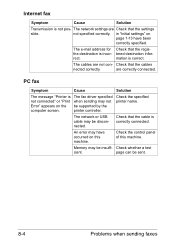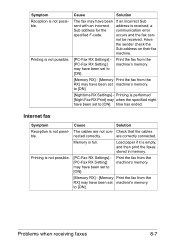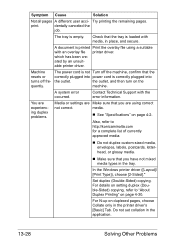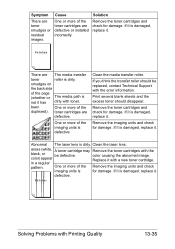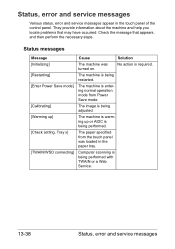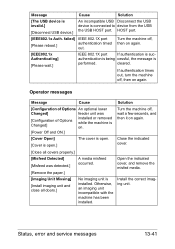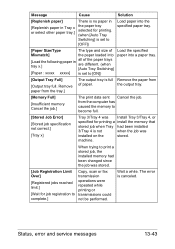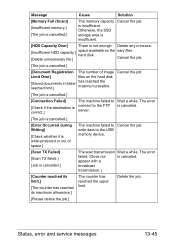Konica Minolta bizhub C35 Support Question
Find answers below for this question about Konica Minolta bizhub C35.Need a Konica Minolta bizhub C35 manual? We have 7 online manuals for this item!
Question posted by genzori on April 2nd, 2015
What Does Error L-4 Mean And What The Solution. Thax
Current Answers
Answer #1: Posted by TommyKervz on April 2nd, 2015 2:28 AM
For now just turn the machine off and unplug for 30-60 sec.
Answer #2: Posted by sabrie on April 2nd, 2015 2:12 AM
Read more: http://www.justanswer.com/office-equipment/7za89-l-4-error-bizhub-c280-ideas.html#ixzz3W8psxjcB
www.techboss.co.za
Related Konica Minolta bizhub C35 Manual Pages
Similar Questions
i tampered with my counter meter, my c550 shows an error code c-2650 internal error occured, and the...
what does error code p28 mean on a konica minolta bizhub c552
konica minolta 160 showing error of low current what is the solution
I'd like for all text and picture print jobs to print from tray 3, on regular paper, as default. I p...