Konica Minolta bizhub C35 Support Question
Find answers below for this question about Konica Minolta bizhub C35.Need a Konica Minolta bizhub C35 manual? We have 7 online manuals for this item!
Question posted by jhonsMonom on July 12th, 2014
Can I Continue Printing After Bizhub C35 Says Replace Cartridge
The person who posted this question about this Konica Minolta product did not include a detailed explanation. Please use the "Request More Information" button to the right if more details would help you to answer this question.
Current Answers
There are currently no answers that have been posted for this question.
Be the first to post an answer! Remember that you can earn up to 1,100 points for every answer you submit. The better the quality of your answer, the better chance it has to be accepted.
Be the first to post an answer! Remember that you can earn up to 1,100 points for every answer you submit. The better the quality of your answer, the better chance it has to be accepted.
Related Konica Minolta bizhub C35 Manual Pages
bizhub C35 Printer/Copier/Scanner User Guide - Page 130


... could affect the media feed, depending on page 4-2. If problems occur, stop the continuous printing and print one sheet at right angles) „ Attached with glue, tape, paper clips, ... humidity. Toner does
not adhere well to "Specifications" on the media quality and printing environment.
Print Media
4-5 too luminous „ Heat sensitive or cannot withstand the fusing temperature (...
bizhub C35 Printer/Copier/Scanner User Guide - Page 131
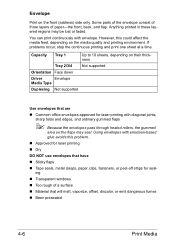
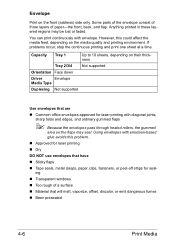
... use envelopes that will melt, vaporize, offset, discolor, or emit dangerous fumes „ Been presealed
4-6
Print Media Envelope
Print on the media quality and printing environment. If problems occur, stop the continuous printing and print one sheet at a time. You can print continuously with emulsion-based glue avoids this could affect the media feed, depending on the front...
bizhub C35 Printer/Copier/Scanner User Guide - Page 132


If problems occur, stop the continuous printing and print one sheet at a time. sive should come through on the media quality and printing environment. Check your application documentation for laser printing
DO NOT use label sheets that „ Have labels that easily peel off or have exposed adhesive
" Labels may stick to the fuser, causing them...
bizhub C35 Printer/Copier/Scanner User Guide - Page 133


.... Capacity Tray 1/2 Tray 3/4
Up to 20 sheets, depending on the media quality and printing environment.
If problems occur, stop the continuous printing and print one sheet at a time.
However, this could affect the media feed, depending on their size and thickness
Tray 3/4
Not supported
Orientation Tray 1
Face down
Tray 2
...
bizhub C35 Printer/Copier/Scanner User Guide - Page 134
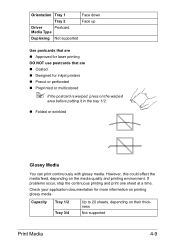
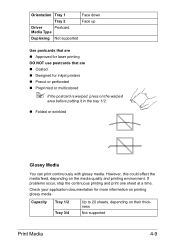
... NOT use postcards that are „ Coated „ Designed for more information on their thickness
Not supported
Print Media
4-9
If problems occur, stop the continuous printing and print one sheet at a time. However, this could affect the media feed, depending on the warped
area before putting it in the tray 1/2.
„ Folded or ...
bizhub C35 Printer/Copier/Scanner User Guide - Page 135
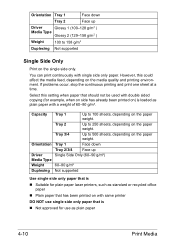
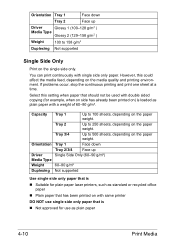
If problems occur, stop the continuous printing and print one sheet at a time. Capacity Tray 1
Up to 500 sheets, depending on the paper ...128 g/m2 )
Media Type Glossy 2 (129-158 g/m2 )
Weight
100 to 250 sheets, depending on the paper weight. You can print continuously with a weight of 60-90 g/m².
Orientation Tray 1
Face down
Tray 2
Face up
Driver
Single Side Only (60-90 g/m²...
bizhub C35 Printer/Copier/Scanner User Guide - Page 136
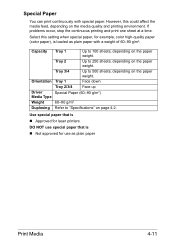
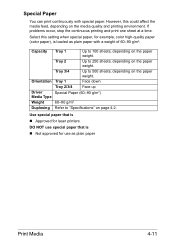
...
4-11 Capacity
Orientation Driver Media Type Weight Duplexing
Tray 1
Up to "Specifications" on page 4-2.
If problems occur, stop the continuous printing and print one sheet at a time.
Tray 1
Face down
Tray 2/3/4
Face up
Special Paper (60-90 g/m2)
60-90 g/m² Refer to 100 sheets, depending on the ...
bizhub C35 Printer/Copier/Scanner User Guide - Page 165


..., proceed with
the next step. If not, proceed with the next step. Otherwise, continue with step 8.
5 Click the [Acquire Device Information] to verify/change the default driver settings. Right-click the KONICA MINOLTA bizhub C35 PCL6, KONICA MINOLTA bizhub C35 PS or KONICA MINOLTA bizhub C35 XPS printer icon, and then click [Printer Properties].
- (Windows Vista/Server 2008...
bizhub C35 Printer/Copier/Scanner User Guide - Page 168


...Faxes] to display the
[Devices and Printers] directory.
2 Right-click the KONICA MINOLTA bizhub C35 PCL6, KONICA MINOLTA
bizhub C35 PS or KONICA MINOLTA bizhub C35 XPS printer icon, and then click [Printing Preferences]. play the [Printers] directory.
2 Right-click the KONICA MINOLTA bizhub C35 PCL6 or KONICA
MINOLTA bizhub C35 PS printer icon and choose [Printing Preferences]. Displaying Printer...
bizhub C35 Printer/Copier/Scanner User Guide - Page 385
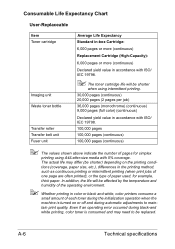
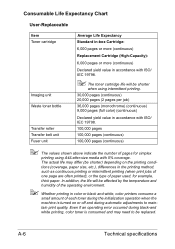
... toner bottle
Transfer roller Transfer belt unit Fuser unit
Average Life Expectancy Standard in-box Cartridge:
6,000 pages or more (continuous)
Replacement Cartridge (High-Capacity):
6,000 pages or more (continuous)
Declared yield value in accordance with ISO/ IEC 19798.
" The toner cartridge life will be shorter) depending on or off and during automatic adjustments to be...
bizhub C35 Reference Guide - Page 41


... the [Model Name] list.
8 Click [Add].
7 Select [KONICA MINOLTA bizhub C35 PPD] in the [Printer List] screen.
" If any options are installed, select them. Rendezvous Setting
1 Connect the printer to "Selecting
Print Options" on page 1-60. For details, refer to an Ethernet network. 2 Open [Print Center], which can be accessed by clicking Startup Disk...
bizhub C35 Reference Guide - Page 42


Print Center Settings (Mac OS X 10.2.8)
1-15
mal).
6 Select [KONICA MINOLTA] from the pop-up menu. 3 Click [Add] in the [Printer List]. 4 Select [Rendezvous] from the [Printer Model] pop-up menu.
5 Select [KONICA MINOLTA bizhub C35(xx:xx:xx)].
" "xx:xx:xx" refers to the last six digits of the MAC address (in hexadeci-
bizhub C35 Reference Guide - Page 45


5 Enter the IP address for the printer in the [Printer's Address] text box.
6 Select [KONICA MINOLTA] from the [Printer Model] pop-up menu. 7 Select [KONICA MINOLTA bizhub C35 PPD] in the [Model Name] list.
8 Click [Add].
1-18
Print Center Settings (Mac OS X 10.2.8)
bizhub C35 Reference Guide - Page 79


The new printer appears in the [Hard Disk], [Paper Source Unit]
according to your printer setup.
9 Click [Continue].
6 Check that [KONICA MINOLTA bizhub C35 PPD] is selected in the [Print
Using] list.
7 Click [Add]. 8 Select the appropriate settings in the [Print & Fax] screen.
1-52
Printer Settings (Mac OS X 10.5/10.6)
bizhub C35 Security Operations User Guide - Page 12


... Web Connection and exported in generation of the TCP/IP Protocol. bizhub C35
1-9
Recommended is Mozilla Firefox 2.0 or later. Linux - Recommended ...server in "Local
Computer" of PageScope Web Connection, set IPPS printing: Type https:// /ipp. http:// /ipp E.g.: If the machine... as the certificate including the public key.
1 From "Continue to a printer on the Internet or on a home ...
bizhub C35 Security Operations User Guide - Page 14


...to the default state) or when the HDD is replaced with a referent one. bizhub C35
1-11 So, it must be cleared by the ...service engineer, the Administrator of data to be turned [ON]
again. For details of the firmware has been performed by [Restore All], see page 2-5. Executing [User Area Only] deletes the Secured Job file and ID & Print...
bizhub C35 Security Operations User Guide - Page 59


bizhub C35
3-5 The user operation mode screen is applicable and no ID & Print files are printed. Login Method [Begin Printing]
[Access Basic Screen]
Description
Prints only the ID & Print file of the corresponding user. 3.1 User Authentication Function
3
7 Enter the 8-to-64-digit User Password from the keyboard or keypad.
% Press the [C] key to clear ...
bizhub C35 Security Operations User Guide - Page 63


... the last character entered. % Touch [↑] to show the symbol screen.
5 Touch [OK].
6 Touch [Login].
% If an ID & Print file has been saved, select [Begin Printing] or [Access Basic Screen] and then touch [Login].
bizhub C35
3-9
Only the ordinary login procedure is not called to show the upper case screen. % Touch [!#?/] to the screen...
bizhub C35 Safety Information Guide - Page 3


...;e en continu.
● Battery Replacement CAUTION: RISK OF EXPLOSION IF BATTERY IS REPLACED BY AN INCORRECT TYPE. This product is used in a residential installation.
For United States Users
FCC: Declaration of Conformity
Product Type
Color Multi-Function Peripherals (copier, printer, scanner, fax)
Product Name
bizhub C35
Options
PF-P08, Expandable Memory
This device complies with...
Installation Guide - Page 1


...the device.
Approx. 86 lbs. Customers should consider multiple machines if average monthly volume approaches duty cycle on a continual basis.
1 Konica Minolta bizhub C35 Specification & Installation Guide
bizhub C35 Specifications...Fusing System
Belt fusing system
Resolution
Scanning: Up to 600 x 600 dpi Copying/Printing: 600 x 600 dpi
Paper Paper Sizes
Plain Paper (60-90 gsm) Thick ...
Similar Questions
Bizhub C35 How To Allow Continuous Printing
(Posted by dafatmi 10 years ago)
How To Print Bizhub C35 Configuration Page
(Posted by bpIcedBr 10 years ago)
How To Set Black & White Printing Bizhub C35
(Posted by turbwald 10 years ago)
How To Set Up Continuous Printing On Bizhub C35
(Posted by hyndboner 10 years ago)

