Konica Minolta bizhub C35 Support Question
Find answers below for this question about Konica Minolta bizhub C35.Need a Konica Minolta bizhub C35 manual? We have 7 online manuals for this item!
Question posted by TOTOSpar on June 24th, 2014
Can I Clean C35 Watse Box
The person who posted this question about this Konica Minolta product did not include a detailed explanation. Please use the "Request More Information" button to the right if more details would help you to answer this question.
Current Answers
There are currently no answers that have been posted for this question.
Be the first to post an answer! Remember that you can earn up to 1,100 points for every answer you submit. The better the quality of your answer, the better chance it has to be accepted.
Be the first to post an answer! Remember that you can earn up to 1,100 points for every answer you submit. The better the quality of your answer, the better chance it has to be accepted.
Related Konica Minolta bizhub C35 Manual Pages
bizhub C35 Facsimile User Guide - Page 96


... display a message when
sage]
functions that cannot be used together have been
enabled from the device
information.
" Click [Acquire Device Information] to communicate with this check box to verify authentication setsettings before printing] tings for confirmation
when [Add Recipients] is not available if the com-
Click this button to communicate with this ...
bizhub C35 Printer/Copier/Scanner User Guide - Page 165


... Printers] to open the Printers directory. If not, proceed with step 8.
5 Click the [Acquire Device Information] to display the [Printers] directory. Right-click the KONICA MINOLTA bizhub C35 PCL6 or KONICA MINOLTA bizhub C35 PS printer icon and choose [Properties].
- (Windows 2000) From the [Start] menu, choose [Settings] and then [Printers] to automatically configure installed...
bizhub C35 Printer/Copier/Scanner User Guide - Page 167


... 2008/XP/Server 2003) From the [Start] menu, choose [All programs], [KONICA MINOLTA], [bizhub C35], and then [Uninstall Printer Driver].
- (Windows 2000) From the [Start] menu, choose [Programs], [KONICA MINOLTA], [bizhub C35], and then [Uninstall Printer Driver].
3 When the Uninstall dialog box appears, select the name of the driver to be
deleted, and then click...
bizhub C35 Printer/Copier/Scanner User Guide - Page 168


...
1 From the [Start] menu, click [Control Panel], then [Hardware and Sound],
and then click [Printers] to display the
[Devices and Printers] directory.
2 Right-click the KONICA MINOLTA bizhub C35 PCL6, KONICA MINOLTA
bizhub C35 PS or KONICA MINOLTA bizhub C35 XPS printer icon, and then click [Printing Preferences].
ers and Faxes] directory.
2 Right-click the KONICA MINOLTA...
bizhub C35 Reference Guide - Page 45


5 Enter the IP address for the printer in the [Printer's Address] text box.
6 Select [KONICA MINOLTA] from the [Printer Model] pop-up menu. 7 Select [KONICA MINOLTA bizhub C35 PPD] in the [Model Name] list.
8 Click [Add].
1-18
Print Center Settings (Mac OS X 10.2.8)
bizhub C35 Reference Guide - Page 60


Printer Setup Utility Settings (Mac OS X 10.3)
1-33 6 Enter the IP address for the machine in the [Printer Address] text box.
7 Select [KONICA MINOLTA] from the [Printer Model] pop-up menu. 8 Select [KONICA MINOLTA bizhub C35 PPD] in the [Model Name] list.
9 Click [Add].
bizhub C35 Reference Guide - Page 71
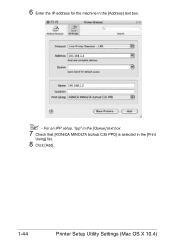
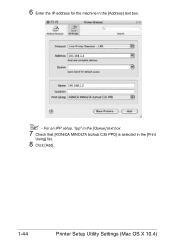
6 Enter the IP address for the machine in the [Print
Using] list.
8 Click [Add].
1-44
Printer Setup Utility Settings (Mac OS X 10.4) For an IPP setup, "ipp" in the [Queue] text box.
7 Check that [KONICA MINOLTA bizhub C35 PPD] is selected in the [Address] text box.
" -
bizhub C35 Reference Guide - Page 85
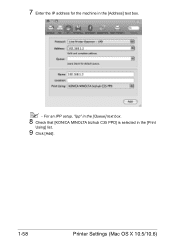
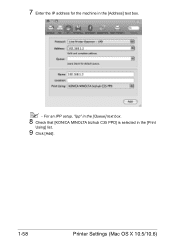
7 Enter the IP address for the machine in the [Print
Using] list.
9 Click [Add].
1-58
Printer Settings (Mac OS X 10.5/10.6) For an IPP setup, "ipp" in the [Queue] text box.
8 Check that [KONICA MINOLTA bizhub C35 PPD] is selected in the [Address] text box.
" -
bizhub C35 Reference Guide - Page 106


... the [Applications] folder, copy Download manager into the folder at the path [Applications/Download Manager bizhub C35]. From this dialog box, color profiles can be added or deleted to those available as settings for [RGB Source] and [... Options]/[Text]
„ [RGB Source] Allows you to display the [Color Profile Management] dialog box. Specifying Print Settings (Mac OS X 10.4)
1-79
bizhub C35 Reference Guide - Page 107


... this button to start up the installed Download Manager.
" In order to display the Color Profile Management dialog box. „ [RGB Gray Treatment] Allows you to select RGB gray treatment for text.
„ [Destination ...X 10.4) After creating the folder [Download Manager bizhub C35] in the [Applications] folder, copy Download manager into the folder at the path [Applications/Download Manager...
bizhub C35 Reference Guide - Page 109


...up the installed Download Manager.
" In order to display the Color Profile Management dialog box.
1-82
Specifying Print Settings (Mac OS X 10.4) After creating the folder [Download Manager bizhub C35] in the [Applications] folder, copy Download manager into the created folder.
[Advanced Color... Manager must be copied into the folder at the path [Applications/Download Manager bizhub C35].
bizhub C35 Reference Guide - Page 110


Specifying Print Settings (Mac OS X 10.4)
1-83 From this dialog box, color profiles can be copied into the folder at the path [Applications/Download Manager bizhub C35]. After creating the folder [Download Manager bizhub C35] in the [Applications] folder, copy Download manager into the created folder.
[Printer Features]
„ [Nearest Size and Scale] If no paper...
bizhub C35 Reference Guide - Page 138


..., [Drivers] folder, [Mac] folder,
[Scanner] folder, and then double-click the [KONICA MINOLTA bizhub C35 Scanner.pkg]. The following text, "TWAIN driver" may be used . Complete the installation according to indicate... depending on the version of the operating system being used to the instructions in the dialog boxes that appear.
1 Insert the Drivers CD/DVD in the CD/DVD-ROM drive of your...
bizhub C35 Reference Guide - Page 152


.... - Adding the Printer Using Printer configuration
2-5
In the right pane of the dialog box, select the port for the machine.
" - For a USB connection, select [KONICA MINOLTA bizhub C35 USB #1]. - If the desired machine is not listed, select a device port from the [Devices] list. Host name of Internet Printing Protocol (ipp): /ipp
7 Click [Forward]. 8 Select [Provide...
bizhub C35 Reference Guide - Page 271


... preferred identification to enter, especially if you have more convenient for example, bizhub C35). Location of the Host Table on the PC z Windows Server 2008 R2...configuration page.
Your printer name or IP address must set up the "no proxy" list in the preferences dialog box of the Configuration Page in the Printer's Configuration Menu z [Utility/Counter] - [User Settings] - [Print ...
bizhub C35 Security Operations User Guide - Page 2


... is terminated...2-22 Setting the Overwrite All Data...2-22 Setting the SSD Low-level Format 2-25 Setting the Restore All ...2-26 SSL Setting Function ...2-27 Device Certificate Setting ...2-27 SSL Setting ...2-29 Removing a Certificate...2-30
bizhub C35
Contents-1
bizhub C35 Security Operations User Guide - Page 6


... this machine is properly carried out by checking the box on the right of each of the machine. After... perform upgrading of the Firmware.
3.
Check that are to [Device] or [External Server] (Active Directory only) by the Administrator... with the Service Manual match the values shown in charge
bizhub C35
1-3
Let the Administrator of Machine) Service Representative
Company Name...
bizhub C35 Security Operations User Guide - Page 9


...like is connected to an outside network, install a firewall or
similar network device to block any number that settings have not been changed by the Administrator ...Upon change the passwords set for the User Authentication and Secured Job are performed. -
bizhub C35
1-6
Password Usage Requirements
The Administrator must change the Administrator Password as soon as possible...
bizhub C35 Security Operations User Guide - Page 84


...Enter the correct Administrator Password.
% If the "Save" check box is selected, enter the 8-digit Administrator Password once again to...that tells that there is a mismatch in the Administrator Password. bizhub C35
4-3 When the power switch is set into an access lock... Administrator
4
3 Check the settings on the Import device information screen and click [Import].
4 Type the 8-digit Administrator Password registered ...
bizhub C35 Security Operations User Guide - Page 93


...], and then select [KONICA MINOLTA bizhub C35 TWAIN Ver.1].
3 Select the "...Box Password. To cancel the access lock state, turn it on after turning it is authenticated to be an authorized user by the machine to ensure that the machine functions properly.
% If [External Server] (Active Directory) is set for allowing the machine to be captured in authentication as a TWAIN device. bizhub C35...
Similar Questions
How Do You Clear Waste Toner Box Full On Bizhub C35
(Posted by otovi 9 years ago)
How Can I Empty A Waster Toner Box On A Bizhub C35
(Posted by ccampscla 10 years ago)
How To Replace Waste Box Toner For Bizhub C35
(Posted by fauzimw 10 years ago)
Can I Empty And Reuse A Waste Toner Box For A Bizhub C35
(Posted by icy7rbbrud 10 years ago)
How Do I Replace The Waste Toner Box For A Bizhub C451?
How do I replace the waste toner box for a bizhub C451?
How do I replace the waste toner box for a bizhub C451?
(Posted by sbwaters 10 years ago)

