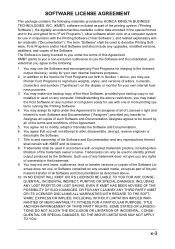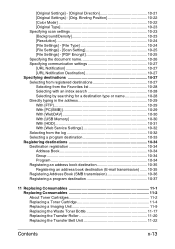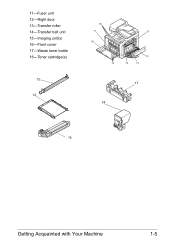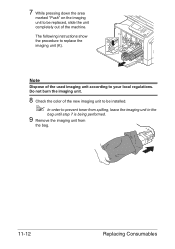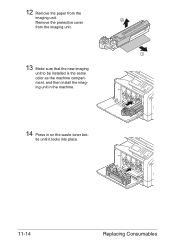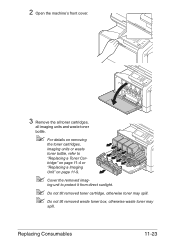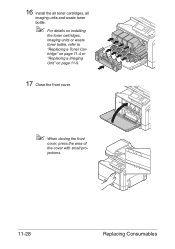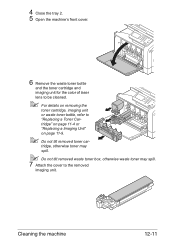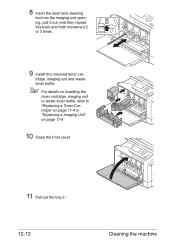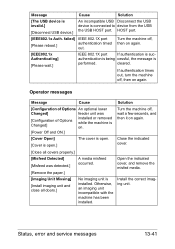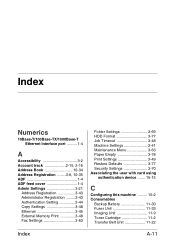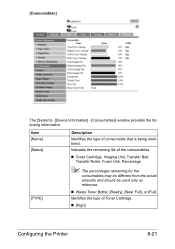Konica Minolta bizhub C35 Support Question
Find answers below for this question about Konica Minolta bizhub C35.Need a Konica Minolta bizhub C35 manual? We have 7 online manuals for this item!
Question posted by cronmokiy on August 26th, 2014
Bizhub C35 Image Unit Wont Reset
The person who posted this question about this Konica Minolta product did not include a detailed explanation. Please use the "Request More Information" button to the right if more details would help you to answer this question.
Current Answers
Related Konica Minolta bizhub C35 Manual Pages
Similar Questions
Causes And Remedies To Imaging Unit
Imaging unit is being displayed on my copier screen, what can I do rectifying it
Imaging unit is being displayed on my copier screen, what can I do rectifying it
(Posted by gokeayodeji 6 months ago)
Bizhub C350 Imaging Units
I do not use the color on this machine - how can I bypass the machine to just use black imaing unit ...
I do not use the color on this machine - how can I bypass the machine to just use black imaing unit ...
(Posted by gshelton 9 years ago)
How To Remove Image Unit From Bizhub C35
(Posted by Santihecto 10 years ago)
How To Replace An Imaging Unit On A Konica Minolta Bizhub C35
(Posted by mallr3d 10 years ago)
How To Change Konica Minolta Bizhub C35 Imaging Unit
(Posted by Travchucke 10 years ago)