Konica Minolta bizhub C35 Support Question
Find answers below for this question about Konica Minolta bizhub C35.Need a Konica Minolta bizhub C35 manual? We have 7 online manuals for this item!
Question posted by sagaranjit on October 21st, 2013
How To Activate Sleep Mode Setting And Timer Bizhub C35
The person who posted this question about this Konica Minolta product did not include a detailed explanation. Please use the "Request More Information" button to the right if more details would help you to answer this question.
Current Answers
There are currently no answers that have been posted for this question.
Be the first to post an answer! Remember that you can earn up to 1,100 points for every answer you submit. The better the quality of your answer, the better chance it has to be accepted.
Be the first to post an answer! Remember that you can earn up to 1,100 points for every answer you submit. The better the quality of your answer, the better chance it has to be accepted.
Related Konica Minolta bizhub C35 Manual Pages
bizhub C35 Security Operations User Guide - Page 10


...machine supports the following maintenance control activities. - For details, contact your Service Representative. -
vice Representative. - No guarantee is given for authentication.
bizhub C35
1-7
To use the IC card ...necessary to install the loadable driver in authentication with the Enhanced Security Mode set to [ON]. The person responsible within the organization that only the...
bizhub C35 Security Operations User Guide - Page 18


... . bizhub C35
2-4 If the cumulative number of unauthorized accesses reaches three during operation of the machine, the machine is counted as unauthorized access. This interval is necessary to turn off from the Admin Mode.
1... of the job is completed. 0 Do not leave the machine with the Admin Mode setting screen left shown on the display. If it is absolutely necessary to leave the machine, ...
bizhub C35 Security Operations User Guide - Page 23


... the machine and reads the IC card with the IC card reader to access the Admin Mode, see page 2-2. 0 Do not leave the machine with the Admin Mode setting screen left shown on the display. The User Authentication method may be operated by the Administrator of the machine through the Admin Settings is abso-
bizhub C35
2-9
bizhub C35 Security Operations User Guide - Page 26
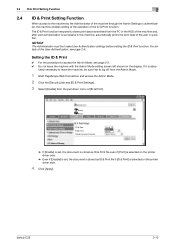
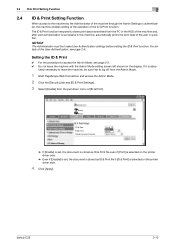
... 2-2. 0 Do not leave the machine with the Admin Mode setting screen left shown on the printer driver side.
4 Click [Apply]. For details of the machine and, after user authentication is selected on the display. bizhub C35
2-12
NOTICE
The Administrator must first make User Authentication settings before setting the ID & Print function.
lutely necessary to leave...
bizhub C35 Security Operations User Guide - Page 30


... changed between [Device] and [External Server], the user information registered under the new authentication method.
If [External Server] (Active Directory) is implemented using two or more external servers, make user
registration or change the password.
1 Start PageScope Web Connection and access the Admin Mode.
2 Click the [Security] tab and [User List]. bizhub C35
2-16...
bizhub C35 Security Operations User Guide - Page 41


bizhub C35
2-27 If it is not turned [OFF] even if the validity of the certificate expires during the
Enhanced Security Mode. lutely necessary to leave the machine, be sure first to access the Admin Mode, see page 2-2. 0 Do not leave the machine with the Admin Mode setting screen left shown on the display.
The Administrator of...
bizhub C35 Security Operations User Guide - Page 43


...
than AES/3DES. For the procedure to register the device certificate, see page 2-2. 0 Do not leave the machine with the Admin Mode setting screen left shown on the display.
If it is abso- bizhub C35
2-29
NOTICE
When making the SSL Setting, be sure to access the Admin Mode, see page 2-27.
1 Start PageScope Web Connection and...
bizhub C35 Security Operations User Guide - Page 44
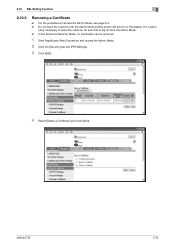
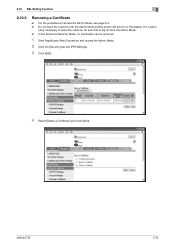
... is abso- bizhub C35
2-30
lutely necessary to leave the machine, be removed.
1 Start PageScope Web Connection and access the Admin Mode.
2 Click the [Security] tab and [PKI Settings].
3 Click [Edit].
4 Select [Delete a Certificate] and click [Next].
2.10 SSL Setting Function
2
2.10.3
Removing a Certificate
0 For the procedure to log off from the Admin Mode. 0 In the...
bizhub C35 Security Operations User Guide - Page 46


... access the Admin Mode.
2 Click the [Network] tab and [SNMP Settings].
3 Click the [Change Password] check box and enter the auth-password and priv-password in the boxes
marked by the rectangle, that is, the Write side SNMP v3 Setting.
% The default setting of auth-password and priv-password is abso- bizhub C35
2-32 If it...
bizhub C35 Security Operations User Guide - Page 50
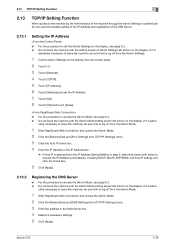
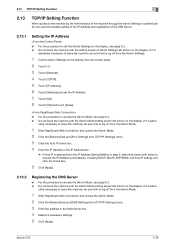
bizhub C35
2-36 2.13 TCP/IP Setting Function
2
2.13
TCP/IP Setting Function
When access to the machine by the Administrator of Admin Settings left shown on the display. If it is authenticated, the machine enables setting of the IP Address and registration of the DNS Server.
2.13.1
Setting the IP Address
0 For the procedure to call the...
bizhub C35 Security Operations User Guide - Page 51
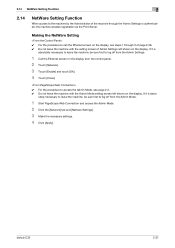
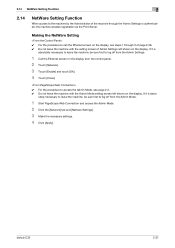
... touch [OK]. 4 Touch [Close].
0 For the procedure to call the Ethernet screen on the display.
bizhub C35
2-37 Making the NetWare Setting
0 For the procedure to access the Admin Mode, see page 2-2. 0 Do not leave the machine with the Admin Mode setting screen left shown on the display, see steps 1 through 3 of page 2-36. 0 Do not...
bizhub C35 Security Operations User Guide - Page 52
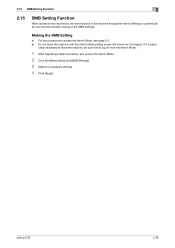
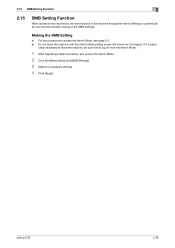
bizhub C35
2-38 lutely necessary to leave the machine, be sure first to the machine by the Administrator of the SMB Settings. If it is authenticated, the machine enables making of the machine through the Admin Settings is abso- 2.15 SMB Setting Function
2
2.15
SMB Setting Function
When access to log off from the Admin Mode.
1 Start PageScope...
bizhub C35 Security Operations User Guide - Page 53
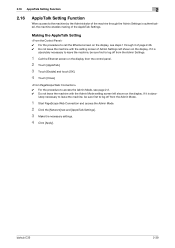
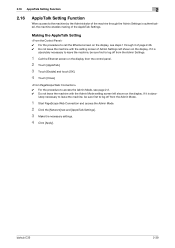
... off from the control panel. 2 Touch [AppleTalk]. 3 Touch [Enable] and touch [OK]. 4 Touch [Close].
0 For the procedure to access the Admin Mode, see steps 1 through the Admin Settings is authenticated, the machine enables making of page 2-36. 0 Do not leave the machine with the Admin Mode setting screen left shown on the display.
bizhub C35
2-39
bizhub C35 Security Operations User Guide - Page 54
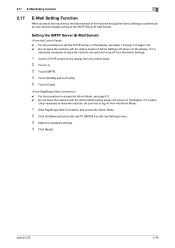
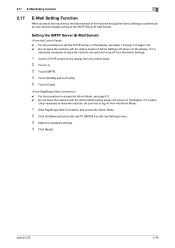
... is
absolutely necessary to leave the machine, be sure first to access the Admin Mode, see steps 1 through the Admin Settings is abso- bizhub C35
2-40 lutely necessary to leave the machine, be sure first to log off from the Admin Settings.
1 Call the TCP/IP screen on the display from the control panel. 2 Touch...
bizhub C35 Security Operations User Guide - Page 56


... been set by the Administrator of the machine, authentication using the IC card is enabled only when [Device] is counted as "*" or "●" on entry of a user name and a user password.
Authentication Method None Card Authentication Card Authentication + Password
Description
Uses no IC card for the authentication purpose appears as unauthorized access.
bizhub C35...
bizhub C35 Security Operations User Guide - Page 57


... the machine. bizhub C35
3-3 If it printed. 3.1 User Authentication Function
3
3.1.1
Performing user authentication (authentication through the ordinary procedure, select the desired file from the user operation mode.
0 If any User Name not registered with this machine.
1 Touch [User Name].
% The screen as shown below appears if the ID & Print function has been set. For...
bizhub C35 Security Operations User Guide - Page 65
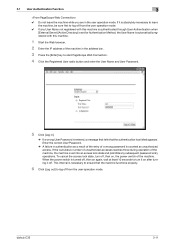
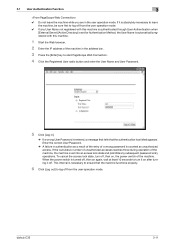
... User Authentication when
[External Server] (Active Directory) is set for Authentication Method, the User Name is automatically registered with this machine.
1 Start the Web browser.
2 Enter the IP address of the machine. bizhub C35
3-11 To cancel the access lock state, turn it off from the user operation mode. If it is absolutely necessary to...
bizhub C35 Security Operations User Guide - Page 83


...Active Directory. bizhub C35
4-2 4.1 PageScope Data Administrator
4
4 Application Software
4.1
PageScope Data Administrator
PageScope Data Administrator is absolutely necessary to leave the site, be sure first to log off from the PageScope Data Administrator.
1 Start the PageScope Data Administrator.
2 Select this machine from Device List and click [Authentication Settings/Address Settings...
bizhub C35 Security Operations User Guide - Page 90


...settings
0 For the procedure to access the machine, see page 1-8. % If the User Name has not been entered, a message appears that tells that the User Name is yet to be redundantly registered.
5 Click [OK].
6 Click [Export to the device].
% If there is a job being executed or a reserved job (timer... through [Authentication Settings/Address Settings] mode of deletion. bizhub C35
4-9 If it...
bizhub C35 Security Operations User Guide - Page 93


... off, then on, the power switch of the machine, the machine is set for the authentication method, enter the desired external server.
4 Click [OK].
% If a wrong User Password is entered, a message that tells that the authentication has failed appears. bizhub C35
4-12 Accessing from the TWAIN driver.
1 Start the image processing application.
2 From...
Similar Questions
How To Adjust Sleep Mode Konica Minolta Bizhub C360
(Posted by shaCo 9 years ago)
How To Change Sleep Mode On Konica Minolta C35
(Posted by louishanai 10 years ago)
How To Enter Administrator Mode Konica Minolta Bizhub C35
(Posted by runaybuste 10 years ago)
How To Change The Sleep Mode On The Bizhub 423
(Posted by LauEFFI 10 years ago)
How Can I Change Sleep Mode For Bizhub C35?
(Posted by nancycarlson 11 years ago)

