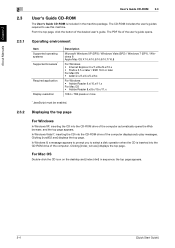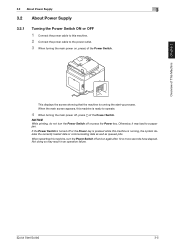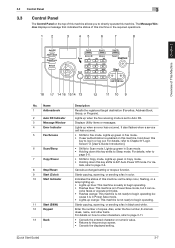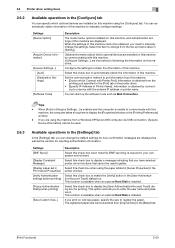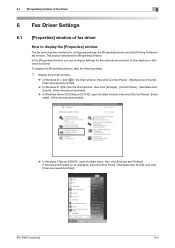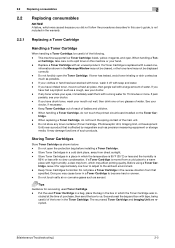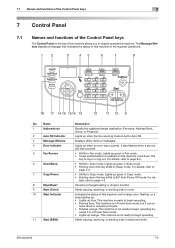Konica Minolta bizhub C3110 Support Question
Find answers below for this question about Konica Minolta bizhub C3110.Need a Konica Minolta bizhub C3110 manual? We have 12 online manuals for this item!
Question posted by gmbc on May 17th, 2019
Window Shows Following Message: Machine Trouble Service Call Fbob What Is Fbo
What does this FBOB mean??? Linda
Current Answers
Answer #1: Posted by Odin on May 17th, 2019 9:15 AM
This is a computer virus (a "trojan"). See https://fortiguard.com/encyclopedia/virus/6278024.
Hope this is useful. Please don't forget to click the Accept This Answer button if you do accept it. My aim is to provide reliable helpful answers, not just a lot of them. See https://www.helpowl.com/profile/Odin.
Related Konica Minolta bizhub C3110 Manual Pages
Similar Questions
I Nerd Help
My bizhub c3110 machine blocked this request to replace the image unit k what do i have to do to get...
My bizhub c3110 machine blocked this request to replace the image unit k what do i have to do to get...
(Posted by Ivanconceicao72 5 years ago)
Why Do I Get A Scan Tx Failed Error Message.
Why do I get the following Message on my Konica Minolta bizhub C3110 Scan TX Failed. The scan shortc...
Why do I get the following Message on my Konica Minolta bizhub C3110 Scan TX Failed. The scan shortc...
(Posted by mail27732 6 years ago)
I Require The Admin Password For Page Scope On The Bizhub C3110
Customer is 3 hours away, I am attempting to remote in and access page scope but the default 1234567...
Customer is 3 hours away, I am attempting to remote in and access page scope but the default 1234567...
(Posted by ddouglasconnect 8 years ago)
Printer Problems
Dear assistant,I have got a big problem with my konica minolta 1380mf. It does not print.Firstly, I ...
Dear assistant,I have got a big problem with my konica minolta 1380mf. It does not print.Firstly, I ...
(Posted by valentasmantas 8 years ago)
Te Sensor M
My Konica Minolta 4750EN shows the message TE SENSOR MThis happened just after I changed the Magenta...
My Konica Minolta 4750EN shows the message TE SENSOR MThis happened just after I changed the Magenta...
(Posted by markwiggin 9 years ago)