Konica Minolta bizhub C3110 Support Question
Find answers below for this question about Konica Minolta bizhub C3110.Need a Konica Minolta bizhub C3110 manual? We have 12 online manuals for this item!
Question posted by Ivanconceicao72 on May 29th, 2018
I Nerd Help
My bizhub c3110 machine blocked this request to replace the image unit k what do i have to do to get it to work. I ask for your help.
Current Answers
There are currently no answers that have been posted for this question.
Be the first to post an answer! Remember that you can earn up to 1,100 points for every answer you submit. The better the quality of your answer, the better chance it has to be accepted.
Be the first to post an answer! Remember that you can earn up to 1,100 points for every answer you submit. The better the quality of your answer, the better chance it has to be accepted.
Related Konica Minolta bizhub C3110 Manual Pages
bizhub C3110 Quick Start User Guide - Page 3
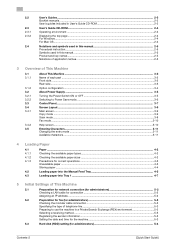
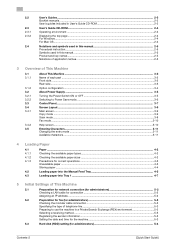
...3.4 3.4.1
3.4.2 3.5
About This Machine ...3-2 Name of each part ...3-2 Front side ...3-2 Rear side ...3-3
Option configuration ...3-4 About Power Supply ...3-5 Turning the Power Switch ON or OFF 3-5 Switching to Power Save mode...3-6 Control Panel...3-7 Screen Layout ...3-9 Main screen...3-9 Copy mode ...3-9 Scan mode...3-9 Fax mode ...3-10
Help screen ...3-10 Entering Characters...3-11 Changing...
bizhub C3110 Quick Start User Guide - Page 14
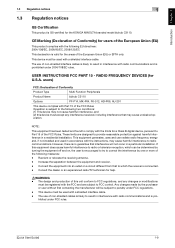
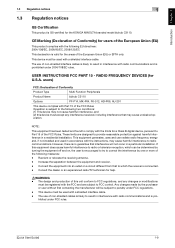
...2006/95/EC, 2009/125/EC
This declaration is valid for help.
7WARNING - RADIO FREQUENCY DEVICES (for the KONICA MINOLTA branded model bizhub C3110. NOTE:
This equipment has been tested and found to comply ... receiver is connected. - The design and production of the FCC Rules. If this unit conform to FCC regulations, and any interference received, including interference that may cause harmful ...
bizhub C3110 Print Functions User Guide - Page 45


Tips -
Specifying the compression ratio of a graphic pattern.
This function is only available for the Windows printer driver (PCL). - This function can be specified when [Auto Color] is selected in the original is preferred when the image data contained in [Select Color].
[Print Functions]
2-35 2.4 Useful printing functions
2
Specifying the density of a graphic...
bizhub C3110 Print Functions User Guide - Page 64
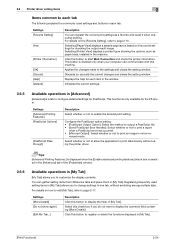
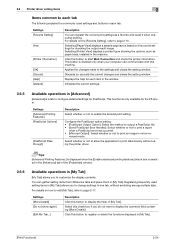
... a PostScript error has occurred. • [Mirrored Output]: Select whether or not to print an image in one tab, without using the printer driver. Click this button to display the Help of the [Properties] window.
2.6.6
Available operations in the machine.
Select whether or not to allow the application to print data directly without switching among...
bizhub C3110 Print Functions User Guide - Page 84


Use a name that helps you can be recalled from [Presets:]. 3.3 How to page 3-29.
2 Change the print settings, and select [Save As...] or [Current Print ... saved setting can easily apply all of those settings just by selecting the combination from [Presets:].
3 Enter the name of the printer driver.
% For information on multiple menus.
1 Display the [Print] window of the print setting.
bizhub C3110 Print Functions User Guide - Page 92


...on the hard disk of this machine, refer to page 3-22.
1 In [Color Settings:] of this machine to the printer driver. 0 This function is ...machine using Download Manager. 0 This function is available when an optional Hard Disk is available if the computer can communicate with this machine and loads color profiles that the machine can use Download Manager, refer to the Download Manager Help...
bizhub C3110 Print Functions User Guide - Page 107
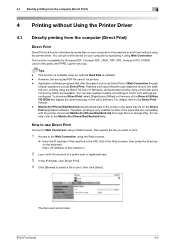
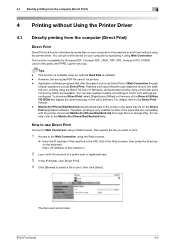
... of the utility software. Tips -
Therefore, printing is only possible for iPhone/iPad/Android) Help.
However, the encrypted PDF file cannot be printed. - How to use Direct Print
Connect to... Web browser, then press the Enter key on your computer to this machine to print them without Using the Printer Driver
4.1
Directly printing from App Store or Google Play. Features such ...
bizhub C3110 Maintenance/Troubleshooting User Guide - Page 64


.... Toner is printed.
Remove the Toner Cartridge, then check it for damage. If necessary, replace Imaging Unit.
The power supply does not match the specification of problem No data is running out in this machine. Adjust the humidity of the printer driver does not match the paper that is pressed closely against the Original Glass...
bizhub C3110 Maintenance/Troubleshooting User Guide - Page 73


...printer driver are specified on the Control Panel do not match those of the specified size is not loaded into the tray, then specify the correct size and type for the loaded paper on the Control Panel. No paper is Open] [Close properly.] [Misfeed detected.] [Install imaging unit.] [Install toner cartridge.] [Replace... this machine is remedied automatically. Replace the Imaging Unit. Load...
bizhub C3110 Introduction User Guide - Page 18
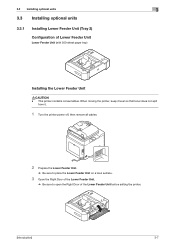
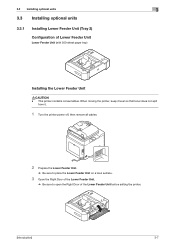
... optional units
3
3.3 Installing optional units
3.3.1
Installing Lower Feeder Unit (Tray 2)
Configuration of the Lower Feeder Unit before setting the printer.
[Introduction]
3-7 This printer contains consumables. When moving the printer, keep it level so that toner does not spill
from it.
1 Turn the printer power off, then remove all cables.
2 Prepare the Lower Feeder Unit.
% Be...
bizhub C3110 Introduction User Guide - Page 19
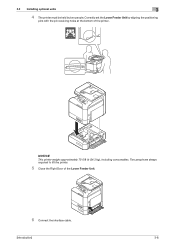
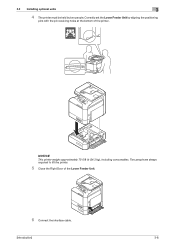
Two people are always required to lift the printer.
5 Close the Right Door of the printer.
34.3 kg 75.6 lbs
NOTICE This printer weighs approximately 75-5/8 lb (34.3 kg), including consumables. 3.3 Installing optional units
3
4 The printer must be held by aligning the positioning
pins with the pin receiving holes at the bottom of the Lower Feeder...
bizhub C3110 Introduction User Guide - Page 26
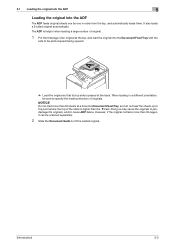
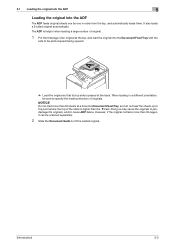
... original into the ADF
5
Loading the original into the Document Feed Tray with the
side to the point where the top of the stack is helpful when loading a large number of original.
1 Put the first page of originals.
However, if the original contains more than 50 sheets at a time into Document...
bizhub C3110 Introduction User Guide - Page 43
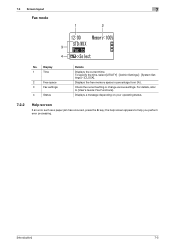
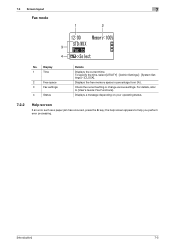
...
If an error such as a paper jam has occurred, press the ) key; To specify the time, select [UTILITY] - [Admin Settings] - [System Settings] - [CLOCK].
the help screen appears to [User's Guide: Fax Functions]. Display
1
Time
2
Free space
3
Fax settings
4
Status
Details
Displays the current time.
Displays the free memory space in ...
bizhub C3110 Introduction User Guide - Page 49
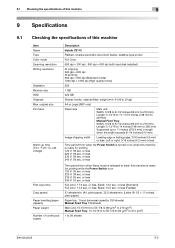
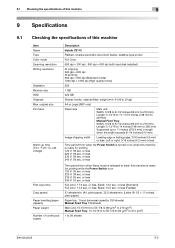
...machine
Item Name Type Color mode Scanning resolution Writing resolution
Gradation Memory size HDD Originals Max. or less, Black: 10.0 sec. Image...ADF only)
Paper size
Main unit: Width: 3-5/8 to 8-1/2 ...machine
9
9 Specifications
9.1
Checking the specifications of continuous copies
Description
bizhub C3110
Flatbed, reverse automatic document feeder, desktop type printer...
bizhub C3110 Introduction User Guide - Page 54
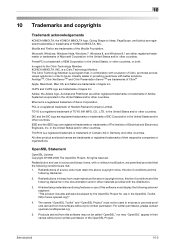
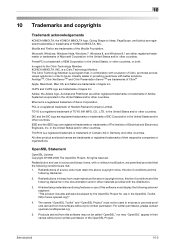
...: "This product includes software developed by the OpenSSL Project for use in the United States and/or other product and brand names are trademarks or registered trademarks of the...Trademark acknowledgements
KONICA MINOLTA, the KONICA MINOLTA logo, Giving Shape to Ideas, PageScope, and bizhub are registered trademarks or trademarks of the Mozilla Foundation. Mozilla and Firefox are trademarks of...
bizhub C3110 Fax Functions User Guide - Page 26
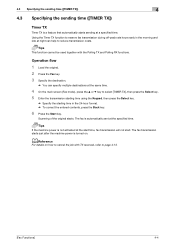
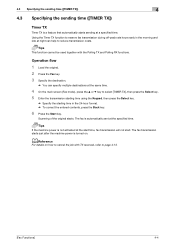
...the Fax key. 3 Specify the destination.
% You can help to reduce transmission costs. Scanning of the original starts. Tips If the machine power is not activated at the same time.
4 On the... and Polling RX functions. dReference
For details on .
The fax transmission starts just after the machine power is automatically sent at a specified time.
4.3 Specifying the sending time ([TIMER TX])
...
bizhub C3110 Applied Functions User Guide - Page 5


... CUPS Administration Web Page 5-4
Configuring the default settings of the printer driver 5-5 [Options Installed] ...5-5 [General] ...5-6 [Image Options]...5-6 [Text Options]...5-7 [Graphics Options] ...5-7 [Simulation] ...5-7
Printing procedure ...5-8
6 Using the Authentication Unit (IC Card Type)
6.1 6.2 6.2.1 6.2.2
6.3
Authentication Unit (IC card type 6-2 Operations required to use this...
bizhub C3110 Applied Functions User Guide - Page 110
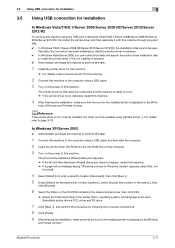
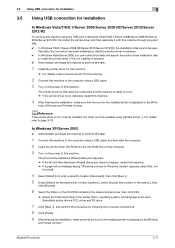
... not correctly installed, the driver must be updated using a USB cable.
3 Turn on the power of this machine.
In Windows XP/Server 2003
0 Administrator privileges are required to perform this task.
1 Install the printer driver for the best driver in these locations.], select [Include this location in the search:], then
click [Browse...
bizhub C3110 Applied Functions User Guide - Page 124
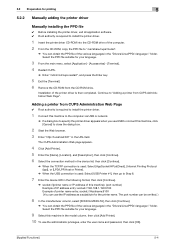
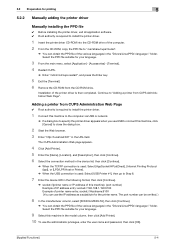
..., exit all application software. 0 Root authority is then completed. 5.2 Preparation for your language.
9 Select this machine, click [Cancel] to connect this machine in the model column, then click [Add Printer].
10 To use USB to close the dialog box.
2 Start the Web browser.
3 Enter "http://localhost:631" in the device list, then click...
bizhub C3110 Applied Functions User Guide - Page 131
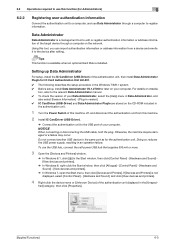
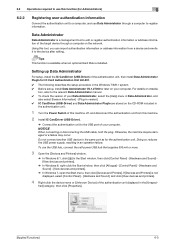
... Panel] - [Hardware and Sound], and click [View devices and printers].
4 Right-click the device name or [Unknown Device] of your computer. Using this tool, you can import authentication information or address information from this machine.
2 Install IC CardDriver (USB-Driver).
% Connect the authentication unit to edit or register authentication information or address information...
Similar Questions
Bizhub C3110 Toner K Error
Why my Konica Minolta bizhub c3110 keep on bringing out "Replace toner (k)" after I refilled the ton...
Why my Konica Minolta bizhub c3110 keep on bringing out "Replace toner (k)" after I refilled the ton...
(Posted by ug4onos 1 year ago)
Resetting Konica Minolta Bizhub C3110 Fuser
How to reset fuser of C3110 after relacting blck fuser
How to reset fuser of C3110 after relacting blck fuser
(Posted by lrriddle 4 years ago)
Region Mismatch While Installing ?konica Minolta Printers Bizhub 3320
Konica Minolta printers Bizhub 3320, when we are trying to change the cartridge, error appears as RE...
Konica Minolta printers Bizhub 3320, when we are trying to change the cartridge, error appears as RE...
(Posted by vasanthaprakash 7 years ago)
Error Replace Imaging Unit (k)
keeps coming up with replace imaging unit(k)
keeps coming up with replace imaging unit(k)
(Posted by andygilmour 7 years ago)
How To Replace Transfer Unit On Bizhub C250
(Posted by rajkasilv 10 years ago)

