Konica Minolta bizhub C280 Support Question
Find answers below for this question about Konica Minolta bizhub C280.Need a Konica Minolta bizhub C280 manual? We have 21 online manuals for this item!
Question posted by cwhite31191 on July 16th, 2013
No Incoming Faxes Can't Access User Boxes
copier says make sure receiver is set properly
Current Answers
There are currently no answers that have been posted for this question.
Be the first to post an answer! Remember that you can earn up to 1,100 points for every answer you submit. The better the quality of your answer, the better chance it has to be accepted.
Be the first to post an answer! Remember that you can earn up to 1,100 points for every answer you submit. The better the quality of your answer, the better chance it has to be accepted.
Related Konica Minolta bizhub C280 Manual Pages
bizhub C220/C280/C360 Security Operations User Guide - Page 51
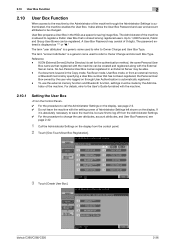
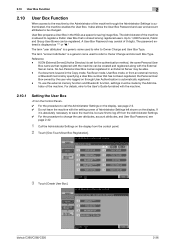
.... The term "account attributes" is a generic name used to refer to Owner Change and User Box Type. bizhub C360/C280/C220
2-36 The Administrator of the machine is allowed to call the Administrator Settings on the display, see
page 2-42.
1 Call the Administrator Settings on the display from an external memory or Bluetooth terminal by specifying...
bizhub C220/C280/C360 Security Operations User Guide - Page 128


.... -
bizhub C360/C280/C220
3-18 User Box creates a User Box in the user operation mode.
and Group User Box that has not been registered, the Personal User Box owned by the user who accesses the Personal User Box or Public User Box or Group User Box is saved in which only the user who has logged on through User Authentication can be created.
3.4.1
Setting the User Box
0 For...
bizhub C220/C280/C360 Box Operations User Guide - Page 2


......1-6
2 User Box Function Overview
2.1 2.1.1
2.1.2
2.2 2.2.1
2.2.2
2.2.3 2.3 2.3.1 2.3.2 2.3.3 2.3.4 2.3.5
User Box functions ...2-2 Available User Box functions ...2-2 Saving documents ...2-2 Using documents ...2-3 Organizing documents...2-5
Configuring settings for using the User Box functions 2-6 Registering a User Box ...2-6 When using this machine as a relay device 2-6 The User Box to...
bizhub C220/C280/C360 Box Operations User Guide - Page 8
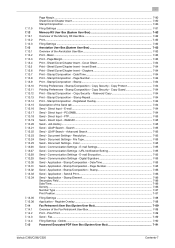
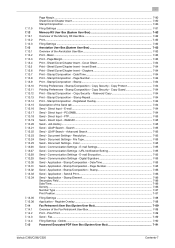
...(System User Box 7-91
bizhub C360/C280/C220
Contents-7 Sheet/Cover/Chapter Insert - Insert Sheet 7-84 Print - Date/Time 7-84 Print - Page Number 7-84 Print - Stamp/Composition - Registered Overlay 7-84 Description of the Fax Retransmit User Box 7-89 Print - Direct Input - FTP...7-85 Send - LDAP Search - Resolution 7-85 Send - E-mail Settings 7-85 Send - E-mail Encryption...
bizhub C220/C280/C360 Box Operations User Guide - Page 9


...Copy Guard 7-97 Stamp/Composition - User Box Setting 8-9 Default Tab...8-9 Shortcut key...8-9
Cellular Phone/PDA Setting - Proxy Server Use 8-10
bizhub C360/C280/C220
Contents-8 Delete...7-93
External Memory (System User Box 7-94
External memory device ...7-94 Supported external memory devices 7-94 Connecting the external memory device 7-94
External memory screen ...7-95 Entering...
bizhub C220/C280/C360 Box Operations User Guide - Page 27
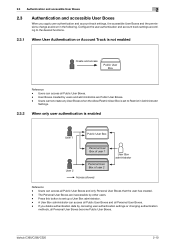
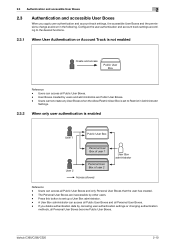
... as shown in Administrator
Settings.
2.3.2 When only user authentication is enabled
User 1
Public User Box
Personal User Box of user 1
User 2
Personal User Box of user 2
Access allowed
User Box administrator
Reference - bizhub C360/C280/C220
2-10 2.3 Authentication and accessible User Boxes
2
2.3
Authentication and accessible User Boxes
When you delete authentication...
bizhub C220/C280/C360 Box Operations User Guide - Page 28


... data by canceling account track settings or changing authentication meth- bizhub C360/C280/C220
2-11 ods, all Public User Boxes and only Group User Boxes of account B
Reference - 2.3 Authentication and accessible User Boxes
2
2.3.3 When only account track is enabled
Account A
Public User Box
Account B
Group User Box of account A
Access allowed
Group User Box of accounts that they do...
bizhub C220/C280/C360 Box Operations User Guide - Page 29


...
Boxes. - bizhub C360/C280/C220
2-12 Press this button to , and only Personal User Boxes that the user belongs
to set up a User Box administrator. - Users can access all Public User Boxes, all Personal User Boxes and all Public User Boxes, only Group User Boxes of account B
Access allowed
Reference -
2.3 Authentication and accessible User Boxes
2
Account A
Public User Box
User...
bizhub C220/C280/C360 Box Operations User Guide - Page 30
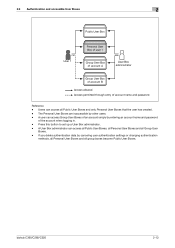
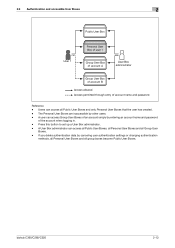
Press this button to set up a User Box administrator. -
bizhub C360/C280/C220
2-13 A user can access Group User Boxes of an account simply by canceling user authentication settings or changing authentication
methods, all Personal User Boxes and all group boxes become Public User Boxes. If you delete authentication data by entering an account name and password
of account name and ...
bizhub C220/C280/C360 Copy Operations User Guide - Page 2
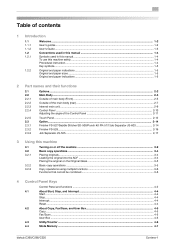
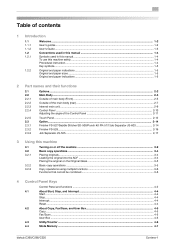
... functions 3-6 Functions that cannot be combined 3-8
4 Control Panel Keys
Control Panel and functions ...4-2
4.1
About Start, Stop, and Interrupt ...4-4
Start ...4-4
Stop...4-4
Interrupt...4-4
Reset ...4-4
4.2
About Copy, Fax/Scan, and User Box 4-5
Copy...4-5
Fax/Scan ...4-5
User Box ...4-5
4.3
Utility/Counter ...4-6
4.4
Mode Memory ...4-7
bizhub C360/C280/C220
Contens-1
bizhub C220/C280/C360 Copy Operations User Guide - Page 42


... settings screen appears.
Fax/Scan
% Press this key to enter User Box mode. 4.2 About Copy, Fax/Scan, and User Box
4
4.2 About Copy, Fax/Scan, and User Box
This machine operates in green. bizhub C360/C280/C220
4-5 User Box
% Press this key to the [User's Guide Box Operations]. The indicator on the fax/scan function, refer to the [User's Guide Network Scan/Fax/Network Fax Operations...
bizhub C220/C280/C360 Copy Operations User Guide - Page 43


... Utility menu screen.
% Press the Utility/Counter key. Provides setting items that can be operated by the user. bizhub C360/C280/C220
4-6 You can only be operated by the administrator of consumables. Settings [One-Touch/User Box Registration]
[User Settings] [Administrator Settings]
[Check Consumable Life] [Banner Printing]
[Device Information]
Allows you to check the status (usage level...
bizhub C220/C280/C360 Copy Operations User Guide - Page 156
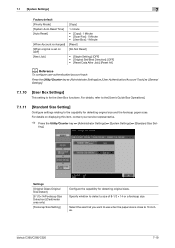
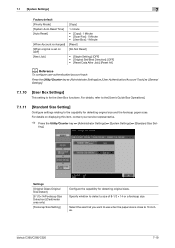
... size and the foolscap paper sizes. bizhub C360/C280/C220
7-19 For details, refer to the [User's Guide Box Operations].
7.1.11
[Standard Size Setting]
Configure settings relating to detect a size of 8-1/2 e 14 or a foolscap size. For details on ADF] [Next Job]
[Copy] 1 minute • [Copy]: 1 Minute • [Scan/Fax]: 1 Minute • [User Box]: 1 Minute [Reset] [Do Not Reset]
•...
bizhub C220/C280/C360 Network Administrator User Guide - Page 280
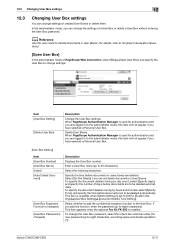
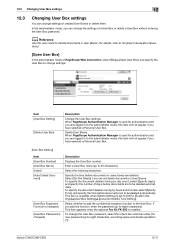
... Personal User Box.
[User Box Setting]
Item [User Box Number] [User Box Name] [Index] [Auto Delete Document]
[User Box Expansion Function is changed .]
Description
Displays the User Box number. To specify the document deletion timing by day count, select [Specify days], and specify the number of a User Box or delete a User Box without entering the User Box password.
bizhub C360/C280/C220...
bizhub C220/C280/C360 Network Administrator User Guide - Page 308
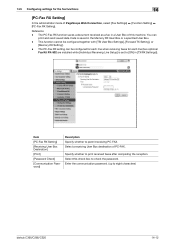
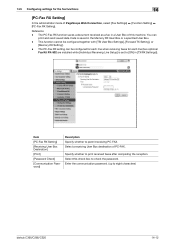
... Line Setup] is saved in a User Box of this check box to check the password.
Data is set to eight characters)
bizhub C360/C280/C220
14-12 The PC-Fax RX setting can
print and send saved data. You can be configured together with [TSI User Box Settings], [Forward TX Setting], or
[Memory RX Setting]. -
Item
[PC-Fax RX Setting]
[Receiving User Box Destination]
[Print]
[Password Check...
bizhub C220/C280/C360 Network Scan/Fax/Network Fax Operations User Guide - Page 215


... how the machine should react where an unregistered User Box number is specified for fax RX using a User Box. • [Print]: Prints received documents. • [Show Error Message]:Handles the fax as the preferred size is not available.
2/3 page
bizhub C360/C280/C220
10-19
10.4 Administrator Settings (G3)
10
10.4.9
Fax Settings - Entry]
Description
If Duplex Print (RX) is...
bizhub C220/C280/C360 Network Scan/Fax/Network Fax Operations User Guide - Page 222


...entered settings, and then specify an access code (0 to enter a User Box number. Specify whether to other fax machines or User Boxes in this machine.
bizhub C360/C280/C220
10-26
If the PBX connection mode is enabled, specify an access code for which confidential reception is not found. [Automatically Print]: Prints received documents. [Memory RX User Box]: Saves received documents...
Product Guide - Page 72


... or select Basic). bizhub C360/C280/C220 Copy Features & Functions
PRINTING A SAMPLE COPY
Before printing a large number of copies, a single sample copy can be printed so that two shortcut keys can be also be stored in the Scan/Fax Mode and User Box Mode.
As an alternative to offer the end user copier-centric selections at their...
Product Guide - Page 104


... out. CONFIRM ADDRESS This function requires inputting the destination fax number twice to prevent registering the incorrect fax number in a Confidential User Box.
Substitute Memory), the incoming fax can also be selected at the same time as a separate utility, but it directly from your desktop. The received documents can be saved into specified...
Product Guide - Page 123
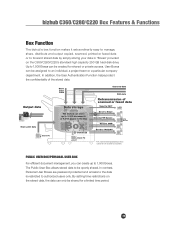
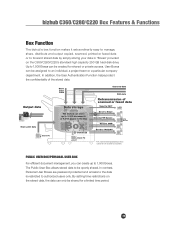
....
119 In contrast, Personal User Boxes are password protected and access to the data is restricted to authorized users only. By setting time restrictions on the C360/C280/C220's standard high capacity 250 GB hard disk drive. Up to 1,000 Boxes can store up to 1,000 Boxes. bizhub C360/C280/C220 Box Features & Functions
Box Function
The bizhub's box function makes it extraordinarily easy to...
Similar Questions
How Do I Delete A User Box On A Konica Minolta Bizhub C360?
(Posted by jhayes74202 10 years ago)
How To Forward A Fax To A Network Folder With A Bizhub C280
(Posted by rcasug3 10 years ago)
How To Create User Boxes Konica Minolta Bizhub 363
(Posted by lhnewdea 10 years ago)

