Konica Minolta bizhub C280 Support Question
Find answers below for this question about Konica Minolta bizhub C280.Need a Konica Minolta bizhub C280 manual? We have 21 online manuals for this item!
Question posted by rcasug3 on October 18th, 2013
How To Forward A Fax To A Network Folder With A Bizhub C280
The person who posted this question about this Konica Minolta product did not include a detailed explanation. Please use the "Request More Information" button to the right if more details would help you to answer this question.
Current Answers
There are currently no answers that have been posted for this question.
Be the first to post an answer! Remember that you can earn up to 1,100 points for every answer you submit. The better the quality of your answer, the better chance it has to be accepted.
Be the first to post an answer! Remember that you can earn up to 1,100 points for every answer you submit. The better the quality of your answer, the better chance it has to be accepted.
Related Konica Minolta bizhub C280 Manual Pages
bizhub C220/C280/C360 Advanced Function Operations User Guide - Page 7


... boxed functions using this machine immediately. DAV TX, Web Services • G3 fax • IP Address Fax, Internet Fax
This manual describes details on the fax driver function that are most frequently used in User Box, Web-
To use each function using the network connection. • Network settings • Settings using PageScope Web Connection
bizhub C360/C280/C220
1-2
bizhub C220/C280/C360 Advanced Function Operations User Guide - Page 67


... Settings]ö[Network Settings]ö[E-...device certificate must create a User Box and register the User Box in the address book in the cellular phone or PDA. 6.3 Operating Image Panel
6
Item [Delete]
Description Press this button to the [User's Guide Box Operations]. - bizhub C360/C280/C220
6-17 Reference
- To attach a digital signature to the [User's Guide Network
Scan/Fax/Network Fax...
bizhub C220/C280/C360 Advanced Function Operations User Guide - Page 75
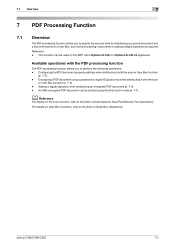
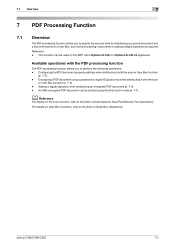
... signature as required. d Reference
For details on the scan function, refer to the [User's Guide Box Operations]. bizhub C360/C280/C220
7-2 This function can be used on User Box functions, refer to the [User's Guide Network Scan/Fax/Network Fax Operations].
Available operations with the scan or User Box function
(p. 7-3). - Reference - Configuring the PDF document property...
bizhub C220/C280/C360 Box Operations User Guide - Page 23


... machine as a relay device
If the optional Fax Kit is saved for saving documents temporarily before they are configurable. - Registering a User Box
Save the User Box where documents will be configured. The User Box to which data is installed, and you do not want to the [User's Guide Network Scan/Fax/Network Fax Operations]. bizhub C360/C280/C220
2-6
bizhub C220/C280/C360 Copy Operations User Guide - Page 43


...by the administrator of the machine. Specify whether to the [User's Guide Network Scan/Fax/Network Fax Operations] and [User's Guide Box Operations].
Provides setting items that can .... [IPv6 Address]: Allows you to display the Utility screen.
bizhub C360/C280/C220
4-6 Allows you to register items related to the fax/scanner and User Boxes operations. Settings [One-Touch/User Box ...
bizhub C220/C280/C360 Copy Operations User Guide - Page 173


... out. bizhub C360/C280/C220
7-36
Factory default
[Logout Confirmation Screen Display Setting]
[Single Color > 2 Color Output Management]
[ON] [Color]
7.4.10
[Scan to Authorized Folder Settings]
...is for the network scan, fax, and network fax operations.
Configure whether to the [User's Guide Network Scan/Fax/Network Fax Operations] and [User's Guide Network Administrator]. Settings...
bizhub C220/C280/C360 Fax Driver Operations User Manual - Page 22
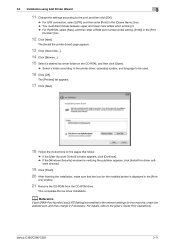
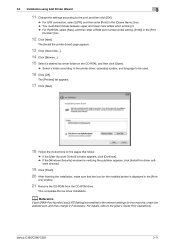
... 14 Click [Browse...]. 15 Select a desired fax driver folder on the pages that the icon for this driver soft- This completes the fax driver installation. bizhub C360/C280/C220
3-11
d Reference
If both [RAW ... click [OK].
% For LPR connection, select [LPR], and then enter [Print] in the network settings for the installed printer is displayed in the [Port
Number:] box.
12 Click [Next]. ...
bizhub C220/C280/C360 Fax Driver Operations User Manual - Page 29


This completes the fax driver installation.
ers] window.
11 Remove the CD-ROM from the CD-ROM drive.
bizhub C360/C280/C220
3-18
NOTICE
...driver for my device (recommended)], and then click [Next >]. 5 Select [Specify a location], and then click [Next >]. 6 Click [Browse...]. 7 Select a desired fax driver folder on the CD-ROM, and then click [Open].
% Select a folder according to the ...
bizhub C220/C280/C360 Network Administrator User Guide - Page 42
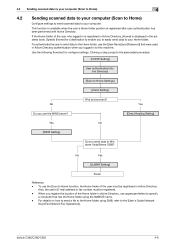
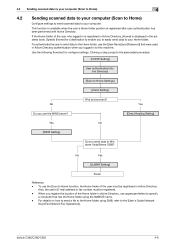
.... Also, the user's E-mail address or fax number must be registered. - Specify [Home] for a destination to the Home folder, use the WINS server?
[Direct Hosting Setting]
Yes
No
[WINS Setting]
Do you register the location of the user must be registered in to your Home folder. bizhub C360/C280/C220
4-6
No
Yes
[LLMNR Setting]
Finish...
bizhub C220/C280/C360 Network Administrator User Guide - Page 62
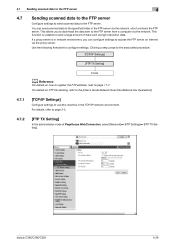
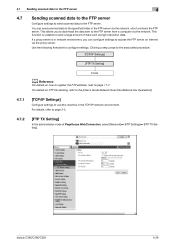
...FTP file sending, refer to the [User's Guide Network Scan/Fax/Network Fax Operations].
4.7.1
[TCP/IP Settings]
Configure settings to the FTP server from ...Finish
d Reference
For details on Internet via the network. This allows you can send scanned data to the FTP server.
bizhub C360/C280/C220
4-26 Use the following flowchart to page... folder in the TCP/IP network environment.
bizhub C220/C280/C360 Network Administrator User Guide - Page 64
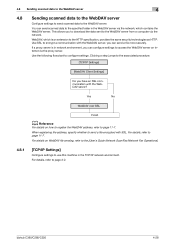
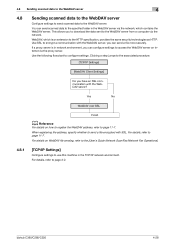
... [User's Guide Network Scan/Fax/Network Fax Operations].
4.8.1
[TCP/IP Settings]
Configure settings to page 2-2. bizhub C360/C280/C220
4-28
For details, refer to use this machine in network environment, you to...you can send scanned data to the specified folder in the WebDAV server via the network, which is in the TCP/IP network environment. 4.8 Sending scanned data to the ...
bizhub C220/C280/C360 Network Scan/Fax/Network Fax Operations User Guide - Page 2
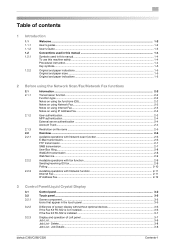
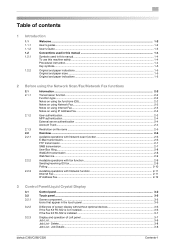
...Details ...3-8
bizhub C360/C280/C220
...Network function 2-11 Internet Fax ...2-11 IP Address Fax...2-12
3 Control Panel/Liquid Crystal Display
3.1 3.2 3.2.1 3.2.2
3.2.3
Control panel ...3-2
Touch panel ...3-5
Screen component...3-5 Icons that appear in the touch panel 3-5
Difference of screen display with/without optional devices 3-6 If the Fax Kit FK-502 is not installed 3-6 If the Fax...
bizhub C220/C280/C360 Network Scan/Fax/Network Fax Operations User Guide - Page 18


.... This machine can be sent/received in an enterprise network, fax transmission speed may be limited,
or the Super G3 fax may result in an operation failure.
2.1.1
Transmission function
Function type
Using this machine. PBX (Private Branch exchange, 2-wire)
Check the following functions. bizhub C360/C280/C220
2-2
This User's Guide introduces the following for voice...
bizhub C220/C280/C360 Network Scan/Fax/Network Fax Operations User Guide - Page 233
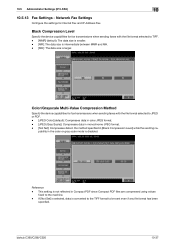
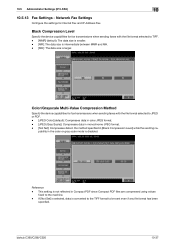
... device capabilities for fax transmissions when sending faxes with... data size is disabled. Black Compression Level
Specify the device capabilities for Internet Fax and IP Address Fax.
This setting is converted to the TIFF format to JPEG... Settings (IP/I-FAX)
10
10.5.13 Fax Settings - Network Fax Settings
Configure the settings for fax transmissions when sending faxes with the file...
bizhub C220/C280/C360 Print Operations User Guide - Page 15
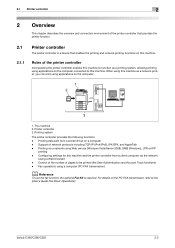
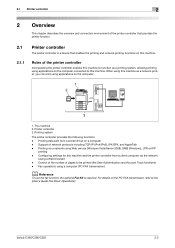
... print using a computer (PC-FAX transmission)
d Reference
To use the fax function, the optional Fax Kit is a device that provides the printer function.
2.1
Printer controller
The printer controller is required. Printing via the network
(using Web service (Windows Vista/Server 2008), SMB (Windows), LPR or IPP
printing - bizhub C360/C280/C220
2-2
2.1 Printer controller
2
2 Overview...
bizhub C220/C280/C360 Print Operations User Guide - Page 44
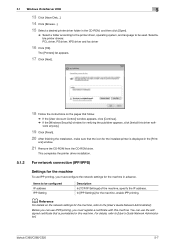
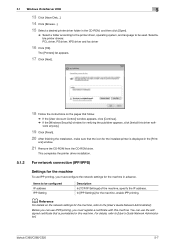
... fax driver
16 Click [OK]. The [Printers] list appears.
17 Click [Next].
18 Follow the instructions on the network settings...you must configure the network settings for the machine, refer to the [User's Guide Network Administrator]. bizhub C360/C280/C220
5-7 ers] ...15 Select a desired printer driver folder in the CD-ROM, and then click [Open].
% Select a folder according to the printer driver, ...
bizhub C220/C280/C360 Print Operations User Guide - Page 56
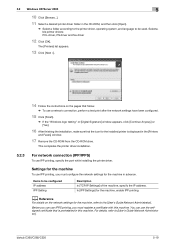
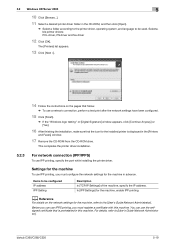
... Network Administrator].
bizhub C360/C280/C220
5-19 Settings for the machine
To use IPP printing, you must configure the network settings for the installed printer is preinstalled in the [Printers
and Faxes]...fax driver
12 Click [OK]. 5.2 Windows XP/Server 2003
5
10 Click [Browse...].
11 Select a desired printer driver folder in the CD-ROM, and then click [Open].
% Select a folder ...
Product Guide - Page 3


.../C220 Image Quality Features & Functions 83 Image Quality 83 bizhub C360/C280/C220 Reliability Features & Functions 94 Reliability 94 bizhub C360/C280/C220 Fax Features & Functions 99 Fax Functions 99 bizhub C360/C280/C220 Box Features & Functions 119 Box Functions 119 bizhub C360/C280/C220 Document & Device Management 143 Driver & Application Software 143 Administrative Tools 144 User...
Product Guide - Page 78


...'s shared network folder (as PDF, TIFF, XPS or JPEG files, making them convenient to keep these documents confidential. With one scan operator the data can be distributed to unauthorized destinations. SCAN-TO-ME/SCAN-TO-HOME Many environments are not scanned to multiple destinations with a single scan. bizhub C360/C280/C220...
Product Guide - Page 168


... each job) Secure Print/Lock Job (when printing confidential documents) Protect data by the C360/C280/C220 are easily and readily accessible "out of each user, thereby only allowing device access to -Authorized Folder
C360/C280/C220
•
•
•
•
164 With its many potential security risks it may face. All...
Similar Questions
How To Send Fax With Konica Bizhub C280 Manual
(Posted by muratol 9 years ago)
How To Send A Fax Konica Minolta Bizhub C280 And Dhcp
(Posted by billhadiha 9 years ago)
How To Set Up Notifications On Konica Minolta Network Printer Bizhub C280 When
job is finished
job is finished
(Posted by skianw 10 years ago)
Can Not Scan Or Fax From Konica Bizhub C280
(Posted by usewarr 10 years ago)

