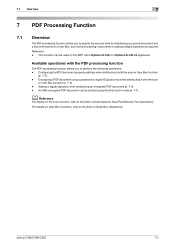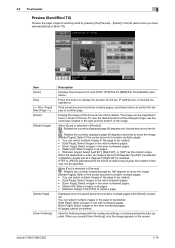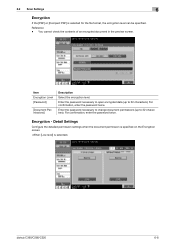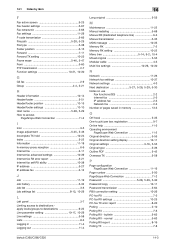Konica Minolta bizhub C280 Support Question
Find answers below for this question about Konica Minolta bizhub C280.Need a Konica Minolta bizhub C280 manual? We have 21 online manuals for this item!
Question posted by leahtaylor on September 3rd, 2013
Why Doesn't The Printer Recognise Our Pcs' New Password?
The password for our office PCs has been changed and now the printer won't scan anything (either individual sheets or multiple pages to save as a pdf) because it doesn't recognise the new password.
How do I resolve this? Think I'm supposed to go through the Minolta's address book but not sure.
Current Answers
Answer #1: Posted by TommyKervz on September 3rd, 2013 3:25 AM
Greetings - Please use the platform on the foreging link for assistance. http://www.konicaminolta.com/medicalca/service-system/technical-support.html
Related Konica Minolta bizhub C280 Manual Pages
Similar Questions
How Do I Delete A Name From The Address Book?
(Posted by AnnLaRue 1 year ago)
Adding A New User To The Printer (printing And Scanning)
i recently added a new user in the printer and added the printer in the pc from control panel i can ...
i recently added a new user in the printer and added the printer in the pc from control panel i can ...
(Posted by alooyhaji16 2 years ago)
How To Delete Email Addresses From Address Book And Favorites On C3350?
How do you delete email addresses from address book and favorites on Konica Minlota C3350?
How do you delete email addresses from address book and favorites on Konica Minlota C3350?
(Posted by juliewood 6 years ago)
How Do I Change A Person On The Address Book To A Favourite?
I have certain emails that I need to scan to regularly. They are in the address book but I want them...
I have certain emails that I need to scan to regularly. They are in the address book but I want them...
(Posted by bhenry14028 10 years ago)
Add Email Address To Address Book On C280
how do i add my add address to address book as I ferquently scan information to myself
how do i add my add address to address book as I ferquently scan information to myself
(Posted by vivekb 11 years ago)