Konica Minolta bizhub C280 Support Question
Find answers below for this question about Konica Minolta bizhub C280.Need a Konica Minolta bizhub C280 manual? We have 21 online manuals for this item!
Question posted by kafeiker on January 11th, 2014
How To Setup Accounts On Konica Minolta C280 User Account
The person who posted this question about this Konica Minolta product did not include a detailed explanation. Please use the "Request More Information" button to the right if more details would help you to answer this question.
Current Answers
There are currently no answers that have been posted for this question.
Be the first to post an answer! Remember that you can earn up to 1,100 points for every answer you submit. The better the quality of your answer, the better chance it has to be accepted.
Be the first to post an answer! Remember that you can earn up to 1,100 points for every answer you submit. The better the quality of your answer, the better chance it has to be accepted.
Related Konica Minolta bizhub C280 Manual Pages
bizhub C220/C280/C360 Security Operations User Guide - Page 46


...User Authentication/Account Track].
3 Touch [Account Track Settings].
Making account setting
0 For the procedure to be temporarily suspended from using the machine or a suspended
account may consist of the account ... of 8 digits. Reference - While an account is set for deleting an account and changing an Account Password. An Account Password may be restored. It also enables ...
bizhub C220/C280/C360 Advanced Function Operations User Guide - Page 43


... reference the online manual. 5.2 Screen components
5
5.2 Screen components
The PageScope Web Connection screen is logged on (public, registered user, or account). Press this button to the KONICA MINOLTA Web site (http://www.konicaminolta.com/). bizhub C360/C280/C220
5-3 Displays the icon of the current mode and the name of PageScope Web Connection. Displays the contents of...
bizhub C220/C280/C360 Box Operations User Guide - Page 250


.... bizhub C360/C280/C220
9-14 Clicking the desired icon when an error occurs displays the information (Consumable Info, Paper Tray, or user registration page) associated with icons and messages. Reference - Item
1
KONICA MINOLTA logo
2
PageScope Web Con- Displays the current login mode icon and user name (public, administrator, User Box administrator, registered user, or account...
bizhub C220/C280/C360 Network Scan/Fax/Network Fax Operations User Guide - Page 253


... PageScope Web Connection is selected in
this machine or the settings of PageScope Web
nection logo
Connection.
3
Login user name
Displays the current login mode icon and user name (public, administrator, User Box administrator, registered user, or account).
The following shows an example of this logo to jump to the Konica Minolta Web site at the follow-
bizhub C220/C280/C360 Print Operations User Guide - Page 70


...change the option settings as necessary.
For details, refer to the [User's Guide Network Administrator]. bizhub C360/C280/C220
6-4 When the selected printer is registered in Ethernet], and ... [KONICA MINOLTA] from the list.
7 Click [Add].
Configuring the [AppleTalk Settings] for the computer Configure the AppleTalk settings for the machine Enable AppleTalk in the [Printer Setup Utility...
bizhub C220/C280/C360 Print Operations User Guide - Page 77


... click [Add].
click [Printer Setup Utility] or [Print Center] ... appear. bizhub C360/C280/C220
6-...User's Guide Network Administrator].
Adding a printer
1 Select [Macintosh HD] - [Applications] - [Utilities] where the driver has been installed, and then double-
6.1 Mac OS X 10.2/10.3/10.4/10.5
6
5 Select the desired printer driver manually.
% From [Printer Model], select [KONICA MINOLTA...
bizhub C220/C280/C360 Print Operations User Guide - Page 89


... the [Printers] or [Printers and Faxes] window. bizhub C360/C280/C220
8-3 However, if multiple drivers are sure. The... 2003, click the [File] menu, then [Server Properties]. % If the [User Account Control] window appears, click [Continue].
6 Click the [Driver] tab.
7 ...KONICA MINOLTA driver, PostScript KONICA MINOLTA driver and fax driver, the model information of the ...
bizhub C220/C280/C360 Print Operations User Guide - Page 163


...]. bizhub C360/C280/C220
12-16
KONICA MINOLTA PostScript Printer Driver for Mac OS X
Reference - If you enter an incorrect user name or password for a user who is not allowed to print.
Even a registered user cannot print a document if the user is not authorized for Windows (PCL driver) - For details, refer to display the [Basic] tab. 2 Click [Authentication/Account...
bizhub C220/C280/C360 Print Operations User Guide - Page 166


..., color printing is not available for a user who is not authorized for Mac OS X
Reference - bled [Account Track], you will not be authenticated by the printer and the job will be discarded when printing. bizhub C360/C280/C220
12-19 KONICA MINOLTA PCL Printer Driver for Windows (XPS driver) -
KONICA MINOLTA XPS Printer Driver for Windows (PCL driver...
bizhub C220/C280/C360 Print Operations User Guide - Page 266


Click this button to the Konica Minolta Web site at the follow- The following shows an example of PageScope Web
nection logo
Connection.
3
Login user name
Displays the current login mode icon and user name (public, administrator, User Box administrator, registered user, or account). http://www.konicaminolta.com/
2
PageScope Web Con-
Clicking the desired icon when an error...
bizhub C360/C280/C220 Pocket Guide - Page 2


...System
Energy Saving • C360/C280/C220 are industry
leading energy-saving devices • Typical Energy Consumption (... further reduced Significantly Reduced Setup Time
Environmentally Friendly Design • Low power ...Konica Minolta's flagship MFP's with color user interface (color-based universal design, animation guidance) Successor models to 100 lb.
Appeal Points
This bizhub...
Product Guide - Page 5


....
There are many new features available with the many prized Konica Minolta technologies, for space-saving purposes. These new multifunctional products offer new features and functions along with the C360, C280 and C220:
PRODUCT DESIGN The C360 series is designed to address any workgroup user's diverse multifunction needs. This new series offers speeds of the MFP...
Product Guide - Page 13


... see a growth and by 2013 will end with a CAGR of the upcoming months as well as Konica Minolta. The decrease in the next 5 years. The forecast period (2008-13) will account for an overall unit growth of 1.8%. bizhub C360/C280/C220 Market Trends and Positioning
Gartner - Market Information (April 2009)
Gartner Dataquest acts as a global...
Product Guide - Page 17


... LK-102 (PDF Encryption - bizhub C360/C280/C220 Market Trends and Positioning
Appealing Points continued
SCAN
FAX
SOLUTIONS
• Scan-to-Me, Scan-to-Home (Windows Active Directory Authentication)
• Outline PDF
• Scan-to-Authorized Folder
• i-Option LK-101 v2 (Web Browser with their local Authorized Konica Minolta Office.
13...
Product Guide - Page 20


...user friendly and more flexible. COUNT ON KONICA MINOLTA
An innovative brand introduced with the Konica Minolta bizhub C450 and carried through with an advanced look - The bizhub brand has enabled Konica Minolta...than 26,000 Americans that provide valuable status information - bizhub C360/C280/C220 Design
The "bizhub"
KONICA MINOLTA'S bizhub BRANDING - we call it the "InfoLine". Which ...
Product Guide - Page 150


...time and can also setup network configurations, as well as the overall authentication mode of storage capacity that would be centrally managed. Addresses in Existing Konica Minolta
Multifunctional Peripheral
Addresses in PC
Addresses in LDAP Server
146
PageScope Data Administration
bizhub
bizhub C360/C280/C220 Document & Device Management
PAGESCOPE DATA ADMINISTRATOR
PageScope...
Product Guide - Page 162
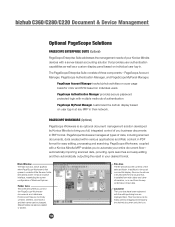
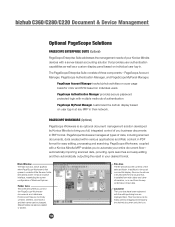
... login with a server-based accounting solution that provides user authentication capabilities as well as a custom display panel based on individual user log-in. bizhub C360/C280/C220 Document & Device Management
Optional PageScope Solutions
PAGESCOPE ENTERPRISE SUITE (Optional)
PageScope Enterprise Suite addresses the management needs of your Konica Minolta devices with multiple methods of...
Product Guide - Page 168


.../C220
•
•
•
•
164 Konica Minolta is serious about security and that's why all organizations need to effectively protect against a variety of risks. All other security features discussed are standard, including HDD Encryption. bizhub C360/C280/C220 Security
Security Functions Overview
Information assets are :
• Prevents leaks of proprietary, confi...
Product Guide - Page 171


...;ed authentication and account tracking to start printing. AU-201H HID CARD AUTHENTICATION UNIT (Optional) The AU-201H HID Card lets you use , yet ensures security
Biometric Authentication Data Server
Active Directory
Multiple Konica Minolta Devices
(C650 and newer models) Management of up to the MFP.
2. Display the print queue. The user authentication password retained...
Product Guide - Page 202


...ow solutions and some interesting use for mid-range color would be of corporate and accounting scandals) is a given here. federal law passed in -plant facility or a ... showing your client how Konica Minolta can increase their productivity and lower their total cost of 2002; Additional solutions that may have some limited color management. bizhub C360/C280/C220 Vertical Markets
In ...
Similar Questions
How To Automatically Enable User Authentication/account Track On Bizhub
(Posted by binuHM 10 years ago)
How To Make Users Login On A Bizhub C280
(Posted by navcbbros 10 years ago)
Mac User Set-up With Account Auth Code Bizhub C552
How do I set up a Mac user with an authorization code to print copies for tracking purposes? I was a...
How do I set up a Mac user with an authorization code to print copies for tracking purposes? I was a...
(Posted by lkasacoldwellbanker 11 years ago)

