Konica Minolta bizhub C280 Support Question
Find answers below for this question about Konica Minolta bizhub C280.Need a Konica Minolta bizhub C280 manual? We have 21 online manuals for this item!
Question posted by navcbbros on August 7th, 2013
How To Make Users Login On A Bizhub C280
The person who posted this question about this Konica Minolta product did not include a detailed explanation. Please use the "Request More Information" button to the right if more details would help you to answer this question.
Current Answers
There are currently no answers that have been posted for this question.
Be the first to post an answer! Remember that you can earn up to 1,100 points for every answer you submit. The better the quality of your answer, the better chance it has to be accepted.
Be the first to post an answer! Remember that you can earn up to 1,100 points for every answer you submit. The better the quality of your answer, the better chance it has to be accepted.
Related Konica Minolta bizhub C280 Manual Pages
bizhub C220/C280/C360 PKI Security Operations User Guide - Page 26


... the functions available from Administrator Settings, have the administrator make the settings again.)
• After resetting the data or having the administrator make sure to reinstall the loadable device driver to the Installation Check List or User's Guide. Loadable driver
Deletes the currently set external server.
bizhub C360/C280/C220 for the types of the loadable...
bizhub C220/C280/C360 Security Operations User Guide - Page 2


... 1-7
User information ...User Setting Function ...2-25 Making user setting...2-25
Account Track Setting Function 2-31 Making account setting...2-31
User Box Function ...2-36 Setting the User Box...2-36 Changing the user attributes and account attributes 2-42 Changing the Administrator Password 2-48 Changing the Administrator Password 2-48
Protecting Data in the HDD...2-50
bizhub C360/C280...
bizhub C220/C280/C360 Security Operations User Guide - Page 10


... improper operations are performed. - bizhub C360/C280/C220
1-6
The Administrator should make sure that the passwords set for each server should have users ensure that only the users who share a Public User Box and Group User Box know the password set for the User Authentication and User Box at regular intervals. - If a User Password or User Box Password has been changed...
bizhub C220/C280/C360 Security Operations User Guide - Page 19


bizhub C360/C280/C220
2-4
2.1 Accessing the Administrator Settings
2
2.1.2
Accessing the User Mode
0 The Administrator must be sure first to log off from the User Mode.
1 Touch [User Name].
2 Type "admin" in User Name...make User Authentication settings before he or she can access User Mode. For details of the User Authentication, see page 2-17.
0 Make sure that none of the general users...
bizhub C220/C280/C360 Security Operations User Guide - Page 20


...When the main power switch is counted as unauthorized access. bizhub C360/C280/C220
2-5 The machine is then set to [ON],...in step 4.
6 Touch [OK].
7 Press [Access] or touch [Login].
% If a wrong Administrator Password has been entered, the machine gives a... Settings
2
5 Enter the 8-digit Administrator Password from the User Mode. If a wrong Administrator Password is no more set for...
bizhub C220/C280/C360 Security Operations User Guide - Page 21


...once again. 0 If [Export to the device] operation is absolutely necessary to leave the machine...to log on to the Admin Mode. bizhub C360/C280/C220
2-6 Click [OK] and wait for... Connection.
4 Click the Administrator radio button and [Login]. This manual shows an example where the [List ... Accessing the Administrator Settings
2
0 Make sure that none of the general users of the machine will know the ...
bizhub C220/C280/C360 Security Operations User Guide - Page 36


...Call the Administrator Settings on the display, see page 2-17.
NOTICE
The Administrator must first make User Authentication settings before setting the ID & Print.
ID & Print is absolutely necessary to leave... the User Authentication, see page 2-2. 0 Do not leave the machine with the setting screen of this machine, when user authentication is enabled.
bizhub C360/C280/C220
2-21
bizhub C220/C280/C360 Security Operations User Guide - Page 40
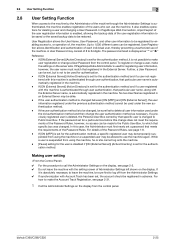
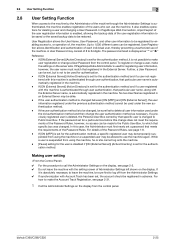
... Settings left shown on the display from the control panel. Making user setting
0 For the procedure to call the Administrator Settings on the display, see page 2-2. 0 Do not leave the machine with the External Server name, is automatically registered in advance. bizhub C360/C280/C220
2-25 The password entered is displayed as necessary. Further...
bizhub C220/C280/C360 Security Operations User Guide - Page 76


.../TLS" and "Encryption Strength" and click [OK].
% Select "Admin.
bizhub C360/C280/C220
2-61 lutely necessary to leave the machine, be sure to register the device certificate, see page 2-59.
1 Start PageScope Web Connection and call the ... the PKI Settings screen on the display. For the procedure to make sure in advance that the device certificate has been registered in the machine.
bizhub C220/C280/C360 Advanced Function Operations User Guide - Page 77


...[Detail Settings] to change the document permissions. bizhub C360/C280/C220
7-4 Adding a digital signature certifies the author (MFP) of a user (public key). For details on the encryption level...Permissions]
Description
Select an encryption target. The set values vary depending on registering a device certificate in the PDF format. - Selecting [Other than Metadata] excludes the item ...
bizhub C220/C280/C360 Box Operations User Guide - Page 25


... Memory RX User Box. When user authentication is used for the login procedure.
2.2.2
Restriction of 3,000 documents can be created. - If PageScope Authentication Manager is enabled, the only the boxes accessible by a single person, and Group User Boxes, which can be saved in all User Boxes. - Memory RX User Box
Up to save data. - bizhub C360/C280/C220
2-8
bizhub C220/C280/C360 Box Operations User Guide - Page 220
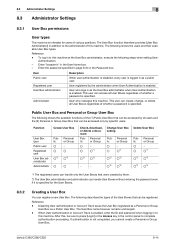
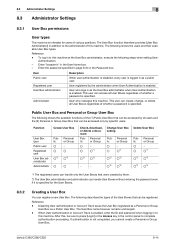
...password is enabled.
Function
Create User Box
User Box type
Public user
Registered user
User Box administrator
Administrator
Public o o
o*2
o
Personal or Group − o
o*2
o
Check, download, or delete a document
Pub- The User Box name however remains unchanged. - bizhub C360/C280/C220
8-14 Reference -
Public User Box and Personal or Group User Box
The following steps when setting...
bizhub C220/C280/C360 Box Operations User Guide - Page 245


bizhub C360/C280/C220
9-9 In the login page, select [Public User], and click [Login]. 9.2 Login and logout
9
Logging in as a public user
If user authentication is not enabled on the machine, you will be logging in as a public user.
bizhub C220/C280/C360 Box Operations User Guide - Page 283


... unit of ".pdf". bizhub C360/C280/C220
10-4 Software that works as unauthorized and blocks the connection, disabling any file transmission.
A large capacity storage device for Portable Document Format....information shifting from within the network to provide two-phase authentication processes of users login and the use the free Adobe Reader software to access a database that...
bizhub C220/C280/C360 Copy Operations User Guide - Page 45
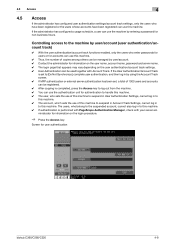
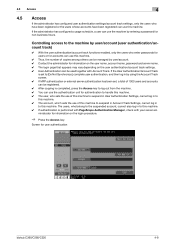
... performed with PageScope Authentication Manager, check with your server administrator for information on the user authentication/account track settings. 0 User Authentication can be managed by user/account. 0 Contact the administrator for user authentication
bizhub C360/C280/C220
4-8 If the administrator has configured a usage schedule, a user can be used together with Account Track.
bizhub C220/C280/C360 Copy Operations User Guide - Page 172


...Type A], [FCF+Type A], or [FCF (Campus)+Type A] is installed. • [IC Card Type]
Select the type of the original finishes. bizhub C360/C280/C220
7-35 7.4 [User Authentication/Account Track]
7
7.4.8
[Authentication Device Settings]
Configure the authentication operations when the optional authentication unit is installed. 0 This setting is available when the optional authentication unit...
bizhub C220/C280/C360 Network Administrator User Guide - Page 353


...devices with this technology are recognized by Novell, Inc., typically used for Local Area Network, which is an effective method to each manufacture, whereas the latter 24 bits are used to 128 bits and security functions and other TCP/IP network. A Mac address consists of Windows Vista. bizhub C360/C280...provide two-phase authentication processes of users login and the use of the ...
bizhub C220/C280/C360 Network Scan/Fax/Network Fax Operations User Guide - Page 283


.... The acronym for NetBIOS Extended User Interface.
One of the protocols ... a user authentication method used for Internet Protocol version 6. A storage device used for... processes of users login and the use of network resources, allowing users to be ... addresses and environmental information of network users on the same floor, in the...required.
With the number of devices on the TCP/IP network....
bizhub C220/C280/C360 Security Operations User Guide - Page 20


...Web Con- bizhub C360/C280/C220
2-6 Click [OK] and wait for some while before attempting to access the Admin Mode once again. 0 If [Export to the device] operation is... using the PageScope Web Connection. 2.1 Accessing the Administrator Settings
2
0 Make sure that none of the general users of the machine will know the Administrator Password. 0 While you are ...radio button and [Login].
bizhub C220/C280/C360 Security Operations User Guide - Page 75
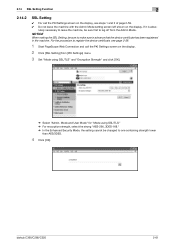
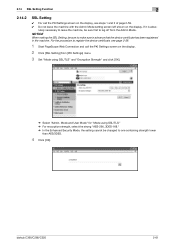
... the procedure to make sure in advance that the device certificate has been registered in the machine.
2.14 SSL Setting Function
2
2.14.2
SSL Setting
0 For call the PKI Settings screen on the display, see page 2-59.
1 Start PageScope Web Connection and call the PKI Settings screen on the display.
bizhub C360/C280/C220
2-61...
Similar Questions
How To Add An User For Bizhub C220 In Windows 2003
(Posted by sftmcgin 10 years ago)
How To Delete One Touch User From Bizhub 360
(Posted by jayd8lee 10 years ago)
Konica Minolta Bizhub C280 Drivers Cannot Print 2 Sided
(Posted by NG1jim 10 years ago)
How To Retrieve Document From User Box Bizhub 423
(Posted by taybmurat 10 years ago)

