Konica Minolta bizhub C280 Support Question
Find answers below for this question about Konica Minolta bizhub C280.Need a Konica Minolta bizhub C280 manual? We have 21 online manuals for this item!
Question posted by annhojoeva on August 2nd, 2014
How To Set Konica Minolta Bizhub C280 From Entering Sleep Mode
The person who posted this question about this Konica Minolta product did not include a detailed explanation. Please use the "Request More Information" button to the right if more details would help you to answer this question.
Current Answers
There are currently no answers that have been posted for this question.
Be the first to post an answer! Remember that you can earn up to 1,100 points for every answer you submit. The better the quality of your answer, the better chance it has to be accepted.
Be the first to post an answer! Remember that you can earn up to 1,100 points for every answer you submit. The better the quality of your answer, the better chance it has to be accepted.
Related Konica Minolta bizhub C280 Manual Pages
bizhub C220/C280/C360 Security Operations User Guide - Page 173


.... 2 From the [File] menu, click [Read], and then select [KONICA MINOLTA HDD TWAIN Ver.3]. 3 Select this machine to -64-digit
User Password.
% If [ON (External Server)] is set to be recognized as a TWAIN device. During the authentication procedure, the User Password entered for the authentication method, enter the desired external server. If it is absolutely necessary...
bizhub C220/C280/C360 Box Operations User Guide - Page 250


Reference - Item
1
KONICA MINOLTA logo
2
PageScope Web Con- Click the user name to PageScope Web Connection displays the page that is configured as shown below. Clicking the desired icon when an error occurs displays the information (Consumable Info, Paper Tray, or user registration page) associated with icons and messages. bizhub C360/C280/C220
9-14
The...
bizhub C220/C280/C360 Box Operations User Guide - Page 272


... to release the operation lock when scanning (excluding push-scanning).
Specify whether to print contents configured in [Stamp/Composition] on blank pages. bizhub C360/C280/C220
9-36 9.6 Administrator Mode Overview
9
Item [License Settings]
[Edit Font/Macro] [Job Log]
Description
Allows you to create and download log data of the jobs that were executed in...
bizhub C220/C280/C360 Copy Operations User Guide - Page 47


... as Weekly Timer.
bizhub C360/C280/C220
4-10 This is not displayed.
1 Press the Power Save key.
2 Enter the password for non-business hours.
3 Press [OK].
4 Using the keypad, enter the length of the machine can be limited.
Using the machine during non-scheduled hours
The machine can be set to automatically enter Sleep mode according to a usage...
bizhub C220/C280/C360 Copy Operations User Guide - Page 48
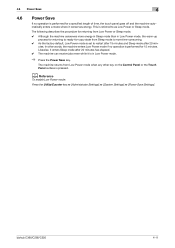
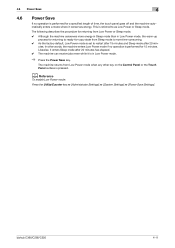
... energy.
This is performed for a specified length of time, the touch panel goes off and the machine automatically enters a mode where it enters Sleep mode after 20 minutes.
The machine returns from Low Power mode when any other words, the machine enters Low Power mode if no operation is referred to as Low Power or Sleep mode. bizhub C360/C280/C220
4-11
bizhub C220/C280/C360 Copy Operations User Guide - Page 140
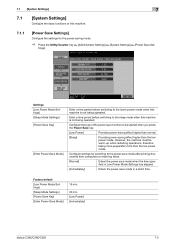
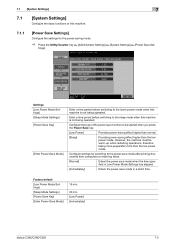
...key ö [Administrator Settings] ö [System Settings] ö [Power Save Set- Factory default [Low Power Mode Settings] [Sleep Mode Settings] [Power Save Key] [Enter Power Save Mode]
15 min.
20 min. [Low Power] [Immediately]
bizhub C360/C280/C220
7-3
Settings [Low Power Mode Settings] [Sleep Mode Settings] [Power Save Key]
[Enter Power Save Mode]
Enter a time period before switching...
bizhub C220/C280/C360 Network Administrator User Guide - Page 104


...following . - bizhub C360/C280/C220
6-13 Because the SMTP server function of this machine in any mode. - [Mode 2]: This mode allows communication between Konica Minolta models capable of... a fax by Konica Minolta is required to the associated procedure.
[TCP/IP Settings]
[Network Fax Function Settings]
[SMTP TX Setting]
[SMTP RX Setting]
[Network Fax Setting]
[Header Information]...
bizhub C220/C280/C360 Network Administrator User Guide - Page 109


... SMTP standard (Profile-C format) is used to send a color fax, only the Konica Minolta models can receive color faxes in any mode. This machine can receive such a color fax. bizhub C360/C280/C220
6-18
Item [Operating Mode]
[Sending Colored Documents]
Description
Select the operation mode for fax sending. However, because a unique method developed by CIAJ (Communications and...
bizhub C220/C280/C360 Network Administrator User Guide - Page 220


... the time before transition to the Sleep mode since the last operation of days or weeks.
If you press the Power Save key.
Setting this item to [Immediately] returns this machine immediately after receiving a fax while it is not being used (in units of this machine. bizhub C360/C280/C220
10-28 More electric power...
bizhub C220/C280/C360 Network Administrator User Guide - Page 221


...bizhub C360/C280/C220
10-29
You can temporarily use this check box and specify the operation date and time. To use the Weekly Timer function, select this machine while it is activated. Click [Setting... the timer functions
10
[Weekly Timer Setting]
In the administrator mode of every week when the Weekly Timer function is being placed in the Sleep mode by the Weekly Timer function. To ...
bizhub C220/C280/C360 Network Scan/Fax/Network Fax Operations User Guide - Page 196


...and quality of a mid-lev- bizhub C360/C280/C220
9-27 Scanned document data is separated into text and image, and image is pressed) for the Fax/Scan mode screen.
2/2 page
Item [Compact PDF... TWAIN, install
the KONICA MINOLTA TWAIN driver software designed for saving TIFF format data in color.
9.3 User Settings
9
Item [TWAIN Lock Time]
[Default Scan/Fax Settings]
Description
Specify the ...
bizhub C220/C280/C360 Network Scan/Fax/Network Fax Operations User Guide - Page 236


... reception based on the di- Restrict Fax TX
d Reference
For the setting procedure, refer to page 10-11. Available when mode 2 is performed in color mode is selected. bizhub C360/C280/C220
10-40 Item [Mode 1]
[Mode 2]
[Sending Colored Documents]
Description
This mode allows communication between Konica Minolta models capable of transmitting IP address faxes and models compatible with the...
bizhub C220/C280/C360 Print Operations User Guide - Page 163


... the machine and [Prohibited Functions When Authentication Error] is set to [Mode 2], the user may be locked and access to the machine may be blocked. - KONICA MINOLTA PostScript Printer Driver for Windows (XPS driver) - KONICA MINOLTA XPS Printer Driver for Windows (PS driver) -
If an incorrect password is entered the specified number of times while [User Authentication...
bizhub C220/C280/C360 Print Operations User Guide - Page 166


...Account Track] setting is configured on the machine or have not ena-
If you must enter the account track code (access code) when printing. bizhub C360/C280/C220
12-19
KONICA MINOLTA PCL Printer...settings are configured on the machine, you enter an incorrect access code for the [Account Track] settings on the machine and [Prohibited Functions When Authentication Error] is set to [Mode...
bizhub C220/C280/C360 Security Operations User Guide - Page 171


...menu, click [Read], and then select [KONICA MINOLTA HDD TWAIN Ver.3]. 3 Select this machine to be recognized as "*" on the display.
When the Enhanced Security Mode is set to [ON], the number of times ... is counted. bizhub C360/C280/C220
4-26
During the authentication procedure, the User Password entered for downloading document data stored in the User Box in the scan or fax mode in the PC...
Product Guide - Page 20


...of the device. COUNT ON KONICA MINOLTA
An innovative brand introduced with the Konica Minolta bizhub C450 and carried through with an advanced look - The survey says "Konica Minolta." From the...they trust, they 've never seen before. bizhub C360/C280/C220 Design
The "bizhub"
KONICA MINOLTA'S bizhub BRANDING - The bizhub brand has enabled Konica Minolta to become a top player in the marketplace...
Product Guide - Page 21


... are at home, in the process. Data assets. bizhub C360/C280/C220 Design
Freely conduct business - Manage. Connecting people through a reliable, state-of fice needs. It's these three benefits are inherent in ways that empower you with the freedom to all Konica Minolta bizhub products. The power of fice, no matter...
Product Guide - Page 192


... that can elapse before the machine enters Sleep Mode (amount of time between 15 minutes and 240 minutes.
188
The factory default is 15 minutes, however, the end-user can be set .
The time period for a preset length of power used by the device, thereby conserving energy. POWER SAVE MODE These bizhub devices automatically switch to the Power...
Product Guide - Page 194


... when the machine is restored to the device by date, time, power save mode, settings can designate if a special password will allow authorized users to its operational state. bizhub C360/C280/C220 Environmental Considerations
The Password for faxing. Although the machine conserves more energy in Sleep Mode than Power Save mode to get back to access the machine...
Service Manual - Page 56
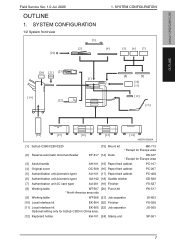
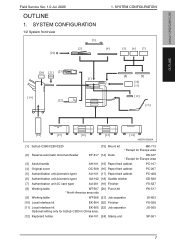
... [1]
[19] [22]
[8]
[9]
[10] [11]
[12] [13]
OUTLINE
[18]
[17]
[16]
[15]
[14]
A0EDF1E503DA
[1] bizhub C360/C280/C220
[13] Mount kit
MK-713
* Except for Europe area
[2] Reverse automatic document feeder
DF-617 [14] Desk
DK-507 * Except for Europe ...23] Job separator
Optional setting only for bizhub C280 in China area. bizhub C360/C280/C220
Field Service Ver. 1.0 Jul. 2009
OUTLINE
1.
Similar Questions
How To Set Bizhub C280 Default Copy Black And White
(Posted by chiniExT 10 years ago)
Enter Service Mode C654e
Hi I need to know about how can I enter service mode c654e bizhub
Hi I need to know about how can I enter service mode c654e bizhub
(Posted by Kamani2570 10 years ago)

