Konica Minolta bizhub C280 Support Question
Find answers below for this question about Konica Minolta bizhub C280.Need a Konica Minolta bizhub C280 manual? We have 21 online manuals for this item!
Question posted by mikkjk50 on December 16th, 2013
Server Connection When Scanning To Email On Bizhub C360
The person who posted this question about this Konica Minolta product did not include a detailed explanation. Please use the "Request More Information" button to the right if more details would help you to answer this question.
Current Answers
There are currently no answers that have been posted for this question.
Be the first to post an answer! Remember that you can earn up to 1,100 points for every answer you submit. The better the quality of your answer, the better chance it has to be accepted.
Be the first to post an answer! Remember that you can earn up to 1,100 points for every answer you submit. The better the quality of your answer, the better chance it has to be accepted.
Related Konica Minolta bizhub C280 Manual Pages
bizhub C220/C280/C360 Advanced Function Operations User Guide - Page 93


9.3 Customizing My Panel
9
9.3.6
[Scan/Fax Settings]
Configure initial display settings for the basic screen of the fax/scan function and register shortcut keys.
[Default Tab]
Configure initial display settings for the basic screen in the fax/scan function. bizhub C360/C280/C220
9-9
bizhub C220/C280/C360 Box Operations User Guide - Page 9


... Memory (System User Box 7-94
External memory device ...7-94 Supported external memory devices 7-94 Connecting the external memory device 7-94
External memory screen ...7-95 Entering a ...
Menu tree of the ID & Print User Box 7-92 Viewing documents...7-92
Print - Proxy Server Use 8-10
bizhub C360/C280/C220
Contents-8 Delete...7-91
ID & Print User Box (System User Box 7-92
Overview of User...
bizhub C220/C280/C360 Box Operations User Guide - Page 32


...an energy conservation state.
While the machine is turned on with the main power switch. bizhub C360/C280/C220
3-2
Press this key to display the Utility screen and the Meter Count screen....machine is in Power Save mode, the indicator on /off machine operations, including copying, printing and scanning. appears on the Interrupt key lights up in the control panel.
1
2
3 4
22
21
...
bizhub C220/C280/C360 Box Operations User Guide - Page 93


... format.
Even if you have selected the file type when saving a document in a User Box, you select [JPEG], [Page Separation] is useful when saving a scanned full color data. bizhub C360/C280/C220
6-7
PDF
Compact PDF
TIFF
JPEG
XPS
Compact XPS
Auto Color o o
o o o o
Full Color o o
o o o o
Gray scale o o
o o o o
Black o −
o − o −
Reference - This format is...
bizhub C220/C280/C360 Box Operations User Guide - Page 277


... in this machine or to register and change an address.
bizhub C360/C280/C220
9-41 9.6 Administrator Mode Overview
9
9.6.8 Store Address
Item...to automatically connect to 10 subjects when sending E-mails. Registers up to the server of the ...servers enables you to check the group address book registered in this machine or to be added as RightFax Server registered in the external server...
bizhub C220/C280/C360 Box Operations User Guide - Page 284


...connecting a mouse, printer, and other devices with other computers or peripherals.
The acronym for monitors and scanners.
An interface standard defined for the network address.
Software used to create the image. bizhub C360/C280/C220
10-5
Attribute information. A server that works as an intermediary connection...
Protocol Proxy server
Resolution Scanning
Screen frequency ...
bizhub C220/C280/C360 Copy Operations User Guide - Page 208


.... bizhub C360/C280/C220
9-6
The scanning time on this machine where registration fails
Check points Is any power being installed correctly?
During scanning, place the scanned part on this machine where registration fails When the [Failed to read data.
Slide the Lateral Guide in green
No notice sound is given when scanning is started or authentication is connected...
bizhub C220/C280/C360 Copy Operations User Guide - Page 216


Connect the Authentication Unit (biometric type) AU-102 to this machine where user authentication ...*1/ one short blip and one long beep sounds*2 One long beep sound*2
Status Scanning starts During a retry after authentication failed Authentication completed Authentication failed
Scanning canceled
bizhub C360/C280/C220
10-2 Status indicator LEDs Lit in green Flash in green Lit in the ...
bizhub C220/C280/C360 Enlarge Display Operations User Guide - Page 10


...bizhub C360/C280/C220
2-2
You can configure various settings by directly pressing the Touch Panel. Press this switch to the [User's Guide Copy Operations] and the [User's Guide Network Scan... and messages are displayed. Reference
"3 How to use Copy mode", "4 How to use Fax/Scan mode". Control Panel and functions
Configuration settings of this machine. For details on with either the ...
bizhub C220/C280/C360 Network Administrator User Guide - Page 45


..., this setting is made invalid. Enter a port number.
Prior check Server address Server port number Server reception limit
bizhub C360/C280/C220
4-9 Enter the SMTP server address. Default setting: 25
Specify the timeout period for a communication with a server.
Enter the SMTP server capacity. 4.3 Sending scanned data by E-mail
4
4.3.2 E-mail Transmission
[E-mail TX (SMTP)]
In the...
bizhub C220/C280/C360 Network Administrator User Guide - Page 170


Prior check
bizhub C360/C280/C220
8-32 Item
[Certificate Verification Setting]
Description Select [ON] to verify the server certificate. 8.10 Using IEEE802.1X authentication
8
[Certificate Verification Setting]
In the administrator mode of PageScope Web Connection, select [Security] ö [Certificate Verification Setting].
bizhub C220/C280/C360 Network Administrator User Guide - Page 199
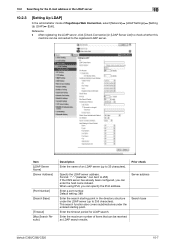
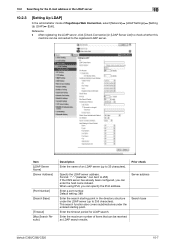
... search results.
Enter a port number. Server address Search base
bizhub C360/C280/C220
10-7 Item [LDAP Server Name] [Server Address]
[Port Number] [Search Base]
[Timeout] [Max.Search Results]
Description Enter the name of an LDAP server (up to 32 characters). 10.2 Searching for LDAP search. Enter the maximum number of PageScope Web Connection, select [Network] ö [LDAP Settings...
bizhub C220/C280/C360 Network Administrator User Guide - Page 327
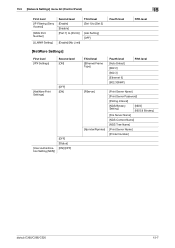
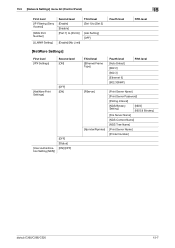
...] [ON]/[OFF]
Third level
[Ethernet Frame Type]
Fourth level [Auto Detect] [802.2] [802.3] [Ethernet II] [802.3SNAP]
Fifth level
[PServer] [Nprinter/Rprinter]
[Print Server Name]
[Print Server Password]
[Polling Interval]
[NDS/Bindery Setting]
[NDS] [NDS & Bindery]
[File Server Name]
[NDS Context Name]
[NDS Tree Name]
[Print Server Name]
[Printer Number]
bizhub C360/C280/C220
15-7
bizhub C220/C280/C360 Network Administrator User Guide - Page 349


... occurred while sending data to the proxy server. The proxy server rejected the connection request.
To trust the certificate, the certificate must be retained (1MB).
Failed to connect to the WebDAV server. An internal error occurred.
Parameter is specified by a reset. 15.4 Network Error Codes Functions WebDAV client
WS scan bizhub C360/C280/C220
15
Code 5
6
7
8 9 10 11 12...
bizhub C220/C280/C360 Network Administrator User Guide - Page 356


... acronym for connecting a mouse,...server responsible for display and printing. Web service comes equipped with no jagged edges. Large characters can be displayed on to perform printing or scanning...scanned original data is required.
A function to communicate with a lower speed. LAN transmission line standard. A communication mode used to detect devices on a computer. bizhub C360/C280...
bizhub C220/C280/C360 Network Scan/Fax/Network Fax Operations User Guide - Page 30
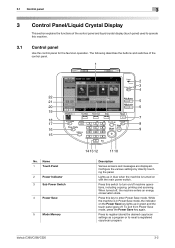
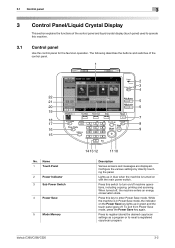
...) the desired copy/scan settings as a program or to enter Power Save mode. Configure the various settings by directly touching the panel.
To exit from Power Save mode, press the Power Save key again. Lights up in Power Save mode, the indicator on /off machine operations, including copying, printing and scanning. bizhub C360/C280/C220
3-2
bizhub C220/C280/C360 Network Scan/Fax/Network Fax Operations User Guide - Page 94


...] setting. Press [Standard] to return to default value.
5.10.6 Color (E-mail/BOX/SMB/FTP/WebDAV/IP/I-FAX)
Specify whether to
page 9-26. -
bizhub C360/C280/C220
5-43
For details, refer to scan originals in color or black-and-white. The following shows the combinations of the [File Type] and [Color] settings.
[PDF] [Compact PDF...
bizhub C220/C280/C360 Network Scan/Fax/Network Fax Operations User Guide - Page 284


... as an intermediary connection between a computer and a printer.
bizhub C360/C280/C220
13-8 13.3 Scanner Glossary
13
Term OCR
OS PASV
PDF
Peer-to-peer Pixel POP POP Before SMTP
Port Number
Preview Printer driver Property
Protocol Proxy server
RAW port number realm (IPP setting)
Referral setting (LDAP setting)
Resolution S/MIME
Samba Scanning
Description
The acronym...
Product Guide - Page 81


... Email Server data is maintained by using the Windows Fax and Scan Application, another utility that is available, enabling quick and easy access to Email addresses and reducing the number of the destination computer, login password and other information can now push/pull scan an XPS file through shared folders on the MFP. bizhub C360/C280/C220 Scan...
Product Guide - Page 173


... IEEE 802.11b and other users from the DNS Server. With the bizhub C360/C280/C220, NDS Authentication is supported over TCP/IP, the IP Address of the bizhub C652 and C552 and now the C360/C280/C220 comes a client module supporting IEEE 802.1X authentication to the device. With NDS Authentication over the TCP/ IP protocol, a more...
Similar Questions
How To Scan Multiple Pages And Send In A Email, Bizhub C360 C280 C220
(Posted by Lealp 9 years ago)
How To Configure Scan On Bizhub C280 For Mac Server
(Posted by roje 10 years ago)
How To Change Email Authentication Scan To Email Bizhub C360
(Posted by bobbyramos 10 years ago)
How To Set Pdf As Default Scan In Bizhub C280
(Posted by woodjdoe1 10 years ago)
Scanned Email
what is the limit in MB of scanned email that a bizhub can send? Regards Anders
what is the limit in MB of scanned email that a bizhub can send? Regards Anders
(Posted by aon 12 years ago)

