Konica Minolta bizhub C280 Support Question
Find answers below for this question about Konica Minolta bizhub C280.Need a Konica Minolta bizhub C280 manual? We have 21 online manuals for this item!
Question posted by aon on April 19th, 2012
Scanned Email
what is the limit in MB of scanned email that a bizhub can send?
Regards
Anders
Current Answers
There are currently no answers that have been posted for this question.
Be the first to post an answer! Remember that you can earn up to 1,100 points for every answer you submit. The better the quality of your answer, the better chance it has to be accepted.
Be the first to post an answer! Remember that you can earn up to 1,100 points for every answer you submit. The better the quality of your answer, the better chance it has to be accepted.
Related Konica Minolta bizhub C280 Manual Pages
AU-211P Authentication Unit User Guide for bizhub C220/C280/C360/C452/C552/C652 - Page 54
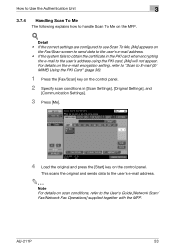
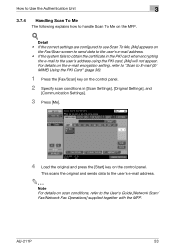
...; If the system fails to the user's address using the PKI card, [Me] will not appear. This scans the original and sends data to the user's e-mail address.
2
Note For details on scan conditions, refer to handle Scan To Me on the control panel.
AU-211P
53
How to Use the Authentication Unit
3
3.7.4 Handling...
AU-211P Authentication Unit User Guide for bizhub C220/C280/C360/C452/C552/C652 - Page 58
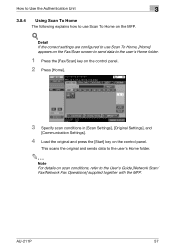
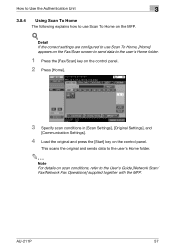
.... How to Use the Authentication Unit
3
3.8.4 Using Scan To Home The following explains how to use Scan To Home, [Home] appears on the Fax/Scan screen to send data to the user's Home folder.
1 Press the [Fax/Scan] key on the control panel.
2 Press [Home].
3 Specify scan conditions in [Scan Settings], [Original Settings], and
[Communication Settings].
4 Load...
bizhub C220/C280/C360 Advanced Function Operations User Guide - Page 63


... For details on the function, refer to specify [Outline PDF].
bizhub C360/C280/C220
6-13 Reference - Item [Resolution] [File Type]
[Color]
Description
Select the scan resolution from [PDF], [Compact PDF], [TIFF], [JPEG], [...change the resolution of pages in the MFP, selecting [PDF]or [Compact PDF] for sending the selected document.
If either i-Option LK-102 or i-Option LK-103 v2 is...
bizhub C220/C280/C360 Box Operations User Guide - Page 19


... memory connected to the specified box.
bizhub C360/C280/C220
2-2
This item appears when an external memory device is installed. • You can be necessary. The saved data can save the data to this machine.
Reference p. 6-2
p. 6-2 p. 6-2
p. 7-101
*1 For details on how to send documents for copying and saved scan data. User Box Public/Personal/Group...
bizhub C220/C280/C360 Network Administrator User Guide - Page 38
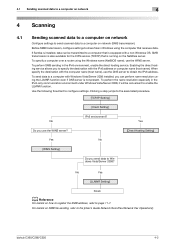
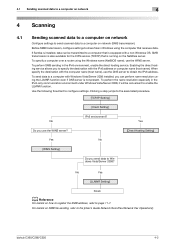
... details on how to register the SMB address, refer to the [User's Guide Network Scan/Fax/Network Fax Operations].
When specify the destination with a non-Windows OS. For details on SMB file sending, refer to page 11-7. bizhub C360/C280/C220
4-2 No
Yes
Do you use the WINS server?
[Direct Hosting Setting]
Yes
No...
bizhub C220/C280/C360 Network Administrator User Guide - Page 350


... can be blocked. An error was detected in communication. bizhub C360/C280/C220
15-30 15.4 Network Error Codes Functions WS scan
Bluetooth
15
Code 6
22 42 52 53 55 57 ... process has been cancelled by the network. The device certificate does not exist. The format of Bluetooth. The connection aborted by the device. The reception of the object data specification range ...
bizhub C220/C280/C360 Network Scan/Fax/Network Fax Operations User Guide - Page 39


...items
[ ][ ] [Deleted Jobs]/[Finished Jobs]/[All Jobs] [Comm.
Displays the list of the selected job.
bizhub C360/C280/C220
3-11 Press either [ Back] or [Forward ] to display each job type.
3.2 Touch panel
3...including fax, EMail, FTP, PC (SMB), WebDAV, and TWAIN). [Address]: Displays the fax number, E-mail address, User Box name, etc.
When there are more than the upper limit of seven...
bizhub C220/C280/C360 Network Scan/Fax/Network Fax Operations User Guide - Page 49
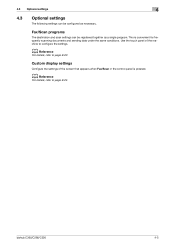
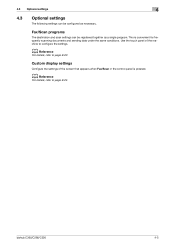
... panel of the screen that appears when Fax/Scan in the control panel is convenient for frequently scanning documents and sending data under the same conditions.
Custom display settings
Configure the settings of the machine to configure the settings. bizhub C360/C280/C220
4-5
Fax/Scan programs
The destination and scan settings can be registered together as necessary...
bizhub C220/C280/C360 Network Scan/Fax/Network Fax Operations User Guide - Page 210
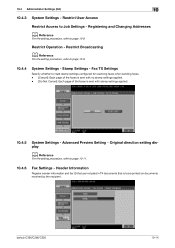
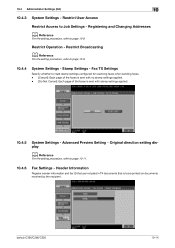
...
System Settings -
Restrict Broadcasting
d Reference
For the setting procedure, refer to page 10-8. bizhub C360/C280/C220
10-14 Restrict User Access
Restrict Access to page 10-11.
10.4.6
Fax Settings -....4.5
System Settings - Fax TX Settings
Specify whether to reset stamp settings configured for scanning faxes when sending faxes. - [Cancel]: Each page of the faxes is to be printed on ...
bizhub C220/C280/C360 Network Scan/Fax/Network Fax Operations User Guide - Page 282


...Name System. used for retrieving Email messages with documents, including ...bizhub C360/C280/C220
13-6 The higher this option if you to any those devices.
Larger number of the levels can also send and print data to send or receive data between a computer and a peripheral device... the gradation information shifting from a multifunctional product. The different authentication method, ...
bizhub C220/C280/C360 Network Scan/Fax/Network Fax Operations User Guide - Page 284


...for retrieving E-mail messages from sending mail messages.
This method ...bizhub C360/C280/C220
13-8
Pixel indicates an image pixel, the smallest constitutional unit of network where the connected devices can check the attribute information about the file. A user authentication method used for printing or scanning...is not selected, the firewall regards the access as an intermediary ...
Product Guide - Page 9
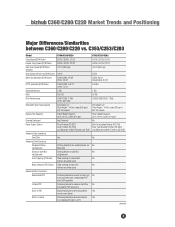
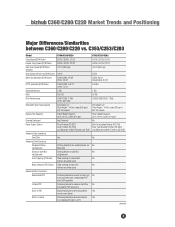
bizhub C360/C280/C220 Market Trends and Positioning
Major Differences/Similarities between C360/C280/C220 vs. Cover (271 gm2) Yes (...Scanning feature to convert a hard copy scan document into a searchable PDF with OCR capability Scanning feature to create a smoother and clearer PDF document Scanning feature to send documents to one's own Email Scanning feature to send documents to -Home
C360/C280...
Product Guide - Page 12


... - (REAR) for Authentication Device
Port 3 - (REAR) for Authentication Device
Port 4 - (REAR) ...bizhub C360/C280/C220 Market Trends and Positioning
Major Differences/Similarities between C360/C280/C220 vs. C652/C552/C452 continued
Model Advanced Scan Functions:
Searchable PDF
Outline PDF
Scan-to-Me Scan-to-Home
Unified Driver GUI Universal Printer Driver Windows Vista Support bizhub Send...
Product Guide - Page 17


... Preview
• Annotation Stamp
• PDF Scan Encryption
• Compact XPS
• TIFF Format (TTN2)
• Limited Access Settings
• Ability to scan Z-fold originals and Long originals
• bizhub Send (combination of Scan and Fax Destinations)
• Scan-to-USB Thumb drive
• Scan-to-WebDAV
• Reset After Last Send
• Color Internet Faxing
• Monochrome...
Product Guide - Page 78


... measures in Active Directory).
74 SCAN-TO-MULTI SEND (Multiple Destinations) Data can be simultaneously sent out by sharing, enhancing and more efficiently managing the data. With one scan operator the data can be easily distributed to unauthorized destinations. bizhub C360/C280/C220 Scan Features & Functions
NETWORK SCAN FUNCTION These devices provide a standard network scanner...
Product Guide - Page 98


...its lifetime.
94 Carrier deteriorated in the waste toner box. As a result, these bizhub devices are able to maintain the developer (carrier + toner) charge at a constant level for...bizhub C360/C280/C220 Reliability Features & Functions
Reliability
THE SAME HIGH RELIABILITY AS BLACK-AND-WHITE UNITS
Konica Minolta continues to build upon the formidability of the bizhub OP multifunctional devices...
Product Guide - Page 103


...efficiency. In addition, recipients receive their choice-Fax, Email, FTP Site, WebDAV, SMB Folder or User Box. fax ...Email destinations by direct input) can be accessed through the fax driver. By clicking the "Get Address Info" tab the communication with the MFP is allowed to multiple destinations.
bizhub C360/C280/C220 Fax Features & Functions
Fax Functions
bizhub SEND...
Product Guide - Page 115


... by the ITU-T, the governing body that the transmission be used with the bizhub (sending facsimile) is set to Closed Network RX, it is necessary for the sender to send the same password as the Closed Network RX password. bizhub C360/C280/C220 Fax Features & Functions
PASSWORD TRANSMISSION
Password Transmission requires that controls worldwide facsimile...
Product Guide - Page 128
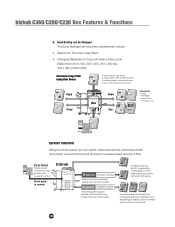
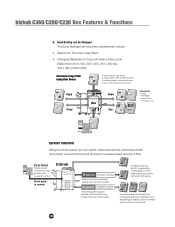
... in Copy, Print, Scan and Fax modes. First Print
Data is output from the PC, with Heavy Data Loads (Select from 200 x 100, 200 x 200, 300 x 300 dpi, 400 x 400 or 600 x 600)
Seamless Image Flow using User Boxes
All data stored in User Boxes is saved.
bizhub C360/C280/C220 Box Features...
Product Guide - Page 161


... alerts, supply warnings, parts life alerts and MFP firmware reporting. bizhub C360/C280/C220 Document & Device Management
Management Tools
vCARE DEVICE RELATIONSHIP MANAGEMENT (DRM) SYSTEM bizhub vCare is a software system developed by Konica Minolta, designed to enhance customer care through participating authorized dealers.
157 Key features of Konica Minolta multifunctional devices.
Similar Questions
How Do You Add A Email To Scan On A Bizhub C280
(Posted by aniae 9 years ago)
How Long Does It Take For An Email To Send From A Bizhub 360 Scan
(Posted by juajmj8 9 years ago)
How To Scan To Email Konica Minolta Bizhub C220/c280/c360 .
(Posted by deaca 10 years ago)
How Do I Set Up Our Bizhub C280 To Scan Documents To Email Addresses?
(Posted by kendallwillcox 11 years ago)

