Konica Minolta bizhub C280 Support Question
Find answers below for this question about Konica Minolta bizhub C280.Need a Konica Minolta bizhub C280 manual? We have 21 online manuals for this item!
Question posted by m-tecdanni on October 8th, 2013
How To Scan A Document From Minolta C280
The person who posted this question about this Konica Minolta product did not include a detailed explanation. Please use the "Request More Information" button to the right if more details would help you to answer this question.
Current Answers
There are currently no answers that have been posted for this question.
Be the first to post an answer! Remember that you can earn up to 1,100 points for every answer you submit. The better the quality of your answer, the better chance it has to be accepted.
Be the first to post an answer! Remember that you can earn up to 1,100 points for every answer you submit. The better the quality of your answer, the better chance it has to be accepted.
Related Konica Minolta bizhub C280 Manual Pages
bizhub C220/C280/C360 Advanced Function Operations User Guide - Page 3


... Panel
6.1
6.2 6.3 6.3.1 6.3.2 6.3.3
Overview ...6-2 Features ...6-2
Displaying the Image Panel...6-3 Operating Image Panel ...6-4 Screen components...6-4 General operation ...6-5
Reading a document...6-7 Scanning a document ...6-7 Retrieving from User Box...6-8 Retrieving a document from an external memory 6-9 Using data saved in a cellular phone or PDA 6-10
bizhub C360/C280/C220
Contents-2
bizhub C220/C280/C360 Advanced Function Operations User Guide - Page 20
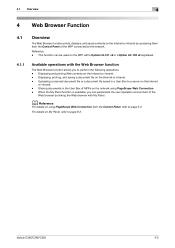
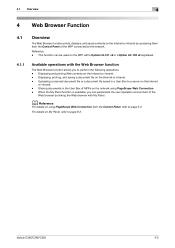
... the Control Panel, refer to perform the following operations. - Uploading a scanned document file or a document file saved in the User Box of MFPs on using PageScope Web Connection...., you to page 5-2.
Displaying, printing, and saving a document file on the Internet or intranet. - bizhub C360/C280/C220
4-2 Sharing documents in a User Box to page 9-2. d Reference
For details...
bizhub C220/C280/C360 Advanced Function Operations User Guide - Page 38
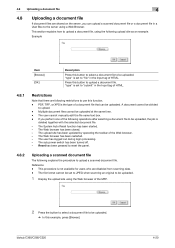
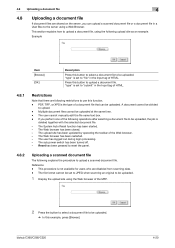
... the following explains the procedure to upload a document file. The Web browser has been restarted. -
bizhub C360/C280/C220
4-20 This procedure is set to be uploaded. Multiple document files cannot be uploaded. Reset has been pressed to reset the panel.
4.8.2
Uploading a scanned document file
The following operations after selecting a document file to "file" in the Input...
bizhub C220/C280/C360 Advanced Function Operations User Guide - Page 76


... Box in the PDF format to other device using [Save Document] of the User Box function, you cannot
configure the PDF document property settings. - bizhub C360/C280/C220
7-3 7.2 PDF document properties
7
7.2
PDF document properties
Selecting [PDF] or [Compact PDF] as the author name.
Enter the keywords of the PDF document.
Reference -
When user authentication is performed, the...
bizhub C220/C280/C360 Advanced Function Operations User Guide - Page 77


...scanned document or document saved in a User Box allows you to enhance security for the PDF document by encrypting it is registered in the MFP, a PDF document can encrypt and add a digital signature to send a document
in the PDF format. -
When a device certificate is necessary to another device...), supported by Acro- Enter the password twice for confirmation. bizhub C360/C280/C220
7-4
bizhub C220/C280/C360 Box Operations User Guide - Page 19


.... bizhub C360/C280/C220
2-2 2.1 User Box functions
2
2 User Box Function Overview
2.1
User Box functions
The User Box functions allow you to save the effort involved in scanning originals repeatedly or saving data to each computer.
2.1.1
Available User Box functions
Saving documents
Data can also save a document that can use User Boxes such as may be...
bizhub C220/C280/C360 Box Operations User Guide - Page 88


...External Memory
You can save a scanned document in the external memory connected to OFF (cannot be saved) in the same way as the Personal or Group User Box. Reference -
bizhub C360/C280/C220
6-2 6.1 Save Document Overview
6
6 Save Document
6.1 Save Document Overview
6.1.1
Functions
Save Document enables you to page 8-21. Using Save Document, document are saved in the factory...
bizhub C220/C280/C360 Network Administrator User Guide - Page 33


Displays settings. bizhub C360/C280/C220
3-9 The currently enabled items are displayed in dark gray. Displays the selected purpose. 3.5 Configuring Settings for each Purpose via Wizard
3
3.5
Configuring Settings for each Purpose via Wizard
[Wizard] allows you to easily configure settings for using this device.] - [Do Not Authenticate] - [User Authentication Only] - [Account Track ...
bizhub C220/C280/C360 Network Administrator User Guide - Page 360


... an image of the first page of a computer.
When using ADF.
The operation of a device on the receiver's side to request a sender to configure different functions. bizhub C360/C280/C220
15-40 The name of scanning a document optically, and converting the document into image data. A TIFF file that of the original.Note that you can send...
bizhub C220/C280/C360 Network Scan/Fax/Network Fax Operations User Guide - Page 196


..., change your selection to [TIFF(TTN2)] (default).
bizhub C360/C280/C220
9-27 el between [High Quality] and [High Compression]. • [High Compression]: Provides lower quality images, but the data size becomes
larger. • [Standard] (default): Provides images of data size and quality of a mid-lev- Scanned document data is separated into text and image...
bizhub C360/C280/C220 Pocket Guide - Page 1


... convert No a hard copy scan document into a searchable PDF with OCR capability
USB Interface
4 Standard Ports EK-604/EK-605 (1 Optional Port)
EK-603 (2 Optional Ports)
Advance Security Functions:
HDD Encryption (Std) Copy Guard/Password Copy (Opt.)
HDD Encryption (Opt.) No
Fiery® Support
IC-412 (for C360 and C280)
IC-409 (for...
Product Guide - Page 12


...C280/C220
C652/C552/C452
Scanning feature to convert a hard copy scan document into a searchable PDF with OCR capability
Scanning feature to convert a hard copy scan document into a searchable PDF with OCR capability
Scanning feature to create a smoother and clearer PDF document
Scanning...Port 3 - (REAR) for Authentication Device
Port 3 - (REAR) for Authentication Device
Port 4 - (REAR) for ...
Product Guide - Page 59


bizhub C360/C280/C220 Copy Features & Functions
Copy Functions
CARD SHOT
Card Shot function allows scanning the contents of the front and back sides of the card on the original glass
To scan... the original document.
55
This is the first to fit the paper. Konica Minolta is a feature found on conventional monochrome devices. C353/C253/C203
C360/C280/C220
SELECTING THE...
Product Guide - Page 76
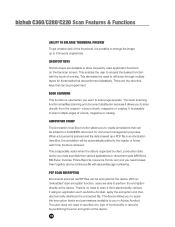
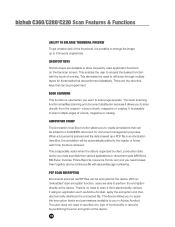
...SCANNED document for those tasks that are able to scan it, file it electronically, retrieve it using an application such as one continuous file with the touch of one key.
The device...Acrobat, apply the encryption and then electronically distribute the encrypted file. bizhub C360/C280/C220 Scan Features & Functions
ABILITY TO ENLARGE THUMBNAIL PREVIEW
To get a better view ...
Product Guide - Page 77
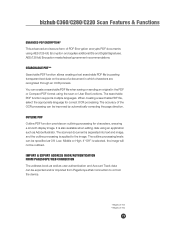
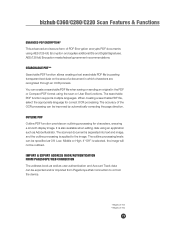
...imported from the device.
* Requires LK-102 ** Requires LK-105
73 The outline processing levels can be improved by pasting transparent text data on the area of a document in the PDF ... data can be outlined.
bizhub C360/C280/C220 Scan Features & Functions
ENHANCED PDF ENCRYPTION* This advanced and secure form of PDF Encryption encrypts PDF documents using the scan or User Box functions.
Product Guide - Page 82


... smaller file sizes, while actually raising the quality of each . bizhub C360/C280/C220 Scan Features & Functions
TWAIN SCAN These bizhub models support TWAIN-compliant scanning. Konica Minolta provides the TWAIN Driver that approaches normal PDF. This allows you to scan documents directly to perform TWAIN scanning, you will also need a TWAIN-compliant application (MS Imaging, Adobe...
Product Guide - Page 98


... entire imaging unit was not supplied. 2. bizhub C360/C280/C220 Reliability Features & Functions
Reliability
THE SAME HIGH RELIABILITY AS BLACK-AND-WHITE UNITS
Konica Minolta continues to build upon the formidability of the bizhub OP multifunctional devices to bring you color-based printer/copiers that output a high volume of monochrome documents. This method maintains stable image quality...
Product Guide - Page 161


bizhub C360/C280/C220 Document & Device Management
Management Tools
vCARE DEVICE RELATIONSHIP MANAGEMENT (DRM) SYSTEM bizhub vCare is a software system developed by Konica Minolta, designed to enhance customer care through participating authorized dealers.
157 Key features of Konica Minolta multifunctional devices. bizhub vCare will be available through efficient management of bizhub...
Product Guide - Page 162
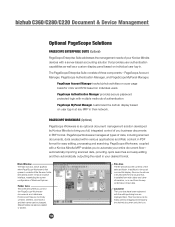
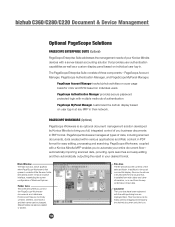
...as a custom display panel based on individual user log-in.
bizhub C360/C280/C220 Document & Device Management
Optional PageScope Solutions
PAGESCOPE ENTERPRISE SUITE (Optional)
PageScope Enterprise Suite addresses the management needs of your Konica Minolta devices with multiple methods of authentication
PageScope MyPanel Manager customized the bizhub display based on user log-in at any MFP in...
Product Guide - Page 166


... functions to PC without using a dedicated server. NOTE: For User's interested in PageScope Workware, please consult your local Authorized Konica Minolta Office.
162 bizhub C360/C280/C220 Document & Device Management
Automatic Transfer of Scanned Data to address any problems that data can be received directly by a desktop PC without Dedicated Server Files of Ownership...
Similar Questions
How To Setup Konica Minolta C280 Scan And Email
(Posted by isabemats 10 years ago)
How Do I Scan Documents To Email On My Bizhub 223
(Posted by mmmSnowt 10 years ago)
How To Set Up Scan And Send In Konica Minolta C280 Bizhub Step By Step
(Posted by chukante 10 years ago)
How Do You Scan Documents Into A Copier Machine Bizhub 501 Using Usb
(Posted by boJim 10 years ago)
Konica Minolta C280,
Hi I don't know any thing about printers but a friend ask me to get him a konica minolta C280 fuser ...
Hi I don't know any thing about printers but a friend ask me to get him a konica minolta C280 fuser ...
(Posted by salimyasir 12 years ago)

