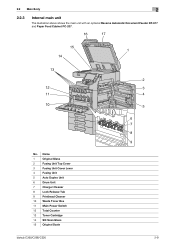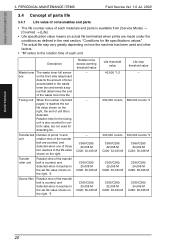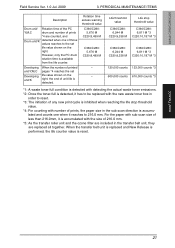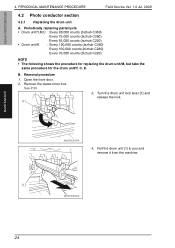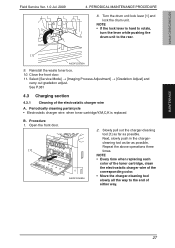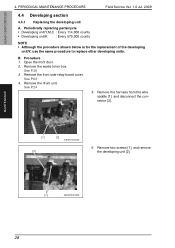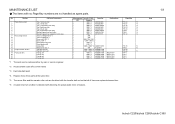Konica Minolta bizhub C280 Support Question
Find answers below for this question about Konica Minolta bizhub C280.Need a Konica Minolta bizhub C280 manual? We have 21 online manuals for this item!
Question posted by kkhansm on April 7th, 2014
How To Replace Konica Minolta Bizhub C280 Waste Toner Box
The person who posted this question about this Konica Minolta product did not include a detailed explanation. Please use the "Request More Information" button to the right if more details would help you to answer this question.
Current Answers
Answer #1: Posted by freginold on June 16th, 2014 9:06 AM
Hi, instructions for replacing the waste toner box can be found starting on page 35 of the copier's service manual, which can be downloaded here:
ftp://ip169.114.dars-ip.ru/incoming/!%D0%9D%D0%B8%D0%BA%D0%BE%D0%BB%D0%B0%D0%B9/!Manual&Part/develop/BIZHUB_C360_C280_C220_FIELD_SERVICE_DDA0ED-M-FE1(1).pdf
ftp://ip169.114.dars-ip.ru/incoming/!%D0%9D%D0%B8%D0%BA%D0%BE%D0%BB%D0%B0%D0%B9/!Manual&Part/develop/BIZHUB_C360_C280_C220_FIELD_SERVICE_DDA0ED-M-FE1(1).pdf
Related Konica Minolta bizhub C280 Manual Pages
Similar Questions
How To Remove Waste Toner Box From Bizhub Printer C280
(Posted by MAPULnsc 9 years ago)
Bizhub C280 Do You Have To Replace The Waste Toner Box
(Posted by mrwaAx 10 years ago)
How To Replace Konica Minolta Waste Toner Box C451
(Posted by mineMoses 10 years ago)
How Long Can You Use The Konica Minolta Bizhub C280 When The Waste Toner Box Is
full
full
(Posted by Scorppsh 10 years ago)
How To Replace Konica C360 Waste Toner Box
(Posted by slc9keiths 10 years ago)