Konica Minolta bizhub C280 Support Question
Find answers below for this question about Konica Minolta bizhub C280.Need a Konica Minolta bizhub C280 manual? We have 21 online manuals for this item!
Question posted by traaut on July 25th, 2014
Can You Print All The Way To The Edge On Bizhub C280
The person who posted this question about this Konica Minolta product did not include a detailed explanation. Please use the "Request More Information" button to the right if more details would help you to answer this question.
Current Answers
There are currently no answers that have been posted for this question.
Be the first to post an answer! Remember that you can earn up to 1,100 points for every answer you submit. The better the quality of your answer, the better chance it has to be accepted.
Be the first to post an answer! Remember that you can earn up to 1,100 points for every answer you submit. The better the quality of your answer, the better chance it has to be accepted.
Related Konica Minolta bizhub C280 Manual Pages
bizhub C220/C280/C360 Box Operations User Guide - Page 4
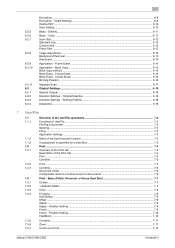
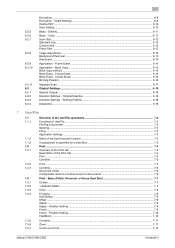
... Fold/Bind...7-10
Combine...7-11 Zoom...7-11 Continuous Print ...7-12
bizhub C360/C280/C220
Contents-3 Center Erase ...6-16 Binding Position ...7.3 7.3.1 7.3.2 7.3.3 7.3.4
7.3.5 7.3.6 7.3.7
Overview of the Use/File operations 7-2 Functions of Use/File ...7-2 Printing a document...7-2 Sending ...7-2 Filing...7-2 Application settings ...7-2
Detail of the Use Document screen 7-2 If a password is...
bizhub C220/C280/C360 Box Operations User Guide - Page 113


... Basic (Public, Personal, or Group User Box)
7
7.3.3
Color
Configure color settings to the [User's Guide Copy Operations].
bizhub C360/C280/C220
7-8
Reference - [Full Color]: Prints a document in black and white. - [Use Existing Color Setting]: Prints a document with the color settings used when it was saved.
7.3.4
Finishing
Configure sorting, grouping, finishing and other settings...
bizhub C220/C280/C360 Box Operations User Guide - Page 276


...] [TIFF Setting] [XPS Settings] [Interface Setting] [Direct Print Settings]
[Assign Account to Acquire Device Info]
Description Specify the default values of the interface. Specify the timeout period of the printer. tional Fax Kit is selected, specify the password.
bizhub C360/C280/C220
9-40 Configure the XPS print settings. Specify the default values in the PCL...
bizhub C220/C280/C360 Fax Driver Operations User Manual - Page 67


...Printer driver Profile
Property
Protocol Proxy server
PServer Queue name
Resolution RIP
bizhub C360/C280/C220
6
Description
The abbreviation for Network Basic Input Output System.
A print request transmitted from text data created using Adobe Acrobat Reader, a free viewer software. Software that the device becomes operable. Windows, MacOS, or UNIX is usually integrated into a computer...
bizhub C220/C280/C360 Network Administrator User Guide - Page 272
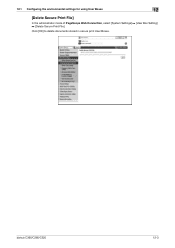
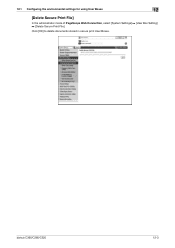
bizhub C360/C280/C220
12-3 12.1 Configuring the environmental settings for using User Boxes
12
[Delete Secure Print File]
In the administrator mode of PageScope Web Connection, select [System Settings] ö [User Box Setting] ö [Delete Secure Print File]. Click [OK] to delete documents stored in secure print User Boxes.
bizhub C220/C280/C360 Network Administrator User Guide - Page 290
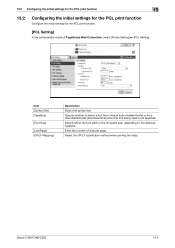
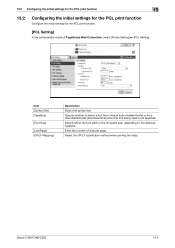
... initial settings for the PCL print function.
[PCL Setting]
In the administrator mode of lines per page.
Enter the number of PageScope Web Connection, select [Printer Setting] ö [PCL Setting]. Specify either the font pitch or the font point size, depending on the selected typeface.
bizhub C360/C280/C220
13-4
Specify whether to...
bizhub C220/C280/C360 Network Administrator User Guide - Page 357


...bizhub C360/C280/C220
15-37 The file extension is opened).
A method used when digitalizing color documents. It will be sent without overflowing the memory. Hardware and software used for each original, and send them when required. A function to be convenient to white. This is connected to the device... networks but stored in memory, and print them accordingly.
A font used as ...
bizhub C220/C280/C360 Network Administrator User Guide - Page 363


...Function Display 1-6 TCP socket 9-2 TCP/IP 2-2 Telephone and fax lines 14-4 Temporary one-touch destination 11-28 TIFF print 13-6 Timer 10-28 Total counter notification 10-21 TRAP notification 10-18 TWAIN 4-32
16
U
User authentication
7-2,... over SSL 4-30 WebDAV server 9-9 WebDAV transmission 4-28 Wizard 3-9 WS print 5-17 WS scan 4-34
X
XPS print 13-7
bizhub C360/C280/C220
16-3
bizhub C220/C280/C360 Network Scan/Fax/Network Fax Operations User Guide - Page 265


... of the interface. Specify the timeout period of the printer. Configure paper settings for TIFF mode. Specify the default values in the PS mode. bizhub C360/C280/C220
11-28 Specify the default values in the PCL mode. Configure the XPS print settings. Configure the settings to obtain device information through the printer driver.
bizhub C220/C280/C360 Print Operations User Guide - Page 74


...IP settings for the computer Configure the TCP/IP settings for the machine, enable IPP printing.
bizhub C360/C280/C220
6-8 6.1 Mac OS X 10.2/10.3/10.4/10.5
6
Configuring the IPP settings...appears, click [Apply]. Adding a printer
1 In the [Apple Menu], select [System Preferences...]. 2 Click the [Print & Fax] icon. 3 Click [+] on the [IPP Settings] for the machine, refer to the [User's ...
bizhub C220/C280/C360 Print Operations User Guide - Page 124
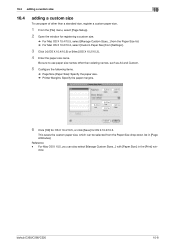
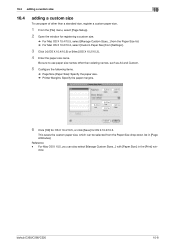
bizhub C360/C280/C220
10-8 dow. 10.4 adding a custom size
10
10.4
adding a custom size
To use paper size names other than... the Paper Size list. % For Mac OS X 10.2/10.3, select [Custom Paper Size] from the Paper Size drop-down list in the [Print] win- This saves the custom paper size, which can also select [Manage Custom Sizes...] with [Paper Size:] in [Page Attributes].
For Mac ...
bizhub C220/C280/C360 Print Operations User Guide - Page 149


... sets
For Windows
1 Click to output one copy and pause the printing operation before outputting the remaining copies, it is helpful in [Output Method].
3 Specify the desired number of copies and print.
bizhub C360/C280/C220
12-2 One copy is a feature used when printing out multiple copies. KONICA MINOLTA PostScript PPD Printer Driver for Windows...
bizhub C220/C280/C360 Print Operations User Guide - Page 150
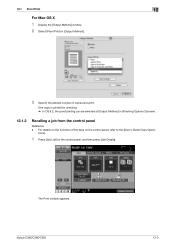
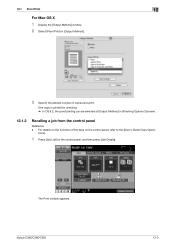
... [Job List] on the functions of copies and print.
The Print window appears. For details on the control panel, and then press [Job Details]. 12.1 Proof Print
12
For Mac OS X
1 Display the [Output Method] window. 2 Select [Proof Print] in [Finishing Options 3] screen.
12.1.2
Recalling a job from the control panel
Reference - bizhub C360/C280/C220
12-3
bizhub C220/C280/C360 Print Operations User Guide - Page 155


bizhub C360/C280/C220
12-8 12.2 Secure Print
12
When the [Confidential Document Access Method] is set to [Mode 1]
1 Press the User Box key on ... in [System User Box], and then press [Use/File].
3 Enter the [ID] for the secure print document, and then press [OK].
4 Enter the password for the secure print document, and then press [OK]. If the specified ID and password match, the list of secure...
bizhub C220/C280/C360 Print Operations User Guide - Page 280
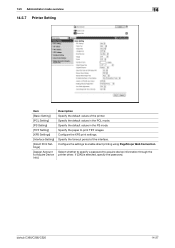
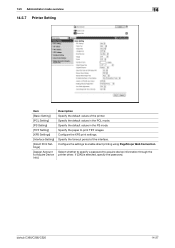
bizhub C360/C280/C220
14-27 Specify the default values in the PS mode. Select whether to specify a password to enable direct printing using PageScope Web Connection. Configure the XPS print settings. Specify the timeout period of the printer. Specify the default values in the PCL mode. If [ON] is selected, specify the password. Configure...
Product Guide - Page 41
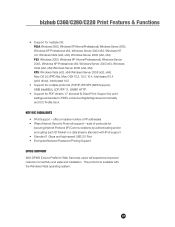
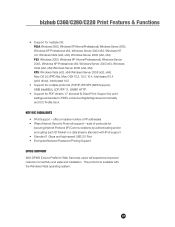
...HIGHLIGHTS • IPv6 Support -
standard with the Windows Vista operating system.
37 bizhub C360/C280/C220 Print Features & Functions
• Support for Web Services), users will experience improved network ...Gbps and high-speed USB 2.0 Port • Encrypted Network Password Printing Support
DPWS SUPPORT With DPWS (Device Profile for multiple OS: PCL6: Windows 2000, Windows ...
Product Guide - Page 98


... unit.
The deteriorated carrier is supplied from the toner cartridge with toner. 2.
bizhub C360/C280/C220 Reliability Features & Functions
Reliability
THE SAME HIGH RELIABILITY AS BLACK-AND-WHITE UNITS
Konica Minolta continues to build upon the formidability of the bizhub OP multifunctional devices to bring you color-based printer/copiers that output a high volume of...
Product Guide - Page 149
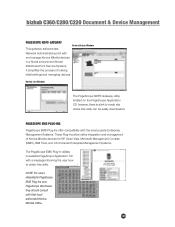
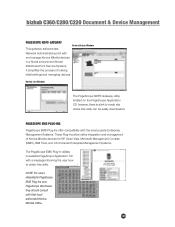
...-Ins allow native integration and management of making
initial settings and managing devices. bizhub C360/C280/C220 Document & Device Management
PAGESCOPE NDPS GATEWAY This gateway software lets
Device Status Window
Network Administrators print with their local authorized Konica Minolta Office.
145
Device List Window
The PageScope NDPS Gateway utility is listed on the PageScope...
Product Guide - Page 161


... of Konica Minolta multifunctional devices. bizhub C360/C280/C220 Document & Device Management
Management Tools
vCARE DEVICE RELATIONSHIP MANAGEMENT (DRM) SYSTEM bizhub vCare is a software system developed by Konica Minolta, designed to enhance customer care through participating authorized dealers.
157 bizhub vCare will be available through efficient management of bizhub vCare include...
Service Manual - Page 59


.../min
bizhub C280: 1-sided: 28.8 copies/min, 2-sided: 28.8 copies/min
bizhub C220: 1-sided: 22.7 copies/min, 2-sided: 22.7 copies/min
4 bizhub C360/C280
27 sec. or less (Black print) 27 sec. or less (Black print, Color print) C220
Image loss
Copy
Leading edge: 4.2 mm (3/16 inch), Trailing edge: 3 mm (1/8 inch), Rear edge: 3 mm (1/8 inch), Front edge: 3 mm (1/8 inch)
PC print
Leading edge...
Similar Questions
Can You Print Transparencies On Bizhub C280
(Posted by eddosu 10 years ago)
How Can I Get My Laptop To Print From Km Bizhub C280
(Posted by 01146ride 10 years ago)
How Do I Adjust Edge To Edge Printing On A Bizhub 601?
(Posted by bluerwujo 10 years ago)
How To Disable Color Print Server 2008 Bizhub C280
(Posted by nbkqReg 10 years ago)

