Konica Minolta bizhub 601 Support Question
Find answers below for this question about Konica Minolta bizhub 601.Need a Konica Minolta bizhub 601 manual? We have 9 online manuals for this item!
Question posted by bluerwujo on December 16th, 2013
How Do I Adjust Edge To Edge Printing On A Bizhub 601?
The person who posted this question about this Konica Minolta product did not include a detailed explanation. Please use the "Request More Information" button to the right if more details would help you to answer this question.
Current Answers
There are currently no answers that have been posted for this question.
Be the first to post an answer! Remember that you can earn up to 1,100 points for every answer you submit. The better the quality of your answer, the better chance it has to be accepted.
Be the first to post an answer! Remember that you can earn up to 1,100 points for every answer you submit. The better the quality of your answer, the better chance it has to be accepted.
Related Konica Minolta bizhub 601 Manual Pages
bizhub 751/6510 Box Operations User Manual - Page 66
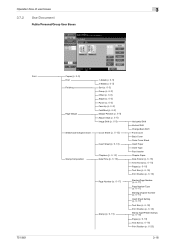
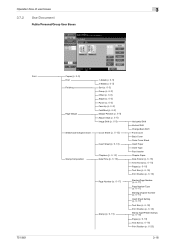
...flow of user boxes
3
3.7.2
Use Document
Public/Personal/Group User Boxes
Print
751/601
Copies (p. 6-5)
Print Finishing
Page Margin
1-Sided (p. 6-5) 2-Sided (p. 6-5) Sort (p. 6-5) Group (p. 6-5) Offset (p. 6-6) Staple (p. 6-6) Punch (p. 6-6) Face Up (p. 6-6) Fold/Bind (p. 6-6) Margin Position (p. 6-9) Adjust Value (p. 6-9) Image Shift (p. 6-9)
Sheet/Cover/Chapter Insert
Cover Sheet (p. 6-10...
bizhub 751/6510 Box Operations User Manual - Page 70
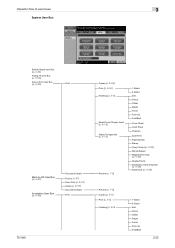
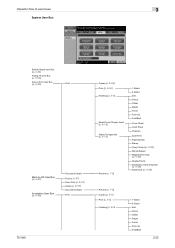
... Box
Bulletin Board User Box
(p. 6-53)
Polling TX User Box
(p. 6-54)
Secure Print User Box
(p. 6-55)
Print
Memory RX User Box (p. 6-57) Annotation User Box (p. 6-58)
Document Details
Print (p. 6-57) Proof Print (p. 6-57) Delete (p. 6-57)
Document Details
Print
751/601
Copies (p. 6-56) Print (p. 6-56) Finishing (p. 6-5)
Sheet/Cover/Chapter Insert
(p. 6-10)
Stamp/Composition
(p. 6-15)
Preview...
bizhub 751/6510 Box Operations User Manual - Page 71
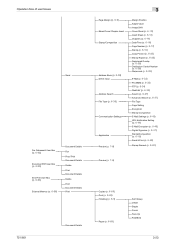
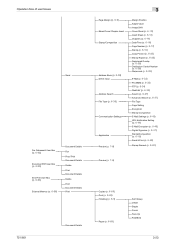
...(p. 6-66)
Document Details Fax Proof Print Document Details Delete Print Document Details Delete Print Document Details Print
751/601
Document Details
3
Page Margin (p. 6-9)
Sheet/Cover/Chapter Insert Stamp/Composition
Address Book (p. 6-30)
Direct Input Address Search
File Type (p. 6-38)
Communication Settings
Application
Preview (p. 7-6)
Margin Position Adjust Value Image Shift
Cover Sheet...
bizhub 751/6510 Box Operations User Manual - Page 84


... - Save Document
5
5.2.6
Basic -
To cancel frame erasing, touch [None].
751/601
5-8 Touch [Separate Scan] to highlight it and enable the setting.
5.2.7
Background Removal
The...If a scanned colored paper is too dark, the density of the background can be adjusted.
5.2.8
Erase
An area around the edge of the document can be divided into several sessions for various types of a document...
bizhub 751/6510 Box Operations User Manual - Page 106


Date Format Selects the format for the date.
Pages Selects the pages to be printed on the pages.
Use Document
6
6.4.7
Stamp/Composition - Print Position Selects the desired position to be printed.
751/601
6-16 Text Size Selects the size (8pt, 10pt, 12pt or 14pt) in which text is added and selects its format. Time Format...
bizhub 751/6510 Box Operations User Manual - Page 108


... not print the page numbers on the front and back cover pages. Text Size Selects the size (8pt, 10pt, 12pt or 14pt) in which text is printed. Select this option to print the page number on them . Select this option not to print the page number on printed insertions. Select this option to be printed.
751/601...
bizhub 751/6510 Box Operations User Manual - Page 109


... or std.) in the left/right direction and the up/down direction.
6.4.9
Stamp/Composition - Stamp
Prints preset text, such as "URGENT", "PLEASE REPLY", or "DO NOT COPY".
Stamp Type/Preset Stamps Selects a stamp, such as "URGENT". Adjusts the position between 1/16 inch and 1-15/16 inches (0.1 mm and 50.0 mm) in which...
bizhub 751/6510 Box Operations User Manual - Page 119


..." in the Administrator mode, [Direct Input] does not appear. Search the address from the LDAP server. The data can be sent as stamp or page print.
751/601
6-29 Document data can be sent using the following screen.
1
2
34
No. Displays a list of the Send screen
Touch [Send] to display the following...
bizhub 751/6510 Box Operations User Manual - Page 150


..." on page 6-48.
6.12.35
Application - Send & Print
For the setting procedure, refer to be printed.
751/601
6-60 Send & Print" on page 6-17.
6.12.33 Application - You can change...Settings - Digital Signature" on page 6-19.
6.12.34 Application - Secondary Field Texts can be printed. E-Mail Settings" on page 6-46.
6.12.30 Communication Settings - URL Notification Setting
For the ...
bizhub 751/6510 Box Operations User Manual - Page 152


... exceeding the automatic redial count specified in the line parameter setting for confirmation.
A box to be retransmitted or printed later for a certain period because the recipient's line is Fax Retransmit User Box?
Fax Retransmit User Box screen... Box (System User Box)
What is busy during fax transmission. Saved documents can be printed, and then touch [Proof Print].
751/601
6-62
bizhub 751/6510 Box Operations User Manual - Page 159
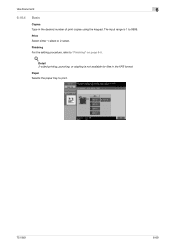
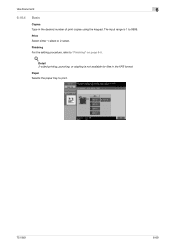
....4
Basic
Copies Type in the XPS format.
Finishing For the setting procedure, refer to print.
751/601
6-69 Detail 2-sided printing, punching, or stapling is 1 to 9999. The input range is not available for files in the desired number of print copies using the keypad. Paper Selects the paper tray to "Finishing" on page...
bizhub 751/6510 Box Operations User Manual - Page 206
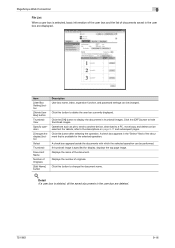
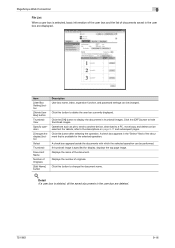
...delete can be changed.
Click this button after selecting the operation. Operations such as print, send to another device, download to change the document name.
! Detail
If a user box is selected..., basic information of the user box and the list of documents saved in the user box are deleted.
751/601...
bizhub 751/601 Fax Driver Operations User Manual - Page 65


... under a NetWare environment. A number consists of the user's information, as well as 192.168.1.10 using lines and curves to a printing device. The servers and printers on a screen or printed with no jagged edges. Abbreviation for Line Printer Request/Line Printer Daemon. Network operating system developed by IBM. A network format that is commonly used...
bizhub 751/601 Print Operations User Manual - IC-208 - Page 130
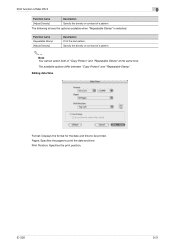
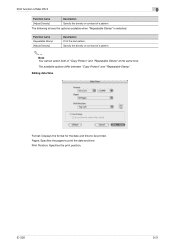
...: Displays the format for the date and time to print the date and time. Print Position: Specifies the print position. Function name Repeatable Stamp [Adjust Density]
Description Print the text pattern.
Pages: Specifies the pages to be printed. IC-208
9-21 Print function of Mac OS X
9
Function name [Adjust Density]
Description Specify the density or contrast of "Copy...
bizhub 751/601 Print Operations User Manual - IC-208 - Page 267


... in another location, then sent to a computer. It can check the attribute information of each client and different servers to communicate with other devices to the printer collectively.
Print request transmitted from a computer to divide a TCP/IP network into small networks (subnetworks). Color attribute file The dedicated file that contains the summarized...
bizhub 751/601 Enlarge Display Operations User Manual - Page 83


When originals printed on colored paper are scanned in the Fax/Scan mode screen. The Scan Settings screen appears.
751/601
3-21 In that... appears. If "Multi Page" is selected under "Scan Setting" is selected, a file is created from the entire scanned original.
4
Touch [OK], and then touch [OK] in the next screen that case, the density of the background can be adjusted...
bizhub 751/601 Network Administrator User Manual - Page 179


... "TIFF/PDF Setting". Specify the following settings.
Item
Verify XPS Digital Signature
Print XPS Errors
Definition
Specify whether to verify digital signature. TIFF/PDF Setting In Administrator... Print
Definition Specify whether to print error message when an error occurs during XPS print.
751/601
1-166 "XPS Settings".
2
Note The display of PageScope Web Connection, select the Print ...
bizhub 751/601 Network Administrator User Manual - Page 225


...Print Services.
Abbreviation for Page Description Language. A temporary break in the memory when requested by the recipient.
751/601... edges. A network format that converts handwritten or printed documents...adjusting the internal clock of a newly installed printer, simplify and automate complicated management environments related to printer use the appropriate driver when a peripheral device...
bizhub 751/601 Network Administrator User Manual - Page 226


... server.
751/601
3-8 Monitors, changes, pauses, restarts, or cancels a print job. This is installed to act as the user name and password, and defines the security rules in the devices.
A software ...to use the mail server from sending mail messages. Specify whether or not the multifunctional product searches this function can select either to redial manually or to view certain...
bizhub 751/601 Network Administrator User Manual - Page 228


...indicating the data type, information for applications, such as late at the edge of super G3. The communication becomes possible at the time of fax ...devices to use a TWAIN-compliant device, the TWAIN driver is a function for Tagged Image File Format. In such cases, it communicates at a high transmission speed of paper. A name given in the memory when the machine cannot print...
Similar Questions
Can You Print All The Way To The Edge On Bizhub C280
(Posted by traaut 9 years ago)
Bizhub 601 Problem
hi, I have a bizhub 601 that does not start, the screen hangs on the hourglass;a friend told me that...
hi, I have a bizhub 601 that does not start, the screen hangs on the hourglass;a friend told me that...
(Posted by benzcopy 10 years ago)
How To Print Bizhub C35 Configuration Page
(Posted by bpIcedBr 10 years ago)
Bizhub 601 Prompts For Password When Printing
(Posted by walking7 10 years ago)
Printing On Network Bizhub 601
how do you set bizhub 601 to print on the network printer using windows xp, it deletes the jobs with...
how do you set bizhub 601 to print on the network printer using windows xp, it deletes the jobs with...
(Posted by vukanim 11 years ago)

