Konica Minolta bizhub C280 Support Question
Find answers below for this question about Konica Minolta bizhub C280.Need a Konica Minolta bizhub C280 manual? We have 21 online manuals for this item!
Question posted by otjmr on October 8th, 2013
How To Print From Separate Trays In The Bizhub C360
The person who posted this question about this Konica Minolta product did not include a detailed explanation. Please use the "Request More Information" button to the right if more details would help you to answer this question.
Current Answers
There are currently no answers that have been posted for this question.
Be the first to post an answer! Remember that you can earn up to 1,100 points for every answer you submit. The better the quality of your answer, the better chance it has to be accepted.
Be the first to post an answer! Remember that you can earn up to 1,100 points for every answer you submit. The better the quality of your answer, the better chance it has to be accepted.
Related Konica Minolta bizhub C280 Manual Pages
bizhub C220/C280/C360 Box Operations User Guide - Page 4
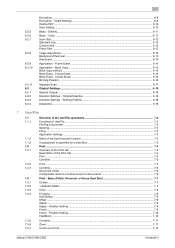
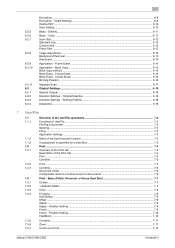
... 7-2 If a password is specified for a User Box 7-3 Print ...7-4 Overview of the Print tab ...7-4 Description of the Print tab ...7-4 Print...7-4 Combine...7-5
Print...7-5 Combine...7-6 Document Order ...7-6 Configurable items to combine and print documents 7-6
Print - Position Setting ...7-10 Fold/Bind...7-10
Combine...7-11 Zoom...7-11 Continuous Print ...7-12
bizhub C360/C280/C220
Contents...
bizhub C220/C280/C360 Copy Operations User Guide - Page 124


... Job Separator JS-505 is installed. [Tray 3] is displayed when the Job Separator JS-603 is installed in the Finisher FS-527. Standard (2) [Prohibit Copy]
[Do Not Print] [Left & Right Bind: All the Same Top & Bottom Bind: All the Same]
[Local Keyboard]
bizhub C360/C280/C220
6-4 Specify a page number print position when printing page numbers after configuring 2-sided print or...
bizhub C220/C280/C360 Copy Operations User Guide - Page 141
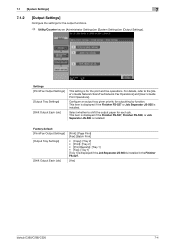
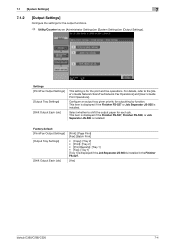
... [User's Guide Network Scan/Fax/Network Fax Operations] and [User's Guide Print Operations].
This item is displayed if the Finisher FS-527 or Job Separator JS-505 is installed in the Finisher FS-527.
[Yes]
bizhub C360/C280/C220
7-4 Settings [Print/Fax Output Settings]
[Output Tray Settings]
[Shift Output Each Job]
This setting is for each job...
bizhub C220/C280/C360 Enlarge Display Operations User Guide - Page 33


...with each set of copies in the output tray is separated from another set staggered to separate them. The auto paper setting is selected in ... the finisher or Job Separator JS-505 is installed:
If the following conditions are met, printed copies are fed out...Separator JS-505 is installed: The copies are fed out and sorted in the w direction and v direction. bizhub C360/C280/C220
3-10
bizhub C220/C280/C360 Network Administrator User Guide - Page 301


... to [Auto Select].
Specify whether to print received faxes. If [Tray Selection for RX Print]
[Print Separate Fax Pages]
[File After Polling TX] [No. If [Print Paper Selection] is used to print received faxes, select the paper tray to print a received fax on paper of sheets.
Select the size of only the specified size. bizhub C360/C280/C220
14-5 Entry] [RX from...
bizhub C220/C280/C360 Network Scan/Fax/Network Fax Operations User Guide - Page 129
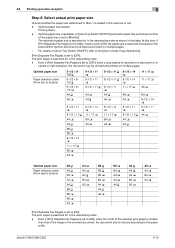
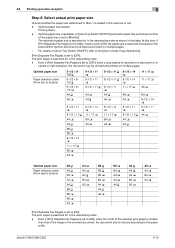
... in the descending order.
- For details on [Auto Tray Switch ON/OFF], refer to the [User's Guide Copy Operations].
[Print Separate Fax Pages] is set to [OFF]: The print paper is divided and printed on multiple pages. - Even if [Print Separate Fax Pages] is set to the paper width. bizhub C360/C280/C220
6-10 Optimal paper size
Paper selection order...
bizhub C220/C280/C360 Network Scan/Fax/Network Fax Operations User Guide - Page 131
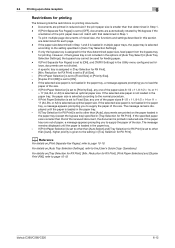
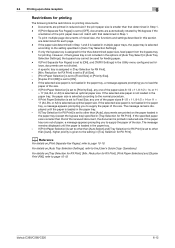
... determined paper size, feed paper from the bypass tray
for RX Print], [Min. For details on [Print Separate Fax Pages], refer to the setting in [Tray Selection for RX Print].
bizhub C360/C280/C220
6-12 If only the bypass tray is loaded in the paper tray. - Reduction for RX Print] is set to [Full Size]. - [Print Paper Selection] is set to [Fixed Size...
bizhub C220/C280/C360 Network Scan/Fax/Network Fax Operations User Guide - Page 133
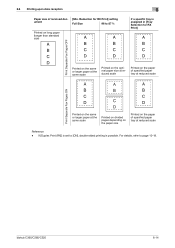
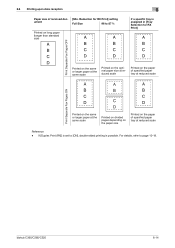
... page 10-19. bizhub C360/C280/C220
6-14 If [Duplex Print (RX)] is assigned in [Tray Selection for RX Print]
Print Separate Fax Pages OFF
Printed on the same or larger paper at the same scale
Printed on the optimal paper size at reduced scale
Printed on the paper of specified paper tray at reduced scale
Print Separate Fax Pages ON
Printed on the same...
bizhub C220/C280/C360 Network Scan/Fax/Network Fax Operations User Guide - Page 201


...] (p. 10-19)
Second level
Third level
Fourth level
[Sender]
[Sender Fax No.]
[Header Position]
[Print Receiver's Name](Not displayed for North American or Hong Kong models. )
[Footer Position]
1/3 [Dialing Method]
[Receive Mode]
[Number of RX Call Rings]
[Number of Sets (RX)] [Individual Receiving Line Setup]*1 [Individual Sender Line Setup]*1
bizhub C360/C280/C220
10-5
bizhub C220/C280/C360 Network Scan/Fax/Network Fax Operations User Guide - Page 215


...specified size is used for printing. • [Priority Size]: Paper of the paper. • If [Print Separate Fax Pages] is set to ON, this item is used for
printing. The initial setting varies...a User Box. • [Print]: Prints received documents. • [Show Error Message]:Handles the fax as the preferred size is not available.
2/3 page
bizhub C360/C280/C220
10-19 If [Password Rules...
bizhub C220/C280/C360 Network Scan/Fax/Network Fax Operations User Guide - Page 216
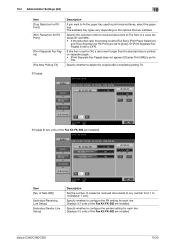
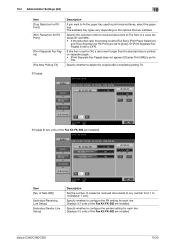
... delete the original after completing polling TX.
3/3 page
3/3 page (If two units of copies for RX Print]
[Min.
bizhub C360/C280/C220
10-20 Or [Print Separate Fax Pages] is set to [Full Size], [Print Paper Selection]
and [Tray Selection for RX Print] are set to [Auto].
of Sets (RX)]
[Individual Receiving Line Setup] [Individual Sender Line Setup]
Description...
bizhub C220/C280/C360 Network Scan/Fax/Network Fax Operations User Guide - Page 230
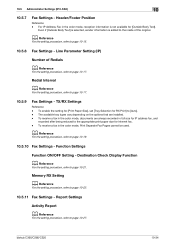
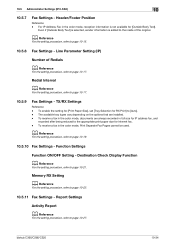
...ON/OFF Setting - bizhub C360/C280/C220
10-34 d Reference
For the setting procedure, refer to page 10-17.
10.5.9
Fax Settings - For IP Address Fax in the color mode, Print Separate Fax Pages cannot be...
For the setting procedure, refer to page 10-15.
10.5.8 Fax Settings - The available tray types vary depending on the options that are always recorded in full size for IP address fax...
bizhub C220/C280/C360 Network Scan/Fax/Network Fax Operations User Guide - Page 278
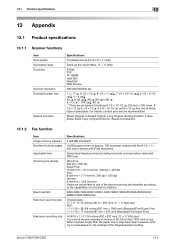
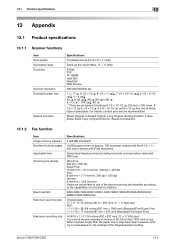
... the paper size in size. bizhub C360/C280/C220
13-2 Mixed Original, Z-... w, and 8 e 13 w.
Any one of these sizes is made based on the settings of the Page Separation setting. For details, contact your service representative.
13.1 Product specifications
13
13 Appendix
13.1 Product specifications
13.1.1 Scanner... inches (1000 mm) in trays have been received, printing is selectable.
bizhub C220/C280/C360 Print Operations User Guide - Page 190


....11 Banner printing function
12
12.11.4 Printing
1 Press the Utility/Counter key on the control panel. 2 Press [Banner Printing]. 3 Press [Allow], and then the [OK].
4 Check that the screen shows the machine is sent, the job will be discarded.
5 Open the Bypass Tray. 6 Install the Mount Kit to the Bypass Tray. bizhub C360/C280/C220
12-43...
bizhub C360/C280/C220 Pocket Guide - Page 1


...with
User with
22-36 ppm Graphic Art Needs
Print Needs C360/C280 Only
Our Commitment to convert No a hard copy...bizhub C360/C280/C220
Punch Kit PK-517
External Keyboard/ Keyboard Holder KH-101
Saddle Stitcher SD-509
Job Separator Tray JS-603
Job Separator Tray...;Users of recyclable plastics from packaging materials to our devices, Konica Minolta truly shows its loyalty and responsibility to...
bizhub C360/C280/C220 Pocket Guide - Page 2


... and black
developer offer highly increased consumable life • Separate color drums and color developers offer highly increased consumable life • Auto-Refining Developing System • Stable B/W images via AutoRefining Developing System
Energy Saving • C360/C280/C220 are industry
leading energy-saving devices • Typical Energy Consumption (TEC)
values increased from up...
Product Guide - Page 11
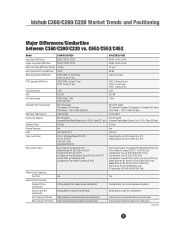
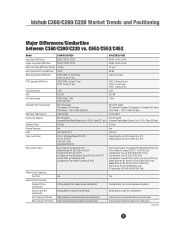
...
2 GB
2 GB
HDD
250 GB
250 GB
Print Performance
C360/C280: 1 GHz C220: 667 MHz
1 GHz
Standard Paper Feed Capacity
Std 1,150 sheets 500 sheets x 2/150 sheets Thick Paper - 140 lb. for C452 Only) Job Separator Tray (JS-602) (C652/C552 Only) Job Separator Tray (JS-603) (C452 Only) Job Separator Tray with Shift Function (JS-504) (C452 Only...
Product Guide - Page 36


... report output jobs. or 3-hole punch is not installed. The JS-505 Job Separator Tray can be equipped with the C452.
bizhub C360/C280/C220 System Configuration
OUTPUT OPTIONS JS-505 Job Separator Tray This option offers two output sources to hold print, copy or fax output.
It can be installed when a finisher is required...
Product Guide - Page 52
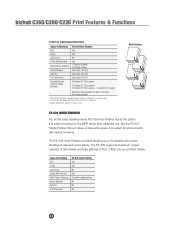
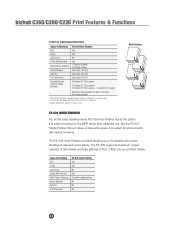
...sheets with space concerns. It is not possible if the JS-603 Job Separator Tray (3rd Output Tray) is perfect for environments with corner stapling as well as 2-point staple... Stapling2 Center Stapling
No
Yes 2-Position Stapling (Top/Side), Corner Yes w/Opt. bizhub C360/C280/C220 Print Features & Functions
TYPES OF FINISHING FUNCTIONS
Types of Finishing Sort Group Criss Cross Offset...
Product Guide - Page 98


....
Only toner is supplied to deliver stable image qualities regardless of the print volume or environmental changes. The deteriorated carrier is particularly useful in the ... bizhub C360/C280/C220 Reliability Features & Functions
Reliability
THE SAME HIGH RELIABILITY AS BLACK-AND-WHITE UNITS
Konica Minolta continues to build upon the formidability of the bizhub OP multifunctional devices ...
Similar Questions
Cannot Select 8 X 14 Paper From Tray Bizhub C360
(Posted by lomikey 9 years ago)
How To Clear Print History Of Bizhub C360
(Posted by Mabinabcm24 9 years ago)
Konica Minolta Bizhub Won't Print From Tray 3
(Posted by twilee 10 years ago)
How To Release Secure Print On A Bizhub C360?
(Posted by lconbj12 10 years ago)

