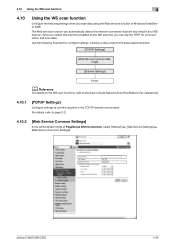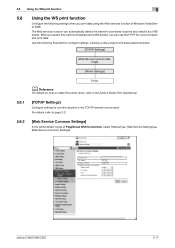Konica Minolta bizhub C280 Support Question
Find answers below for this question about Konica Minolta bizhub C280.Need a Konica Minolta bizhub C280 manual? We have 21 online manuals for this item!
Question posted by kayodeahmed on January 14th, 2015
Poor Service
Current Answers
Answer #2: Posted by TommyKervz on January 14th, 2015 1:26 PM
please be free to call them at this 800-456-5664 number to report any problem you are having with their sarvice you can also use the instructions on the link below to contact konica minolta
Related Konica Minolta bizhub C280 Manual Pages
Similar Questions
maintenance service call 1 bizhub 215
Bizhub 4050 Prompt A Trouble Code E301(000.00)