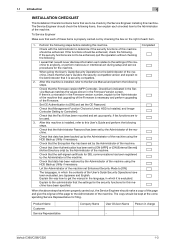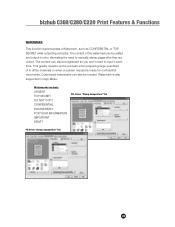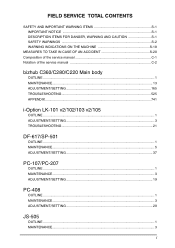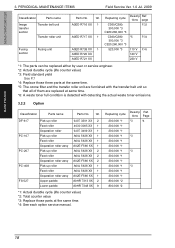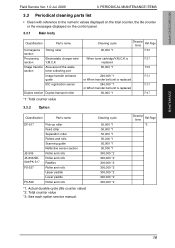Konica Minolta bizhub C280 Support Question
Find answers below for this question about Konica Minolta bizhub C280.Need a Konica Minolta bizhub C280 manual? We have 21 online manuals for this item!
Question posted by lmb6841 on January 25th, 2017
Bizhub 227
I need the service manual for bizhub 227
Current Answers
Answer #1: Posted by techyagent on January 26th, 2017 5:51 AM
From here you can download the service manual
ftp://207.18.56.69/pub/drivers/other/Manuals/c20/bizhubC20FieldService.pdf
Thanks
Techygirl
Related Konica Minolta bizhub C280 Manual Pages
Similar Questions
Error Code C-6801 On C-7000
error code C-6801 on c-7000onica Minolta Bizhub PRESS C7000 Konica Minolta Bizhub PRESS C7000P Bizh
error code C-6801 on c-7000onica Minolta Bizhub PRESS C7000 Konica Minolta Bizhub PRESS C7000P Bizh
(Posted by Anonymous-151468 8 years ago)
Can You Empty A Waste Toner Cartridge On A Bizhub C280
(Posted by jdiho 10 years ago)
Konica Minolta Bizhub C280 Drivers Cannot Print 2 Sided
(Posted by NG1jim 10 years ago)
Bizhub C754 Service Manual
I am looking for bizhub C754/654 service manual
I am looking for bizhub C754/654 service manual
(Posted by dorayuji 12 years ago)