Konica Minolta bizhub C280 Support Question
Find answers below for this question about Konica Minolta bizhub C280.Need a Konica Minolta bizhub C280 manual? We have 21 online manuals for this item!
Question posted by 6brogergil on January 29th, 2014
How To Overwrite All Data Function Bizhub 250
The person who posted this question about this Konica Minolta product did not include a detailed explanation. Please use the "Request More Information" button to the right if more details would help you to answer this question.
Current Answers
There are currently no answers that have been posted for this question.
Be the first to post an answer! Remember that you can earn up to 1,100 points for every answer you submit. The better the quality of your answer, the better chance it has to be accepted.
Be the first to post an answer! Remember that you can earn up to 1,100 points for every answer you submit. The better the quality of your answer, the better chance it has to be accepted.
Related Konica Minolta bizhub C280 Manual Pages
bizhub C220/C280/C360 PKI Security Operations User Guide - Page 3
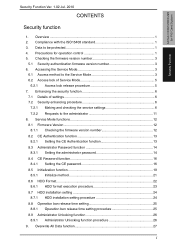
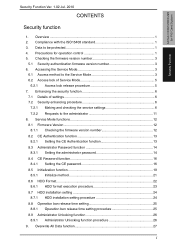
... and checking the service settings 6 7.2.2 Requests to the Service Mode 3 6.2 Access lock of Service Mode 5
6.2.1 Access lock release procedure 5 7. bizhub C360/C280/C220 for operation control 1 5. Overwrite All Data function 27
i Accessing the Service Mode 3
6.1 Access method to the administrator 11 8. Checking the firmware version number 3
5.1 Security authentication firmware...
bizhub C220/C280/C360 PKI Security Operations User Guide - Page 23


... to [No].
bizhub C360/C280/C220 for various functions to OFF. Once Data Clear has been executed, be set in Administrator Settings, have the administrator make the settings again.)
• After resetting the data or having the administrator make the settings again, confirm that the MFP is a properly operation status by Clear All Data function
Service Mode...
bizhub C220/C280/C360 PKI Security Operations User Guide - Page 31


... all passwords stored in encrypted document user box. bizhub C360/C280/C220 for PKI Card System
Security Function
Security Function Ver. 1.02 Jul. 2010
9. Overwrite All Data function
• The Overwrite All Data function overwrites and deletes all data saved in all areas of data.
9.1 Overwrite All Data procedure
• The Overwrite All Data function can be used as image files and
not...
bizhub C220/C280/C360 Security Operations User Guide - Page 2


... Reset function 2-23
User Setting Function ...2-25 Making user setting...2-25
Account Track Setting Function 2-31 Making account setting...2-31
User Box Function ...2-36 Setting the User Box...2-36 Changing the user attributes and account attributes 2-42 Changing the Administrator Password 2-48 Changing the Administrator Password 2-48
Protecting Data in the HDD...2-50
bizhub C360/C280/C220...
bizhub C220/C280/C360 Security Operations User Guide - Page 3


... the Encryption Key (encryption word 2-50 Changing the Encryption Key ...2-55 Overwrite All Data Function ...2-57 Setting the Overwrite All Data function 2-57
SSL Setting Function ...2-59 Device Certificate Setting ...2-59 SSL Setting ...2-61 Removing a Certificate...2-62 S/MIME Communication Setting Function 2-63 Setting the S/MIME Communication 2-63 Registering the certificate ...2-67 SNMP...
bizhub C220/C280/C360 Security Operations User Guide - Page 8


... count of the number of wrong entries at the end of the leasing contract, the Overwrite All Data function overwrites and erases all spaces of SNMP is thereby granted only to the authenticated user. Authentication of the HDD. bizhub C360/C280/C220
1-4 Access is successful. - By prohibiting the password entry operation, the machine prevents unauthorized use...
bizhub C220/C280/C360 Security Operations User Guide - Page 14


... Password
S/MIME certificate Device certificate (SSL certificate) Network Setting
Description Deletes all user-related data that has been registered
Deletes all ID & Print files saved in advance. Through additional printer setting, type "https://Host Name.Domain Name/ipp."
Items of Data Cleared by Overwrite All Data Function
The Overwrite All Data function clears the following items...
bizhub C220/C280/C360 Security Operations User Guide - Page 25


...all user-related data that has been registered Deletes all destination recipient data including e-mail ...bizhub C360/C280/C220
2-10 Whenever HDD Format is executed, be sure first to log off from the control panel.
2 Touch [Security Settings]. 2.2 Enhancing the Security Function
2
Function Name CS Remote Care
Factory Setting When Enhanced Security Mode is set to [ON]
Usable
Remote device...
bizhub C220/C280/C360 Security Operations User Guide - Page 72


... 0x00 → 0xff → random numbers → verifies. Setting the Overwrite All Data function
0 For the procedure to call the HDD Settings screen on the display, see page 1-10. bizhub C360/C280/C220
2-57 The function also resets all spaces of the HDD.
Overwrites with 0x00. Overwrite All Data takes about less than one hour in [Mode 1] at the...
bizhub C220/C280/C360 Security Operations User Guide - Page 73


... off . Now, turn OFF and then turn ON the main power switch.
% Check that a message appears prompting you to the Service Engineer. bizhub C360/C280/C220
2-58 If the Overwrite All Data function is not erased properly if an error occurs during the procedure. For details, contact your Service Representative.
% When the main power switch...
bizhub C220/C280/C360 Box Operations User Guide - Page 282


...to load network configuration automatically from a Web browser with large light/dark variation. bizhub C360/C280/C220
10-3 Software or its file format developed by Adobe Systems Inc. (formerly ...method for minimizing the data size using keyboard or mouse. A color tone correction function used to access other troubles.
Jagged edges are conspicuous for output devices such as a "gateway...
bizhub C220/C280/C360 Network Administrator User Guide - Page 264
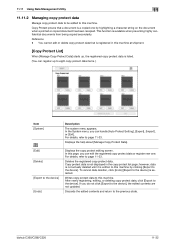
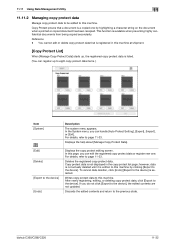
... can register up to eight copy protect data items. )
Item [System]
Description
The system menu appears. After newly registering, editing, or deleting copy protect data, click [Export to the device] is available when preventing highly confidential documents from being copied secondarily. To cancel data deletion, click [Undo] [Export to the device]. bizhub C360/C280/C220
11-32
bizhub C220/C280/C360 Network Administrator User Guide - Page 345
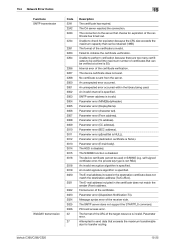
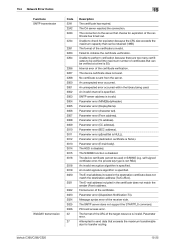
...To). The format of the target resource is invalid. The device certificate does not exist. Parameter error (CC address). An ...verification because there are too many certificates to send data that exceeds the maximum transferrable size for expiration because... sender (From) address. bizhub C360/C280/C220
15-25 15.4 Network Error Codes
15
Functions SMTP transmission
WebDAV transmission
Code...
bizhub C220/C280/C360 Network Administrator User Guide - Page 349


... occurred while sending data to the WebDAV ...device certificate does not exist.
An internal error occurred. No certificate is cancelled by a reset. The Web service or WS scan function is unavailable.
When receiving a response: The process is invalid. The proxy server rejected the connection request. 15.4 Network Error Codes Functions WebDAV client
WS scan bizhub C360/C280...
bizhub C220/C280/C360 Network Administrator User Guide - Page 356


... a printing device.
The acronym for Universal Serial Bus, which is a general-purpose interface defined for Transmitting Subscriber Identification, which the scanned original data is scanned by... network. A feature for between a computer name and an IP address.
bizhub C360/C280/C220
15-36
A function to communicate with no jagged edges.
This is required. A type of ...
bizhub C220/C280/C360 Network Administrator User Guide - Page 359


...multiple recipients in NetWare environments.
This machine can specify the destination, or configure a function automatically to register frequently used for processing data of dots to communicate with a password. A large capacity storage device for scanning originals.
A function to start communication. A function to send a fax with other without using a collection of print jobs...
bizhub C220/C280/C360 Network Scan/Fax/Network Fax Operations User Guide - Page 281


...Directory can be kept relatively compact and accessed from the space of information (data quantity) handled by a computer or printer.
The smallest unit of "169...A function to access computers on the network.
The generic name for the protocol suite developed by Microsoft.
bizhub C360/C280/C220
13-5 While normal FTP sites are used as a computer or router, used .
A device, ...
bizhub C220/C280/C360 Print Operations User Guide - Page 112


....
Specify the text size of a pattern. Specify the background pattern. bizhub C360/C280/C220
9-22
Select this check box to embed the serial number of ...Function Name [Angle] [Text Size] [Pattern Color]
[Pattern Overwrite] [Background Pattern] [Pattern]
Description Specify the pattern angle. For details, refer to specify the density and color contrast. The function of [Acquire Device...
bizhub C220/C280/C360 Security Operations User Guide - Page 2
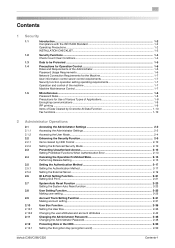
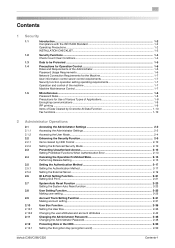
......2-25
Account Track Setting Function 2-31 Making account setting...2-31
User Box Function ...2-36 Setting the User Box...2-36 Changing the user attributes and account attributes 2-42 Changing the Administrator Password 2-48 Changing the Administrator Password 2-48
Protecting Data in the HDD...2-50 Setting the Encryption Key (encryption word 2-50
bizhub C360/C280/C220
Contents-1
bizhub C220/C280/C360 Security Operations User Guide - Page 3


... 2.20.1 2.20.2 2.21
2.22
2.23
2.24
Changing the Encryption Key ...2-55 Overwrite All Data Function ...2-57 Setting the Overwrite All Data function 2-57
SSL Setting Function ...2-59 Device Certificate Setting ...2-59 SSL Setting ...2-61 Removing a Certificate...2-62 S/MIME Communication Setting Function 2-63 Setting the S/MIME Communication 2-63 Registering the certificate ...2-67 SNMP Setting...
Similar Questions
Konicaminolta Bizhub C280
does a KonicaMinolta Bizhub C280 work for Oracle EBS data output
does a KonicaMinolta Bizhub C280 work for Oracle EBS data output
(Posted by RayHall 8 years ago)
Konica Bizhub Troubleshooting How To Stop Overwriting Data
(Posted by xprPvan 10 years ago)
Konica Minolta Bizhub C280 Drivers Cannot Print 2 Sided
(Posted by NG1jim 10 years ago)
Bizhub 250
my bizhub 250 displayes this message when i try to print: "there is no matching paper size". it wor...
my bizhub 250 displayes this message when i try to print: "there is no matching paper size". it wor...
(Posted by maintenance57154 11 years ago)

