Konica Minolta bizhub C280 Support Question
Find answers below for this question about Konica Minolta bizhub C280.Need a Konica Minolta bizhub C280 manual? We have 21 online manuals for this item!
Question posted by xprPvan on March 28th, 2014
Konica Bizhub Troubleshooting How To Stop Overwriting Data
The person who posted this question about this Konica Minolta product did not include a detailed explanation. Please use the "Request More Information" button to the right if more details would help you to answer this question.
Current Answers
There are currently no answers that have been posted for this question.
Be the first to post an answer! Remember that you can earn up to 1,100 points for every answer you submit. The better the quality of your answer, the better chance it has to be accepted.
Be the first to post an answer! Remember that you can earn up to 1,100 points for every answer you submit. The better the quality of your answer, the better chance it has to be accepted.
Related Konica Minolta bizhub C280 Manual Pages
bizhub C220/C280/C360 Security Operations User Guide - Page 3


...2-50 Changing the Encryption Key ...2-55 Overwrite All Data Function ...2-57 Setting the Overwrite All Data function 2-57
SSL Setting Function ...2-59 Device Certificate Setting ...2-59 SSL Setting ...2-61...Application Software
4.1 4.1.1 4.1.2 4.1.3 4.1.4 4.1.5
PageScope Data Administrator ...4-2 Accessing from PageScope Data Administrator 4-2 Setting the user authentication method 4-4 Changing...
bizhub C220/C280/C360 Security Operations User Guide - Page 14


...The Overwrite All Data function clears the following items of this machine in the DNS server in advance. Items of Data Cleared User registration data Account registration data Box registration data/file Secure Print ID/Password/ Document ID & Print file Image files
Destination recipient data files
Encryption Key Administrator Password SNMP Password
WebDAV Server Password
S/MIME certificate Device...
bizhub C220/C280/C360 Security Operations User Guide - Page 173


... HDD TWAIN driver. During the authentication procedure, the User Password entered for downloading document data stored in the User Box in the scan or fax mode in the image processing ... enter the desired external server. bizhub C360/C280/C220
4-26
4.3 HDD TWAIN driver
4
4.3
HDD TWAIN driver
The HDD TWAIN driver, which is to be recognized as a TWAIN device. The HDD TWAIN driver is counted...
bizhub C220/C280/C360 Network Administrator User Guide - Page 352


...server form a multifunctional product. The higher...and G4 are provided for Domain Name System.
bizhub C360/C280/C220
15-32 DNS allows for authentication.
A ... the LDAP server.
ECM checks whether the data is provided by determining the protocol used to... manage IP addresses of a color caused by different I/O devices, such as images, sounds, and movies that are available...
bizhub C220/C280/C360 Network Administrator User Guide - Page 355


... for Simple Network Management Protocol, which LDAP server to identify each network device.
An IP address is usually integrated into a printer. A typical page...effectively for the Internet. The referral setting configures whether the multifunctional product is then permitted to transmit data between the Web server and a browser in Netware environments....bizhub C360/C280/C220
15-35
bizhub C220/C280/C360 Network Scan/Fax/Network Fax Operations User Guide - Page 282


... on a network. The IP address is a protocol used to printers in to the Internet. bizhub C360/C280/C220
13-6 The acronym for Internet Printing Protocol. The file extension is used for File Transfer Protocol. A method for storing data.
The acronym for LAN transmission lines. A standard for Dots Per Inch.
The shading levels of...
bizhub C220/C280/C360 Network Scan/Fax/Network Fax Operations User Guide - Page 284


...The acronym for Post Office Protocol.
bizhub C360/C280/C220
13-8 A type of an... image in the area. The acronym for Secure/Multipurpose Internet Mail Extensions, which is selected for Portable Document Format.
The referral setting configures whether the multifunctional... a device or software that converts handwritten or printed characters to text data by...
bizhub C220/C280/C360 Security Operations User Guide - Page 3


...22
2.23
2.24
Changing the Encryption Key ...2-55 Overwrite All Data Function ...2-57 Setting the Overwrite All Data function 2-57
SSL Setting Function ...2-59 Device Certificate Setting ...2-59 SSL Setting ...2-61 Removing a ...
4.1 4.1.1 4.1.2 4.1.3 4.1.4 4.1.5 4.1.6
PageScope Data Administrator ...4-2 Accessing from PageScope Data Administrator 4-2 Setting the user authentication method 4-4 ...
bizhub C220/C280/C360 Security Operations User Guide - Page 171


...and then select [KONICA MINOLTA HDD TWAIN Ver.3]. 3 Select this machine to be recognized as a TWAIN device.
If it is ...set to [ON], the number of times in which is to be installed in the PC of a general user, is a utility function for downloading document data... and an 8-digit User Box Password.
bizhub C360/C280/C220
4-26 During the authentication procedure, the...
bizhub C360/C280/C220 Pocket Guide - Page 2


...such outstanding products. Appeal Points
This bizhub series achieves an uncompromising level of reliability... allowing documents to be converted into electronic data, distributed, received, shared and utilized
... Saving • C360/C280/C220 are industry
leading energy-saving devices • Typical Energy ... TCO. to 100 lb. Product Concept
Konica Minolta's flagship MFP's with no finishing ...
Product Guide - Page 5


... and management features with added functionality:
• Animation Guidance for easy troubleshooting. • Easier attachment of Working Table offering space for exceptional color-quality. The easy to the bizhub family, replace the award-winning C353 series. bizhub C360/C280/C220 Introduction
T he bizhub C360, C280 and C220, the latest additions to use 8.5" Control panel has been...
Product Guide - Page 17


... (Standard) q Net Care Device Manager q EMS Plug-Ins q Data Administrator q Driver Packaging Utility q HDD Backup Utility q Log Management Utility q Web Connection
• PageScope User Tools (Standard) q Direct Print q Box Operator q Print Status Notifier q Font Management Utility q Copy Protection Utility q Print Utility for Unix
• Management Tools q bizhub vCare Capable q PageScope...
Product Guide - Page 22


... section) of data. There are empty.
These settings can only be replenished.
The InfoLine is a means of the product. bizhub C360/C280/C220 Design
The InfoLine To help visualize these key concepts Konica Minolta has incorporated the "InfoLine" which highlights the center of physically demonstrating that the bizhub device is the gateway that the bizhub device serves to...
Product Guide - Page 27


...Konica Minolta Service Representative. Animation Guidance for Troubleshooting
Third, misfeed location displays are more clearly marked and more easily to be identified when arranging repairs.
Numbers appear at the discretion of the local Authorized Konica... identify the problem.
bizhub C360/C280/C220 Design
Second, these bizhub devices offer animated troubleshooting assistance.
Product Guide - Page 98


As a result, these bizhub devices are able to maintain the developer (carrier + toner) charge at a constant...Low Deterioration of monochrome documents. bizhub C360/C280/C220 Reliability Features & Functions
Reliability
THE SAME HIGH RELIABILITY AS BLACK-AND-WHITE UNITS
Konica Minolta continues to build upon the formidability of the bizhub OP multifunctional devices to the developing unit as ...
Product Guide - Page 150


...offers device configuration for your desktop.
bizhub C360/C280/C220 Document & Device Management
PAGESCOPE DATA ADMINISTRATOR
PageScope Data Administrator ...device. Addresses in Existing Konica Minolta
Multifunctional Peripheral
Addresses in PC
Addresses in LDAP Server
146
PageScope Data Administration
bizhub This is a powerful utility that would be reviewed at any bizhub device...
Product Guide - Page 161


...features of Konica Minolta multifunctional devices. bizhub C360/C280/C220 Document & Device Management
Management Tools
vCARE DEVICE RELATIONSHIP MANAGEMENT (DRM) SYSTEM bizhub vCare is a software system developed by Konica Minolta, designed to enhance customer care through participating authorized dealers.
157 bizhub vCare will be available through efficient management of bizhub vCare...
Product Guide - Page 218


... in part without notice. bizhub, Emperon, PageScope, and Data Administrator are trademarks of KONICA MINOLTA HOLDINGS, INC. Design & specifications are registered trademarks or trademarks of KONICA MINOLTA BUSINESS TECHNOLOGIES, INC. All rights reserved. Konica Minolta and The essentials of imaging are trademarks of their respective owners.
KONICA MINOLTA BUSINESS SOLUTIONS...
Security Guide - Page 2
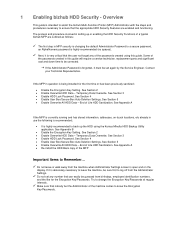
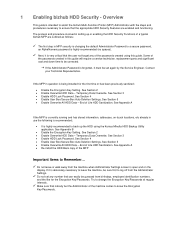
... appropriate HDD Security Features are outlined as follows; Temporary Data Overwrite. End of Life HDD Sanitization.
Some of the passwords created using the Konica Minolta HDD Backup Utility application. See Section 2 • Enable Overwrite HDD Data - See Appendix A • Re-install the HDD Back copy of a typical bizhub MFP are enabled and functioning. Try to ensure...
Service Manual - Page 41
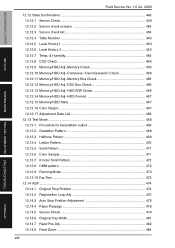
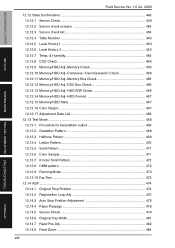
bizhub C360/C280/C220
OUTLINE
MAINTENANCE
TROUBLESHOOTING ADJUSTMENT / SETTING
Field Service ...Memory/HDD State 467 12.12.16 Color Regist 467 12.12.17 Adjustment Data List 468
12.13 Test Mode ...468 12.13.1 Procedure for test pattern...473
12.14 ADF ...474 12.14.1 Original Stop Position 474 12.14.2 Registration Loop Adj 475 12.14.3 Auto Stop Position Adjustment 476 12.14.4 Paper Passage 478 ...
Similar Questions
Label Printing On Konica Bizhub C284e
Trying to create Labels (100 sheets-Maco). Speed on printing (using the Konica bizhub C284e) was ver...
Trying to create Labels (100 sheets-Maco). Speed on printing (using the Konica bizhub C284e) was ver...
(Posted by eroseman 2 years ago)
Reset Admin Password In Konica Bizhub 195
Dear, I want to Reset the admin password of my konica bizhub 195 photocopy machine. how can I do it....
Dear, I want to Reset the admin password of my konica bizhub 195 photocopy machine. how can I do it....
(Posted by ashanavaz 8 years ago)
How To Get Ip Address For Konica Bizhub C 280
(Posted by toneof 9 years ago)
How To Locate The Meter On A Konica Bizhub C280
(Posted by bdtoco 10 years ago)

