Konica Minolta bizhub C280 Support Question
Find answers below for this question about Konica Minolta bizhub C280.Need a Konica Minolta bizhub C280 manual? We have 21 online manuals for this item!
Question posted by sapocPap on January 2nd, 2014
Konica Minolta Bizhub C280 How To Add Email To Favorite
The person who posted this question about this Konica Minolta product did not include a detailed explanation. Please use the "Request More Information" button to the right if more details would help you to answer this question.
Current Answers
There are currently no answers that have been posted for this question.
Be the first to post an answer! Remember that you can earn up to 1,100 points for every answer you submit. The better the quality of your answer, the better chance it has to be accepted.
Be the first to post an answer! Remember that you can earn up to 1,100 points for every answer you submit. The better the quality of your answer, the better chance it has to be accepted.
Related Konica Minolta bizhub C280 Manual Pages
bizhub C220/C280/C360 Box Operations User Guide - Page 272


...online manual URL) of this machine.
Specify whether to outline text. bizhub C360/C280/C220
9-36
er software KONICA MINOLTA TWAIN. If necessary, configure settings to enable saving or reading a ...Assistance].
Specify the time to skip a job. Also, a request code can be issued. Adds font or macro. Specify whether to release the operation lock when scanning (excluding push-scanning).
...
bizhub C220/C280/C360 Network Scan/Fax/Network Fax Operations User Guide - Page 196


...2/2 page
Item [Compact PDF/XPS Compression Level] (Email/Box/SMB/ FTP/WebDAV)
[Color TIFF Type] (Email/Box/SMB/ FTP/WebDAV) [Graphic Outlining](Email/Box/SMB/ FTP/WebDAV)
Description
Specify the compression level... processing from an application using TWAIN, install
the KONICA MINOLTA TWAIN driver software designed for saving data in the bizhub C360/C280/C220 series CD. • This function is...
bizhub C220/C280/C360 Network Scan/Fax/Network Fax Operations User Guide - Page 260


...] - [Online Assistance]. You can be issued.
er software KONICA MINOLTA TWAIN. To display this machine. Select the display mode in ... log data of this machine.
11.5.2
System Settings
Reference - bizhub C360/C280/C220
11-23 11.5 Administrator Mode Overview
11
Item [Network ... to the TWAIN driver manual in a cellular phone. Adds font or macro. For details, refer to issue a...
bizhub C220/C280/C360 Print Operations User Guide - Page 70


... model name from the list.
% When OS X 10.4 is used, select [KONICA MINOLTA] from the list.
7 Click [Add].
Reference - Configuring the [AppleTalk Settings] for the computer Configure the AppleTalk settings for the Macintosh computer connected to change the option settings as necessary.
bizhub C360/C280/C220
6-4 6.1 Mac OS X 10.2/10.3/10.4/10.5
6
6 Select the desired...
bizhub C220/C280/C360 Print Operations User Guide - Page 73


...is used , select [KONICA MINOLTA] from the [Print Using:], and then select the printer driver of the desired model name from the list.
8 Click [Add]. For details, refer ...to use...] from the [Print Using:], and then select the printer driver of the desired model name from the list.
% When OS X 10.4 is registered in the [Printer Setup Utility] window. bizhub C360/C280...
bizhub C220/C280/C360 Print Operations User Guide - Page 75


....3/10.4/10.5
6
6 In [Address:], enter the IP address for the machine.
bizhub C360/C280/C220
6-9 When the selected printer is used, select [KONICA MINOLTA] from the [Print Using:], and then select the printer driver of the desired model name from the list.
8 Click [Add].
The printer driver corresponding to this machine being identified with its...
bizhub C220/C280/C360 Print Operations User Guide - Page 77


... of model names.
6 Click [Add].
bizhub C360/C280/C220
6-11
Configuring the AppleTalk settings...Add]. When the printer list appears,
click [Add]. % If available printers have already been specified, the [You have no printers available. ] window does
not appear.
6.1 Mac OS X 10.2/10.3/10.4/10.5
6
5 Select the desired printer driver manually.
% From [Printer Model], select [KONICA MINOLTA...
bizhub C220/C280/C360 Print Operations User Guide - Page 78


... From the [Name] list, select the desired model name.
d Reference
For details on again. bizhub C360/C280/C220
6-12 6.1 Mac OS X 10.2/10.3/10.4/10.5
6
3 Select [AppleTalk] for the...desired printer driver manually.
% From [Printer Model], select [KONICA MINOLTA], and then select the desired model from the list of model names.
6 Click [Add]. When the selected printer is selected, go to the [...
bizhub C220/C280/C360 Print Operations User Guide - Page 79


...Add]. % If available printers have already been specified, the [You have no printers available. ] window does
not appear.
3 Select [IP Printing] for the connection method. 4 For OS X 10.3, select [LPD/LPR] for [Printer Type:]. 5 In [Printer Address:], enter the IP address for the machine. 6 From [Printer Model], select [KONICA MINOLTA..., and then double- bizhub C360/C280/C220
6-13
6.1 Mac...
bizhub C220/C280/C360 Print Operations User Guide - Page 81


bizhub C360/C280/C220
6-15 When the selected printer is registered in the [Printer List], the setting procedure is completed.
6.1 Mac OS X 10.2/10.3/10.4/10.5
6
6 From [Printer Model], select [KONICA MINOLTA], select the desired model from the list of model names,
and then click [Add].
bizhub C220/C280/C360 Print Operations User Guide - Page 274


... the network, controller and destinations. er software "KONICA MINOLTA TWAIN".
Specify support information (such as a scanner..., select [Information] - [Online Assistance].
bizhub C360/C280/C220
14-21 If necessary, configure settings ...functions. Specify the time to display the network error code.
Adds font or macro. Item [Machine Setting] [Register Support Information]...
bizhub C220/C280/C360 Print Operations User Guide - Page 298


...device type] window, select [add a printer], and then click [Next]. 5 In the [Choose a driver] window, click [import]. 6 Select [KONICA MINOLTA C360 OpenOffice PPD], and then click [OK]. 7 From the [Please Select a Suitable driver.] list, select [KONICA MINOLTA...Add Printer] of the CUPS printing system, configure the functions.
OS:Red Hat Enterprise Linux 4 -CupsVersion:1.1 - bizhub C360/C280/...
bizhub C220/C280/C360 Trademarks/Copytrights User Guide - Page 10


...OF SUCH DAMAGE. will not be held liable for MT19937, with the distribution. 3. bizhub C360/C280/C220
9 Before using, initialize the state by Takuji Nishimura and Makoto Matsumoto. Copyright &#....math.sci.hiroshima-u.ac.jp/~m-mat/MT/emt.html email: m-mat @ math.sci.hiroshima-u.ac.jp (remove space)
Copyright
© 2009 KONICA MINOLTA BUSINESS TECHNOLOGIES, INC.
All Rights Reserved. TO, ...
Product Guide - Page 5


.... bizhub C360/C280/C220 Introduction
T he bizhub C360, C280 and C220, the latest additions to address any workgroup user's diverse multifunction needs. This new series offers speeds of 36 ppm, 28 ppm and 22 ppm, making it can also be the "solution" for exceptional color-quality. the Side Panel
Kit. There are many prized Konica Minolta technologies...
Product Guide - Page 20


..., Konica Minolta has been awarded first place in customer loyalty. we call it the "InfoLine". A distinct series of the device. The bizhub brand has enabled Konica Minolta to...more user friendly and more than just another great bizhub. bizhub C360/C280/C220 Design
The "bizhub"
KONICA MINOLTA'S bizhub BRANDING - We've designed a bizhub that traverses its length and width, this line...
Product Guide - Page 21


bizhub C360/C280/C220 Design
Freely conduct business -
bizhub gives you need, anytime from anywhere, to take efficiency to all Konica Minolta bizhub products. The answer ... when they want and still maintain productivity. regardless of information application. That's what Konica Minolta's bizhub products provide the user- Put yourself at the heart of fice needs. ...
Product Guide - Page 78


...Email address or individual's shared network folder (as PDF, TIFF, XPS or JPEG files, making them convenient to handle.
You'll access information seamlessly while increasing the value of fice or outside the workplace. To address this issue, Konica Minolta.... bizhub C360/C280/C220 Scan Features & Functions
NETWORK SCAN FUNCTION These devices provide a standard network...
Product Guide - Page 79
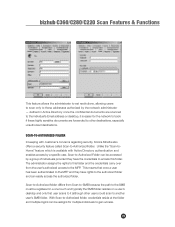
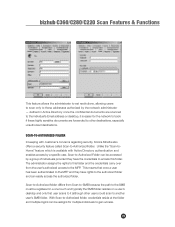
...'s concerns regarding security, Konica Minolta also offers a security feature called Scan-to-Authorized Folder. Unlike the "Scan-toHome" feature which is easier for multiple individuals to gain access.
75
With Scan-to-Authorized folder, credentials reside at the folder and multiple logins can easily access the authorized folder. bizhub C360/C280/C220 Scan Features...
Product Guide - Page 82


... These bizhub models support TWAIN-compliant scanning.
The C360/C280/C220 offers superior compression performance. This allows you will also need a TWAIN-compliant application (MS Imaging, Adobe Acrobat, etc.) loaded on your TWAIN-compliant scanner. It produces smaller file sizes, while actually raising the quality of each .
ULTRA-COMPACT PDF Konica Minolta's Ultra...
Product Guide - Page 98


... image quality over the long term.
The entire imaging unit was not supplied. 2. bizhub C360/C280/C220 Reliability Features & Functions
Reliability
THE SAME HIGH RELIABILITY AS BLACK-AND-WHITE UNITS
Konica Minolta continues to build upon the formidability of the bizhub OP multifunctional devices to the developing unit as toner is consumed.
With the Auto-Refi...
Similar Questions
How To Add Email Addresses To Bizhub C364
(Posted by ginnjaydan 9 years ago)
How To Add Email Address Konica Minolta Bizhub C280
(Posted by jfitz 10 years ago)
How To Add Email To Favorite Scan Group On Bizhub C452?
(Posted by 14Amoon 10 years ago)

