Konica Minolta bizhub C280 Support Question
Find answers below for this question about Konica Minolta bizhub C280.Need a Konica Minolta bizhub C280 manual? We have 21 online manuals for this item!
Question posted by a09ro on March 11th, 2014
Konica Bizhub C280 How To Delete Email From Address Book
The person who posted this question about this Konica Minolta product did not include a detailed explanation. Please use the "Request More Information" button to the right if more details would help you to answer this question.
Current Answers
There are currently no answers that have been posted for this question.
Be the first to post an answer! Remember that you can earn up to 1,100 points for every answer you submit. The better the quality of your answer, the better chance it has to be accepted.
Be the first to post an answer! Remember that you can earn up to 1,100 points for every answer you submit. The better the quality of your answer, the better chance it has to be accepted.
Related Konica Minolta bizhub C280 Manual Pages
bizhub C220/C280/C360 Advanced Function Operations User Guide - Page 4
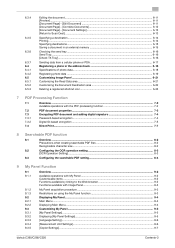
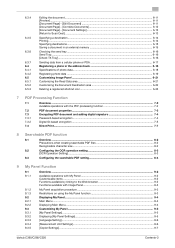
... cellular phone or PDA 6-17 Registering a photo in the address book 6-18 Specifications of photo data ...6-18 Registering photo data ...6-19... Customizing Image Panel ...6-21 Customizing the Read Data area ...6-21 Customizing the Document Destination area 6-22 Deleting... Settings] ...9-7
bizhub C360/C280/C220
Contents-3
bizhub C220/C280/C360 Advanced Function Operations User Guide - Page 67


... Panel. 6.3 Operating Image Panel
6
Item [Delete]
Description Press this button to [Always add ...address book, refer to an E-mail message, the device certificate must be registered in the E-mail address.
- To attach a digital signature to the [User's Guide Network
Scan/Fax/Network Fax Operations]. - For details on the security setting of the cellular phone or PDA. - bizhub C360/C280...
bizhub C220/C280/C360 Advanced Function Operations User Guide - Page 87


... in.
When registering, editing, or deleting My panel, an error may not ...bizhub C360/C280/C220
9-3 Also, you can register shortcuts for the user who is not available after the user logs out. If the user authentication is succeeded, the MFP automatically accesses the server to personalize the operation environment of My Panel is avail-
tings comply with My Panel or My Address Book...
bizhub C220/C280/C360 Advanced Function Operations User Guide - Page 100
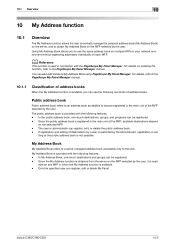
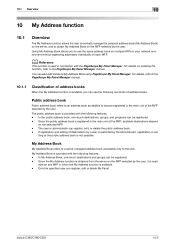
... registered in the main unit of the MFP selected by the user. iting of the public address book is avail-
bizhub C360/C280/C220
10-2 The user or administrator can register, edit or delete My Panel. Since the My Address function is obtained from the server on the MFP selected by the user, it is not...
bizhub C220/C280/C360 Advanced Function Operations User Guide - Page 101
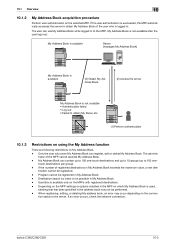
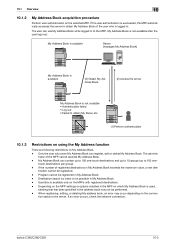
Program cannot be registered in My Address Book. - bizhub C360/C280/C220
10-3 My Address Book is available only on the connec- trator of registered destinations in . tination cannot be performed. - Destination search by index is logged in My Address Book exceeds the maximum value, a new des-
If the user authentication is succeeded, the MFP automatically accesses the server...
bizhub C220/C280/C360 Advanced Function Operations User Guide - Page 102


... the destination, and then press [Edit]. % To delete a registered address, select the destination, and then press [Delete]. % To check a registered address, select the address, and then press [Check Job Set.].
bizhub C360/C280/C220
10-4 Up to 100 one-touch destinations can be registered in My Address Book.
1 Log in My Address Book. Addresses can be registered using any of the MFP...
bizhub C220/C280/C360 Advanced Function Operations User Guide - Page 103


... configure settings for required items.
d Reference
For details of the address book entries, refer to display the public groups. bizhub C360/C280/C220
10-5 A list of groups appears.
6 Press [Personal], and then press [New].
% To edit a registered group, select the group, and then press [Edit]. % To delete a registered group, select the group, and then press...
bizhub C220/C280/C360 Advanced Function Operations User Guide - Page 109
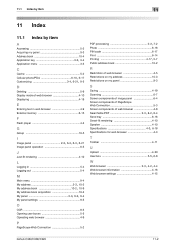
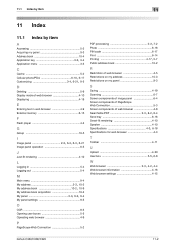
...Index
11.1 Index by item
A
Accessing 5-2 Acquiring my panel 9-3 Address book 10-4
Application key 3-2, 3-4
Application menu 3-3
C
Cache 5-2
Cellular phone/PDA 6-10, 6-17 Customizing 3-4, 6-21, 9-5
D
Deleting 5-9 Display mode of web browser 4-10 Displaying 4-18
E
Entering ... Web browser 2-3, 4-2, 4-4
Web browser information 4-16 Web browser settings 4-15
bizhub C360/C280/C220
11-2
bizhub C220/C280/C360 Box Operations User Guide - Page 40
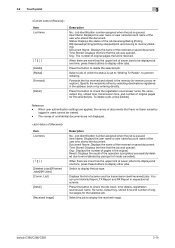
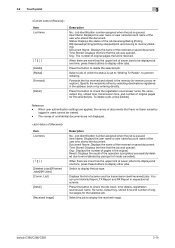
... panel
3
Item List items
[ ][ ] [Delete] [Redial] [Forward] [Detail]
Description
No.: Job identification number assigned when the job is set to "Waiting To Redial", to perform redialing. Time Stored: Displays the time that the job was queued.
Forwards the fax received and stored in the memory (in the address book or by selecting destinations...
bizhub C220/C280/C360 Box Operations User Guide - Page 43


... details on how to register a destination to the address book, refer to the address book, select the destination, and press [Store Ad- Use/File -
bizhub C360/C280/C220
3-13 Destination Settings
Displays the list of the.../Network Fax Operations].
To delete a destination, select one you want to delete, and then press [Delete]. Reference - 3.2 Touch panel
3
Use/File - Check Job Settings ...
bizhub C220/C280/C360 Box Operations User Guide - Page 82
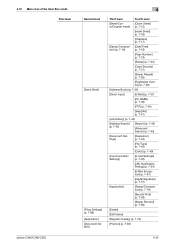
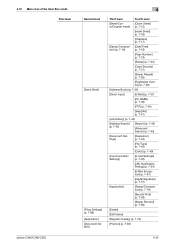
...User Box mode First level
bizhub C360/C280/C220
Second level
[Send...[Registered Overlay] (p. 7-28)
[Address Book] (p. 7-34)
[Direct Input]
[E-Mail] (p. 7-37)
[PC (SMB)] (p. 7-39)
[FTP] (p. 7-40)
[WebDAV] (p. 7-41)
[Job History] (p. 7-42)
[Address Search] (p. 7-42)
[Search] ... (p. 7-59)
[Stamp Element] (p. 7-86)
[Delete]
[Edit Name]
[Register Overlay] (p. 7-73)
[Preview] (p. 7-65)
4-35
bizhub C220/C280/C360 Box Operations User Guide - Page 194


...line and fax header settings.
Select [Fax Retransmit User Box] in Address Book, Direct Input, or Job History. - For details on settings, refer... document sending has been completed, data is not deleted after the number of redials reached the value specified... Fax
Retransmit a saved document. You can also config- bizhub C360/C280/C220
7-89 Proof Print
Before retransmitting a saved document, ...
bizhub C220/C280/C360 Box Operations User Guide - Page 235
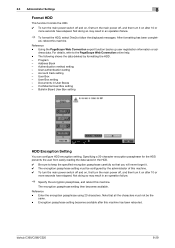
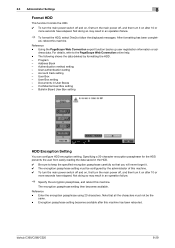
... becomes available after 10 or
more seconds have elapsed.
The following shows the data deleted by the administrator of this machine. 0 To turn the main power switch off...User Box setting -
After formatting has been complet- User authentication setting - Address Book - User Box - bizhub C360/C280/C220
8-29 User Box setting - Authentication method setting - Bulletin Board User ...
bizhub C220/C280/C360 Box Operations User Guide - Page 277


... displayed when the optional Fax Kit is
installed. bizhub C360/C280/C220
9-41
Registering applications and servers enables you to automatically connect to register and change an address. Registers up to register and change an address.
9.6 Administrator Mode Overview
9
9.6.8 Store Address
Item [Address Book] [Group] [Program] [Temporary One-Touch] [Subject] [Text] [Application...
bizhub C220/C280/C360 Box Operations User Guide - Page 286
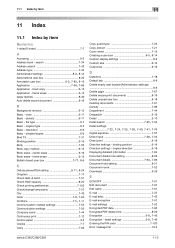
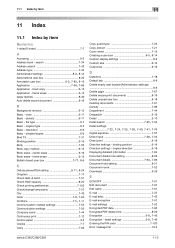
... item
Numerics
1-sided/2-sided 7-7
A
Accessing 9-2 Address book - file type 6-7 Basic - original type 6-5...delete time 8-20
Encryption 6-8, 7-46 Encryption - frame erase 6-14 Apply stamps 8-30 Auto delete secure document 8-19
B
Background removal 6-13 Basic - center erase 6-16 Book erase - detail settings 6-8, 7-46
Entering the PIN code 7-100 Error message list 10-2
bizhub C360/C280...
bizhub C220/C280/C360 Enlarge Display Operations User Guide - Page 49


... number. Enter a registered number using the Keypad. Press this button to the Address Book screen with the changed , press [Delete], and then enter the number again. • [Tone]:
When using fax information services. Fax numbers cannot be changed settings applied. bizhub C360/C280/C220
4-8 When you to the [User's Guide Network Administrator]. Settings [Fax Number...
bizhub C220/C280/C360 Enlarge Display Operations User Guide - Page 58


.... Select a destination to be deleted and then press [Delete] to the Address Book screen with the changed settings applied. Settings [Destination Settings] [Details] [Delete] [Main Screen]
The configured destinations and their registration types are displayed in a list format.
Press this button to return to delete it from the list. bizhub C360/C280/C220
4-17 Settings]. Select a destination...
bizhub C220/C280/C360 Fax Driver Operations User Manual - Page 34
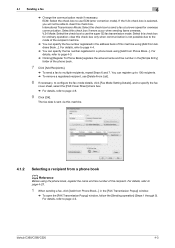
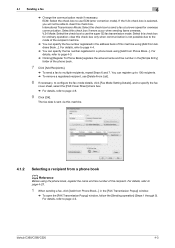
...fax data is sent via this machine.
4.1.2
Selecting a recipient from a phone book
d Reference
Before using [Add from Address Book...]. bizhub C360/C280/C220
4-3 4.1 Sending a fax
4
% Change the communication mode if necessary....clear this check box for overseas communication. ECM: Select the check box to use [Delete From List].
8 If necessary, to configure the fax mode details, click [Fax ...
bizhub C220/C280/C360 Fax Driver Operations User Manual - Page 35


...the address book of this machine requires your computer to be connected to and be deleted, and then click [Delete].
...address book of this machine. 4.1 Sending a fax
4
2 Select [Personal List] or [Group] from the list on the left side of the phone book to display the desired
recipient in the same manner. For details, refer to [Recipient List] (Broadcast).
4 Click [OK].
bizhub C360/C280...
bizhub C220/C280/C360 Fax Driver Operations User Manual - Page 36


...
You can register up to 100 recipients.
% To delete a recipient added to [Recipient List], select the name of the address book.
% Clicking [Find...] allows you to search for ..., refer to page 4-2.
2 Select [Address Book List] from the [Address Book] list, and then click [Add Recipients].
% To send a fax to multiple recipients, add them in the same manner. bizhub C360/C280/C220
4-5
Similar Questions
How To Delete Email Addresses From Address Book And Favorites On C3350?
How do you delete email addresses from address book and favorites on Konica Minlota C3350?
How do you delete email addresses from address book and favorites on Konica Minlota C3350?
(Posted by juliewood 6 years ago)
How To Delete Recent Documents Records From Konica Bizhub C280
(Posted by lagowma 9 years ago)
How To Delete Email Addresses In Bizhub 452 Copier
(Posted by joygio50 9 years ago)
How To Add Email Address To Konica Minolta C280
(Posted by Jet46alexan 10 years ago)

