Konica Minolta bizhub C280 Support Question
Find answers below for this question about Konica Minolta bizhub C280.Need a Konica Minolta bizhub C280 manual? We have 21 online manuals for this item!
Question posted by tz188phyze on October 20th, 2013
How Do I Enter Date And Time On A Bizhub C220
The person who posted this question about this Konica Minolta product did not include a detailed explanation. Please use the "Request More Information" button to the right if more details would help you to answer this question.
Current Answers
There are currently no answers that have been posted for this question.
Be the first to post an answer! Remember that you can earn up to 1,100 points for every answer you submit. The better the quality of your answer, the better chance it has to be accepted.
Be the first to post an answer! Remember that you can earn up to 1,100 points for every answer you submit. The better the quality of your answer, the better chance it has to be accepted.
Related Konica Minolta bizhub C280 Manual Pages
bizhub C220/C280/C360 Box Operations User Guide - Page 9


Date/Time...7-97 Stamp/Composition - Copy Protect 7-97 Stamp/Composition - Copy Security - Print ...7-100 Entering the PIN code...7-100 Check printing preferences...7-100
Mobile/PDA - Link File Error Notification 8-10 Cellular Phone/PDA Setting - Proxy Server Use 8-10
bizhub C360/C280/C220
Contents-8 Application ...7-97 Stamp/Composition - Page Number 7-97 Stamp/Composition - Copy ...
bizhub C220/C280/C360 Box Operations User Guide - Page 19


...to the specified box. This item appears when an external memory device is installed. • You can be printed, sent by...; You can be printed and sent with an image of the date/time or an annotation number to a network. Save document data to be...save a file stored in an external memory in a
User Box. bizhub C360/C280/C220
2-2 2.1 User Box functions
2
2 User Box Function Overview
2.1
...
bizhub C220/C280/C360 Box Operations User Guide - Page 20


...Scan mode with an image of the date/time or an annotation number. Print a saved...item appears when an external memory device is installed. This item appears ...Enter an ID and password for print jobs are configured. You can log in an external memory connected to this machine.
Reference p. 7-7
p. 7-77 p. 7-78 p. 7-79 p. 7-82 p. 7-83 p. 7-89 p. 7-91
p. 7-92 p. 7-94
bizhub C360/C280/C220...
bizhub C220/C280/C360 Box Operations User Guide - Page 127


... Stamp]
[Preset Stamp] [Date/Time]
[Other]
Description
Press this button to apply the date and time the document was registered with the...entered number of copies is assigned at the time of shipment of this button to be changed, and then press [Change Position]/[Insert Space]/[Delete]. For details on their contents. Select the printing text size from eight types. bizhub C360/C280/C220...
bizhub C220/C280/C360 Box Operations User Guide - Page 128


... the output format. One stamp requires one area.
Enter the distribution control number, and select "Number Only" or "Put zeros in a User Box.
bizhub C360/C280/C220
7-23 7.4 Print - Copy Security - A page with . • [Job Number]: The job number for the copy guard to apply the date and time the document was registered with a copy guard...
bizhub C220/C280/C360 Box Operations User Guide - Page 129
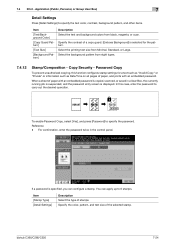
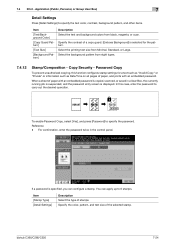
... this function configures stamp settings for the pattern. You can configure a stamp.
bizhub C360/C280/C220
7-24
Password Copy
To prevent unauthorized copying, this case, enter the password to 6 stamps.
Select the printing text size from eight types.... such as "Invalid Copy" or "Private" or information such as Date/Time on all pages of paper with an embedded password.
bizhub C220/C280/C360 Box Operations User Guide - Page 130


...Distribution Control Number]: The entered number of areas in front(total 8-...Date/Time]
[Other]
Description
Press this machine. Press this button to apply the date and time the document was registered with. • [Job Number]: The job number for the pattern. A job number requires
one area. For details on all pages.
Stamp Repeat
Text or an image is printed. bizhub C360/C280/C220...
bizhub C220/C280/C360 Box Operations User Guide - Page 131
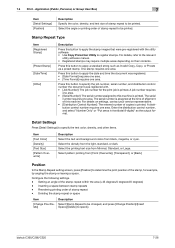
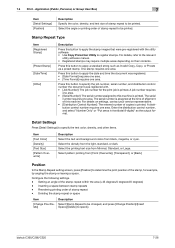
... number assigned to this button to be printed. The serial number is printed. Enter the distribution control number, and select "Number Only" or "Put zeros in ...bizhub C360/C280/C220
7-26 Select the angle or printing order of copies is printed. Press this button to be printed.
Inserting a space between stamp repeats - Stamp Repeat Type
Item [Registered Stamp]
[Preset Stamp] [Date/Time...
bizhub C220/C280/C360 Box Operations User Guide - Page 153
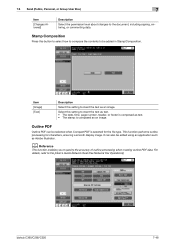
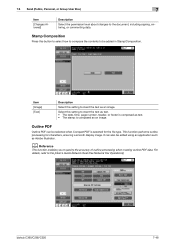
Select this setting to insert the text as text. • The date, time, page number, header, or footer is composed as text. • The stamp is ... select how to compose the contents to the document, including signing, entering, or commenting data. This function performs outline processing for the file type. bizhub C360/C280/C220
7-48 It can be selected when Compact PDF is composed as an...
bizhub C220/C280/C360 Box Operations User Guide - Page 191


... procedure, refer to page 7-58.
7.13.33 Send - Date/Time
Select the format for the annotation numbers to be printed. Application -
Density
Select the density for the date and time to 20 characters. Application - You can enter up to be printed. 7.13 Annotation User Box (System User Box)
7
7.13.32 Send - Stamp/Composition - bizhub C360/C280/C220
7-86
bizhub C220/C280/C360 Box Operations User Guide - Page 212


When adding the confidential RX function, enter the confidential RX password. • For confirmation, enter the confidential RX password again. bizhub C360/C280/C220
8-6 This item appears when the ...the range from the date/time when a document was saved in or last retrieved form a User Box to the date/time when it is to be able to a User Box. You can specify the time in addition to the...
bizhub C220/C280/C360 Box Operations User Guide - Page 213


...to the date/time when it is to be deleted automatically. • In Delete Time, you to 20 characters). To select the owner user, use the Change Owner page.
To specify the time, enter the ...name. Specifying different User Box numbers enables you can specify the time in the control panel (up to the number of
days. bizhub C360/C280/C220
8-7 To specify a User Box number, press [User Box No...
bizhub C220/C280/C360 Box Operations User Guide - Page 222
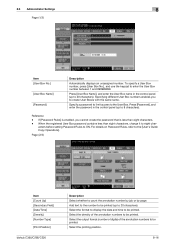
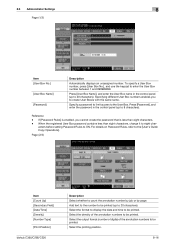
.... - Add text to the number to be printed. Press [Password], and enter the password in the control panel (up to be printed.
Select the output ... you to 8 characters). Page (2/3)
Item [Count Up] [Secondary Field] [Date/Time] [Density] [Number Type]
[Print Position]
bizhub C360/C280/C220
Description Select whether to be printed. 8.3 Administrator Settings
8
Page (1/3)
Item [...
bizhub C220/C280/C360 Box Operations User Guide - Page 223


bizhub C360/C280/C220
8-17 8.3 Administrator Settings
8
Item [Primary Field]
Description Add any text (up to be created for... that can be deleted automatically. • In Delete Time, you can specify the time in or last retrieved form a User Box to the date/time when it for each user. To specify the time, enter the numeric value on User Authentication or Account Track settings...
bizhub C220/C280/C360 Box Operations User Guide - Page 286
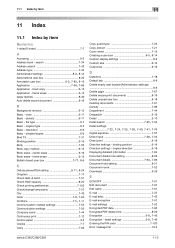
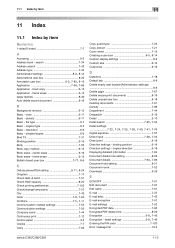
...data 7-95 Encrypted PDF delete time 8-20
Encryption 6-8, 7-46 Encryption - detail settings 6-8, 7-46
Entering the PIN code 7-100 Error message list 10-2
bizhub C360/C280/C220
11-2 frame erase 6-15
...user box 8-5, 8-14
Custom display settings 8-9 Custom size 6-12 Customize 9-19
D
Date/time 7-18 Default tab 8-9 Delete empty user box(es) (Administrator settings 8-6 Delete page...
bizhub C220/C280/C360 Copy Operations User Guide - Page 107


... representative. bizhub C360/C280/C220
5-50 5.4 [Application]
5
Settings [Copy Guard Type]
[Detail Settings]
[Preset Stamp]
Select a stamp to be printed from [Preset Stamp] that supports this machine. The date/time as Private or date, and a password for Password Copy. Specify [Text/Background Color], [Copy Guard Pattern], [Text Size], and [Background Pattern] to enter the password...
bizhub C220/C280/C360 Copy Operations User Guide - Page 110


...Type].
To print a header/footer, configure the following settings: [Text]: Enter the text for the header/footer. [Date/Time]: Select the type of a header/footer. Settings [Recall Header/Footer] ...header/footer is registered in Administrator Settings.
bizhub C360/C280/C220
5-53 5.4 [Application]
5
[Header/Footer]
This setting enables printing the date/time and text at the top or the ...
bizhub C220/C280/C360 Copy Operations User Guide - Page 157


...]
Change the selected header or footer. Factory default [Fax TX Settings]
[Cancel]
bizhub C360/C280/C220
7-20 To use the header/footer function in advance.
[New]
Enter a registration name, and then configure detailed header and footer settings.
Select whether to display the
date and time. • [Other]: Specify the distribution control
number. Settings [Header/Footer Settings...
bizhub C220/C280/C360 Network Scan/Fax/Network Fax Operations User Guide - Page 292


...box 9-21 Relay user box 9-22 Customize 11-21
D
Date/time 5-49 Density 5-43 Despeckle 5-57 Destination machine type 5-27...Enter new address
E-mail 5-25 FTP 5-28 Internet fax 5-26 IP address fax 5-27 PC (SMB 5-28 User box 5-26 Web service 5-31 WebDAV 5-29 Enter power save mode 10-13 Environment and device requirements 4-2 Error message 12-6 Extension line 7-10
bizhub C360/C280/C220...
Product Guide - Page 194


bizhub C360/C280/C220 Environmental Considerations
The Password for faxing.
Select which low power mode is entered when the Power Save Key is turned off and the machine enters a mode where it conserves... length of time (between 15 and 240 minutes) until the machine enters Power Save Mode
Specify the desired length of a print (Normal) or to shift to the device by date, time, power save...
Similar Questions
How To Reset Time And Date Konica Bizhub C360
(Posted by danutca 9 years ago)
How To Change Date/time On Konica Minolta Bizhub C280
(Posted by jtechcburns 10 years ago)
How To Enter Password For Bizhub C220 On Windows 7
(Posted by stalpa 10 years ago)

