Konica Minolta bizhub C280 Support Question
Find answers below for this question about Konica Minolta bizhub C280.Need a Konica Minolta bizhub C280 manual? We have 21 online manuals for this item!
Question posted by judyb4s6gg on January 22nd, 2014
How To Disable Color C280
The person who posted this question about this Konica Minolta product did not include a detailed explanation. Please use the "Request More Information" button to the right if more details would help you to answer this question.
Current Answers
There are currently no answers that have been posted for this question.
Be the first to post an answer! Remember that you can earn up to 1,100 points for every answer you submit. The better the quality of your answer, the better chance it has to be accepted.
Be the first to post an answer! Remember that you can earn up to 1,100 points for every answer you submit. The better the quality of your answer, the better chance it has to be accepted.
Related Konica Minolta bizhub C280 Manual Pages
bizhub C220/C280/C360 Security Operations User Guide - Page 21


...display mode. bizhub C360/C280/C220
2-6 ...If it is being executed using the PageScope Data Administrator, the machine displays a message that tells you close the web browser without clicking [Logout], the touch panel of the machine remains locked for some while before attempting to access the Admin Mode once again. 0 If [Export to the device... control panel are disabled. 0 If you...
bizhub C220/C280/C360 Security Operations User Guide - Page 25


..., see page 1-8.
2.2.1
Items cleared by HDD Format. Whenever HDD Format is factory-set to [OFF]. bizhub C360/C280/C220
2-10 Set to [OFF] Set to [OFF]
Set to [Restrict] Set to [OFF] Set...Name CS Remote Care
Factory Setting When Enhanced Security Mode is set to [ON]
Usable
Remote device setting disabled
NOTICE
When Password Rules is set to [ON] the characters and the number of digits used ...
bizhub C220/C280/C360 Copy Operations User Guide - Page 89


... easily. By changing the amount of each of four colors: yellow, magenta, cyan, and black.
Adjust copy density (lighter or darker).
bizhub C360/C280/C220
5-32 The hue refers to a color trend relative to emphasize the edges of yellow (Y), magenta (M), cyan (C), and black (K) for full color copies. Adjust the individual concentrations of text so that...
bizhub C220/C280/C360 Network Administrator User Guide - Page 232
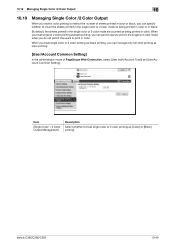
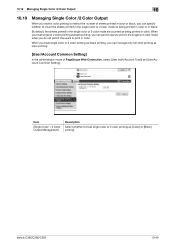
... in black. By default, the sheets printed in the single color or 2 color mode are counted as being printed in color or in color.
bizhub C360/C280/C220
10-40 When you treat single color or 2 color printing as black printing, you can manage only full color printing as color printing.
[User/Account Common Setting]
In the administrator mode of...
bizhub C220/C280/C360 Network Administrator User Guide - Page 248


... pages for each file. Specify whether to perform book copying.
Enter the file name (up to display the setting. Select a color mode. The file formats for saving scanned data. bizhub C360/C280/C220
11-16 To print the header and footer, specify the registration number of the remaining pages. To print the stamp...
bizhub C220/C280/C360 Network Administrator User Guide - Page 350


.... Although the environment is configured to use the HDD, it is unable to allocate memory. The device certificate does not exist. The reception of Bluetooth. The process has been cancelled by the network. bizhub C360/C280/C220
15-30 The RetrieveImage waiting period has timed out. The certificate has expired, or the validity...
bizhub C220/C280/C360 Network Administrator User Guide - Page 352


...acronym for Windows. The acronym for Image Color Management, which is delivered to transfer files via the Internet.
bizhub C360/C280/C220
15-32
The acronym for G3 communication... and other computers on the LDAP server to refer to any those devices.
This is disabled.
IPsec allows service with the receiver unless the ECM mode is a... form a multifunctional product.
bizhub C220/C280/C360 Network Administrator User Guide - Page 355


...is selected for Pixels Per Inch, which is found on monitors and other devices to reproduce full colors by Adobe and is a de facto standard protocol widely used when the RAW... setting configures whether the multifunctional product is a protocol used mainly for the total organization. The RGB are contained per inch.
Compared with ITU-T V.34.
bizhub C360/C280/C220
15-35
RIP ...
bizhub C220/C280/C360 Network Administrator User Guide - Page 357


...allows high compression performance by servers via polling. bizhub C360/C280/C220
15-37
A function to white.
Hardware and software used when digitalizing color documents. Characters added to a network.
A...accordingly.
The smallest constitutional unit of each region.
The difference in colors among different devices such as the point where a network is used for displaying ...
bizhub C220/C280/C360 Network Scan/Fax/Network Fax Operations User Guide - Page 233
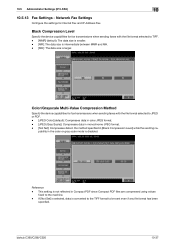
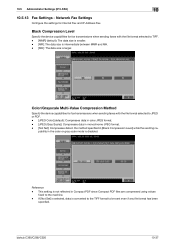
... has been
specified. This setting is disabled. Network Fax Settings
Configure the settings for ...Color] (default): Compresses data in color JPEG format. - [JPEG (Gray Scale)]: Compresses data in monochrome JPEG format. - [Not Set]: Compresses data in the method specified in [Black Compression Level] while the sending ca- bizhub C360/C280/C220
10-37
Black Compression Level
Specify the device...
bizhub C220/C280/C360 Network Scan/Fax/Network Fax Operations User Guide - Page 282


...Web server and a client (such as a bridge between a computer and a peripheral device. An authentication method option used to white.
Authentication methods used for printers and scanners....difference of a color caused by using the gradation information shifting from a multifunctional product.
The IP address is retained even after a dot of the shading. bizhub C360/C280/C220
13-6 ...
bizhub C220/C280/C360 Network Scan/Fax/Network Fax Operations User Guide - Page 284


... Reader, a device or software that...TCP printing. bizhub C360/C280/C220
13...-8
If this mode is a protocol used to identify the transmission port assigned to 9100.
The IP address, passed through the user authentication by step.
An area used when sending E-mail messages. The referral setting configures whether the multifunctional...the connection, disabling any file...
bizhub C220/C280/C360 Print Operations User Guide - Page 243


... for which the User Authentication or Account Track check box is set to [Disable] in [Configure] tab - [Device Option] in the [Output Method] window.
1 In the Administrator Settings screen...job that performed printing without enabling User Authentication or Account Track in the printer driver. bizhub C360/C280/C220
13-51
If the print jobs without authentication is counted as a public job....
bizhub C220/C280/C360 Print Operations User Guide - Page 303


...full colors by Apple and Microsoft, and currently used both for monitor and other devices, producing any of an object can be displayed on an image or a print matter. bizhub C360/C280/C220..., printer drivers, or other screen.
• A name assigned to each network device. The RGB are the primary three colors used for LPD/LPR printing. This is a protocol that is a management protocol ...
Product Guide - Page 98


... (carrier + toner) charge at a constant level for black & white output. bizhub C360/C280/C220 Reliability Features & Functions
Reliability
THE SAME HIGH RELIABILITY AS BLACK-AND-WHITE UNITS
Konica Minolta continues to build upon the formidability of the bizhub OP multifunctional devices to bring you color-based printer/copiers that output a high volume of monochrome documents. Carrier...
Product Guide - Page 151
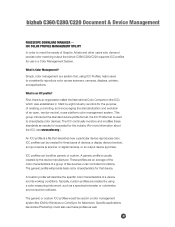
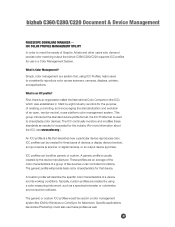
... use these standards as well.
147
A Custom profile will provide basic color characteristics for that describes how a particular device reproduces color. What is an ICC profile? bizhub C360/C280/C220 Document & Device Management
PAGESCOPE DOWNLOAD MANAGER -
What is Color Management? The ICC continually monitors and modifies these profiles as...
Product Guide - Page 161


...alerts, supply warnings, parts life alerts and MFP firmware reporting. bizhub C360/C280/C220 Document & Device Management
Management Tools
vCARE DEVICE RELATIONSHIP MANAGEMENT (DRM) SYSTEM bizhub vCare is a software system developed by Konica Minolta, designed to enhance customer care through participating authorized dealers.
157 Key features of Konica Minolta multifunctional devices.
Service Manual - Page 59


... (Black print) 27 sec. or less (Black print) 7.7 sec. original size
A3 or 11 x 17
Max. bizhub C360/C280/ 45 sec. or less (Color print)
bizhub C220
7.5 sec.
or less (Color print)
bizhub C220
22 sec. bizhub C360/C280/C220
OUTLINE
2. bizhub C360/C280
27 sec. PRODUCT SPECIFICATIONS
2.2 Functions
Field Service Ver. 1.0 Jul. 2009
Types of 8 1/2 x 11 : 35 copies/min...
Service Manual - Page 63
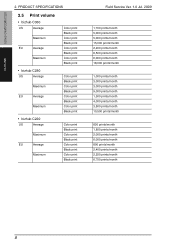
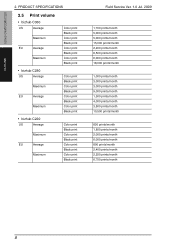
... print Black print Color print Black print Color print Black print
• bizhub C280
US
Average
Maximum
EU
Average
Maximum
Color print Black print Color print Black print Color print Black print Color print Black print
• bizhub C220
US
Average
Maximum
EU
Average
Maximum
Color print Black print Color print Black print Color print Black print Color print Black print
Field...
Service Manual - Page 77


...
Black : Making 4 copies per job Color : Making 4 copies per job
bizhub C280
Black : Making 3 copies per job Color : Making 3 copies per job
bizhub C220
Black : Making 2 copies per job Color : Making 2 copies per month)
3.4.3
Control causing inhibited printing for this control reaches the life stop threshold value where printing is disabled until both parts are replaced together...
Similar Questions
How To Disable Color Printing On Konica Minolta C550
(Posted by FabiCsbe 10 years ago)
Can You Print Color Transparencies On Konica Bizhub C280
(Posted by officlildak 10 years ago)
How To Disable Color Print Server 2008 Bizhub C280
(Posted by nbkqReg 10 years ago)
Minolta Bizhub C280 Manual How To Changer Copier Color Settings
(Posted by frustmhu 10 years ago)

