Konica Minolta bizhub C280 Support Question
Find answers below for this question about Konica Minolta bizhub C280.Need a Konica Minolta bizhub C280 manual? We have 21 online manuals for this item!
Question posted by frustmhu on September 2nd, 2013
Minolta Bizhub C280 Manual How To Changer Copier Color Settings
The person who posted this question about this Konica Minolta product did not include a detailed explanation. Please use the "Request More Information" button to the right if more details would help you to answer this question.
Current Answers
There are currently no answers that have been posted for this question.
Be the first to post an answer! Remember that you can earn up to 1,100 points for every answer you submit. The better the quality of your answer, the better chance it has to be accepted.
Be the first to post an answer! Remember that you can earn up to 1,100 points for every answer you submit. The better the quality of your answer, the better chance it has to be accepted.
Related Konica Minolta bizhub C280 Manual Pages
bizhub C220/C280/C360 Advanced Function Operations User Guide - Page 7


...manual describes details on setting methods for purchasing this machine • Troubleshooting
This manual...manual describes details on printer functions. • Printer function • Setting the printer driver
This manual describes details on the boxed functions using this machine. This manual...manual... manuals ...This manual ...manual describes details on copy mode operations and the settings...
bizhub C220/C280/C360 Advanced Function Operations User Guide - Page 63


... number of the document, file type, and color setting. Select the file format for sending data from a User Box is selected for sending data from [Settings when saving], [200 e 100dpi (Standard)], [200 e 200dpi (Fine)], [300 e 300dpi], [400 e 400dpi (Super Fine)] and [600 e 600dpi (Ultra Fine)]. bizhub C360/C280/C220
6-13 6.3 Operating Image Panel
6
[Document/Page...
bizhub C220/C280/C360 Advanced Function Operations User Guide - Page 64


... you cannot
specify [Combine] or [Zoom].
Select whether to print data directly from an external memory, [Use Existing Color Setting], [Combine] and [Zoom] are available only if the optional finisher is installed. - bizhub C360/C280/C220
6-14 For details on the front side of a sheet of paper, select whether to combine pages. To change...
bizhub C220/C280/C360 Box Operations User Guide - Page 13


... notes and precautions that transmits faxes directly from a computer. • PC-FAX
This manual describes details on setting methods for each function using the network connection. • Network settings • Settings using PageScope Web Connection
bizhub C360/C280/C220
1-2 User's guide CD manuals [User's Guide Copy Operations]
[User's Guide Enlarge Display Operations]
[User's Guide Print...
bizhub C220/C280/C360 Box Operations User Guide - Page 17
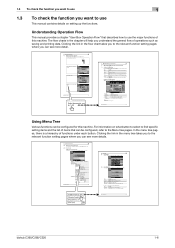
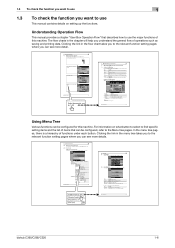
... takes you to the relevant function setting pages where you can see more details.
Clicking the link in the... menu tree takes you to the relevant function setting pages where you can see more detail. Using Menu Tree...To check the function you want to use
This manual contains details on what button to select to find specific setting items and the list of items that describes ...
bizhub C220/C280/C360 Box Operations User Guide - Page 43


... Operations].
3.2 Touch panel
3
Use/File - To add a directly entered destination to the address book, select the destination, and press [Store Ad- Check Job Settings - Destination Settings
Displays the list of the destination, select a destination, and press [Details]. - Document Setting Contents
View the list of resolution, file type, and color settings.
bizhub C360/C280/C220
3-13
bizhub C220/C280/C360 Box Operations User Guide - Page 72
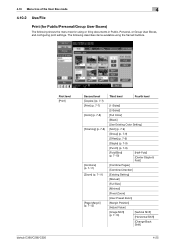
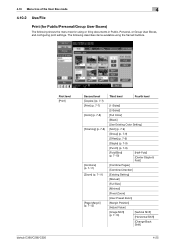
...User Boxes, and configuring print settings. bizhub C360/C280/C220
First level [Print]
Second level [Copies:] (p. 7-7) [Print] (p. 7-7) [Color] (p. 7-8) [Finishing] (p. 7-8)
[Combine] (p. 7-11) [Zoom] (p. 7-11)
[Page Margin] (p. 7-13)
Third level
Fourth level
[1-Sided]
[2-Sided]
[Full Color]
[Black]
[Use Existing Color Setting]
[Sort] (p. 7-9)
[Group] (p. 7-9)
[Offset] (p. 7-9)
[Staple...
bizhub C220/C280/C360 Box Operations User Guide - Page 80
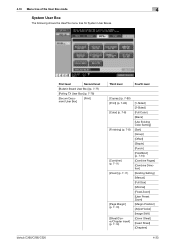
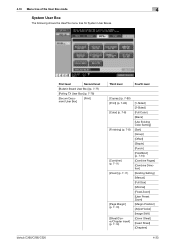
...Box
The following shows the Use/File menu tree for System User Boxes. bizhub C360/C280/C220
First level
Second level
[Bulletin Board User Box] (p. 7-77)
...(p. 7-14)
[1-Sided] [2-Sided] [Full Color] [Black] [Use Existing Color Setting] [Sort] [Group] [Offset] [Staple] [Punch] [Fold/Bind] (p. 7-10) [Combine Pages] [Combine Direction] [Existing Setting] [Manual] [Full Size] [Minimal] [Fixed Zoom] ...
bizhub C220/C280/C360 Box Operations User Guide - Page 81
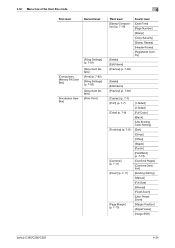
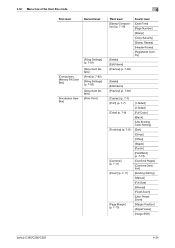
...] (p. 7-8)
[Combine] (p. 7-11) [Zoom] (p. 7-11)
[Page Margin] (p. 7-13)
[1-Sided] [2-Sided] [Full Color] [Black] [Use Existing Color Setting] [Sort] [Group] [Offset] [Staple] [Punch] [Fold/Bind] (p. 7-10) [Combine Pages] [Combine Direction] [Existing Setting] [Manual] [Full Size] [Minimal] [Fixed Zoom] [User Preset Zoom] [Margin Position] [Adjust Value] [Image Shift]
bizhub C360/C280/C220
4-34
bizhub C220/C280/C360 Box Operations User Guide - Page 117


... from the front side of the Use Existing Color Setting or Original Type setting, you have selected 2-Sided printing when combining ... basis. Press this setting if you can preset up to [Allow] in enlarged A3w size.
bizhub C360/C280/C220
7-12 In ...Basic (Public, Personal, or Group User Box)
7
Item [Existing Setting] [Manual]
[Full Size]
[Minimal] [+][-] [Fixed Zoom]
[User Preset ...
bizhub C220/C280/C360 Box Operations User Guide - Page 137


tings]
9
[Application]
Press this button to configure communication settings. bizhub C360/C280/C220
7-32 Press this button to specify the resolution, file type, or color when send-
Reference - [Direct Input] is not displayed when Manual Destination Input is used.
5
[Group]
Press this button to list the registered group addresses.
6
[Search]
Press this button to search the...
bizhub C220/C280/C360 Copy Operations User Guide - Page 25


bizhub C360/C280/C220
2-13 To configure color selection settings for buttons and tabs:
Press Utility/Counterö[User Settings]ö[Custom Display Settings]ö[Color Selection Settings].
2.2 Main Body
2
No. Name
9
Color settings
d Reference
To switch the basic settings screen: Press Utility/Counterö[User Settings]ö[Custom Display Settings]ö[Copier Settings]ö[...
bizhub C220/C280/C360 Copy Operations User Guide - Page 123


...Settings] ö [System Settings]. Select the units for printing lists, such as plain paper in the touch panel. Refer to page 7-4.
And if not, another tray that was selected manually.... bizhub C360/C280/C220
6-3 Also configure the priority for detecting a color or black-and-white original when the Auto Color setting is enabled.
6.1 [System Settings]
6
6.1
[System Settings]
...
bizhub C220/C280/C360 Network Administrator User Guide - Page 104


... receive a fax by Konica Minolta is available on the IP network. bizhub C360/C280/C220
6-13
6.3 Sending and receiving IP address faxes
6
6.3
Sending and receiving IP address faxes
Configure settings to configure settings. IP Address Fax means FAX that is used to send a color fax, only the Konica Minolta models can receive color faxes in any mode. The...
bizhub C220/C280/C360 Network Administrator User Guide - Page 109


... not to send a color fax, only the Konica Minolta models can receive color faxes in any mode.
bizhub C360/C280/C220
6-18 The method compatible with the Direct SMTP standard defined by CIAJ (Communications and Information Network Association of PageScope Web Connection, select [Fax Settings]ö[Network Fax Setting]ö[IP Address Fax Operation Settings]. For details, refer...
bizhub C220/C280/C360 Network Administrator User Guide - Page 117
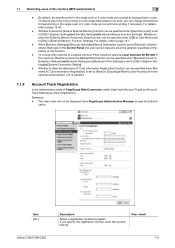
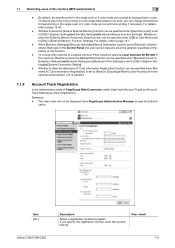
...[System Settings]ö[User Box Settings]ö[External Memory Function Settings]. Reference - Item [No.]
bizhub C360/C280/C220
Description
Select a registration numbering system. To restrict use of the color printing or color image transmission functions, you specify the registration number, enter the number directly. When [Security Settings]ö[Security Details]ö[Manual Destination...
bizhub C220/C280/C360 Network Administrator User Guide - Page 179


... can be specified when [Save Document] is set to [Restrict] in [System Settings]ö[System Connection Setting]. bizhub C360/C280/C220
8-41 Whether to allow the [Mobile/PDA] function can be specified when [USB to User Box] is set to [ON] in [Administrator Settings] on the control panel, the user cannot manually enter the address regardless of the...
Product Guide - Page 20


...C360/C280/C220 Design
The "bizhub"
KONICA MINOLTA'S bizhub BRANDING - We've designed a bizhub that customers know they can businesses count on Konica Minolta. For the second straight year, Konica Minolta has been awarded first place in customer loyalty. The bizhub brand has enabled Konica Minolta to easily identify the status of lights that includes a series of the device.
Product Guide - Page 59


... white and then selects the appropriate color setting so that the copy generated reflects the original document.
55 The device can also be set to print copies can be specified. C353/C253/C203
C360/C280/C220
SELECTING THE PRINT COLOR
The color used to Auto Color Mode. bizhub C360/C280/C220 Copy Features & Functions
Copy Functions...
Product Guide - Page 98


... an optimum charge and remains unaffected by carrier deterioration. bizhub C360/C280/C220 Reliability Features & Functions
Reliability
THE SAME HIGH RELIABILITY AS BLACK-AND-WHITE UNITS
Konica Minolta continues to build upon the formidability of the bizhub OP multifunctional devices to bring you color-based printer/copiers that output a high volume of monochrome documents. AUTO REFINING...
Similar Questions
How To Set Konica Minolta Bizhub C280 From Entering Sleep Mode
(Posted by annhojoeva 9 years ago)
How To Set Up Network Scanning For Konica Minolta Bizhub C280
(Posted by nmhvtjenks1 9 years ago)
How To Scan Multiple Pages In One File Konica Minolta Bizhub C280 Manual
(Posted by spdl 10 years ago)
Cannot Print In Color Konica Minolta Bizhub C280
(Posted by mazoul 10 years ago)
Konica Minolta Bizhub C280 Drivers Cannot Print 2 Sided
(Posted by NG1jim 10 years ago)

