Konica Minolta bizhub C280 Support Question
Find answers below for this question about Konica Minolta bizhub C280.Need a Konica Minolta bizhub C280 manual? We have 21 online manuals for this item!
Question posted by nagaani on December 17th, 2013
Where Is The Compact Pdf Setting On The Konica Minolta C280
The person who posted this question about this Konica Minolta product did not include a detailed explanation. Please use the "Request More Information" button to the right if more details would help you to answer this question.
Current Answers
There are currently no answers that have been posted for this question.
Be the first to post an answer! Remember that you can earn up to 1,100 points for every answer you submit. The better the quality of your answer, the better chance it has to be accepted.
Be the first to post an answer! Remember that you can earn up to 1,100 points for every answer you submit. The better the quality of your answer, the better chance it has to be accepted.
Related Konica Minolta bizhub C280 Manual Pages
bizhub C220/C280/C360 Security Operations User Guide - Page 173


... Security Mode is set for allowing the HDD of times in which is to -64-digit User Password and an 8-digit User Box Password. bizhub C360/C280/C220
4-26 When... authentication purpose appears as a TWAIN device. Accessing from the HDD TWAIN driver.
1 Start the image processing application. 2 From the [File] menu, click [Read], and then select [KONICA MINOLTA HDD TWAIN Ver.3]. 3 Select this...
bizhub C220/C280/C360 Advanced Function Operations User Guide - Page 8


...MFP, and other communicated contents. bizhub C360/C280/C220
1-3 Limit your service ...Konica Minolta Business Technologies, Inc.
Should you to access the Internet from those using Web Browser in this machine for the first time to an application. • Web browser function • Image panel • PDF Processing Function • Searchable PDF...setting methods of this machine is required to...
bizhub C220/C280/C360 Advanced Function Operations User Guide - Page 76


... a User Box allows you to configure the PDF document property settings. Specify whether to apply the file name as the name of the PDF document. 7.2 PDF document properties
7
7.2
PDF document properties
Selecting [PDF] or [Compact PDF] as a file type when distributing a scanned document or document saved in the PDF format to other device using [Save Document] of the User Box...
bizhub C220/C280/C360 Advanced Function Operations User Guide - Page 77


... a file type when distributing a scanned document or document saved in [PDF Document Properties] from the encryption target. bizhub C360/C280/C220
7-4
bat 3.0 or later • [High Level 1]: RC4... distributed with a digital signature added. The set values vary depending on registering a device certificate in the MFP, refer to encrypt the PDF document using a password or digital ID....
bizhub C220/C280/C360 Box Operations User Guide - Page 250


... - Click the user name to the Konica Minolta Web site at the following URL.
Device Information. nection logo
3
Login user name
4
Status display
5
Message display
Description
Click this machine. Displays the current login mode icon and user name (public, administrator, User Box administrator, registered user, or account). bizhub C360/C280/C220
9-14
http://www.konicaminolta...
bizhub C220/C280/C360 Box Operations User Guide - Page 272


...] [Flash Display Setting] [System Connection Setting] [Display Setting]
[Outline PDF Setting]
Description
Changes the registration information of Prefix/Suffix or the setting for printing data in or from [Tab Function Display] or [List Function Display]. Specify the time to print contents configured in the administrator mode from the external memory.
bizhub C360/C280/C220
9-36 Specify...
bizhub C220/C280/C360 Box Operations User Guide - Page 282


...device, such as a computer or router, used .
The acronym for bitmap.
The abbreviation for Dynamic Host Configuration Protocol. A font using the PDF...
Byte Compact PDF
Contrast Default Default Gateway Density Density Compensation DHCP
Dither DNS
Description
A set of an... environments. An initial setting. Just using black and white colors.
bizhub C360/C280/C220
10-3
used to...
bizhub C220/C280/C360 Network Administrator User Guide - Page 357


... to the same destination addresses. The compact PDF method can be selected in the memory.The document can reproduce smoother transition of pages are distributed to set different sizes of originals, detect the ...memory.
of the shading. bizhub C360/C280/C220
15-37 A function used as the point where a network is opened). The difference in colors among different devices such as a small ...
bizhub C220/C280/C360 Network Scan/Fax/Network Fax Operations User Guide - Page 196


...
the KONICA MINOLTA TWAIN driver software designed for saving data in the compact PDF or XPS format. • [High Quality]: Provides higher quality images, but the data size be outlined. comes smaller. If you to specify the accuracy of [LOW], [MIDDLE], and [HIGH].
For details, refer to the TWAIN driver manual in the bizhub C360/C280...
bizhub C220/C280/C360 Network Scan/Fax/Network Fax Operations User Guide - Page 233
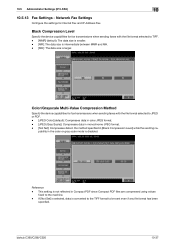
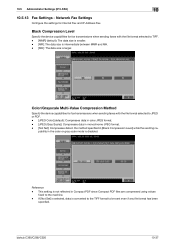
Black Compression Level
Specify the device capabilities for fax transmissions when sending faxes with the file format selected to be sent even if any file format has been
specified. This setting is not reflected in Compact PDF since Compact PDF files are compressed using values
fixed to TIFF. - [MMR] (default): The data size is smaller. - [MR]: The...
bizhub C220/C280/C360 Network Scan/Fax/Network Fax Operations User Guide - Page 253


... Konica Minolta Web site at the follow-
The contents of the PageScope Web Connection pages vary depending on the options installed in
this machine or the settings...registration page) associated with icons and messages. http://www.konicaminolta.com/
2
PageScope Web Con- Reference -
bizhub C360/C280/C220
11-16 The following shows an example of this machine.
3
4
5
6
7
1
8
...
bizhub C220/C280/C360 Network Scan/Fax/Network Fax Operations User Guide - Page 281


... IP bit BMP
Bonjour Byte Client Compact PDF
Contrast CSV
Default Default Gateway Density
Description
A set of information (data quantity) handled ... device, such as a "gateway" to the network for binary digit.
The amount of density of users on , or the settings ...(light/dark variation). bizhub C360/C280/C220
13-5 The files can be kept relatively compact and accessed from monochrome ...
bizhub C220/C280/C360 Network Scan/Fax/Network Fax Operations User Guide - Page 284


...a different key for Windows or other computers or peripherals.
PDF is an OS.
Pixel indicates an image pixel, the ...environments.
bizhub C360/C280/C220
13-8
Currently, POP3 (the third version of network where the connected devices can check...free viewer software.
The referral setting configures whether the multifunctional product is an electronically formatted document with other...
bizhub C360/C280/C220 Pocket Guide - Page 1


...Set Page Scaling to achieving a sustainable environment. KONICA MINOLTA BUSINESS SOLUTIONS U.S.A., INC. 100 Williams Drive, Ramsey, NJ 07446 www.CountOnKonicaMinolta.com www.kmbs.konicaminolta.us Item #: C360PG 9/09
bizhub C360/C280/C220 pocket guide
full color printer/copier/scanner/fax
Enhancements
bizhub C360/C280... packaging materials to our devices, Konica Minolta truly shows its loyalty ...
bizhub C360/C280/C220 Pocket Guide - Page 2


...Konica Minolta's flagship MFP's with emphasis on the strengths that made the predecessors such outstanding products. This new series strives for an even higher level of Three Output Options:
FS-527 Floor Finisher: Industry leading slim design, quiet operation, high productivity
FS-529 Inner Finisher: Compact...8226; Searchable PDF • Color.../C280/C220 are industry
leading energy-saving devices ...
Product Guide - Page 17


... Account Manager - PageScope Authentication Manager - bizhub C360/C280/C220 Market Trends and Positioning
Appealing Points continued
SCAN
FAX
SOLUTIONS
• Scan-to-Me, Scan-to-Home (Windows Active Directory Authentication)
• Outline PDF
• Scan-to-Authorized Folder
• i-Option LK-101 v2 (Web Browser with their local Authorized Konica Minolta Office.
13
Product Guide - Page 46


...devices to other devices without using cables. It is supported in these bizhub devices. in Windows Vista. bizhub C360/C280/C220 Print Features & Functions
XPS PRINTING In addition to the PostScript and PCL interpreters, Konica Minolta's native XPS interpreter, developed by Konica Minolta... compact transceiver of audio and data between laptop computers, PDAs, mobile phones and other devices ...
Product Guide - Page 82


..., text only and graphics only. The C360/C280/C220 offers superior compression performance. ULTRA-COMPACT PDF Konica Minolta's Ultra-Compact PDF technology greatly reduces the amount of data required by distinguishing between the text portions and the photo or image portions of conventional compact PDF images to a level that enables the bizhub to your TWAIN-compliant scanner. It works...
Product Guide - Page 102


....
These bizhub devices offer a choice of the high productivity level offered. Once again, Konica Minolta is for cleaning, alignment, correction and image stabilization takes place during print interruptions, NOT while the end user is ready to achieve constant stable image quality. bizhub C360/C280/C220 Reliability Features & Functions
THREE IMAGE STABILIZATION SETTINGS
All MFPs...
Product Guide - Page 199


...; Card Shot • Searchable PDF • Outline PDF
"Monochrome" Functionality/Features • Non-Image Area Erase (Sky Shot) • Watermark (Copy Mode)
More Security Features • Scan-to-Me, Scan-to-Home • Scan-to build upon their award-winning products.
With the introduction of the bizhub C360/C280/C220, Konica Minolta continues to -Authorized Folder...
Similar Questions
How Do You Set Compact Pdf As The Default On A Konica Bizhub C220
(Posted by dcJoshu 9 years ago)
How To Set Konica Minolta Bizhub 283 The Compact Pdf Default
(Posted by GerGJST 10 years ago)
How To Change The Konica Minolta C280 To Compact Pdf For Email Scanning
(Posted by cwhTo 10 years ago)
How To Set Pdf As Default Scan In Bizhub C280
(Posted by woodjdoe1 10 years ago)

