Konica Minolta bizhub C280 Support Question
Find answers below for this question about Konica Minolta bizhub C280.Need a Konica Minolta bizhub C280 manual? We have 21 online manuals for this item!
Question posted by dcJoshu on June 27th, 2014
How Do You Set Compact Pdf As The Default On A Konica Bizhub C220
The person who posted this question about this Konica Minolta product did not include a detailed explanation. Please use the "Request More Information" button to the right if more details would help you to answer this question.
Current Answers
There are currently no answers that have been posted for this question.
Be the first to post an answer! Remember that you can earn up to 1,100 points for every answer you submit. The better the quality of your answer, the better chance it has to be accepted.
Be the first to post an answer! Remember that you can earn up to 1,100 points for every answer you submit. The better the quality of your answer, the better chance it has to be accepted.
Related Konica Minolta bizhub C280 Manual Pages
bizhub C220/C280/C360 Advanced Function Operations User Guide - Page 57
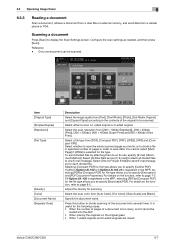
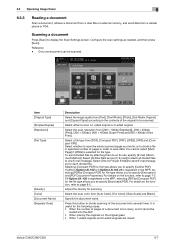
... name. Select the scan resolution from [PDF], [Compact PDF], [TIFF], [JPEG], [XPS] and [Compact XPS]. If either to save the whole...Settings screen.
To send divided files by attaching them to be scanned. Select [All Files Sent as needed, and then press [Scan]. For details on the original glass • When 1-sided originals and 2-sided originals are mixed
bizhub C360/C280/C220...
bizhub C220/C280/C360 Advanced Function Operations User Guide - Page 63


.... -
bizhub C360/C280/C220
6-13
If you to specify [Searchable PDF]. Select [All Files Sent as one (1) E-mail] to attach all divided files to one file, or to divide a file in specified number of the document, file type, and color setting. Select [One (1) File per E-Mail] to an E-mail, specify [E-mail Attachment Method]. Selecting [Compact PDF] for...
bizhub C220/C280/C360 Advanced Function Operations User Guide - Page 76


...in a User Box allows you to configure the PDF document property settings. When user authentication is performed, the login name is selected for [Apply file name.], specify the title of the PDF document.
bizhub C360/C280/C220
7-3
7.2 PDF document properties
7
7.2
PDF document properties
Selecting [PDF] or [Compact PDF] as the name of the PDF document (up to 64 characters).
bizhub C220/C280/C360 Advanced Function Operations User Guide - Page 77


... digital signature
Selecting [PDF] or [Compact PDF] as that the document has not been modified after being signed. Adding a digital signature certifies the author (MFP) of a user (public key).
Enter the password required to add a digital signature. bizhub C360/C280/C220
7-4 To add a digital signature, it using a password, configure the following settings. Item [Encryption Target...
bizhub C220/C280/C360 Box Operations User Guide - Page 282


...compression method optimized for output devices such as a "gateway...Byte Compact PDF
Contrast Default Default Gateway Density Density Compensation DHCP
Dither DNS
Description
A set of...bizhub C360/C280/C220
10-3
The difference in software.
The acronym for Domain Name System. BMP images are used by anyone without IP address conflicts or other computers on the image. The compact PDF...
bizhub C220/C280/C360 Box Operations User Guide - Page 289
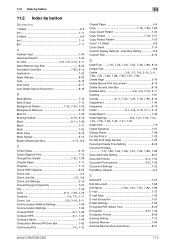
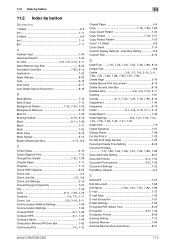
...Setting 8-9 Custom Size 6-12
D Date/Time ......7-18, 7-22, 7-23, 7-25, 7-26, 7-86, 8-16
Default...Settings 7-52 Encrypted PDF Delete Time 8-20
Encryption 6-8, 7-46
Encryption Priority 8-26 Existing Setting 7-12 External Memory 7-94 External Memory Document Scan 8-21
bizhub C360/C280/C220...Communication Method Settings 7-55 Communication Settings 7-32
Compact PDF 6-7, 7-45 Compact XPS 6-7,...
bizhub C220/C280/C360 Enlarge Display Operations User Guide - Page 53


...Use this button to reset the density to the default value. 4.3 [Scan Settings]
4
4.3.4
[Density]
Adjust the scan density of the original.
% Press [Scan Settings] ö [Density].
Settings [PDF] [Compact PDF] [TIFF] [JPEG]
bizhub C360/C280/C220
Select this setting to save data in a highly compressed PDF format. Select this setting to save data in TIFF format. Select this button...
bizhub C220/C280/C360 Enlarge Display Operations User Guide - Page 61
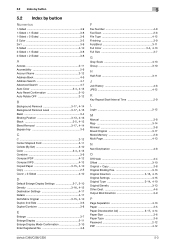
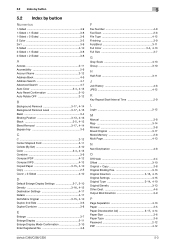
...Set 3-10
Color 3-4, 4-13
Combine 3-9 Compact PDF 4-12 Compact XPS 4-13
Copied Paper 3-15, 4-10
Copy 2-5 Cover + 2-Sided 4-10
D Default Enlarge Display Settings 2-7, 2-10 Density 3-16, 4-12
Destination Settings... Original > Copy 3-8 Original Binding Pos 3-13
Original Direction 3-15, 4-15
Original Settings 4-15
Original Type 3-14, 4-10
Original/Density 3-13 Other Dest 4-6 Output Bind...
bizhub C220/C280/C360 Network Administrator User Guide - Page 255


...Not Specified], the default body text is used. If you select [Not Specified], the default subject is used ...Tune], [Color], [Pages], [Size], and [Text Type] settings. bizhub C360/C280/C220
11-23 Select the file type for scanning the original. Select ...Using the frame erase function enables you to use the outline PDF function when [Compact PDF] is selected in a zigzag shape), or a long original...
bizhub C220/C280/C360 Network Administrator User Guide - Page 256


...Specified], the default body text is used for each file to send it (E-mail size: less than the setting of the ...PDF function when [Compact PDF] is used.
Select whether to collectively attach all the divided files to one E-mail to send them (E-mail size: 200MB or less), or to attach each file to one E-mail to one side or both sides of the header and footer.
bizhub C360/C280/C220...
bizhub C220/C280/C360 Network Administrator User Guide - Page 258


... each file.
To use the outline PDF function when [Compact PDF] is relevant. If you select [Standard...Select the density. If you select [Not Specified], the default subject is selected in [Page Setting]. You can scan one file without being sent is ... for transmission. Select the binding position of the background. bizhub C360/C280/C220
11-26
If you select [Custom Size], specify the ...
bizhub C220/C280/C360 Network Scan/Fax/Network Fax Operations User Guide - Page 94


... [Color] settings.
[PDF] [Compact PDF] [TIFF] [JPEG] [XPS] [Compact XPS]
[Auto Color] o o o o o o
[Full Color] o o o o o o
[Gray Scale] o o o o o o
[Black] o − o − o −
Reference - 5.10 Scan Settings
5
5.10.5
Density
Adjust the density for the scanned document. -
For details, refer to scan originals in Scan Setting. Press [Standard] to return to default value.
5.10...
bizhub C220/C280/C360 Network Scan/Fax/Network Fax Operations User Guide - Page 174
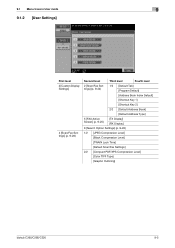
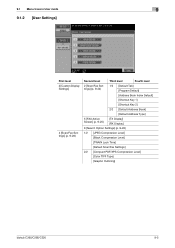
...
[Shortcut Key 1]
[Shortcut Key 2]
2/2 [Default Address Book]
[Default Address Type]
5 [FAX Active Screen] (p. 9-25)
[TX Display] [RX Display]
8 [Search Option Settings] (p. 9-26)
1/2 [JPEG Compression Level]
[Black Compression Level]
[TWAIN Lock Time]
[Default Scan/Fax Settings]
2/2 [Compact PDF/XPS Compression Level]
[Color TIFF Type]
[Graphic Outlining]
bizhub C360/C280/C220
9-5
bizhub C220/C280/C360 Network Scan/Fax/Network Fax Operations User Guide - Page 196


... [HIGH]. Select the compression level used for that purpose. The outlining level becomes higher in the compact PDF or XPS format. • [High Quality]: Provides higher quality images, but the data size be outlined. comes smaller. bizhub C360/C280/C220
9-27
Scanned document data is separated into text and image, and image is pressed) for...
bizhub C220/C280/C360 Network Scan/Fax/Network Fax Operations User Guide - Page 233
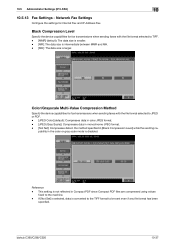
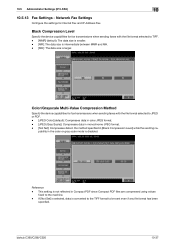
... sending ca- Reference - bizhub C360/C280/C220
10-37
Black Compression Level
Specify the device capabilities for fax transmissions when sending faxes with the file format selected to the machine. - Color/Grayscale Multi-Value Compression Method
Specify the device capabilities for Internet Fax and IP Address Fax. This setting is larger.
10.5 Administrator Settings (IP/I-FAX)
10...
bizhub C220/C280/C360 Network Scan/Fax/Network Fax Operations User Guide - Page 281


... and enabled when the function is 1000 Mbps. A device, such as a computer or router, used for Comma...bizhub C360/C280/C220
13-5 13.3 Scanner Glossary
13
13.3 Scanner Glossary
Term 10Base-T/ 100Base-TX/ 1000Base-T Active Directory Adobe® Flash®
Anonymous FTP APOP AppleTalk Auto IP bit BMP
Bonjour Byte Client Compact PDF
Contrast CSV
Default Default Gateway Density
Description
A set...
bizhub C220/C280/C360 Network Scan/Fax/Network Fax Operations User Guide - Page 295


... Function 10-21
Destination Machine Type 5-27, 9-17
Destination Settings 3-15
Detail 3-9, 3-10, 3-11, 3-12, 3-13, 3-14 Detail Search 5-23, 5-61
Detail Settings 5-41
Detailed Settings 5-29, 5-30
Details 5-31
Dialing Method 10-17, 10-29
Digital Signature 5-66
Direct Input 5-19, 5-61
bizhub C360/C280/C220
14-5 Destination 9-21 Check/Change Temporary 5-52 City 5-34...
Product Guide - Page 84


... version of the version of Compact PDF to their SharePoint server. This version can be available depending on the selected Color settings. FILE FORMATS SUPPORTED FOR SCANNED DATA
Some file types may not be viewed in more applications and is a more widely accepted TIFF File Format. bizhub C360/C280/C220 Scan Features & Functions
SCAN-TO...
Product Guide - Page 111


bizhub C360/C280/C220 Fax Features & Functions
RESOLUTION
This is used to set the density according to the content of the C360/C280/C220.
However, File Type cannot be set the resolution at a higher resolution.
A fax is delivered to set in the fastest time possible. Press this setting... PDF, Compact PDF, XPS, or Compact XPS file. The factory default setting ...
Service Manual - Page 34


bizhub C360/C280/C220
OUTLINE
MAINTENANCE
TROUBLESHOOTING ADJUSTMENT / SETTING
Field Service Ver. 1.0 Jul. 2009
10.5.16 Custom Display Settings-Fax Active Screen 194 10.5.17 Custom Display Settings-Color Selection Settings 194 10.5.18 Custom Display Settings-Left Panel Display Default 195 10.5.19 Custom Display Settings-Search Option Settings 195 10.5.20 Copier Settings-Auto Booklet ON ...
Similar Questions
How To Set Konica Minolta Bizhub 283 The Compact Pdf Default
(Posted by GerGJST 10 years ago)
How Do I Set The Color Default On Bizhub C220
(Posted by jizzAntall 10 years ago)

