Konica Minolta bizhub C280 Support Question
Find answers below for this question about Konica Minolta bizhub C280.Need a Konica Minolta bizhub C280 manual? We have 21 online manuals for this item!
Question posted by esterikgo on June 14th, 2014
How Do I Change Time Display On Bizhub C220 Daylight Savings
The person who posted this question about this Konica Minolta product did not include a detailed explanation. Please use the "Request More Information" button to the right if more details would help you to answer this question.
Current Answers
There are currently no answers that have been posted for this question.
Be the first to post an answer! Remember that you can earn up to 1,100 points for every answer you submit. The better the quality of your answer, the better chance it has to be accepted.
Be the first to post an answer! Remember that you can earn up to 1,100 points for every answer you submit. The better the quality of your answer, the better chance it has to be accepted.
Related Konica Minolta bizhub C280 Manual Pages
bizhub C220/C280/C360 Advanced Function Operations User Guide - Page 40
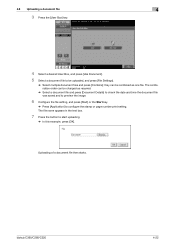
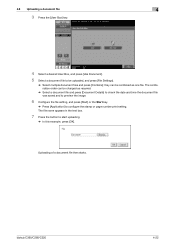
... date and time the document file was saved and to preview the image.
6 Configure the file setting, and press [Start] or the Start key.
% Press [Application] to configure the stamp or page number print setting. The combination order can be changed as one file.
Uploading of a document file then starts. bizhub C360/C280/C220
4-22 4.8 Uploading...
bizhub C220/C280/C360 Advanced Function Operations User Guide - Page 45


... User Box. Displays the [User Box Number], [User Box Name], [Type] and [Time Stored]. A ...Display by 50 cases)] User Box List
Description
Switch the index display according to change the display. Using the Public, Personal, and Group User Boxes as the User Box function. - Displaying...To use PageScope Web Connection using PageScope Web Connection displays the list of User Boxes (Public, Personal,...
bizhub C220/C280/C360 Advanced Function Operations User Guide - Page 46
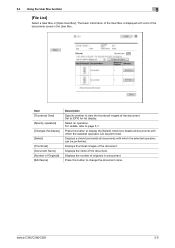
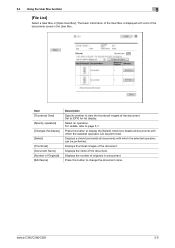
... of the document. bizhub C360/C280/C220
5-6
Displays the name of the document. Set to change the document name. Displays a check box beside all documents with a list of the User Box is displayed with which the selected operation can be performed.
Press this button to page 5-7. The basic information of the documents saved in [Open User Box]. For...
bizhub C220/C280/C360 Box Operations User Guide - Page 41


... name, destination User Box, stored time and number of pages in the original. Reference - Time Stored: Displays the time that have not been saved by user/part of documents that the...ON" in Administrator Settings
in users cannot be displayed at one time, press these buttons to delete the selected job. bizhub C360/C280/C220
3-11
When user authentication settings are more ...
bizhub C220/C280/C360 Box Operations User Guide - Page 88


... memory, refer to page 7-94. To save a document in external memory, change the setting to enable you to save a document stored in the external
memory to a User Box is set to OFF (cannot be saved) in Administrator Settings.
bizhub C360/C280/C220
6-2 Reference - A function to save a document to the external memory or to save a document in the factory default...
bizhub C220/C280/C360 Box Operations User Guide - Page 170


...saved document. 7.7 Filing Settings (Public, Personal, or Group User Boxes)
7
Preview
In the Document Details screen, press [Preview] to check the preview image of the first page can view the image at full size or at a size of the image to view to the desired portion. You can be viewed. bizhub C360/C280/C220...
7-65 After you have changed the display size, use the scroll ...
bizhub C220/C280/C360 Box Operations User Guide - Page 171


... other items, refer to check the date and time a document has been saved as well as a preview image.
The available setting items for [Application Settings] are as follows.
1 2
No. Enables you to page 7-2.
bizhub C360/C280/C220
7-66 Registers the image of the Application tab
Press [Application] to display the following screen. Item Edit Document Register...
bizhub C220/C280/C360 Box Operations User Guide - Page 176


... Document screen. To move the selected page, press [Start] or the Start key on the control panel.
% At this time, the document data is saved. Preview/Set Range
You can also change the display size.
bizhub C360/C280/C220
7-71 You can specify a range of pages and check preview images when the selected document consists of the...
bizhub C220/C280/C360 Box Operations User Guide - Page 177


.... bizhub C360/C280/C220
7-72 The following shows a procedure to specify the destination of the image to view to the desired portion.
Use the keypad to preview the specified starting or ending page. The Preview/Specify by Input
This item is displayed when [Move Page] is displayed.
2 Display the previous or next page of 2, 4 or 8 times the...
bizhub C220/C280/C360 Box Operations User Guide - Page 213


....], and use the owner user change page. Specifying different User Box numbers enables you can specify the time in the control panel (up to 8 characters).
Specify a password to limit access to 12 hours. • When not deleting a document, select [Save].
If [Group] is selected, specify the owner user. bizhub C360/C280/C220
8-7 Press [Password], and enter...
bizhub C220/C280/C360 Box Operations User Guide - Page 258
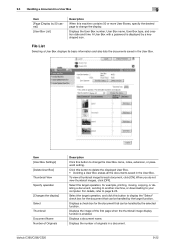
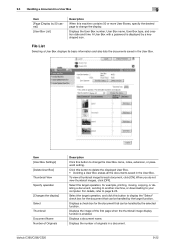
... Box Settings] [Delete User Box] Thumbnail View Specify operation
[Changes the display] Select Thumbnail Document Name Number of the first page when the thumbnail image display function is displayed by the target function.
Displays the image of Originals
Description
Click this button to change the display. bizhub C360/C280/C220
9-22 When you do not view thumbnail images, click...
bizhub C220/C280/C360 Copy Operations User Guide - Page 4


...
[Change Icon] ...6-14
6.9
[Register Authentication Information 6-15
6.10
[Cellular Phone/PDA Setting]...6-17
7 [Administrator Settings]
7.1 7.1.1 7.1.2 7.1.3 7.1.4 7.1.5 7.1.6 7.1.7
7.1.8 7.1.9 7.1.10 7.1.11 7.1.12 7.1.13 7.1.14 7.1.15 7.1.16 7.1.17 7.2 7.3 7.4 7.4.1 7.4.2
[System Settings] ...7-3 [Power Save Settings] ...7-3 [Output Settings] ...7-4 [Date/Time Settings]...7-5 [Daylight...
bizhub C220/C280/C360 Copy Operations User Guide - Page 276


... 5-21 Authentication device settings 7-35
...2nd side 7-12 Changing e-mail addresses 6-13 Changing icons 6-14
Changing passwords 6-12 Charger...display settings 6-6 Custom size 5-6
D
Data indicator 2-10 Date/time 5-44 Date/time settings 7-5 Daylight saving time...display 4-14 Erasing 5-42 Erasing frames 5-42 Erasing non-image areas 5-42 Expert adjustment 7-9
bizhub C360/C280/C220
14-2
bizhub C220/C280/C360 Copy Operations User Guide - Page 281
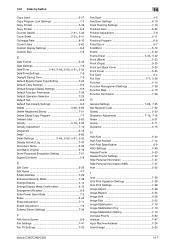
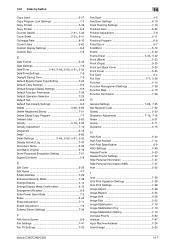
...Jobs 5-62 Custom Display Settings 6-6 Custom Size 5-6
D
Date Format 5-45 Date Settings 7-6
Date/Time 5-44, 5-48, 5-50, 5-51, 5-52
Date/Time Settings 7-5 Daylight Saving Time 7-5 Default Bypass Paper Type Setting 7-22 Default Copy Settings 6-8 Default Enlarge Display Settings 6-8 Default... 5-62 Initialize 7-47 Input Machine Address 7-24 Insert Image 5-25
bizhub C360/C280/C220
14-7
bizhub C220/C280/C360 Network Administrator User Guide - Page 284


...numbers specified in the Annotation User Box without saving a document in User Boxes. To change the count up, select the check box, and then select ...]
[User Box Password is changed .] [Change Count Up] [Change Stamp Elements]
Description
Displays the User Box number. Specify the time before documents are deleted. bizhub C360/C280/C220
12-15 To change the stamp elements, select this...
bizhub C220/C280/C360 Network Scan/Fax/Network Fax Operations User Guide - Page 60


Reference - In the enlarged display mode, use these buttons to switch the display to check the details of the full size display in this order.
View Pages
Displays the scanned image.
bizhub C360/C280/C220
5-9 In the Preview screen, the orientation of the document. Item [Previous Page]/[Next Page]
[Zoom]
Description
If the saved document contains multiple pages, use...
bizhub C220/C280/C360 Network Scan/Fax/Network Fax Operations User Guide - Page 260


...time. Specify whether to allow or restrict the flash display. Specify the time to enable saving or reading a document in or from [Tab Function Display] or [List Function Display]. If necessary, configure settings to release the operation lock when scanning (excluding push-scanning). bizhub C360/C280/C220... Display Setting] [System Connection Setting] [Display Setting]
Description Changes the...
bizhub C220/C280/C360 Network Scan/Fax/Network Fax Operations User Guide - Page 297


... Output Method 10-23 Output Settings 10-27 Output Time Settings 10-27
Overseas TX 5-58, 9-10
P...14, 9-15, 9-17
Position Setting 5-52 Power Save 3-2 Previous Page 5-9
14
Print 3-9, 10-25, ...5-28, 9-12
Registering and Changing Addresses 10-8 Registering groups 9-18...Restrict User Access 10-8 RX Ability (Destination 9-18 RX Display 9-25
S
Save 3-9 Scan Setting 5-39
Scan Settings 3-15, 5-19...
Product Guide - Page 160


... Group User Box. Renames a saved document. Copies the data of a saved document to check the date and time a document has been saved as well as a document that you want to easily access data stored in User Boxes. bizhub C360/C280/C220 Document & Device Management
Sort Function Files inside User Boxes can be changed when saving on a PC No
No
156...
Service Manual - Page 35


bizhub C360/C280/C220
OUTLINE
MAINTENANCE
TROUBLESHOOTING ADJUSTMENT / SETTING
Field Service Ver. 1.0 Jul. 2009
10.5.53 Change E-mail Address 211 10.5.54 Change Icon 211 ... 213 10.6.1 System Settings-Power Save Settings 213 10.6.2 System Settings-Output Settings 214 10.6.3 System Settings-Date/Time Settings 215 10.6.4 System Settings-Daylight Saving Time 215 10.6.5 System Settings-Weekly ...
Similar Questions
Does Anyone Know How To Change Time On Bizhub C220
(Posted by oforfbo 10 years ago)
How To Change Time On Bizhub C35 Fax Machine
(Posted by sllaernief 10 years ago)

