Konica Minolta bizhub C280 Support Question
Find answers below for this question about Konica Minolta bizhub C280.Need a Konica Minolta bizhub C280 manual? We have 21 online manuals for this item!
Question posted by cds on January 7th, 2013
If I Change The Document Name, Can That Name Be The Default Subject Line?
example I change the document name to be 1042. Is there a setting so that document name will update the email subject line to 1042?
Current Answers
There are currently no answers that have been posted for this question.
Be the first to post an answer! Remember that you can earn up to 1,100 points for every answer you submit. The better the quality of your answer, the better chance it has to be accepted.
Be the first to post an answer! Remember that you can earn up to 1,100 points for every answer you submit. The better the quality of your answer, the better chance it has to be accepted.
Related Konica Minolta bizhub C280 Manual Pages
AU-211P Authentication Unit User Guide for bizhub C220/C280/C360/C452/C552/C652 - Page 61


... Server Authentication Method] is automatically set so that User Authentication is [OFF].
SMB Settings
Item Client Settings
Description
[NTLM Settings] has been changed to "S/MIME Communication Settings" (page 37). TCP Socket Settings
Item TCP Socket
Description The default is enabled. LDAP Settings
Item Setting Up LDAP
Description
[Login Name], [Password] and [Select Server...
bizhub C220/C280/C360 Security Operations User Guide - Page 24
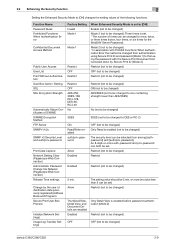
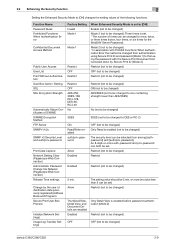
... Web Connection) Release Time settings
Change by Secure Print ID (Mode 2). Setting SSL SSL Encryption Strength
Automatically Obtain Certificates of the following functions. An 8-digit-or-more (no value less than AES/3DES)
No (not to be changed)
3DES (not to be changed to DES or RC-2)
OFF (not to be changed)
bizhub C360/C280/C220
2-9 or more...
bizhub C220/C280/C360 Security Operations User Guide - Page 91


... and the SNMP password change function of the security control functions that can be used for the setting items.
Setting Item Write User Name auth-password priv-password Security Level
Object ID 1.3.6.1.4.1.18334.1.1.2.1.5.6.4.2.1.2.2 1.3.6.1.4.1.18334.1.1.2.1.5.6.4.2.1.3.2 1.3.6.1.4.1.18334.1.1.2.1.5.6.4.2.1.4.2 1.3.6.1.4.1.18334.1.1.2.1.5.6.4.2.1.5.2
bizhub C360/C280/C220
2-76
For...
bizhub C220/C280/C360 Security Operations User Guide - Page 132


... first to change the User Box setting, see page 3-2. 0 Do not leave the machine while you are in the "Owner Name" box.
...3.4 User Box Function
3
0 For the logon procedure, see page 3-24.
1 Log on to the user operation mode through User Authentication from the PageScope Web Connection.
2 Click [Create User Box] of the User Box in the user operation mode. bizhub C360/C280...
bizhub C220/C280/C360 Security Operations User Guide - Page 152


... is selected, "Active Directory" must invariably be selected.
5 Click [Export to the device].
% If you have already logged on to the Administrator Settings via the control panel or using PageScope Web Connection, the machine displays a message that tells that the write operation has not been successful because of a device lock error.
bizhub C360/C280/C220
4-5
bizhub C220/C280/C360 Security Operations User Guide - Page 156


...device] again.
% If [Delete] is changed .
Click [OK] and enter the User Name. % A User Name that specific box was changed to the machine through [Authentication Settings/Address Settings] mode of the Password Rules. If the password set...- bizhub C360/C280/C220
4-9 If it is absolutely necessary to leave the site, be redundantly registered.
5 Click [OK].
6 Click [Export to the device].
...
bizhub C220/C280/C360 Copy Operations User Guide - Page 117
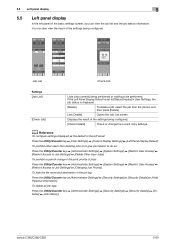
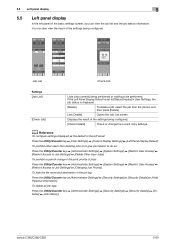
... the result of the settings being configured.
bizhub C360/C280/C220
5-60
To prohibit or permit change the current copy settings. To delete all job logs:
Press the Utility/Counter key ö [Administrator Settings] ö [Security Settings] ö [Security Details] ö [Initialize] ö [Job History].
If the Left Panel Display Default is set to [Status Display] in...
bizhub C220/C280/C360 Copy Operations User Guide - Page 157


... and footer settings.
Factory default [Fax TX Settings]
[Cancel]
bizhub C360/C280/C220
7-20 For details, refer to be registered in Application Setting, a header and footer must be printed.
% Press the Utility/Counter key ö [Administrator Settings] ö [System Settings] ö [Stamp Settings]. Settings [Header/Footer Settings]
[Fax TX Settings]
Register or change a header and...
bizhub C220/C280/C360 Fax Driver Operations User Manual - Page 38
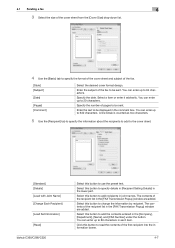
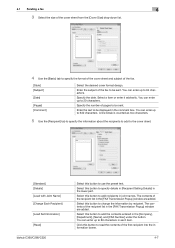
...line break is counted as two characters.
5 Use the [Recipient] tab to specify the information about the recipients to add to the cover sheet.
[Standard] [Details] [Load with Joint Name] [Change Each Recipient] [Load Set Information] [Read]
bizhub C360/C280...Use the [Basic] tab to specify the format of the cover sheet and subject of the fax to be sent. Specify the number of the first recipient ...
bizhub C220/C280/C360 Network Administrator User Guide - Page 246


... to 30 characters). bizhub C360/C280/C220
11-14 11.7 Registering a program destination
11
Item [File Name] [Page Setting]
[Subject]
[E-mail Body]
[File Attachment Setting]
[Simplex/Duplex]
...default subject is saved as text or photo. Select whether to scan one file, or to divide a file into left and right pages to save the whole scanned pages in this machine.
Specify the subject...
bizhub C220/C280/C360 Network Administrator User Guide - Page 255


...Display] to 24 characters). Enter the destination name (up to display the setting.
Click [Subject List] to print the date and time ... the default subject is used.
Specify the access allowed level or reference allowed group required to display the setting. You...text or photo. bizhub C360/C280/C220
11-23 Adjust the density of the original. Specify the subject of the remaining ...
bizhub C220/C280/C360 Network Administrator User Guide - Page 256


...file, or to display the setting. Enter the file name (up to 30 characters).
Select whether to view the registered headers and footers. bizhub C360/C280/C220
11-24 Click [Confirm...], [Fine-Tune], [Color], [Pages], and [Size] settings. To specify the registered stamp, you select [Not Specified], the default subject is selected in this machine.
Specify the destination.
If the...
bizhub C220/C280/C360 Network Administrator User Guide - Page 258


..., select whichever is used for saving scanned data. bizhub C360/C280/C220
11-26 Enter the destination name (up to one file without being sent is a mixed original (original with mixed page sizes), a Z-folded original (original folded in [Page Setting].
If you select [Not Specified], the default subject is relevant. Select whether to collectively attach all...
bizhub C220/C280/C360 Network Administrator User Guide - Page 280
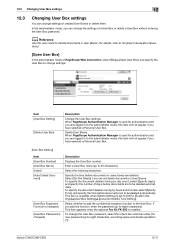
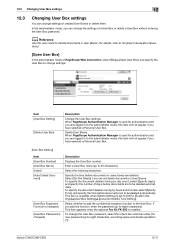
... item will not appear if you are deleted.
bizhub C360/C280/C220
12-11
When PageScope Authentication Manager is used for authentication and you have selected a Personal User Box.
[User Box Setting]
Item [User Box Number] [User Box Name] [Index] [Auto Delete Document]
[User Box Expansion Function is changed .]
Description
Displays the User Box number. Enter...
bizhub C220/C280/C360 Network Administrator User Guide - Page 283


... double quotation (")). This item is available when [Delete Setting] is selected)
Item [User Box Setting]
[Delete User Box]
Description
Change the User Box settings.
When PageScope Authentication Manager is changed .] [User Box Owner is used for authentication and you are deleted. bizhub C360/C280/C220
12-14 To change the User Box owner, select this check box and...
bizhub C220/C280/C360 Network Administrator User Guide - Page 284


... count up to eight characters).
[User Box Setting] (When [Annotation User Box] is selected)
Item [User Box Number] [User Box Name] [Auto Delete Document]
[User Box Password is changed .] [Change Count Up] [Change Stamp Elements]
Description
Displays the User Box number. Enter a User Box name (up to 20 characters).
bizhub C360/C280/C220
12-15 To print the numbers...
bizhub C220/C280/C360 Network Administrator User Guide - Page 358


...document is unable to shipment from the relay instruction station. There are saved in remote place, you can be changed...Line. The document can be set while the fax/scan screen is then sent collectively to adjust the shading of the receiver.
bizhub C360/C280...the sub-scanning direction.
A function used value to the default value according to be output to a printer is temporarily ...
bizhub C220/C280/C360 Network Scan/Fax/Network Fax Operations User Guide - Page 287


...fax. The document can specify the destination using the settings menu.
A function to send documents as one ...default value according to your application. This machine can be not the case, ECM resends the same data while maintains the serial communication.
Some default values can communicate at 7200bps or 4800bps, a rate suitable for the confidential box. bizhub C360/C280...
bizhub C220/C280/C360 Print Operations User Guide - Page 98


...window. bizhub C360/C280/C220
9-8 9.3 Common Setting
9
9.3 Common Setting
This section describes the settings and buttons common to be recalled later. Click this button to display Help of these functions is not selected, its setting is not changed settings and close the properties window.
Item Name [OK] [Cancel] [Help] [Add...] (Favorite Setting)
[Edit...](Favorite Setting) [Default...
bizhub C220/C280/C360 Security Operations User Guide - Page 23


... Method FTP Server SNMPv1/v2c
SNMP v3 Security Level and auth/priv-password
Print Data Capture Network Setting Clear (Pagescope Web Connection) Administrator Password Change Via Network (Pagescope Web Connection) Release Time settings
Change by Secure Print ID (Mode 2). 2.2 Enhancing the Security Function
2
Setting the Enhanced Security Mode to be changed )
bizhub C360/C280/C220
2-9
Similar Questions
How To Reset Default Password Of Konica Minolta Bizhub C280
(Posted by DanimalGedandsi 9 years ago)
How To Change Default Paper Tray Konica Minolta Bizhub 223 Mac Os X
(Posted by chekta 10 years ago)
How To Change The Name Of Scan On My Konica Bizhub 222
(Posted by nyomtco 10 years ago)
How To Change Default Control Panel Mode On Bizhub C364
(Posted by dakasloop 10 years ago)
How To Change The Paper Tray Settings On Konica Minolta Bizhub
(Posted by sheheya22 10 years ago)

