Konica Minolta bizhub C280 Support Question
Find answers below for this question about Konica Minolta bizhub C280.Need a Konica Minolta bizhub C280 manual? We have 21 online manuals for this item!
Question posted by bobsksodi on June 2nd, 2014
Where I Can Find Bizhub C360 In Dubai
The person who posted this question about this Konica Minolta product did not include a detailed explanation. Please use the "Request More Information" button to the right if more details would help you to answer this question.
Current Answers
There are currently no answers that have been posted for this question.
Be the first to post an answer! Remember that you can earn up to 1,100 points for every answer you submit. The better the quality of your answer, the better chance it has to be accepted.
Be the first to post an answer! Remember that you can earn up to 1,100 points for every answer you submit. The better the quality of your answer, the better chance it has to be accepted.
Related Konica Minolta bizhub C280 Manual Pages
bizhub C220/C280/C360 PKI Security Operations User Guide - Page 6


...machine is installed, is connected to an outside network, install a
firewall or similar network device to block any access to establish connection from the external network should also explain the way...He or she should promptly provide the version of the User's Guide that it is evaluated. bizhub C360/C280/C220 for the IC card and IC card reader The machine supports the following types of IC...
bizhub C220/C280/C360 PKI Security Operations User Guide - Page 26


... administrator make the settings again.)
• After resetting the data or having the administrator make the settings again for PKI Card System
8. bizhub C360/C280/C220 for the types of the loadable device driver, see the following data.
External server
Deletes the currently set loadable driver. See P.32
22 Whenever HDD format is a properly...
bizhub C220/C280/C360 PKI Security Operations User Guide - Page 32


... using the Internet ISW. Select [Service Mode] [System 2] [Software Switch Setting]. 6. Install the loadable device driver as follows: - Without security function added (security function can be stored
in the firmware update item display, and touch [START]. 2. bizhub C360/C280/C220 for updating the firmware are recommended (One with FAT32 type
10.2.2 Procedure
1.
bizhub C220/C280/C360 PKI Security Operations User Guide - Page 33


Insert the USB memory device to another USB port.
6.
Turn ON the main power switch and the sub power ...be updated when connected to the USB port [3] for PKI Card System
Security Function
Security Function Ver. 1.02 Jul. 2010
10. bizhub C360/C280/C220 for service.
[2]
[3]
[1]
A0EDF2C247DA
NOTE • USB memory must be updated. (Select [YES].)
A0EDF2C514DA
29 Firmware rewriting
4....
bizhub C220/C280/C360 PKI Security Operations User Guide - Page 34


Remove the USB memory device, and fix the cover of the keys on the control panel is pressed, firmware is automatically
updated ... In that the data has been
rewritten correctly ([Downloading Completed]). Turn ON the main power switch and the sub power switch. bizhub C360/C280/C220 for the first time after 30 seconds when the main power switch/sub power switch is turned on. • When ...
bizhub C220/C280/C360 PKI Security Operations User Guide - Page 36


.../sub power switch. 3. Remove the USB memory from the USB port.
32 For details of the loadable device to operate the PKI system. Insert the USB memory to the USB port of the loadable driver
•...A0EDS1E102DA
7. Setup procedure for PKI Card System
11. Installation of the machine. 4. A. bizhub C360/C280/C220 for PKI card system
Security Function Ver. 1.02 Jul. 2010
11.
bizhub C220/C280/C360 Security Operations User Guide - Page 3


... Key ...2-55 Overwrite All Data Function ...2-57 Setting the Overwrite All Data function 2-57
SSL Setting Function ...2-59 Device Certificate Setting ...2-59 SSL Setting ...2-61 Removing a Certificate...2-62 S/MIME Communication Setting Function 2-63 Setting the S/MIME... authentication mode...4-6 Making the user settings...4-9 Making the account settings...4-10
bizhub C360/C280/C220
Contents-2
bizhub C220/C280/C360 Security Operations User Guide - Page 11


... to an outside network, install a firewall or
similar network device to block any physical service operations performed
on the machine. - bizhub C360/C280/C220
1-7 Configure the LAN installed in the office, in ...the operation in which this machine is connected to an outside network, no other devices to which this machine is used with the Enhanced Security Mode set the Encryption...
bizhub C220/C280/C360 Security Operations User Guide - Page 14


... the factory setting (sysadm)
Deletes the currently set S/MIME certificate
Deletes the currently set Device certificate (SSL certificate)
Clears the currently set network settings (DNS Server setting, IP Address...the following items of data. In such cases, it to the factory setting
bizhub C360/C280/C220
1-10
Items of Data Cleared User registration data Account registration data Box registration...
bizhub C220/C280/C360 Security Operations User Guide - Page 17


...registered or changed. Immediately after the main power switch has been turned ON. - bizhub C360/C280/C220
2-2 In Administrator Settings, the settings for accessing Administrator Settings.
When the Enhanced...When accessing the Administrator Settings from the control panel, if [Export to the device] operation is counted.
2.1.1
Accessing the Administrator Settings
The machine does not accept...
bizhub C220/C280/C360 Security Operations User Guide - Page 21


... while before attempting to access the Admin Mode once again. 0 If [Export to the device] operation is now impossible to log on to the Admin Mode from
the machine's control ...gives a message that tells that another administrator has previously logged on to the Admin Mode.
bizhub C360/C280/C220
2-6
If it is being executed using PageScope Web Con- nection, the machine displays ...
bizhub C220/C280/C360 Security Operations User Guide - Page 25


...
so as to call the Administrator Settings on the display, see page 1-8.
2.2.1
Items cleared by HDD Format
Following are restricted.
bizhub C360/C280/C220
2-10 For details of Data Cleared
Enhanced Security Mode
Device certificate (SSL certificate)
User Authentication
Account Track Authentication
Public User Access
User List
Print Without Authentication
User registration data
Account...
bizhub C220/C280/C360 Security Operations User Guide - Page 74
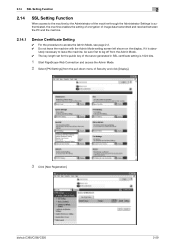
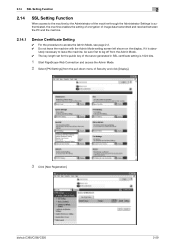
bizhub C360/C280/C220
2-59 lutely necessary to leave the machine, be sure first to log off from the Admin Mode... [PKI Settings] from the pull-down menu of image data transmitted and received between the PC and the machine.
2.14.1
Device Certificate Setting
0 For the procedure to the machine by the Administrator of the machine through the Administrator Settings is authenticated, the machine...
bizhub C220/C280/C360 Network Administrator User Guide - Page 352


...resolution used when connecting to any those devices. The acronym for Internet Printing Protocol, which is disabled. bizhub C360/C280/C220
15-32
The different authentication method... and printers, and reproduce the color mostly common to a LDAP server form a multifunctional product. The acronym for the bulletin boards, relay request, confidential communication, and password...
bizhub C220/C280/C360 Network Administrator User Guide - Page 355


... to contact the Internet to identify each network device. A typical page-descriptive language developed by the...devices to be searched for the Internet. The referral setting configures whether the multifunctional product is a de facto standard protocol widely used on an LDAP server, the LDAP server itself instructs which is used for searching the next LDAP server.
bizhub C360/C280...
bizhub C220/C280/C360 Network Scan/Fax/Network Fax Operations User Guide - Page 282


...indicates the number of black and white dots
A large capacity storage device for printers and scanners. The higher this option if you to identify a device on to a LDAP server from a multifunctional product.
Select this value, the higher the resolution.
A standard... as monitors, scanners and printers, and reproduce the color mostly common to the Internet. bizhub C360/C280/C220
13-6
bizhub C220/C280/C360 Network Scan/Fax/Network Fax Operations User Guide - Page 284


...multifunctional product is responsible for Secure/Multipurpose Internet Mail Extensions, which is a protocol used when the RAW protocol is an electronically formatted document with other computers or peripherals. The acronym for searching the next LDAP server.
bizhub C360/C280...
The acronym for Optical Character Reader, a device or software that converts handwritten or printed characters...
Product Guide - Page 98


... the carrier reached the end of its lifetime.
94
As a result, these bizhub devices are able to deliver stable image qualities regardless of the print volume or environmental .... bizhub C360/C280/C220 Reliability Features & Functions
Reliability
THE SAME HIGH RELIABILITY AS BLACK-AND-WHITE UNITS
Konica Minolta continues to build upon the formidability of the bizhub OP multifunctional devices to...
Product Guide - Page 150


...of multiple MFPs to the bizhub, using PageScope Data Administrator. The IT Administrator can be searched easily and efficiently.
bizhub C360/C280/C220 Document & Device Management
PAGESCOPE DATA ADMINISTRATOR
... reviewed at any bizhub device.
Addresses in Existing Konica Minolta
Multifunctional Peripheral
Addresses in PC
Addresses in LDAP Server
146
PageScope Data ...
Product Guide - Page 161


...features of Konica Minolta multifunctional devices. bizhub vCare will be available through efficient management of bizhub vCare include automated meter readings, service alerts, supply warnings, parts life alerts and MFP firmware reporting. bizhub C360/C280/C220 Document & Device Management
Management Tools
vCARE DEVICE RELATIONSHIP MANAGEMENT (DRM) SYSTEM bizhub vCare is a software...
Similar Questions
Bizhub C360
How to add a person to a group message on the Bizhub C360
How to add a person to a group message on the Bizhub C360
(Posted by tbrammer 10 years ago)
Konica Minolta Bizhub C360 Bypass Tray Cannot Be Used Right Now
(Posted by oranfib 10 years ago)
How Do You Get The Meter On A Bizhub C360 Manual
(Posted by dymgri 10 years ago)
How To Print From Separate Trays In The Bizhub C360
(Posted by otjmr 10 years ago)
How To Configure/setup Bizhub C360 To Sony Vaio Laptop?
I was trying to connect our new laptop to the bizhub c360 but seems that I am having issues with sen...
I was trying to connect our new laptop to the bizhub c360 but seems that I am having issues with sen...
(Posted by dhaicelo 11 years ago)

