Konica Minolta bizhub C280 Support Question
Find answers below for this question about Konica Minolta bizhub C280.Need a Konica Minolta bizhub C280 manual? We have 21 online manuals for this item!
Question posted by rushhjimswe on November 4th, 2013
Cant Find Bizhub C280 When Installing The Drivers
The person who posted this question about this Konica Minolta product did not include a detailed explanation. Please use the "Request More Information" button to the right if more details would help you to answer this question.
Current Answers
There are currently no answers that have been posted for this question.
Be the first to post an answer! Remember that you can earn up to 1,100 points for every answer you submit. The better the quality of your answer, the better chance it has to be accepted.
Be the first to post an answer! Remember that you can earn up to 1,100 points for every answer you submit. The better the quality of your answer, the better chance it has to be accepted.
Related Konica Minolta bizhub C280 Manual Pages
bizhub C220/C280/C360 PKI Security Operations User Guide - Page 32


... sub power switch. 3. bizhub C360/C280/C220 for updating the firmware are as follows: - Firmware rewriting
Security Function Ver. 1.02 Jul. 2010
10. Touch [Switch No.] and enter "25" with the main body using the Internet ISW. Select [Service Mode] [System 2] [Software Switch Setting]. 6. Install the loadable device driver as necessary depend on...
AU-211P Authentication Unit User Guide for bizhub C220/C280/C360/C452/C552/C652 - Page 47


AU-211P
46 When using Account Track, you do not need to Use the Authentication Unit
3
-
If device information is disabled.
7 Under [Output Method], select [PKI Card Print], and click [OK].
8 Send print data. How to enter department information using the printer driver, Account Track is automatically obtained using the printer driver.
AU-201H User Guide - Page 38


... to the same USB port used when the driver was installed, the Add New Hardware Wizard may start. Was the multifunctional product restarted after the described operation is connected to the following.
Turn the multifunctional product off with the main power switch. If this device or the multifunctional product before connecting it again and waiting 10...
bizhub C220/C280/C360 Copy Operations User Guide - Page 16


...; This option may not be displayed in to enable punching holes.
19 Job Separator JS-603
Install this machine, up to as a fax machine.
A receiving device for installing the Image Controller IC-412 v1.1 onto bizhub C360 or bizhub C280.
29 Security Kit SC-507
Enables the copy guard or password copy function. This unit is...
bizhub C220/C280/C360 Copy Operations User Guide - Page 222


....1 Using an authentication unit (biometric type)
10
Checking the version of the installed Data Administrator
1 From the [Help] menu of your computer.
bizhub C360/C280/C220
10-8
NOTICE
This software cannot be used if the version is "4.x". chine.
2 Install BioDriver (USB-Driver)
Connect the authentication unit to the USB port of Data Administrator, select [Version...
bizhub C220/C280/C360 Copy Operations User Guide - Page 240
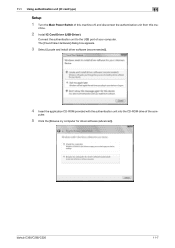
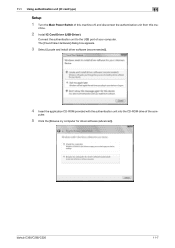
... the authentication unit to the USB port of this machine off, and disconnect the authentication unit from this ma- bizhub C360/C280/C220
11-7
The [Found New Hardware] dialog box appears.
3 Select [Locate and install driver software (recommended)].
4 Insert the application CD-ROM provided with the authentication unit into the CD-ROM drive of...
bizhub C220/C280/C360 Fax Driver Operations User Manual - Page 18


... In Windows Vista/Server 2008, when the [Windows Security] window for verifying the publisher, click [Install this driver software anyway].
% In Windows 2000/XP/Server 2003, when the [Windows Logo testing] or [Digital Signature] window appears, click [Continue Anyway] or [Yes].
9 On the [Finish Installing Drivers] page, click [Finish].
bizhub C360/C280/C220
3-7 The installation is complete.
bizhub C220/C280/C360 Fax Driver Operations User Manual - Page 28
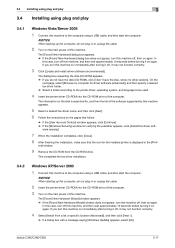
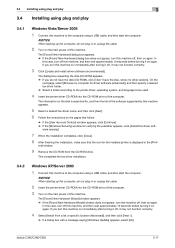
... [Locate and install driver software (recommended)].
ers] window.
9 Remove the CD-ROM from a list or specific location (Advanced)], and then click [Next >].
% If a dialog box with a message saying [Windows Update] appears, select [No].
In this case, turn this machine off , it on the main power of this machine. bizhub C360/C280/C220
3-17 NOTICE...
bizhub C220/C280/C360 Network Scan/Fax/Network Fax Operations User Guide - Page 282


...caused by using the gradation information shifting from a multifunctional product.
The acronym for LAN transmission lines.
Software...the LDAP server.
To install hardware, operating systems, applications, printer drivers, or other device connected to every computer...Windows. bizhub C360/C280/C220
13-6
used .
13.3 Scanner Glossary
13
Term DHCP
DNS
DPI (dpi)
Driver Dynamic ...
bizhub C220/C280/C360 Network Scan/Fax/Network Fax Operations User Guide - Page 284


...installed...bizhub C360/C280/...C220
13-8 The abbreviation for PASsiVe, a mode used by multiple processes. The IP address, passed through the user authentication by step. By using Adobe Acrobat Reader, a free viewer software. The referral setting configures whether the multifunctional product is most often used to control the system of network where the connected devices...printer driver,...
bizhub C220/C280/C360 Print Operations User Guide - Page 37
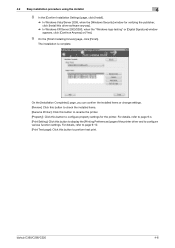
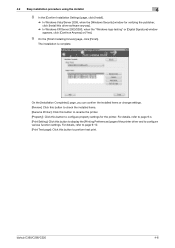
..., click [Continue Anyway] or [Yes].
9 On the [Finish Installing Drivers] page, click [Finish].
4.2 Easy installation procedure using the installer
4
8 In the [Confirm Installation Settings] page, click [Install].
% In Windows Vista/Server 2008, when the [Windows Security] window for the printer.
bizhub C360/C280/C220
4-6 On the [Installation Completed.] page, you can confirm the...
bizhub C220/C280/C360 Print Operations User Guide - Page 48
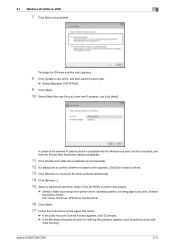
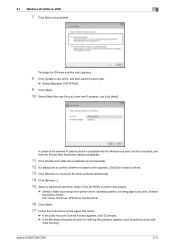
...Select a folder according to the printer driver, operating system, and language to be used. ware anyway].
5.1 Windows Vista/Server 2008
5
7 Click [Add a local printer].
bizhub C360/C280/C220
5-11
A printer of the ...
9 Click [Next]. 10 Select [Web Services Device], enter the IP address, and click [Next]. The page for verifying the publisher appears, click [Install this driver soft-
bizhub C220/C280/C360 Print Operations User Guide - Page 49
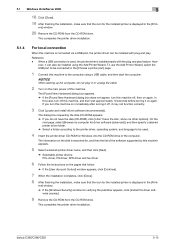
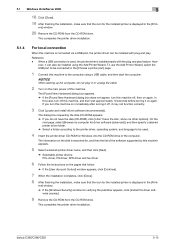
... not function correctly.
3 Click [Locate and install driver software (recommended)]. To use the Add Printer Wizard, select the USB port to be installed with the plug and play . If you do not plug in or unplug the cable.
2 Turn on the main power of this machine.
bizhub C360/C280/C220
5-12 ers] window.
20 Remove...
bizhub C220/C280/C360 Print Operations User Guide - Page 185


..."Download Manager (bizhub)" is connected to and can communicate with the machine to read .
1 Click to the machine can be specified when printing. bizhub C360/C280/C220
12-38... the "Download Manager (bizhub)" application. KONICA MINOLTA PostScript PPD Printer Driver for Windows (PS driver) -
This function is available only when your computer is installed. The ICC profiles are...
bizhub C220/C280/C360 Print Operations User Guide - Page 187


.../C280/C220
12-40 Click [Delete] to [Driver Profile List] and it can be selected in the ICC Profile entries in the [Quality Adjustment] dialog box.
7 Click [OK].
This function
is available only when "Download Manager (bizhub)" is installed.
4 Check that a list of available profiles that are additionally registered on the machine is added...
bizhub C220/C280/C360 Print Operations User Guide - Page 247
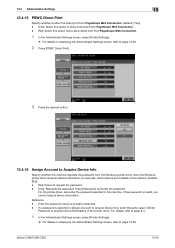
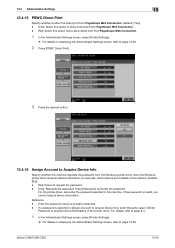
... print from PageScope Web Connection. - [No]: Select this option not to allow direct print from the Windows printer driver when the Windows printer driver acquires device information, for example, which options are installed in this machine. bizhub C360/C280/C220
13-55 For the printer driver, also enter the password specified in [Enter
Password to eight characters. -
Product Guide - Page 45


bizhub C360/C280/C220 Print Features & Functions
Supported Environments • OS Support
q Windows 2000 q Windows XP/2003/Vista/2008 (both 32-bit/64-bit) • Driver Versions: q Konica Minolta Universal PS Print Driver (version 0.5.2.0) q Konica Minolta Universal PCL Print Driver (version 0.5.2.0) • For each driver version there are planned for future releases to include magicolor ...
Product Guide - Page 98


...cartridge and new toner is then collected in the developing unit. As a result, these bizhub devices are able to maintain the developer (carrier + toner) charge at a constant level ...bizhub C360/C280/C220 Reliability Features & Functions
Reliability
THE SAME HIGH RELIABILITY AS BLACK-AND-WHITE UNITS
Konica Minolta continues to build upon the formidability of the bizhub OP multifunctional devices ...
Product Guide - Page 147


bizhub C360/C280/C220 Document & Device Management
Driver & Application Software
The bizhub C360/C280/C220 will be bundled with three (3) CD-ROMs: • Driver CD-ROM (Windows Drivers CD and TWAIN, Macintosh Driver CD) • Application CD-ROM (PageScope Version)
C360/C280/C220 DRIVER/APPLICATION SOFTWARE CD-ROM
• Driver CD-ROM • PCL 6 Driver • PostScript Level 3 Driver
...
Product Guide - Page 161


... of Konica Minolta multifunctional devices. bizhub vCare will be available through efficient management of bizhub vCare include automated meter readings, service alerts, supply warnings, parts life alerts and MFP firmware reporting. bizhub C360/C280/C220 Document & Device Management
Management Tools
vCARE DEVICE RELATIONSHIP MANAGEMENT (DRM) SYSTEM bizhub vCare is a software...
Similar Questions
Cannot Install Driver For Konica Minolta Bizhub C35
(Posted by shatbarri 10 years ago)
Can't Install Driver Konica Minolta C35 Bizhub
(Posted by allRICALV 10 years ago)
Konica Minolta Bizhub C280 Drivers Cannot Print 2 Sided
(Posted by NG1jim 10 years ago)
Bizhub C280 Image Transfer Belt
Upon end of life of the existing Transfer Belt of Bizhub C280, I have replaced a new Transfer Belt b...
Upon end of life of the existing Transfer Belt of Bizhub C280, I have replaced a new Transfer Belt b...
(Posted by kila3117 12 years ago)
Bizhub C280 Error Code
Bizhub C280 encountering an Error Code C5501, please inform cause and remedy
Bizhub C280 encountering an Error Code C5501, please inform cause and remedy
(Posted by info85128 12 years ago)

