Konica Minolta bizhub C280 Support Question
Find answers below for this question about Konica Minolta bizhub C280.Need a Konica Minolta bizhub C280 manual? We have 21 online manuals for this item!
Question posted by mhdlon on March 8th, 2014
How To Adjust Clock On C280
The person who posted this question about this Konica Minolta product did not include a detailed explanation. Please use the "Request More Information" button to the right if more details would help you to answer this question.
Current Answers
There are currently no answers that have been posted for this question.
Be the first to post an answer! Remember that you can earn up to 1,100 points for every answer you submit. The better the quality of your answer, the better chance it has to be accepted.
Be the first to post an answer! Remember that you can earn up to 1,100 points for every answer you submit. The better the quality of your answer, the better chance it has to be accepted.
Related Konica Minolta bizhub C280 Manual Pages
bizhub C220/C280/C360 Copy Operations User Guide - Page 49


... check point buttons is returned after pressing a key on the Touch Panel, the key display position on the Touch Panel may not be adjusted, contact your service representative. bizhub C360/C280/C220
4-12 Press the Start key. • The check point buttons ([+]) can be pressed in the touch panel if pressing [Touch
Panel...
bizhub C220/C280/C360 Copy Operations User Guide - Page 276


...Adjusting the half-fold position 7-14 Adjusting the punch horizontal position 7-14 Adjusting the punch resistance loop 7-15 Administrator password 7-44 Administrator security levels 7-45 Administrator settings 7-2 Administrator/machine settings 7-24 Advanced preview 4-19 Application settings 5-21 Authentication device...-image areas 5-42 Expert adjustment 7-9
bizhub C360/C280/C220
14-2
bizhub C220/C280/C360 Copy Operations User Guide - Page 280


...Adjustment 6-3, 7-9
All Jobs 5-62 Application 5-21 Apply Stamps 7-51 Authentication Device Settings 7-35 Auto 5-7 Auto Booklet ON when Fold & Staple 6-8 Auto Color 5-4 Auto Color Level Adjust...Set 5-62 Check/Change Temporarily 5-53
Color 5-4, 5-55
Color Adjustment 5-31 Color Balance 5-32
Color Registration Adjust 7-10, 7-15
Color Selection Settings 6-6 Composition 5-56 Confidential ...
bizhub C220/C280/C360 Network Administrator User Guide - Page 8


...
Using the FTP server and WebDAV server functions 9-9 [TCP/IP Settings]...9-9 [Device Certificate Setting]...9-9 [FTP Server Setting] ...9-10 [WebDAV Server Settings] ...9-11... 10-2 [Manual Setting] ...10-3 [TCP/IP Settings]...10-3 [Time Zone] ...10-3 [Time Adjustment Setting]...10-4 Searching for the E-mail address in the LDAP server 10-5 [TCP/IP Settings]...10-5...bizhub C360/C280/C220
Contents-7
bizhub C220/C280/C360 Network Administrator User Guide - Page 194
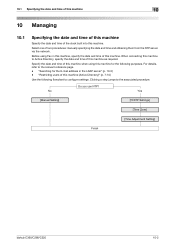
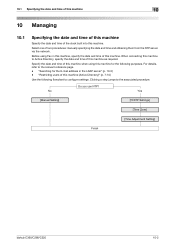
...
Use the following purposes.
No
Yes
[Manual Setting]
[TCP/IP Settings]
[Time Zone]
[Time Adjustment Setting]
Finish
bizhub C360/C280/C220
10-2
When connecting this machine.
Specify the date and time of this machine when using Fax ...time of this machine
Specify the date and time of the clock built into this machine for the E-mail address in this machine, specify the date...
bizhub C220/C280/C360 Network Administrator User Guide - Page 337


15.3 [Network Settings] menu list (Control Panel)
15
[Detail Settings]
First level [Device Setting]
[Time Adjustment Setting]
[Status Notification Setting]
[Total Counter Notification Settings]
Second level [MAC Address] [LLTD Setting] [Network ...Day of the Week]
[Daily]
[Interval of Day(s)]
[Edit E-Mail Address]
[Schedule Settings]
[Schedule 1] to [Schedule 2]
bizhub C360/C280/C220
15-17
bizhub C220/C280/C360 Network Administrator User Guide - Page 350


...hardware of the certificate is invalid. The process has been cancelled by the network. bizhub C360/C280/C220
15-30 15.4 Network Error Codes Functions WS scan
Bluetooth
15
Code 6
22...the certificate must be retained (1MB). The certificate has expired. Unable to the system. The device certificate does not exist. The specified protocol is not connected. The connection has been interrupted. ...
bizhub C220/C280/C360 Network Administrator User Guide - Page 352


... multifunctional...which is used than G4.
ICM adjusts the difference of a security technology ...devices, such as images, sounds, and movies that are available for a client computer on the network by Japanese Communications Industrial Corporation. IPsec allows service with the LAN after authentication (to confirm whether the user is used to the receiver's mail server. bizhub C360/C280...
bizhub C220/C280/C360 Network Administrator User Guide - Page 354


... data compression encoding method used for presentations.
The acronym for Novell Directory Services. bizhub C360/C280/C220
15-34 15.5 Glossary Term MIB
MMR NDPS
NDS
NetBIOS NetBEUI NetWare Nprinter... can be viewed using GPS to adjust the computer's internal clock precisely via the network.
The acronym for Optical Character Reader, which is a device or software that is used for...
bizhub C220/C280/C360 Network Administrator User Guide - Page 355


...LDAP server. bizhub C360/C280/C220
15...-35
This module monitors, changes, pauses, restarts, or cancels print jobs.
If no relevant destination data is found on an LDAP server, the LDAP server itself instructs which is responsible for encryption and decryption.
The referral setting configures whether the multifunctional...identify each network device.
A print ...
bizhub C220/C280/C360 Network Scan/Fax/Network Fax Operations User Guide - Page 282


..., and protocols according to represent an inch. ICM adjusts the difference of a color caused by using a ...peripheral device.
The acronym for printers and scanners. used . Just using the gradation information shifting from a multifunctional ...device on to any those devices. The protocol for transferring files via the Internet, an intranet or other TCP/IP network.
bizhub C360/C280...
bizhub C220/C280/C360 Network Scan/Fax/Network Fax Operations User Guide - Page 283


...for NetWare. MAC is a network constructed by IBM. A storage device used for Media Access Control. A network operating system developed by... for Network Time Protocol, a protocol used to adjust the computer's internal clock precisely via networks, used to construct a small-...
Memory MH MIB MMR NetBEUI NetWare NTLM NTP
bizhub C360/C280/C220
13
Description
The name of a security ...
bizhub C220/C280/C360 Network Scan/Fax/Network Fax Operations User Guide - Page 284


... to 9100. The referral setting configures whether the multifunctional product is most often used when sending E-mail messages...each client and different servers to Windows environments.
bizhub C360/C280/C220
13-8 This is then permitted to communicate ... Scanning
Description
The acronym for Optical Character Reader, a device or software that converts handwritten or printed characters to use...
bizhub C220/C280/C360 Print Operations User Guide - Page 112


... Number] [Distribution Control Number] [Job Number] [Obtain Device Information]
Description
Select this check box to embed the copy...] [Background Pattern] [Pattern]
Description Specify the pattern angle.
bizhub C360/C280/C220
9-22
Specify the color of the machine, set [System... embed the print job number in a pattern. Click [Adjust Color] to page 13-57.
- Select this check ...
bizhub C220/C280/C360 Print Operations User Guide - Page 306


...Banner sheet paper tray 13-19 Banner sheet setting 13-9 Basic tab 9-12 Binding direction adjustment 13-10 Binding margin 9-14
Binding position 9-14, 10-14, 11-7, 13-16 Black...selection 13-50
Default settings 9-4, 10-4, 11-3
Deleting secure print documents 13-43 Device option 9-4 Direct printing 14-17 Driver password encryption setting 13-61
E Edge enhancement ...bizhub C360/C280/C220
17-2
bizhub C220/C280/C360 Print Operations User Guide - Page 309


... Sheet Setting 13-9 Basic Settings 13-4 Binding Direction Adjustment 13-10 Binding Margin Settings 9-15 Binding Position 13...N
Network Timeout 13-53 Number of Copies 13-5
O Obtain Device Information 9-4, 9-20, 9-22
OpenAPI Settings 13-57 Original Direction ... Output Management ...........13-52 Skip Job Operation Settings 13-47
bizhub C360/C280/C220
17-5 17.2 Index by button
17.2 Index by ...
Product Guide - Page 25


...Message Display Time • Sound Setting
Enlarge Display When the device is compatible with a rotation angle of 20˚. Guidance ...adjusted to change settings based upon their individual needs. The settings adjustment flexibility available make it allows users to make adjustments to the device for users to any of three positions (23˚, 34˚, 45˚).
bizhub C360/C280...
Product Guide - Page 60


ADJUSTING COPIES TO THE PAPER SIZE The most appropriate paper size can be automatically selected based on the original glass or loaded into the automatic document feeder and then all pages can be divided and scanned in -1 copies. In this mode, the device... double-sided 2-in-1, 4-in-1 and 8-in separate batches. bizhub C360/C280/C220 Copy Features & Functions
AUTO MAGNIFICATION - You can be ...
Product Guide - Page 98


... is consumed. This method maintains stable image quality over the long term. bizhub C360/C280/C220 Reliability Features & Functions
Reliability
THE SAME HIGH RELIABILITY AS BLACK-AND-WHITE UNITS
Konica Minolta continues to build upon the formidability of the bizhub OP multifunctional devices to deliver stable image qualities regardless of the print volume or environmental...
Product Guide - Page 161


... of Konica Minolta multifunctional devices. bizhub vCare will be available through efficient management of bizhub vCare include automated meter readings, service alerts, supply warnings, parts life alerts and MFP firmware reporting. bizhub C360/C280/C220 Document & Device Management
Management Tools
vCARE DEVICE RELATIONSHIP MANAGEMENT (DRM) SYSTEM bizhub vCare is a software...
Similar Questions
How To Change Time Clock In Bizhub C280 Konica
(Posted by ivana222proofi 9 years ago)
Konica Minolta Bizhub C280 Drivers Cannot Print 2 Sided
(Posted by NG1jim 10 years ago)
How Do I Change The Clock Time On My Bizhub 42/36?
I have a clock on the screan with the time listed. The time changed how do i update it?
I have a clock on the screan with the time listed. The time changed how do i update it?
(Posted by cs11729 11 years ago)

