Konica Minolta bizhub C280 Support Question
Find answers below for this question about Konica Minolta bizhub C280.Need a Konica Minolta bizhub C280 manual? We have 21 online manuals for this item!
Question posted by ivana222proofi on July 12th, 2014
How To Change Time Clock In Bizhub C280 Konica
The person who posted this question about this Konica Minolta product did not include a detailed explanation. Please use the "Request More Information" button to the right if more details would help you to answer this question.
Current Answers
There are currently no answers that have been posted for this question.
Be the first to post an answer! Remember that you can earn up to 1,100 points for every answer you submit. The better the quality of your answer, the better chance it has to be accepted.
Be the first to post an answer! Remember that you can earn up to 1,100 points for every answer you submit. The better the quality of your answer, the better chance it has to be accepted.
Related Konica Minolta bizhub C280 Manual Pages
bizhub C220/C280/C360 Box Operations User Guide - Page 211


To select the owner user, use the Change Owner screen. If [Edit] is selected, specify the owner user. Specify a password to limit access to 20 characters). Select the index type. If [Personal] is selected, you to enter the User Box number between 1 and 999999999.
bizhub C360/C280/C220
8-5 Press [User Box Name], and enter...
bizhub C220/C280/C360 Copy Operations User Guide - Page 114
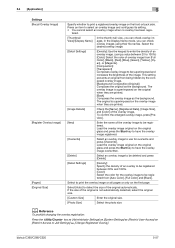
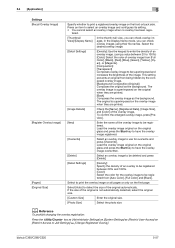
...size.
[Custom Size]
Enter the original size.
[Photo Size]
Select the photo size.
bizhub C360/C280/C220
5-57
This setting prevents an original from [Full Color], [Black], [Red], [...image on the first page. Select to Job Settings] ö [Change Registered Overlay]. d Reference
To prohibit changing the overlay registration:
Press the Utility/Counter key ö [Administrator ...
bizhub C220/C280/C360 Enlarge Display Operations User Guide - Page 39
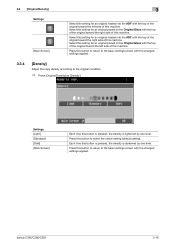
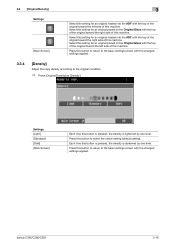
... of this machine. Press this button to the basic settings screen with the changed settings applied. Select this setting for an original placed on the Original Glass ...[Dark] [Main Screen]
Each time this button is pressed, the density is darkened by one level.
Each time this button is pressed, the density is lightened by one level. bizhub C360/C280/C220
3-16 3.3 [Original/Density...
bizhub C220/C280/C360 Enlarge Display Operations User Guide - Page 51


...Main Screen]
Appropriate for scanning originals containing text only. Press this button to return to the Address Book screen with the changed settings applied. Appropriate for scanning originals with a pencil).
Appropriate for scanning originals with text that appears faint (such as... according to the content of the original to scan double-sided originals. bizhub C360/C280/C220
4-10
bizhub C220/C280/C360 Enlarge Display Operations User Guide - Page 54


.... Press this button to return to the Address Book screen with the changed settings applied. Select this setting to automatically detect the color of the original...[Scan Settings] ö [Color]. You cannot select this setting and the JPEG file type at the same time. bizhub C360/C280/C220
4-13
For details on the [File Type] setting.
4.3 [Scan Settings]
Settings [XPS] [Compact ...
bizhub C220/C280/C360 Enlarge Display Operations User Guide - Page 57
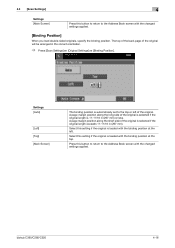
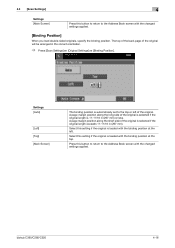
... (297 mm). Select this button to return to the Address Book screen with the changed settings applied.
[Binding Position]
When you load double-sided originals, specify the binding position... is automatically set to the Address Book screen with the changed settings applied. Select this button to return to the top or left . bizhub C360/C280/C220
4-16 A page margin position along the long side...
bizhub C220/C280/C360 Enlarge Display Operations User Guide - Page 58


... then press [Delete] to display the details of the selected destination.
bizhub C360/C280/C220
4-17 Settings]. Select a destination and then press [Details] to delete it from the list. Press this button to return to the Address Book screen with the changed settings applied. 4.4 [Destination Settings]
4
4.4 [Destination Settings]
You can confirm the specified...
bizhub C220/C280/C360 Network Administrator User Guide - Page 195
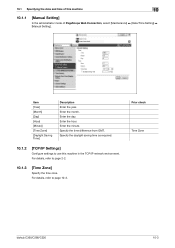
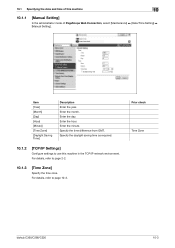
... [Year] [Month] [Day] [Hour] [Minute] [Time Zone] [Daylight Saving Time]
Description Enter the year.
10.1 Specifying the date and time of this machine in the TCP/IP network environment. For details, refer to page 2-2.
10.1.3
[Time Zone]
Specify the time zone. Prior check Time Zone
bizhub C360/C280/C220
10-3 Specify the time difference from GMT. Enter the month...
bizhub C220/C280/C360 Network Administrator User Guide - Page 201
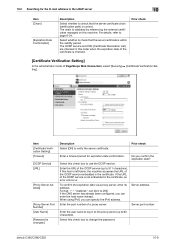
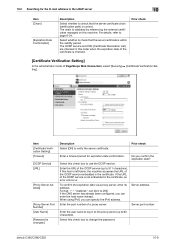
... the OCSP service is not embedded in the certificate, an error will occur. bizhub C360/C280/C220
10-9 The chain is changed.]
Description Select [ON] to verify the server certificate. If the URL of...).
The OCSP service and CRL (Certificate Revocation List) are checked in this check box to change the password. Prior check
Enter a timeout period for the E-mail address in the LDAP server...
bizhub C220/C280/C360 Network Scan/Fax/Network Fax Operations User Guide - Page 250
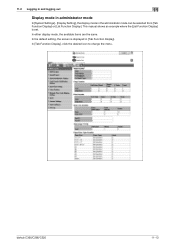
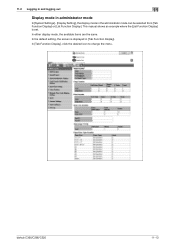
bizhub C360/C280/C220
11-13 In the default setting, the screen is set.
In [Tab Function Display], click the desired icon to change the menu. This manual shows an example where the [List Function Display] is displayed in the administrator mode can be selected from [Tab Function Display] ...
bizhub C220/C280/C360 Print Operations User Guide - Page 123


... disable (cancel) changed settings for checking the print result image. bizhub C360/C280/C220
10-7
Displays the installation option status. Reference
- Click this button to enable changed settings and close... on current settings for printing.
Clicking [Acquire Device Information] in texts. This function is available only when your computer is connected to the default ...
Product Guide - Page 20


... in color placements. Which company can depend on Konica Minolta. This new design represents the flow of the device. Easily identifiable by the noticeable white line...a bizhub that traverses its length and width, this line helps maintain efficiency, enhance productivity and create change.
16
Konica Minolta has created more than just another great bizhub....
Product Guide - Page 44


... saves time by eliminating the need to narrow selection of recently used devices.
• Automatically connects to last device used.
• Common User Interface for multiple MFPs and printers.
• Automatically detects network MFPs and printers.
• Search filter to upload multiple print drivers for Konica Minolta devices and other brand printers. bizhub C360/C280/C220...
Product Guide - Page 98


...as a Whole
Toner Cartridge Toner
Low Deterioration of the print volume or environmental changes. With the Auto-Refining Developing System, the carrier in the developing.... bizhub C360/C280/C220 Reliability Features & Functions
Reliability
THE SAME HIGH RELIABILITY AS BLACK-AND-WHITE UNITS
Konica Minolta continues to build upon the formidability of the bizhub OP multifunctional devices to...
Product Guide - Page 148
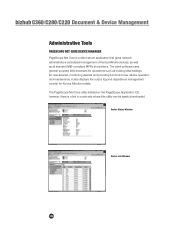
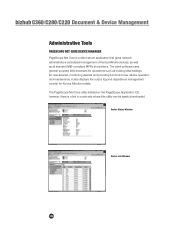
... for Konica Minolta models. It also displays the output log and department management counter for new devices, monitoring devices and providing full control over device operation and maintenance. The client software uses general-purpose Web browsers for operations such as all standard MIB-compliant MFPs and printers. Device Status Window
Device List Window
144 bizhub C360/C280/C220...
Product Guide - Page 149
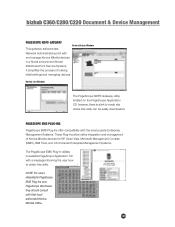
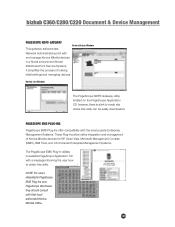
.... These Plug-Ins allow native integration and management of making
initial settings and managing devices.
bizhub C360/C280/C220 Document & Device Management
PAGESCOPE NDPS GATEWAY This gateway software lets
Device Status Window
Network Administrators print with
and manage Konica Minolta devices
in PageScope EMS Plug-Ins and PageScope Workware, they should consult with a message...
Product Guide - Page 161


... alerts, supply warnings, parts life alerts and MFP firmware reporting. bizhub C360/C280/C220 Document & Device Management
Management Tools
vCARE DEVICE RELATIONSHIP MANAGEMENT (DRM) SYSTEM bizhub vCare is a software system developed by Konica Minolta, designed to enhance customer care through participating authorized dealers.
157 Key features of Konica Minolta multifunctional devices.
Product Guide - Page 162
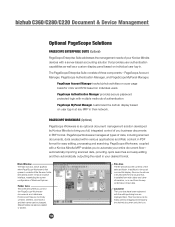
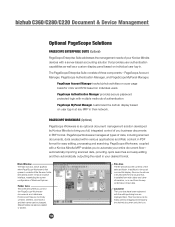
.... PageScope Authentication Manager provides secure password protected login with a Konica Minolta MFP enables you to bring you full, integrated control of you business documents in PDF format for color and B/W based on user log-in at any MFP in . bizhub C360/C280/C220 Document & Device Management
Optional PageScope Solutions
PAGESCOPE ENTERPRISE SUITE (Optional)
PageScope...
Product Guide - Page 171


... AU-201H HID Card lets you use , yet ensures security
Biometric Authentication Data Server
Active Directory
Multiple Konica Minolta Devices
(C650 and newer models) Management of up to bizhub printing, copying, scanning and faxing - bizhub C360/C280/C220 Security
In addition to start printing. Among the end user benefits the AU-102 Biometric...
Product Guide - Page 174


... number and personal identification number are encrypted, the data can no longer be changed.
When the encryption function is enabled, all segments of the hard disk are entered a...number is extremely difficult to or read from the C360/C280/C220. The number of three times. bizhub C360/C280/C220 Security
HARD DRIVE LOCK FUNCTION By using the Advanced Encryption Standard (fi...
Similar Questions
Does Anyone Know How To Change Time On Bizhub C220
(Posted by oforfbo 10 years ago)
How To Change The Clock On A Konica Minolta Bizhub
(Posted by kmastfa 10 years ago)
How To Change Time On Bizhub C35 Fax Machine
(Posted by sllaernief 10 years ago)

