Konica Minolta bizhub C280 Support Question
Find answers below for this question about Konica Minolta bizhub C280.Need a Konica Minolta bizhub C280 manual? We have 21 online manuals for this item!
Question posted by alimur on March 13th, 2014
How To Add New Registration To Konica C280 Smb
The person who posted this question about this Konica Minolta product did not include a detailed explanation. Please use the "Request More Information" button to the right if more details would help you to answer this question.
Current Answers
There are currently no answers that have been posted for this question.
Be the first to post an answer! Remember that you can earn up to 1,100 points for every answer you submit. The better the quality of your answer, the better chance it has to be accepted.
Be the first to post an answer! Remember that you can earn up to 1,100 points for every answer you submit. The better the quality of your answer, the better chance it has to be accepted.
Related Konica Minolta bizhub C280 Manual Pages
bizhub C220/C280/C360 Security Operations User Guide - Page 44


If it is changed." bizhub C360/C280/C220
2-29 2.8 User Setting Function
2
0 For the procedure to log off from the Admin Mode.
1 Start PageScope Web Connection and access the Admin Mode.
2 Select [User Authentication Setting] from the pull-down menu of User Auth/Account Track and click
[Display].
3 Click [New Registration].
% To change a User Password...
bizhub C220/C280/C360 Security Operations User Guide - Page 49


play].
3 Click [New Registration].
% To change an Account Password, click [Edit] and select the "Password is abso- bizhub C360/C280/C220
2-34
check box.
If it is changed." Then, enter the new Account Password. 2.9 Account Track Setting Function
2
0 For the procedure to log off from the Admin Mode.
1 Start PageScope Web Connection and access the Admin...
bizhub C220/C280/C360 Security Operations User Guide - Page 74
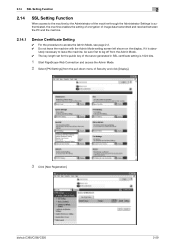
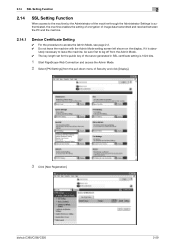
... authenticated, the machine enables the setting of encryption of image data transmitted and received between the PC and the machine.
2.14.1
Device Certificate Setting
0 For the procedure to log off from the Admin Mode. 0 The key length set for the public key of Security and click [Display].
3 Click [New Registration].
bizhub C360/C280/C220
2-59
bizhub C220/C280/C360 Security Operations User Guide - Page 82
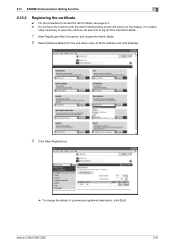
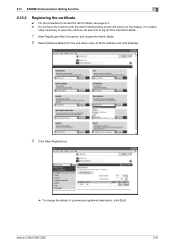
...].
3 Click [New Registration].
% To change the details of a previously registered destination, click [Edit]. If it is abso- lutely necessary to leave the machine, be sure first to access the Admin Mode, see page 2-2. 0 Do not leave the machine with the Admin Mode setting screen left shown on the display. bizhub C360/C280/C220
2-67
AU-201H User Guide - Page 38


... a multifunctional product where registration failed.
Was the multifunctional product ...Add New Hardware Wizard starts when this device was installed, the Add New Hardware Wizard may start.
If this device is connected to a USB port different from this device connected to the following. This message appears if scanning was installed? The message appears on the multifunctional...
bizhub C220/C280/C360 Fax Driver Operations User Manual - Page 54


...fax driver, click [Phone Book Entry...]. Use the [FAX] tab of the phone book, and then click [Add New...]. To provide the name with a title on the fax cover sheet, enter the name with a title in...
If the V.34 check box is not possible due to use ECM (error correction mode). bizhub C360/C280/C220
4-23
4.9 Using phone books
4
4.9 Using phone books
4.9.1
Adding recipients to a ...
bizhub C220/C280/C360 Network Administrator User Guide - Page 117
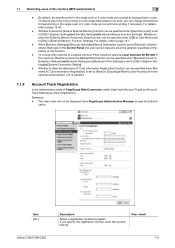
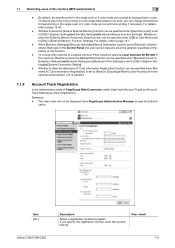
... [No.]
bizhub C360/C280/C220
Description
Select a registration numbering system. If you can be specified when [Biometric/IC Card Information Registration] is installed.
7.1.4
Account Track Registration
In the ... select [User Auth/Account Track] ö [Account Track Settings] ö [New Registration]. By default, the sheets printed in [System Settings]ö[User Box Settings]ö...
bizhub C220/C280/C360 Network Administrator User Guide - Page 141
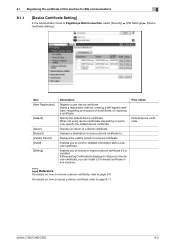
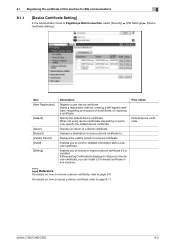
...Web Connection, select [Security] ö [PKI Settings] ö [Device Certificate Setting].
Specify the default device certificate. 8.1 Registering the certificate of this machine. If [Requesting Certificate] is installed.
For details on protocols, specify the default device certificate. Item [New Registration]
[Default]
[Issuer] [Subject] [Validity Period] [Detail] [Setting]
Description...
bizhub C220/C280/C360 Network Administrator User Guide - Page 142


... prefecture name (up to create a certificate.
Select a type of the administrator
bizhub C360/C280/C220
8-4 Click this machine. It may take several minutes to 63 characters). ... of PageScope Web Connection, select [Security] ö [PKI Settings] ö [Device Certificate Setting] ö [New Registration] ö [Create and install a self-signed Certificate]. Displays the date and time...
bizhub C220/C280/C360 Network Administrator User Guide - Page 143


...a Certificate]
In the administrator mode of PageScope Web Connection, select [Security] ö [PKI Settings] ö [Device Certificate Setting] ö [New Registration] ö [Request a Certificate]. Enter the country name with a country code defined in [System Settings]ö[Machine ... can also specify a null.
8.1 Registering the certificate of this machine. bizhub C360/C280/C220
8-5
bizhub C220/C280/C360 Network Administrator User Guide - Page 145
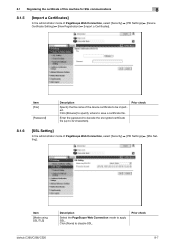
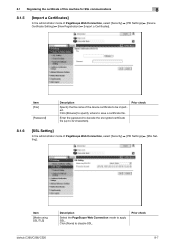
...
8.1.6
[SSL Setting]
In the administrator mode of PageScope Web Connection, select [Security] ö [PKI Settings] ö [Device Certificate Setting] ö [New Registration] ö [Import a Certificates].
Prior check
bizhub C360/C280/C220
8-7 8.1 Registering the certificate of this machine for SSL communications
8
8.1.5
[Import a Certificates]
In the administrator mode of...
bizhub C220/C280/C360 Network Administrator User Guide - Page 234


...] ö [Edit Font/Macro]. If you have set the [Type] to add a font or macro. bizhub C360/C280/C220
11-2 Select a type of font or macro and click [Go], and the...register or delete fonts or macros to be overwritten by it. Item [New Registration] [Font Type]
[Type] [Location] [Name] [ID] [Delete]
[New Registration] Item [Type] [ID]
[Location]
Description Click this machine.
[Edit...
bizhub C220/C280/C360 Network Administrator User Guide - Page 239
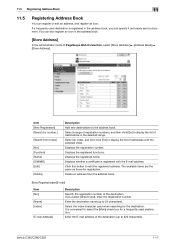
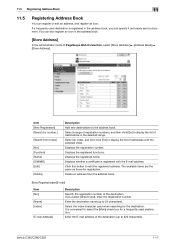
... Index]
[No.] [Function] [Name] [S/MIME] [Edit]
[Delete]
Description Add new destinations to display the list of destinations in the address book.
[Store Address]
In the administrator mode of addresses with the E-mail address. Displays the registered name.
bizhub C360/C280/C220
11-7
Select a range of registration numbers, and then click [Go] to the address book...
bizhub C220/C280/C360 Network Administrator User Guide - Page 240


...IPv6, you select [Direct Input], enter the registration number.
bizhub C360/C280/C220
11-8 11.5 Registering Address Book
11
Item [Registration of Certification Information]
[Limiting Access to Destinations]
Description
Select this destination.
[New Registration]ö[SMB]
Item [No.]
[Name] [Index]
Description
Specify the registration number of the destination. You cannot register...
bizhub C220/C280/C360 Network Administrator User Guide - Page 244
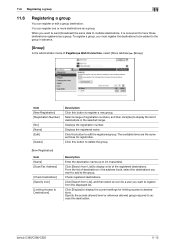
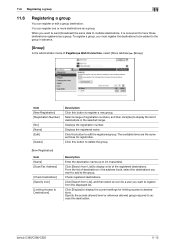
...registration... [New Registration] [Registration Number]
[No.] [Name] [Edit]
[Delete]
Description Click this button to delete the group.
[New Registration] ...to display a list of registration numbers, and then click [Go] to register a new group. Click this button to... the registration number. You can register or edit a group destination. To register a group, you want to add to destinations...
bizhub C220/C280/C360 Print Operations User Guide - Page 55


bizhub C360/C280/C220
5-18 The page for [Select a Printer Port] appears.
6 Click [Create a new port:], select [Local Port] as the [Type of port:], and then click [Next >].
7 Enter "\\NetBIOS name\print service name" in the [Port Name] box.
% Enter the same NetBIOS name and print service name specified in [Print Settings] in [SMB Settings...
bizhub C220/C280/C360 Security Operations User Guide - Page 73
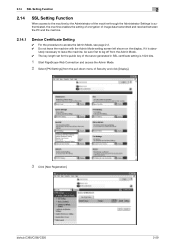
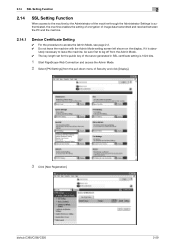
... authenticated, the machine enables the setting of encryption of Security and click [Display].
3 Click [New Registration]. 2.14 SSL Setting Function
2
2.14
SSL Setting Function
When access to access the Admin Mode, see page 2-2. 0 Do not leave the machine with the Admin Mode setting screen left shown on the display. bizhub C360/C280/C220
2-59
Product Guide - Page 57


...registration of a document
q Hot Folders -
q Auto Trap - EFI Secure Erase - Virtual Printers - Fiery Graphic Art Software - The Fiery Graphic Arts Options allow a graphics user to add three graphic-oriented features to the device... whenever a job is required to connect the controller to the device.
bizhub C360/C280/C220 Print Features & Functions
Controller Options
IC-412 FIERY IMAGE ...
Product Guide - Page 98


...Only toner is particularly useful in the waste toner box.
Toner Cartridge Toner New Carrier
Low Deterioration of Carrier as a Whole
Toner Cartridge Toner
Low Deterioration...
bizhub C360/C280/C220 Reliability Features & Functions
Reliability
THE SAME HIGH RELIABILITY AS BLACK-AND-WHITE UNITS
Konica Minolta continues to build upon the formidability of the bizhub OP multifunctional devices ...
Product Guide - Page 161


... alerts, supply warnings, parts life alerts and MFP firmware reporting. bizhub C360/C280/C220 Document & Device Management
Management Tools
vCARE DEVICE RELATIONSHIP MANAGEMENT (DRM) SYSTEM bizhub vCare is a software system developed by Konica Minolta, designed to enhance customer care through participating authorized dealers.
157 Key features of Konica Minolta multifunctional devices.
Similar Questions
How To Add New Email To Address Book In Konica Minolta C552
(Posted by tlSa 9 years ago)
How To Add To Address Book In Konica C280
(Posted by 692custom 9 years ago)
Konica Minolta Bizhub 363 How To Add New User
(Posted by mapcoon 10 years ago)
How To Add Password To Konica Minolta Bizhub C280
(Posted by papajshaggy 10 years ago)
How To Add Email Address Konica Minolta Bizhub C280
(Posted by jfitz 10 years ago)

