Konica Minolta bizhub C280 Support Question
Find answers below for this question about Konica Minolta bizhub C280.Need a Konica Minolta bizhub C280 manual? We have 21 online manuals for this item!
Question posted by roJT on December 28th, 2013
How To Add Address Book Entry On Bizhub
The person who posted this question about this Konica Minolta product did not include a detailed explanation. Please use the "Request More Information" button to the right if more details would help you to answer this question.
Current Answers
There are currently no answers that have been posted for this question.
Be the first to post an answer! Remember that you can earn up to 1,100 points for every answer you submit. The better the quality of your answer, the better chance it has to be accepted.
Be the first to post an answer! Remember that you can earn up to 1,100 points for every answer you submit. The better the quality of your answer, the better chance it has to be accepted.
Related Konica Minolta bizhub C280 Manual Pages
bizhub C220/C280/C360 Advanced Function Operations User Guide - Page 13


...add photo data to the one-touch destinations using the scan or User Box functions.
Available by centrally managing the personal address book (My Address Book...By using the scan or User Box function. bizhub C360/C280/C220
2-3 2.1 Overview of each function. Also...panel interface. When the accounting management device is registered with the MFP. For details, refer to the network and use...
bizhub C220/C280/C360 Advanced Function Operations User Guide - Page 42


... and network setting functions of pages are saved in the Control Panel to delete all URL entries. Reference - When using PageScope Web Connection, disable the cache for the Web browser. Reference... address, you have specified to not receive cookies for Web browser settings, PageScope Web Connection
screen does not appear. Press C (clear) in the cache for the Web browser. bizhub C360/C280/...
bizhub C220/C280/C360 Advanced Function Operations User Guide - Page 67


..., refer to [Always add signature] or [Select when sending].
To save a document in a User Box, you must create a User Box and register the User Box in the address book in the E-mail address.
- bizhub C360/C280/C220
6-17 6.3 Operating Image Panel
6
Item [Delete]
Description Press this button to an E-mail message, the device certificate must be registered...
bizhub C220/C280/C360 Advanced Function Operations User Guide - Page 68
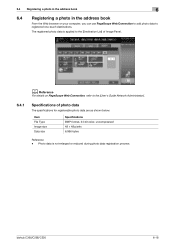
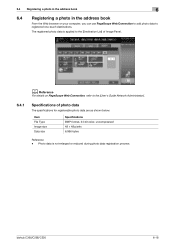
... in the address book
6
6.4
Registering a photo in the address book
From the Web browser on PageScope Web Connection, refer to the [User's Guide Network Administrator].
6.4.1
Specifications of Image Panel. Photo data is applied to registered one-touch destinations.
d Reference
For details on your computer, you can use PageScope Web Connection to add photo data to...
bizhub C220/C280/C360 Advanced Function Operations User Guide - Page 69


bizhub C360/C280/C220
6-19 Photo data can add photo data to one -touch destinations in My
Address Book. - To add photo data to add photo data, and then click [Edit].
% When the photo data is registered, [Photo/Icon] is available, you can be registered in My Address Book only when you log in as a registered user.
1 Log in to...
bizhub C220/C280/C360 Advanced Function Operations User Guide - Page 70
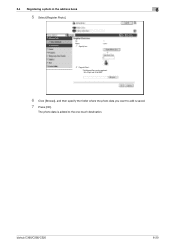
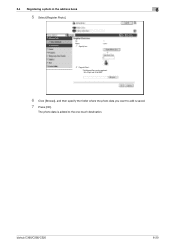
bizhub C360/C280/C220
6-20 6.4 Registering a photo in the address book
6
5 Select [Register Photo].
6 Click [Browse], and then specify the folder where the photo data you want to add is added to the one-touch destination. The photo data is saved. 7 Press [OK].
bizhub C220/C280/C360 Advanced Function Operations User Guide - Page 100
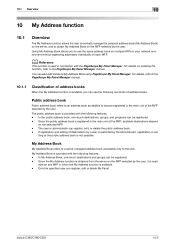
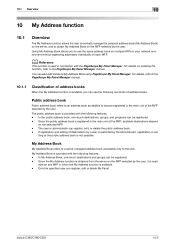
... the specified user can register, edit, or delete the public address book. -
My Address Book
My Address Book refers to a server-managed address book accessible only to My Address Book using PageScope My Panel Manager. iting of destinations by a user is restricted by the user. bizhub C360/C280/C220
10-2 Using My Address Book allows you can be registered. - d Reference
This function is...
bizhub C220/C280/C360 Advanced Function Operations User Guide - Page 102


Using PageScope Web Connection from the Control Panel of the MFP.
10.2.1
Address Book
Frequently used personal addresses in as onetouch destinations. bizhub C360/C280/C220
10-4
A list of personal one -touch destinations to register addresses from a computer on the network - Using the Control Panel of the MFP - Up to 100 one-touch destinations can be registered...
bizhub C220/C280/C360 Advanced Function Operations User Guide - Page 103


....2.2
Group
Multiple one -touch destinations per group) can be registered.
1 Log in as a group. A list of the address book entries, refer to the [User's Guide Network Scan/Fax/Network Fax Opera-
bizhub C360/C280/C220
10-5 In My Address Book, up to 10 groups (up to display the public groups. 10.2 Registering and editing a destination
10
7 Select...
bizhub C220/C280/C360 Advanced Function Operations User Guide - Page 110


...Book 9-11 Default Address Type 9-11
Default Tab 9-7, 9-9, 9-11
Default Tab Density Settings 9-8 Destination List 6-15 Digital ID 7-5 Direct Print 7-7 Display 4-15 Document Settings 6-13 Document Source List 6-8
Document/Page 6-11, 6-12, 6-13
E
Edit Document 6-11 Encryption 7-4
External memory 6-9, 6-15
F
Favorites (Add... access 4-7 Web browser setting 4-5
bizhub C360/C280/C220
11-3
bizhub C220/C280/C360 Box Operations User Guide - Page 43


...]. -
d Reference
For details on how to register a destination to the address book, refer to the [User's Guide Network Scan/Fax/Network Fax Operations].
Use/File - Destination Settings
Displays the list of resolution, file type, and color settings. Check Job Settings - Reference - bizhub C360/C280/C220
3-13
To check the detailed information of the destination...
bizhub C220/C280/C360 Fax Driver Operations User Manual - Page 34
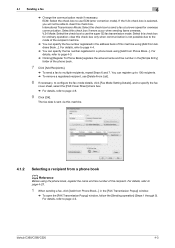
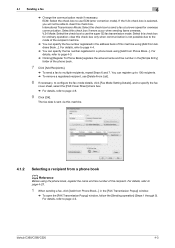
... super G3 fax transmission mode. The fax data is selected, you will not be able to page 4-23.
1 When sending a fax, click [Add from Phone Book...] in a phone book using [Add from Phone Book...]. ECM: Select the check box to page 4-2. 4.1 Sending a fax
4
% Change the communication mode if necessary.
bizhub C360/C280/C220
4-3 Select this check box.
bizhub C220/C280/C360 Fax Driver Operations User Manual - Page 41


...Address]
[Sender ID]
[Cover Sheet] [Phone Book Entry...]
Functions
Select a resolution for the fax. Select this machine.
d Reference
To enable the installed options, it is necessary to configure the cover sheet for the fax. Specify the sending time. bizhub C360/C280... functions by the icons displayed on the computer in [Device Option].
Click [Reflect Current Time] to start Web Connection...
bizhub C220/C280/C360 Fax Driver Operations User Manual - Page 70
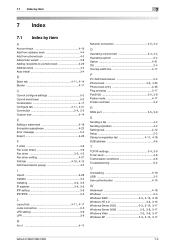
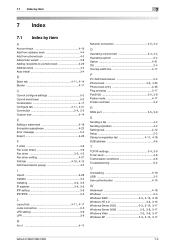
7.1 Index by item
7
7 Index
7.1 Index by item
A
Account track 4-16 Add from address book 4-4 Add from phone book 4-3 Add printer wizard 3-9 Adding recipients to a phone book 4-23 Address book 4-4 Auto install 3-4
B Basic tab 4-11, 4-14
Border 4-17
C
Cannot configure settings 5-3 Cannot send faxes 5-2 Combination 4-17
Configure tab 4-11, 4-21 Connection 2-4, 3-2
Custom size 4-14
E...
bizhub C220/C280/C360 Fax Driver Operations User Manual - Page 71
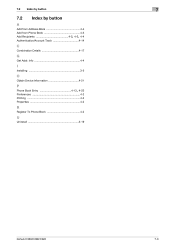
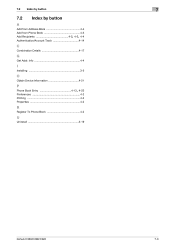
...
7
7.2 Index by button
A
Add from Address Book 4-4 Add from Phone Book 4-3
Add Recipients 4-2, 4-3, 4-4
Authentication/Account Track 4-14
C
Combination Details 4-17
G
Get Addr. Info 4-4
I
Installing 3-5
O
Obtain Device Information 4-21
P Phone Book Entry 4-13, 4-23
Preferences 4-2 Printing 4-2 Properties 4-2
R
Register To Phone Book 4-2
U
Uninstall 3-19
bizhub C360/C280/C220
7-3
bizhub C220/C280/C360 Network Administrator User Guide - Page 116


...], [Scan], [Save to [Enable] in the [Administrator Settings] on the Control Panel. Restrict address book entries the user can select one or more reference allowed groups. You cannot register a password less than ...user and account name when the user log in to page 8-36.
This item is enabled. bizhub C360/C280/C220
7-7 Enter a password (up to page 8-40. From [Search from the list. ...
bizhub C220/C280/C360 Network Administrator User Guide - Page 178


...select the check box and click [Search from List]. Restrict address book entries that the public user can also specify whether to Destinations]
...
(This menu item will not be displayed if the public user access is added. To add the public user to restrict the print functions.
You can reference. To specify the access allowed...black printing respectively. bizhub C360/C280/C220
8-40
bizhub C220/C280/C360 Network Scan/Fax/Network Fax Operations User Guide - Page 148


bizhub C360/C280/C220
8-3
List name [Address Book List] [Group List] [Program List] [Job Settings List] [E-Mail Subject/Text List]
Description Print the details of the registered E-mail message. Print the subjects and texts of the address book entries.
The details of the fax setting in the Utility mode can be printed.
The result of relay RX is...
bizhub C220/C280/C360 Network Scan/Fax/Network Fax Operations User Guide - Page 149


Print sample
bizhub C360/C280/C220
8-4 How to print
1 Select [Address Book List] from [One-Touch/User Box Registration] - [One-Touch/User Box Registra- tion List] in Administrator Settings, specify the starting number, the number of the address book entries can be printed. 8.2 Common lists
8
8.2 Common lists
8.2.1
[Address Book List]
The list of entries, and the destination type, and ...
Product Guide - Page 106
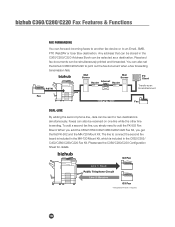
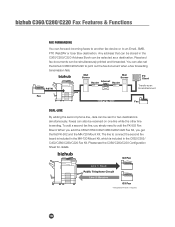
... MK-720 Mount Kit.
When you add the C652/C552/C452/C360/C280/C220 Fax Kit, you simply need to add the FK-502 Fax Board. bizhub
G3 Fax
Line 1: Send Public Telephone Circuit
Line 2: Receive G3 Fax
*The optional FK-502 is included in the
C360/C280/C220 Address Book can be simultaneously printed and forwarded.
Similar Questions
How To Scan Add To Address Book A Bizhub C280
(Posted by 74SIPknic 10 years ago)
How To Erase Email From Address Book On Bizhub
(Posted by shGlaser 10 years ago)
How To Add A Contact To Address Book On Bizhub 363
(Posted by mtminsierr 10 years ago)

