Konica Minolta bizhub C280 Support Question
Find answers below for this question about Konica Minolta bizhub C280.Need a Konica Minolta bizhub C280 manual? We have 21 online manuals for this item!
Question posted by shkelectronics on January 18th, 2014
Prices And Availability
Good day! Just want to inquire the price and availability of Konika Minolta Machine Bizhub 211, bizhub 164, and copy c224.
Current Answers
There are currently no answers that have been posted for this question.
Be the first to post an answer! Remember that you can earn up to 1,100 points for every answer you submit. The better the quality of your answer, the better chance it has to be accepted.
Be the first to post an answer! Remember that you can earn up to 1,100 points for every answer you submit. The better the quality of your answer, the better chance it has to be accepted.
Related Konica Minolta bizhub C280 Manual Pages
bizhub C220/C280/C360 Advanced Function Operations User Guide - Page 7


...-
Please be followed to ensure safe usage of the enlarge display mode. • Copy function • Scanning function • G3 fax function • Network fax function...order to read this machine. To use each function using the network connection. • Network settings • Settings using this manual before using PageScope Web Connection
bizhub C360/C280/C220
1-2
DAV TX...
bizhub C220/C280/C360 Box Operations User Guide - Page 235
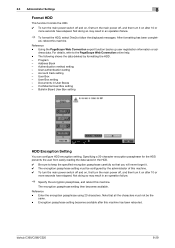
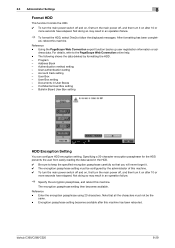
ed, reboot this machine. dress data. Address Book - User Box -
Reference - bizhub C360/C280/C220
8-29 Account track setting - Documents in ...shows the data deleted by the administrator of this machine has been rebooted. The encryption passphrase setting then becomes available. Encryption passphrase setting becomes available after this machine. 0 To turn the main power switch off ...
bizhub C220/C280/C360 Copy Operations User Guide - Page 142


...saving time settings. 0 This function is available when this machine is specified.
For details, refer to... the network where UTC (Coordinate Uni- Settings [Year] [Monthly] [Daily] [Hour] [Minute] [Time Zone]
Configure the current date and time.
versal Time) is connected to the [User's Guide Network Administrator].
bizhub C360/C280...
bizhub C220/C280/C360 Copy Operations User Guide - Page 210


... or an option is not installed correctly, the machine is not installed correctly. Make copies using only one of this machine and options are entered. Remove all doors and ... consumable and replaceable part. bizhub C360/C280/C220
9-8
Copies cannot be set . The correct Drum Unit is not installed correctly. Load paper of a suitable size is not available. Or contact your service ...
bizhub C220/C280/C360 Enlarge Display Operations User Guide - Page 21
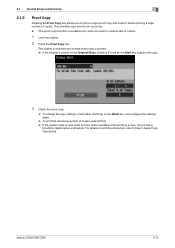
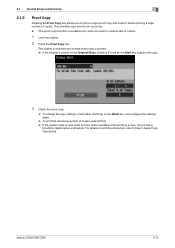
bizhub C360/C280/C220
2-13 The original is scanned and a single proof copy is printed. % If the original is registered as a stored job.
This prevents copy errors from occurring. 0 This proof copy function is available only when you to [User's Guide Copy Operations]. 2.1 Control Panel and functions
2
2.1.9
Proof Copy
Pressing the Proof Copy key allows you specify multiple sets of...
bizhub C220/C280/C360 Fax Driver Operations User Manual - Page 52


...], open [Con- Be sure to be used . - Reference - To check the version of this manual support the functions of this machine, click Utility/Counter in this machine. The contents of Version 3. - bizhub C360/C280/C220
4-21
When [Control Panel] is not enabled, be sure to and can communicate with a name like "xxxxxxx FAX", and...
bizhub C220/C280/C360 Network Administrator User Guide - Page 103


... item will not be displayed if the Internet Fax function is notified of the RX Ability specified here when this machine sends an MDN response. bizhub C360/C280/C220
6-12 All the paper sizes available for POP over SSL. For details, refer to page 4-14.
6.2.6
APOP Authentication
Configure APOP authentication settings. To
enable the...
bizhub C220/C280/C360 Network Administrator User Guide - Page 147
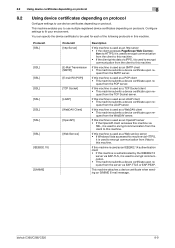
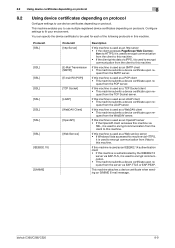
... depending on protocols.
If this machine.
quest from the LDAP server.
bizhub C360/C280/C220
8-9 You can specify the device certificate to be used as an http server • If the client accesses PageScope Web Connec-
Protocol1 [SSL]
[SSL] [SSL] [SSL] [SSL] [SSL] [SSL] [SSL] [...
bizhub C220/C280/C360 Network Administrator User Guide - Page 264
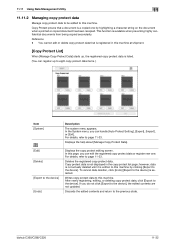
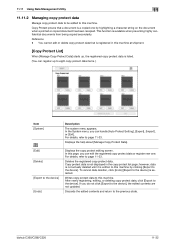
... edited contents are not updated.
To cancel data deletion, click [Undo] [Export to the device] is not displayed in this machine at shipment.
[Copy Protect List]
When [Manage Copy Protect Data] starts up to the device]. bizhub C360/C280/C220
11-32
For details, refer to the previous state.
however, data is not actually deleted until it...
bizhub C220/C280/C360 Network Administrator User Guide - Page 350


...of the certificate verification is unable to use the HDD, it is invalid. bizhub C360/C280/C220
15-30 The certificate does not have the expected usage. Although the ...been cancelled by the network. The certificate is unavailable. The device certificate does not exist. The connection aborted by the device. The operation has timed out. The reception of the certificate...
bizhub C220/C280/C360 Network Administrator User Guide - Page 358


...Control Panel. A fax machine sending a relay broadcast request. Long size documents can specify the destination using the setting check button on the image. bizhub C360/C280/C220
15-38
The ...original. When you have multiple broadcast destinations in remote place, you want to be sent by step.
There are available. It reduce costs by using black and white colors. A function ...
bizhub C220/C280/C360 Network Scan/Fax/Network Fax Operations User Guide - Page 51


...the network appear.
2 Right-click the scanner icon representing this machine, and select [Install].
% Depending on the settings on the machine, the machine is represented by the printer icon.
% The driver software is established.
ter is automatically installed. Devices connected to the compu- bizhub C360/C280/C220
4-7 4.4 Using the Web service
4
Installation procedure
1 From the...
bizhub C220/C280/C360 Network Scan/Fax/Network Fax Operations User Guide - Page 145
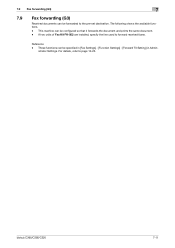
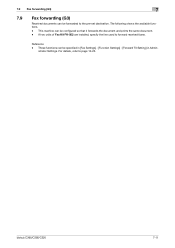
...
7.9
Fax forwarding (G3)
Received documents can be forwarded to forward received faxes. This machine can be configured so that it forwards the document and prints the same document. -
...[Fax Settings] - [Function Settings] - [Forward TX Setting] in Admin- Reference -
bizhub C360/C280/C220
7-11 The following shows the available functions. -
For details, refer to page 10-23.
bizhub C220/C280/C360 Print Operations User Guide - Page 98


...save current settings so that they can change saved settings. The following functions are available in [Restore Items]. • Original size, original orientation • Copies • List information of paper type settings • List information of overlay ... is not changed settings and close the properties window.
bizhub C360/C280/C220
9-8
Click this button to tabs.
bizhub C220/C280/C360 Print Operations User Guide - Page 102


.... When Paper Tray is set to Tray 4, LCT, Bypass Tray
Paper types available for printing. Register custom sizes. If it is different from the original size ...the original. Selectable items vary depending on the option installation status.
bizhub C360/C280/C220
9-12
It can be used for the machine
Select the paper size of the original.
Function Name [Original Orientation]...
bizhub C220/C280/C360 Print Operations User Guide - Page 103
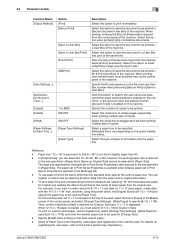
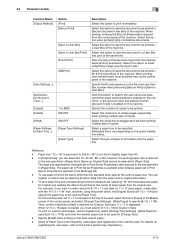
...Wide Paper] to specify [8-1/2 e 11W]. In [Original Size], you want to center and print 8-1/2 e 11 size data on 11 e 17... tray. The paper set in Print Server Properties is available when [Display paper set 11 e 17 size paper ...Guide Copy Operations]. When printing, user authentication must select [12-1/4 e 18] for the paper set when printing multiple sets of the machine.
bizhub C360/C280/C220...
bizhub C220/C280/C360 Print Operations User Guide - Page 131


...LCT, Bypass Tray Paper types available for printing. Select a paper type to be used for the machine
[Paper Tray:]
[Paper Type:]...available.
It can be specified. Specify [Duplex Side 2] when printing on the option installation status. bizhub C360/C280.../C220
10-15
Selectable items vary depending on the option installation status. Specify the tray to the [User's Guide Copy...
bizhub C220/C280/C360 Print Operations User Guide - Page 185


...machine using the "Download Manager(bizhub)" application. KONICA MINOLTA PostScript Printer Driver for Mac OS X
For Windows
0 The [Color Profile Management] function communicates with this feature. - The [Quality Adjustment] dialog box appears.
3 Click [Manage Profile]. bizhub C360/C280...machine.
0 If connected via a USB connector, the ICC profiles available to the machine.
KONICA MINOLTA...
Product Guide - Page 98


... deliver stable image qualities regardless of the print volume or environmental changes. bizhub C360/C280/C220 Reliability Features & Functions
Reliability
THE SAME HIGH RELIABILITY AS BLACK-AND-WHITE UNITS
Konica Minolta continues to build upon the formidability of the bizhub OP multifunctional devices to the developing unit as toner is particularly useful in those environments that...
Product Guide - Page 161


...alerts, supply warnings, parts life alerts and MFP firmware reporting. bizhub C360/C280/C220 Document & Device Management
Management Tools
vCARE DEVICE RELATIONSHIP MANAGEMENT (DRM) SYSTEM bizhub vCare is a software system developed by Konica Minolta, designed to enhance customer care through participating authorized dealers.
157 Key features of Konica Minolta multifunctional devices.
Similar Questions
Can Anyone Tell Me The Price Of Konika Minolta Bizhub 220 Price
(Posted by DavLisar 10 years ago)
How Do I Get A Confirmation On My Fax With The Konika Minolta C280
(Posted by robrobkoda 10 years ago)
How To Scan-to-ftp Konika Minolta Bizhub C280
(Posted by ribo 10 years ago)
What Is The Price Of Konica Minolta Bizhub C224
(Posted by nishanthdesigns 11 years ago)
Whats The Price Of Konika Minolta Bizhub C220
(Posted by nsandaf 12 years ago)

