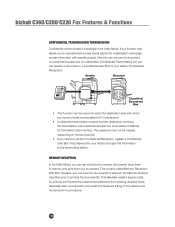Konica Minolta bizhub C280 Support Question
Find answers below for this question about Konica Minolta bizhub C280.Need a Konica Minolta bizhub C280 manual? We have 21 online manuals for this item!
Question posted by rameezf50 on January 18th, 2023
I Have Give Supply 220v By Mistake What Can I Do Now?
Current Answers
Answer #1: Posted by MercedesAMG on January 18th, 2023 8:40 AM
Here are a few things you can try to do:
- Check for physical damage: Carefully inspect the machine for any signs of physical damage, such as burn marks or melted plastic.
- Check the fuses: Locate the main fuses on the machine and check if they are blown. If they are, replace them with new fuses of the correct rating.
- Check the power supply: Check the voltage of the power supply and ensure that it is set to the correct value for your location.
- Contact a professional technician: If the above steps do not resolve the issue, it's best to contact a professional technician for further assistance.
It's worth noting that if the machine has been damaged, it may require repairs or replacement of certain components. The cost of repairs may be significant, depending on the extent of the damage.
It's important to keep in mind that attempting to fix the machine yourself, unless you have the appropriate knowledge and tools, can cause further damage and make the repairs more expensive. It's always best to contact a professional technician who can diagnose and repair the problem safely.
Please respond to my effort to provide you with the best possible solution by using the "Acceptable Solution" and/or the "Helpful" buttons when the answer has proven to be helpful. Please feel free to submit further info for your question, if a solution was not provided. I appreciate the opportunity to serve you!
Answer #2: Posted by SonuKumar on January 18th, 2023 9:36 AM
Please respond to my effort to provide you with the best possible solution by using the "Acceptable Solution" and/or the "Helpful" buttons when the answer has proven to be helpful.
Regards,
Sonu
Your search handyman for all e-support needs!!
Related Konica Minolta bizhub C280 Manual Pages
Similar Questions
Upon end of life of the existing Transfer Belt of Bizhub C280, I have replaced a new Transfer Belt b...
model: C280 bizhub, report code L1 & L2. Configure the unit drum yellow. thanks
Bizhub C280 encountering an Error Code C5501, please inform cause and remedy